- Integrations
- Capture.dev
Capture feedback and bugs from your website and send them to Linear
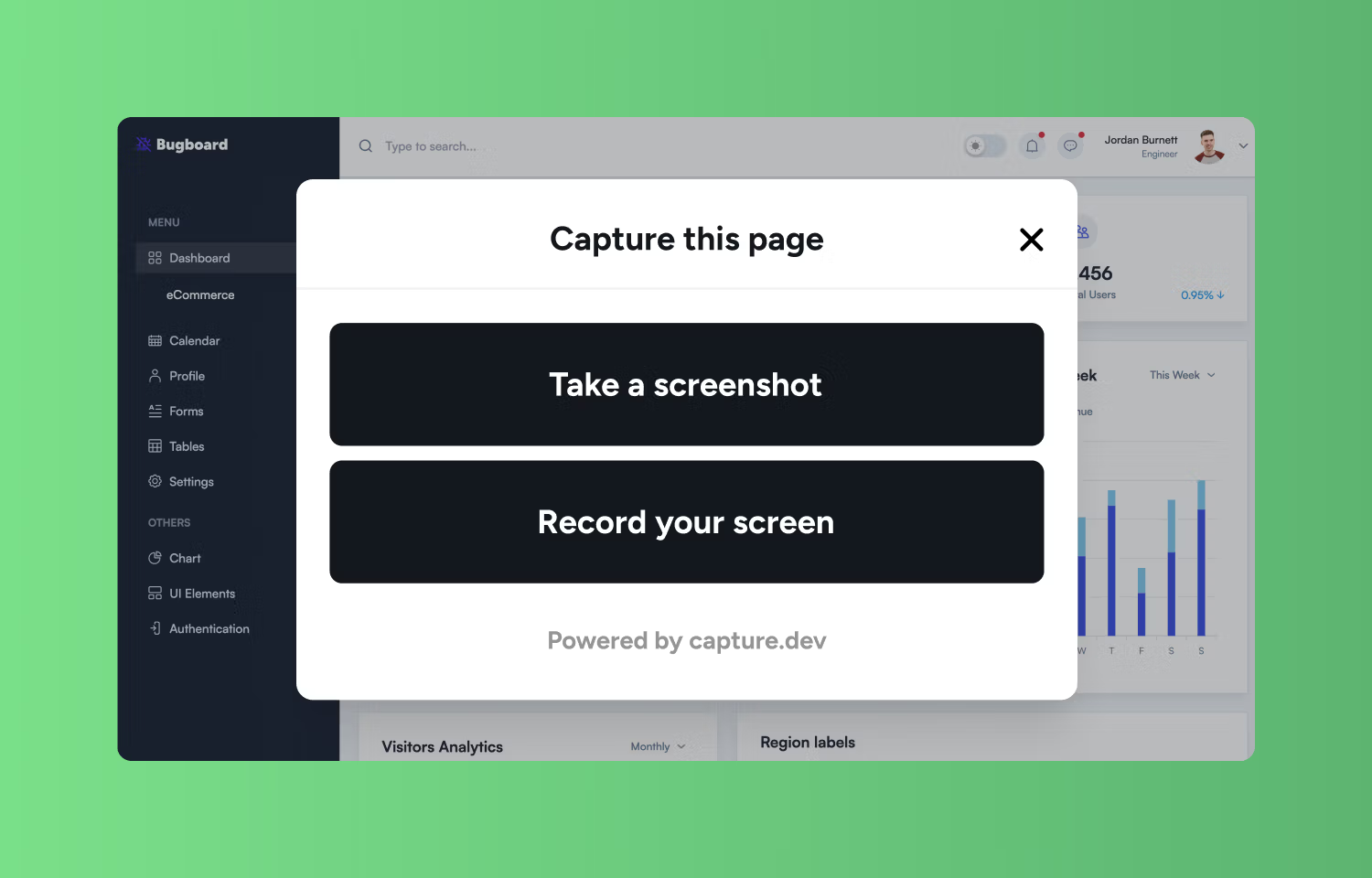
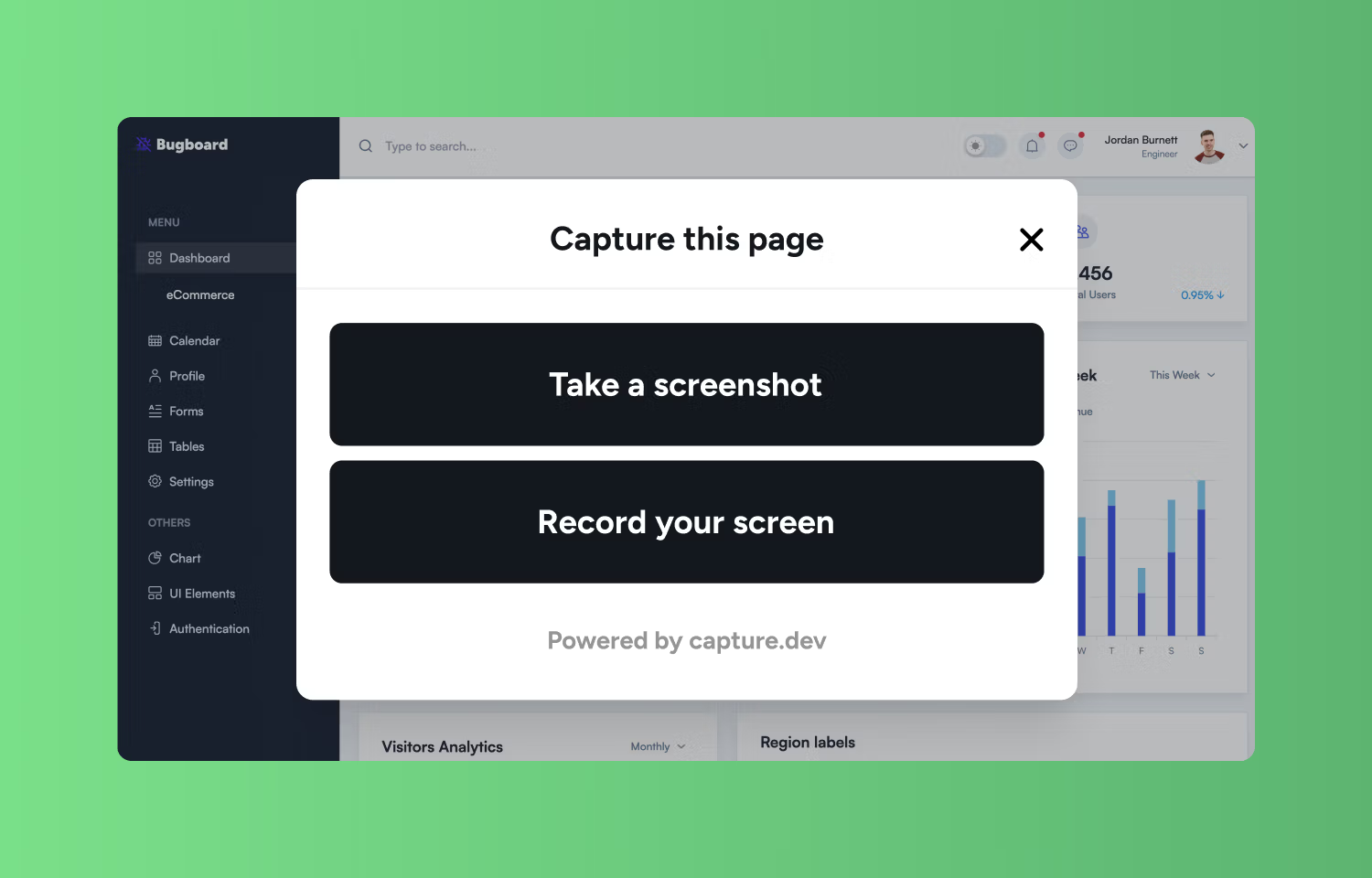
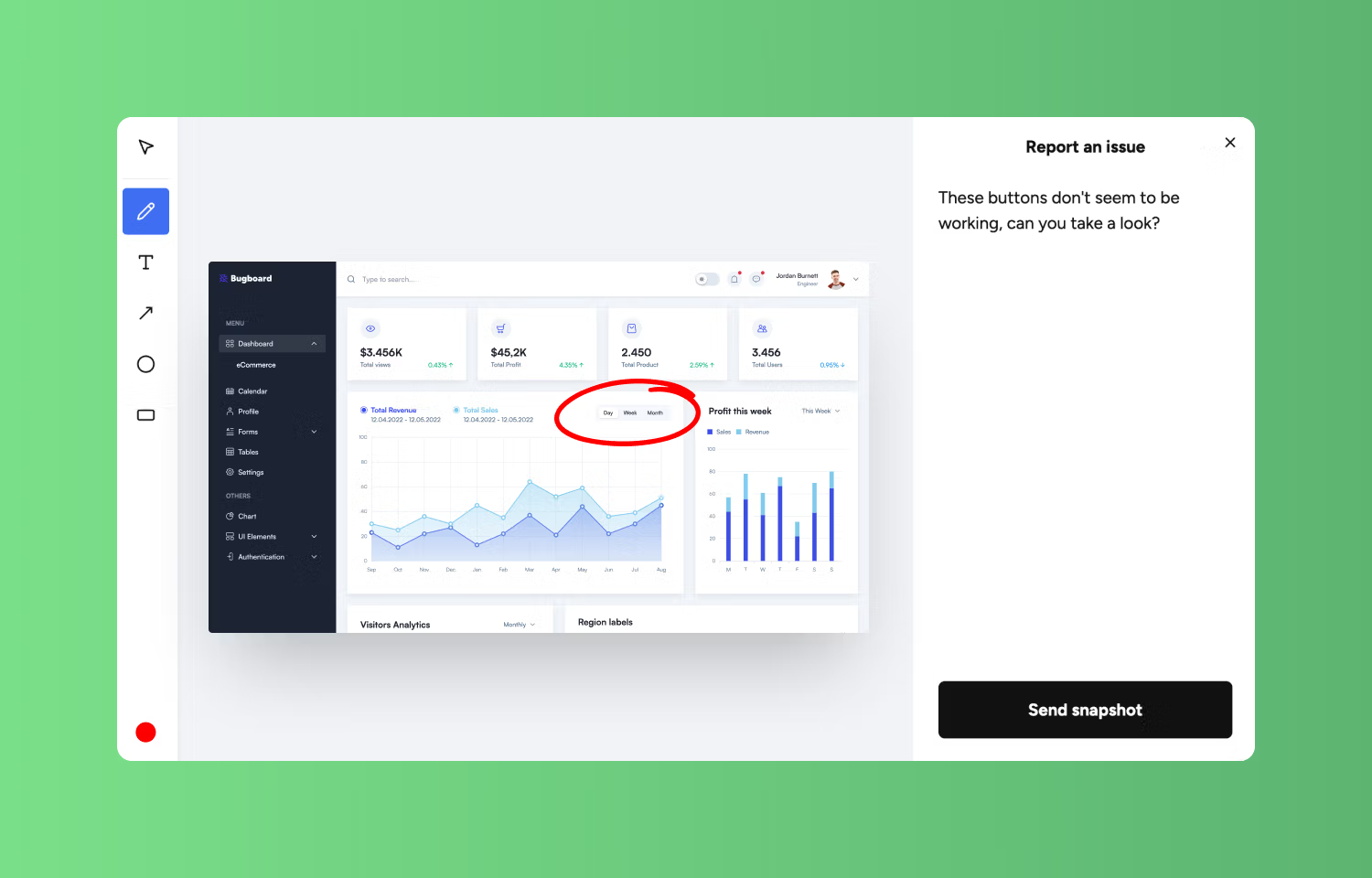
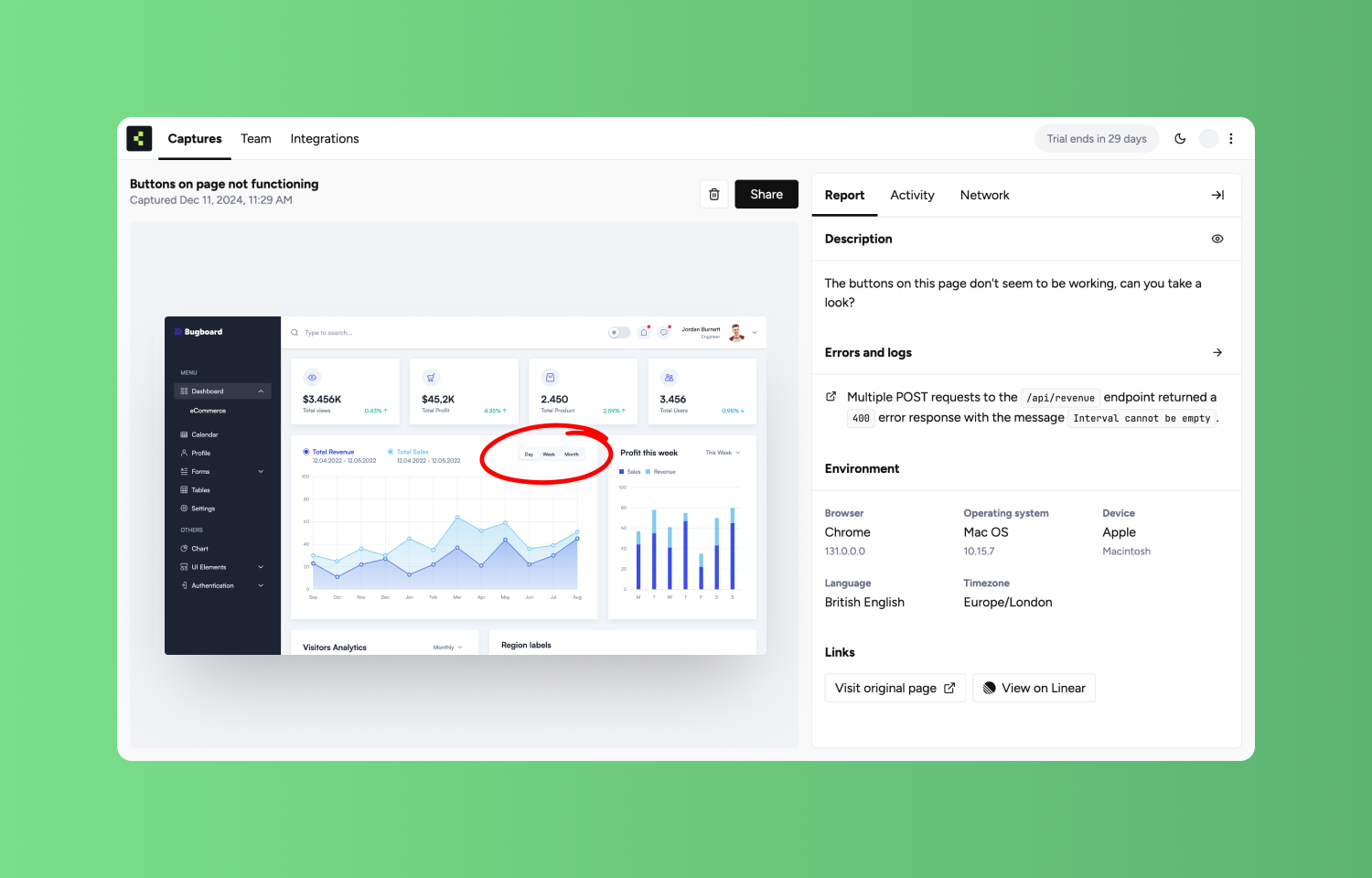
Overview
Use Capture.dev to capture bug reports or product feedback on your website and send them to Linear automatically. Each report includes helpful context, such as screenshots, environment details, and technical logs, to make reporting issues easy for your whole team.
How it works
The Capture.dev integration with Linear turns website feedback or bug reports into actionable Linear issues. Your teammates or users can submit feedback directly from your website, complete with screenshots, video recordings or annotations.
Connect your Linear account to Capture.dev and configure it to create issues in your workspace whenever feedback is captured on your site. Capture automatically generates data-rich reports that full of helpful context to engineers action issues faster.
Capture.dev grabs all of the necessary context for issues upfront, so you never need to write a manual bug report again.
Configure
To connect your Linear account to Capture.dev:
- Go to the integrations page on Capture.dev.
- Click the Connect to Linear button.
- You’ll be redirected to Linear, where you’ll need to authorize the connection.
- Once the connection is set up, you can manage it from the Integrations page.
By default, the setting to create an issue in Linear for all new captures is turned on when create the integration, but you can opt out of this if you wish.

