- Integrations
- All Quiet
Create Linear issues from incidents reported from your website's monitoring and observability stack
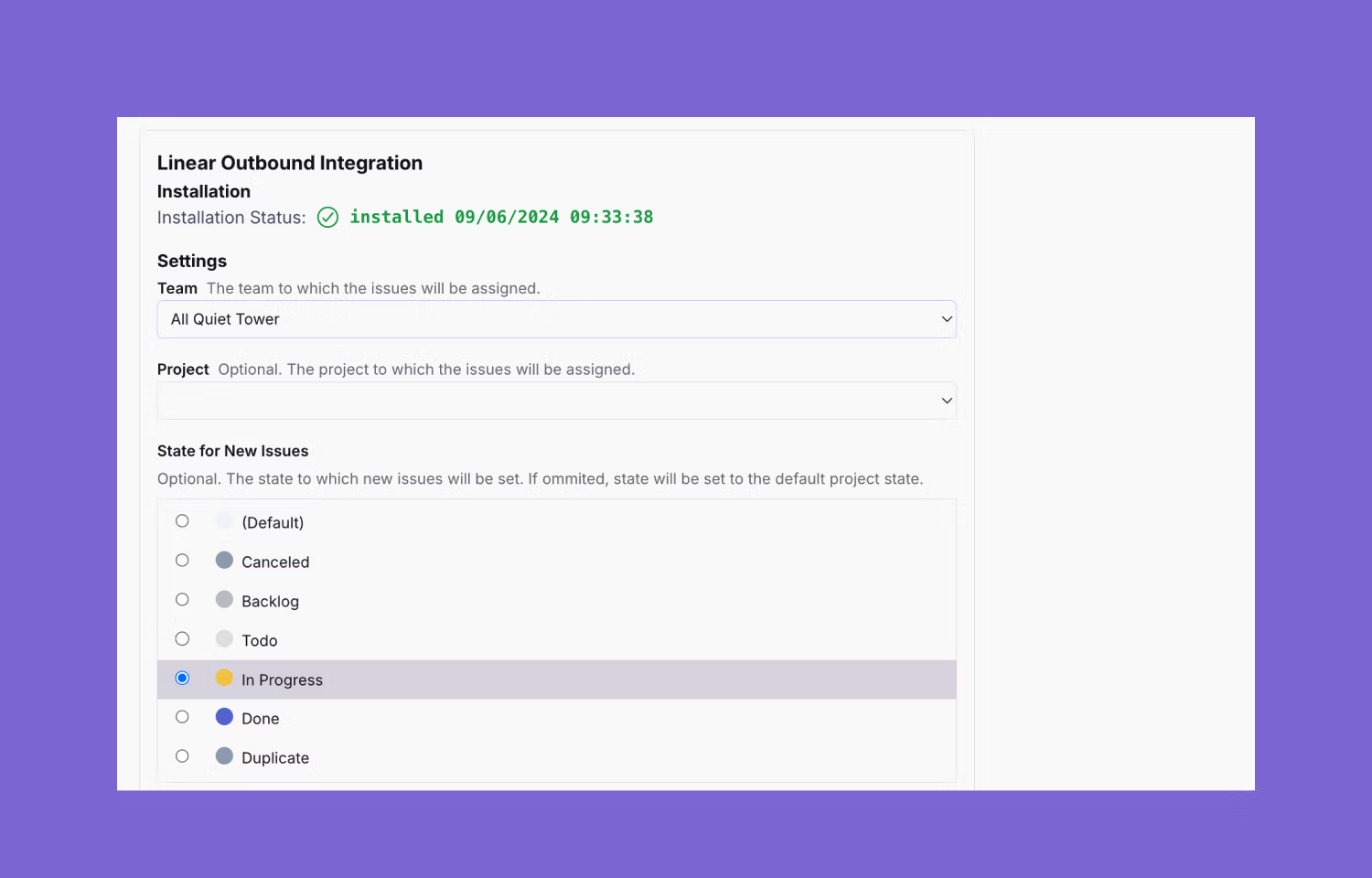
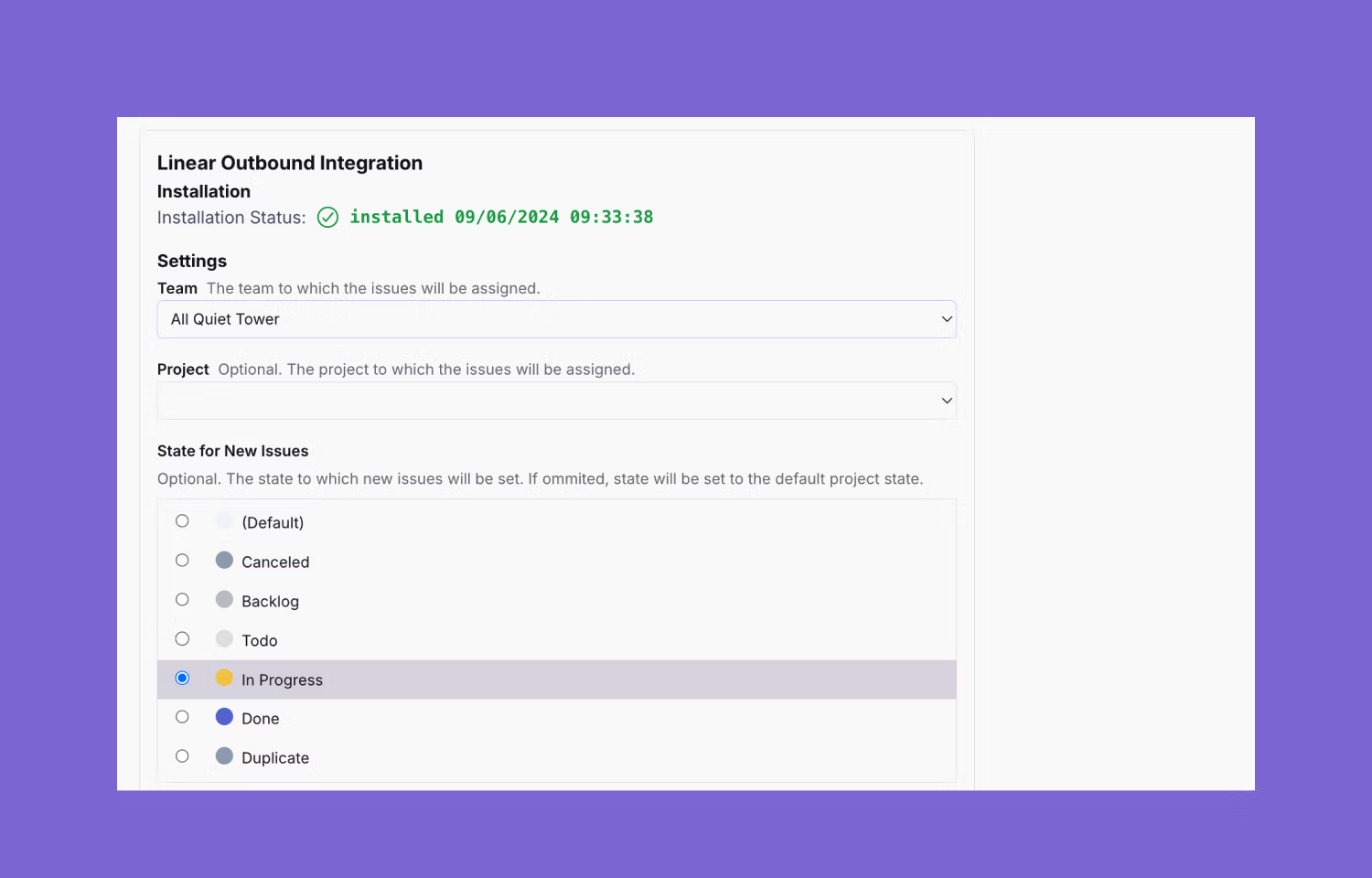
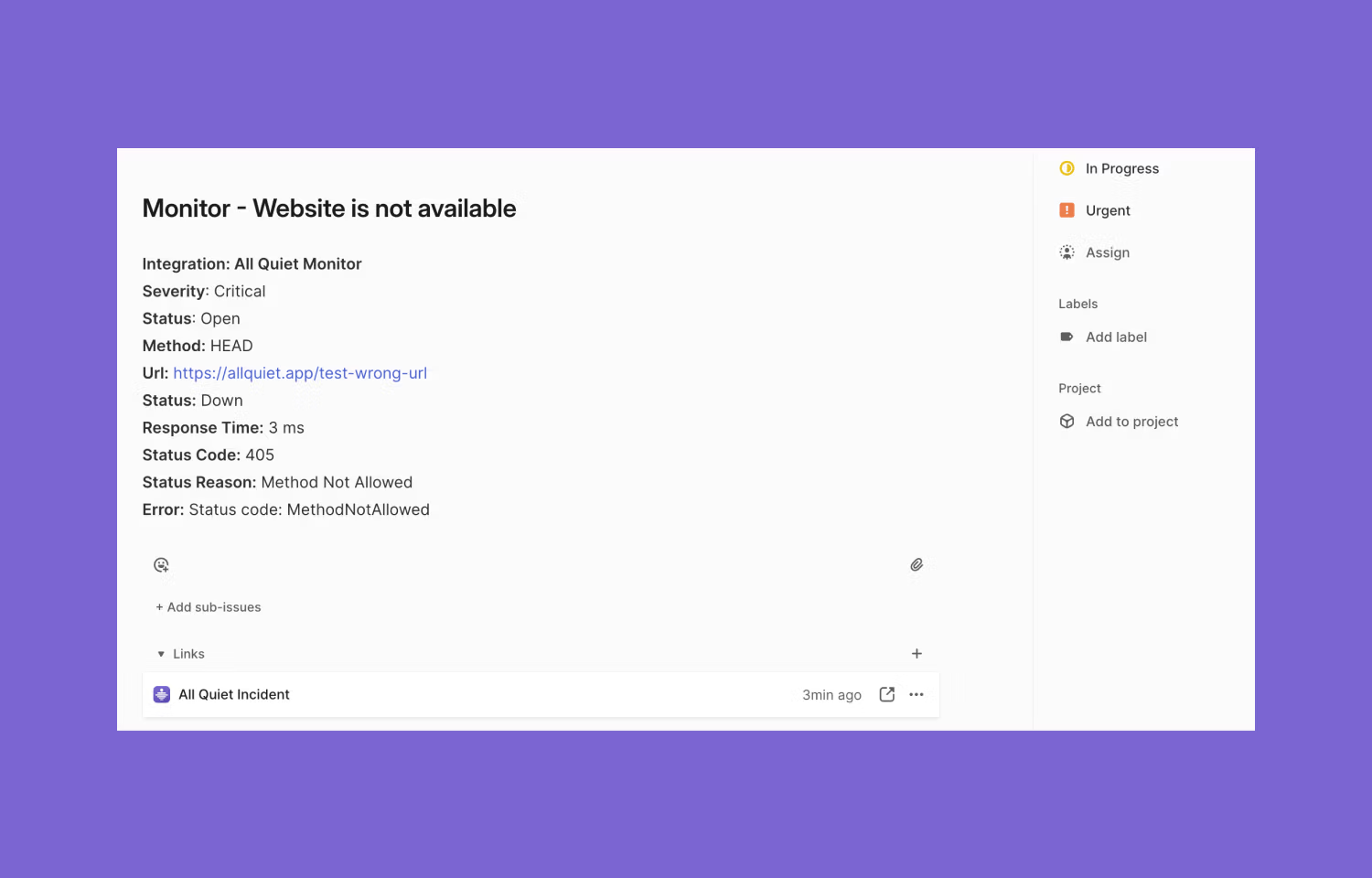
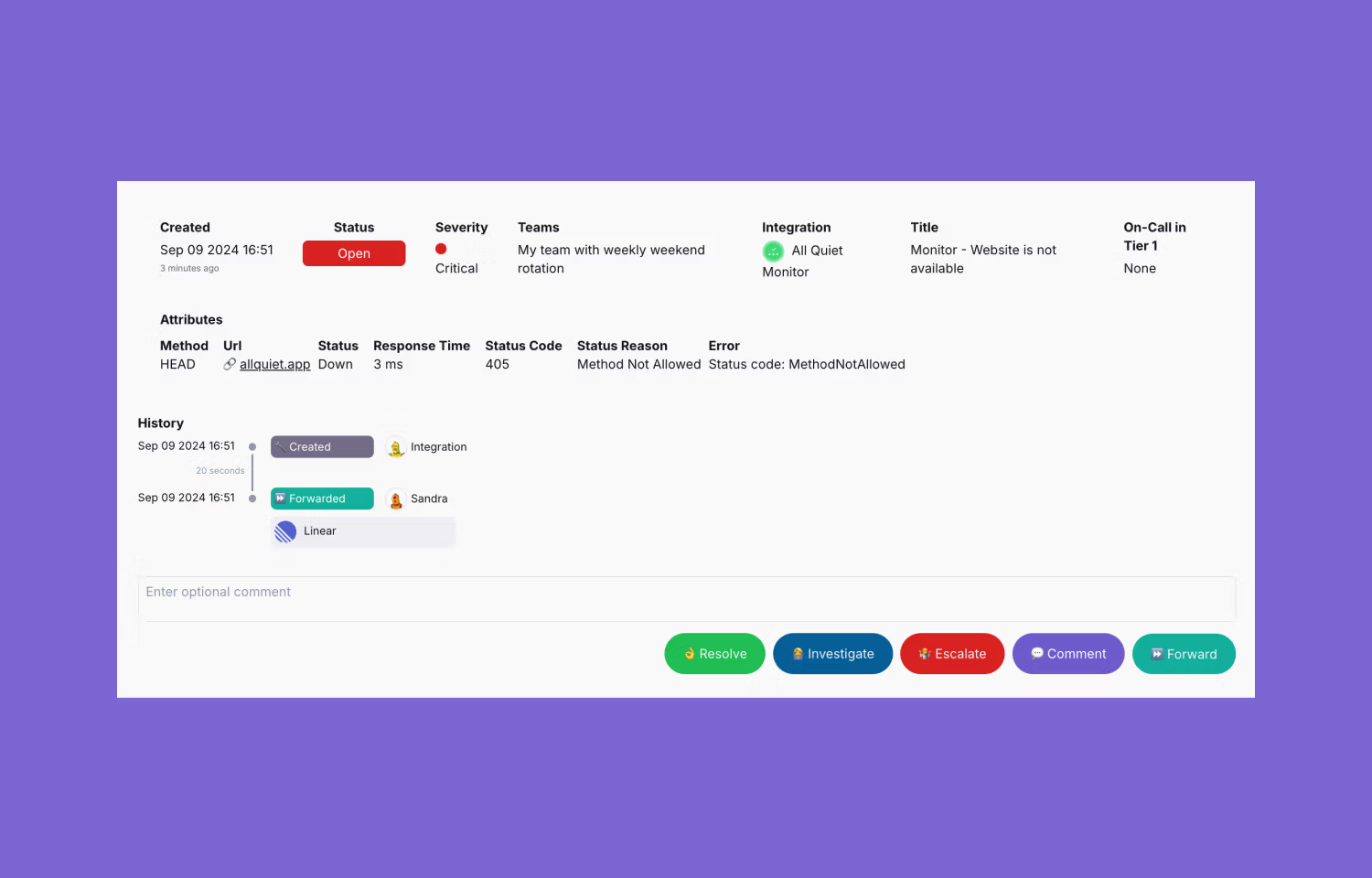
Overview
The All Quiet integration makes it easy to forward incidents detected by your monitoring and observability stack to Linear. Automatically create issues based on incident details and keep incident and issue state in sync. Don't spend time on writing bug tickets. Spend it on fixing incidents.
How it works
All Quiet streamlines all alerts from your monitoring and observability stack in one plattform. Additionally, it supports an in-house monitoring software that creates incidents once your website is down.
You can automatically create Linear issues from these incidents, pre-filled with the incident's details. You decide whether you want to automatically create issues for all incidents or whether you only want to forward specific incidents from All Quiet to Linear.
Moreover, you can configure a mapping and syncing between your Linear workspace issue states and All Quiet incident states. This feature allows you to manage the whole incident from your Linear workspace.
Configure
Linear admins can configure this integration via their All Quiet team's outbound integrations. Check out the All Quiet Website for a detailed integration guide.
Any member of your All Quiet team can forward incidents to Linear.

