Project priority
Set project priority to indicate which projects to complete first.
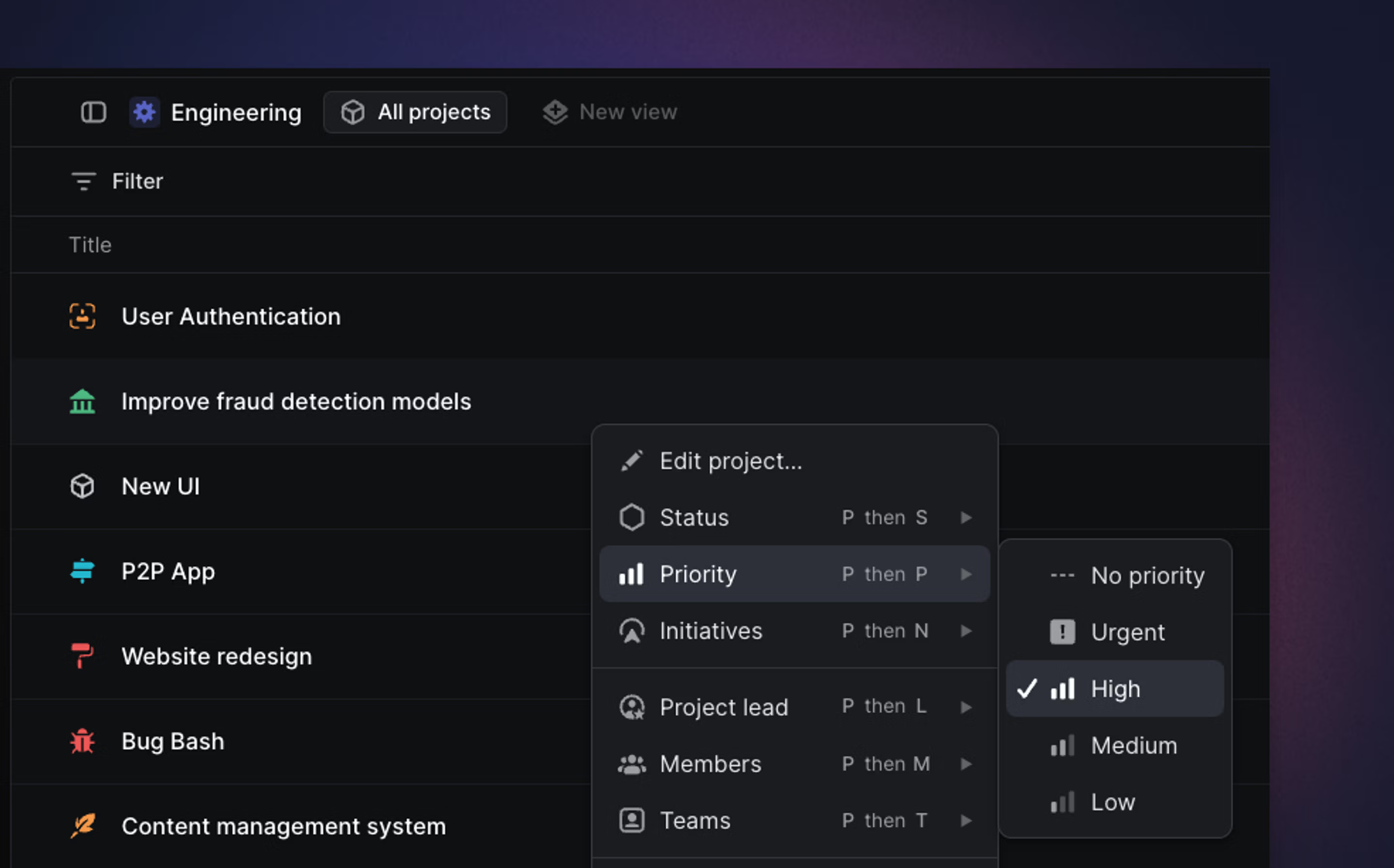
Overview
Priority is an optional property for Linear projects to signify to your team the urgency of the project. You can add the following priorities to projects: no priority, low, medium, high, and urgent.
Set priority
Select a project (or multiple) from the projects view, type P then P to select the project priority. Use the shortcut again to change or remove the priority.
You can also right-click on a project to set priority from the menu.
Priority ordering
By default, items without an assigned priority level are now always sorted last.
If projects are ordered by priority, you can manually or micro-adjust a projects position within the same priority group, if needed. So if you have multiple high priority projects for example, you can click and drag to reorder a project to be higher in its group.
Dragging a project into a priority group will apply that same priority to the project.