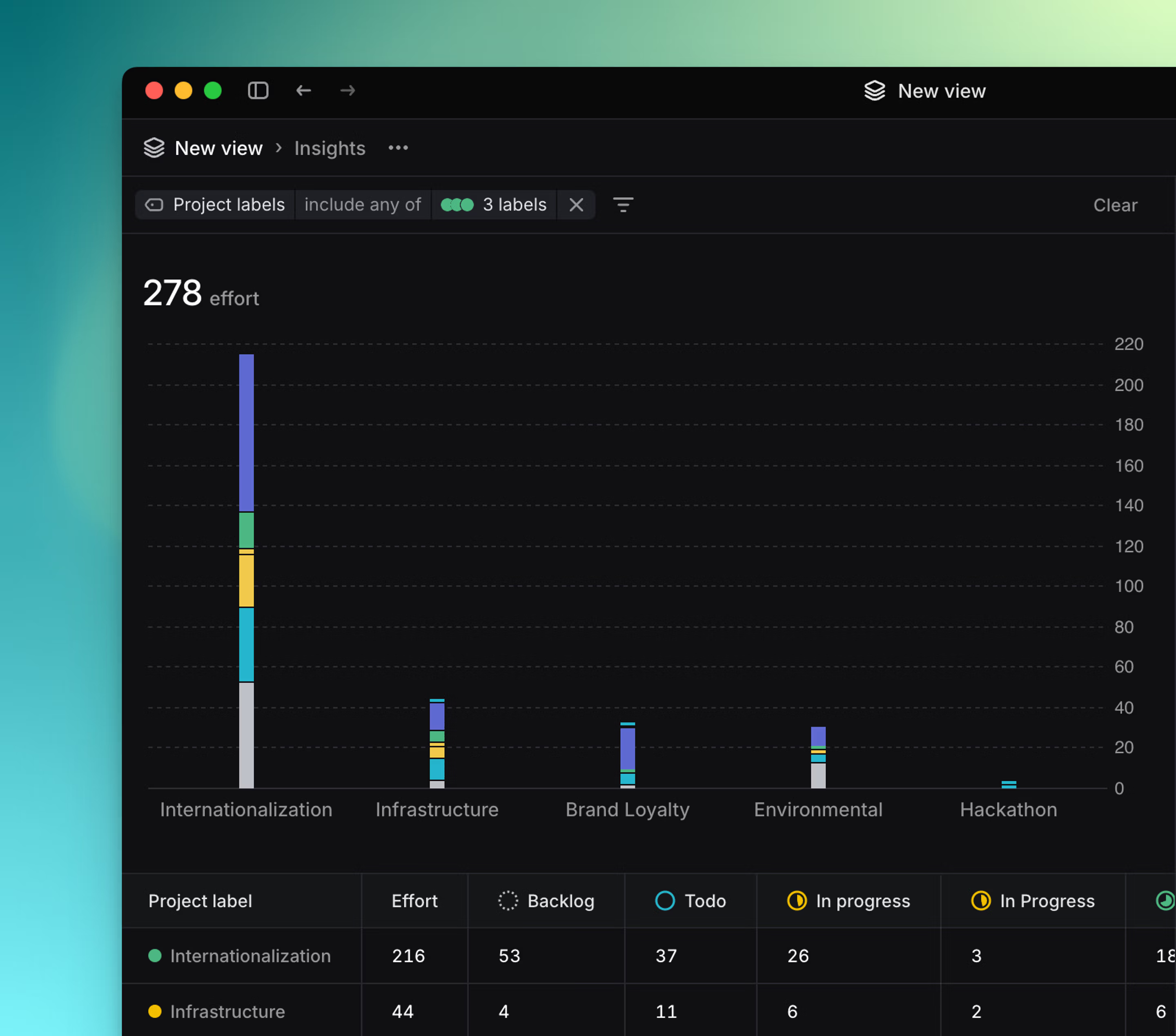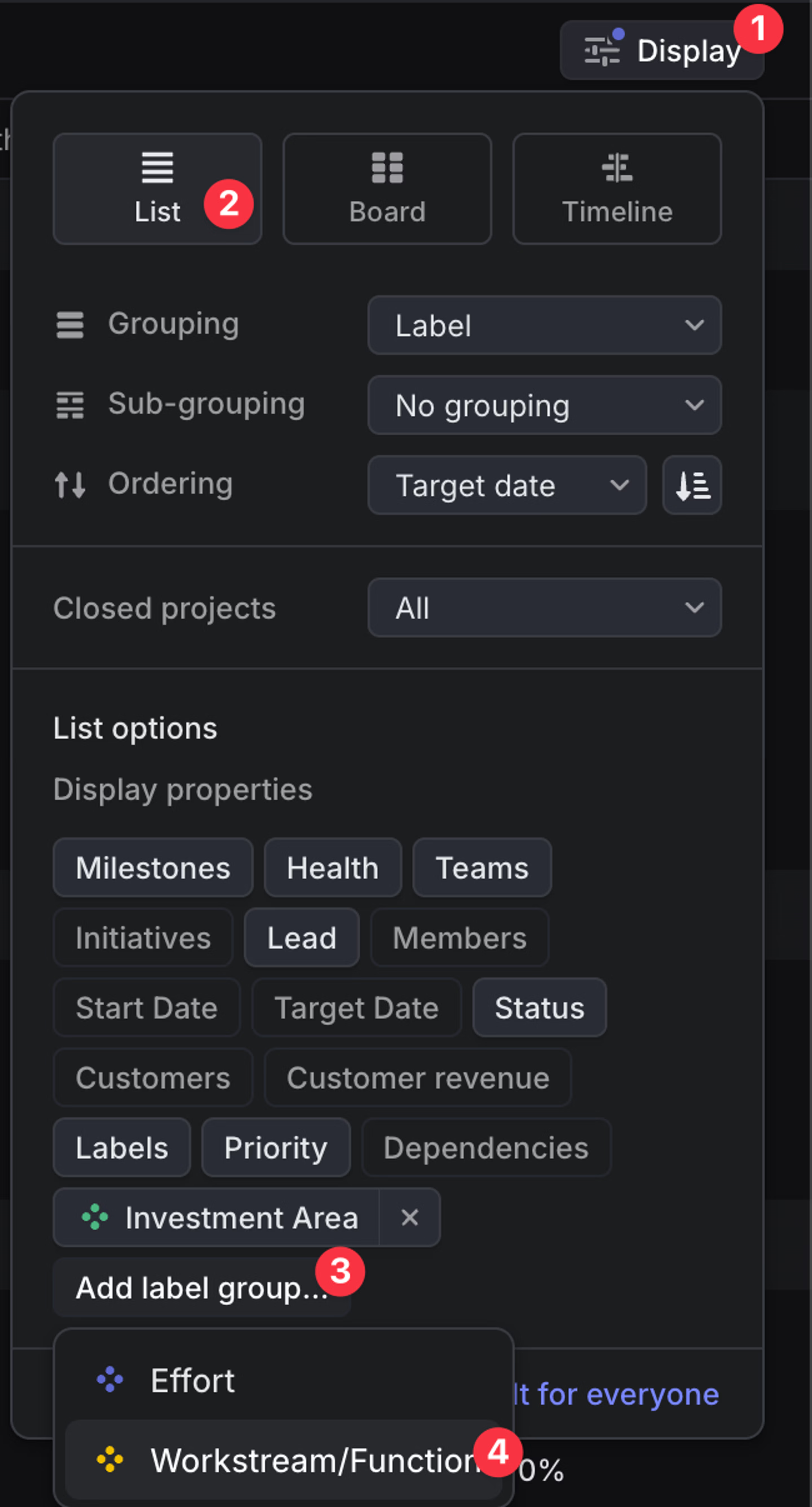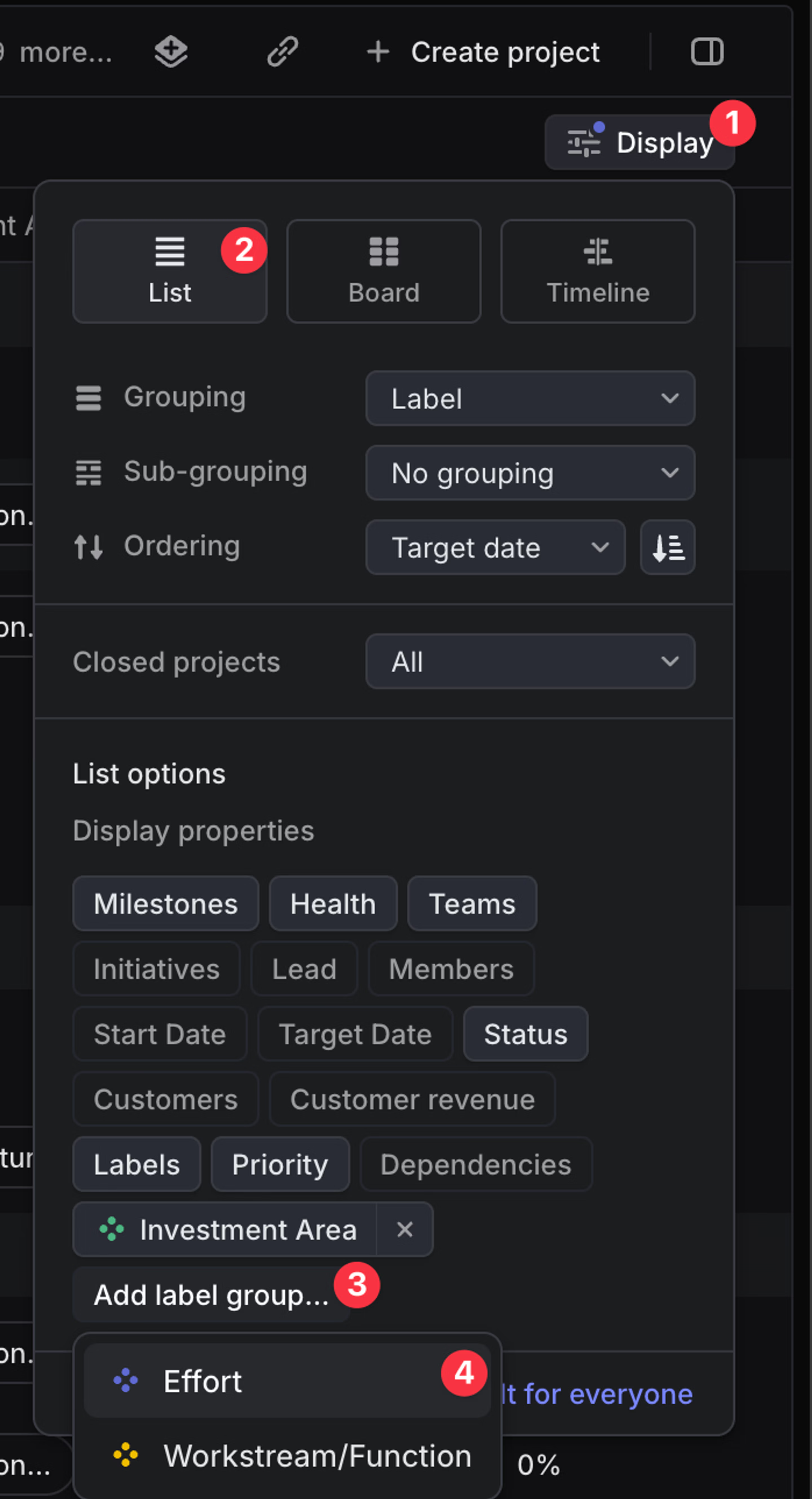Project labels
Organize projects with custom labels relevant to your organization's specific context. Filter projects or issues by their project's label to clearly segment work.
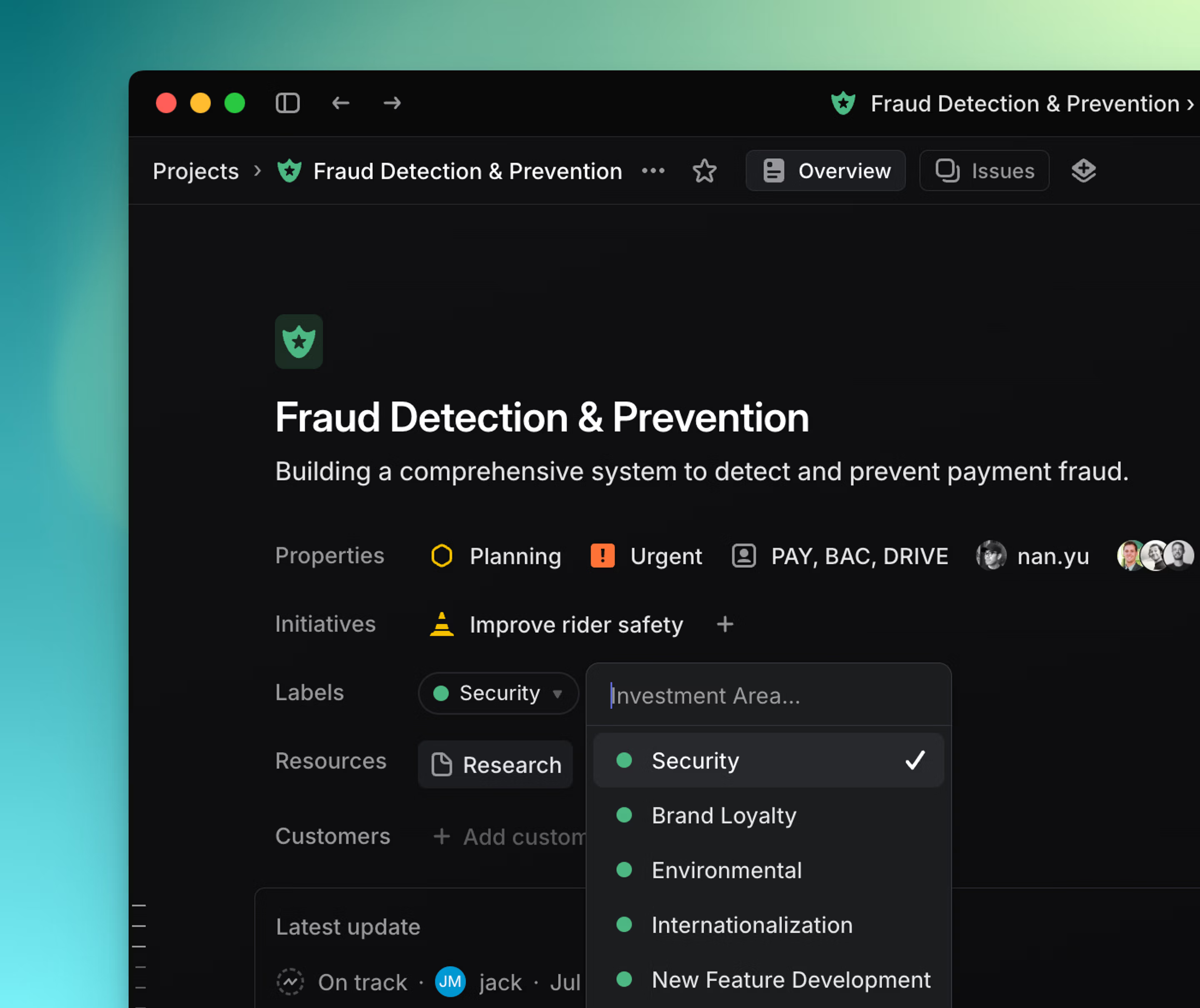
Overview
Project labels categorize work at scale and make it easier to filter, group, and locate projects across your workspace. While Initiatives are a great way to group projects by overarching company goal, project labels provide a more flexible and granular grouping dimension.
Use project labels to define project views grouped by label and filter issues themselves by their upstream project's label to get a granular understanding of work contributing towards a common area.
Create a project label or group
Project labels and groups can be created and managed in Settings > Projects > Labels. Alternatively, create a project label directly from the label menu on a project.
As with issue label groups, project label groups are mutually exclusive; only one sub-label per group may be applied to a project.
Filtering and grouping
Filtering projects by their label or label group allows you to organize work in units that make sense for your business and the way your work gets done.
Group projects by label or label group in project views, or issues by their project's label in issue views.
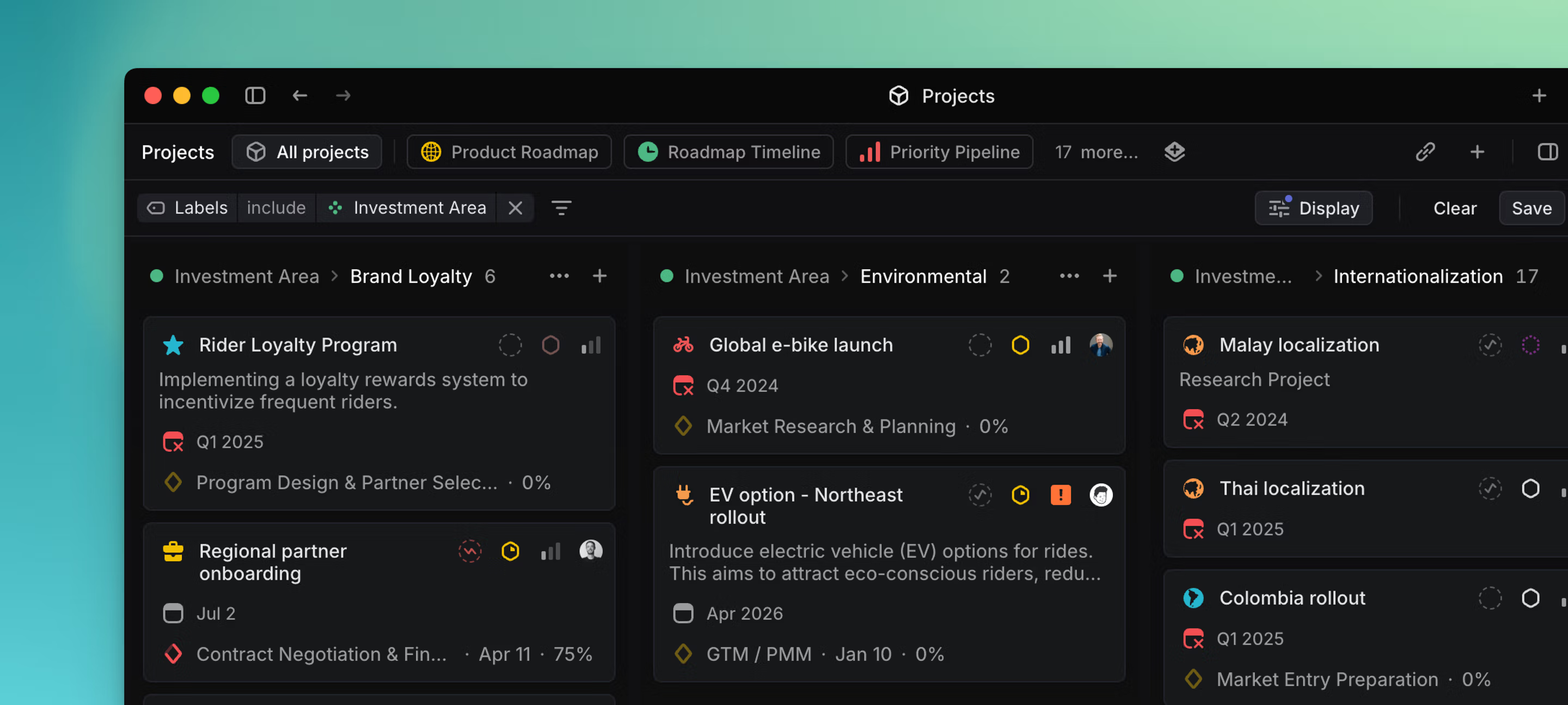
List project label columns
When displaying a project view in a list format, you can add label groups as a display property by clicking on the Display menu and selecting the desired group. This will add a new column for that group at the list level.
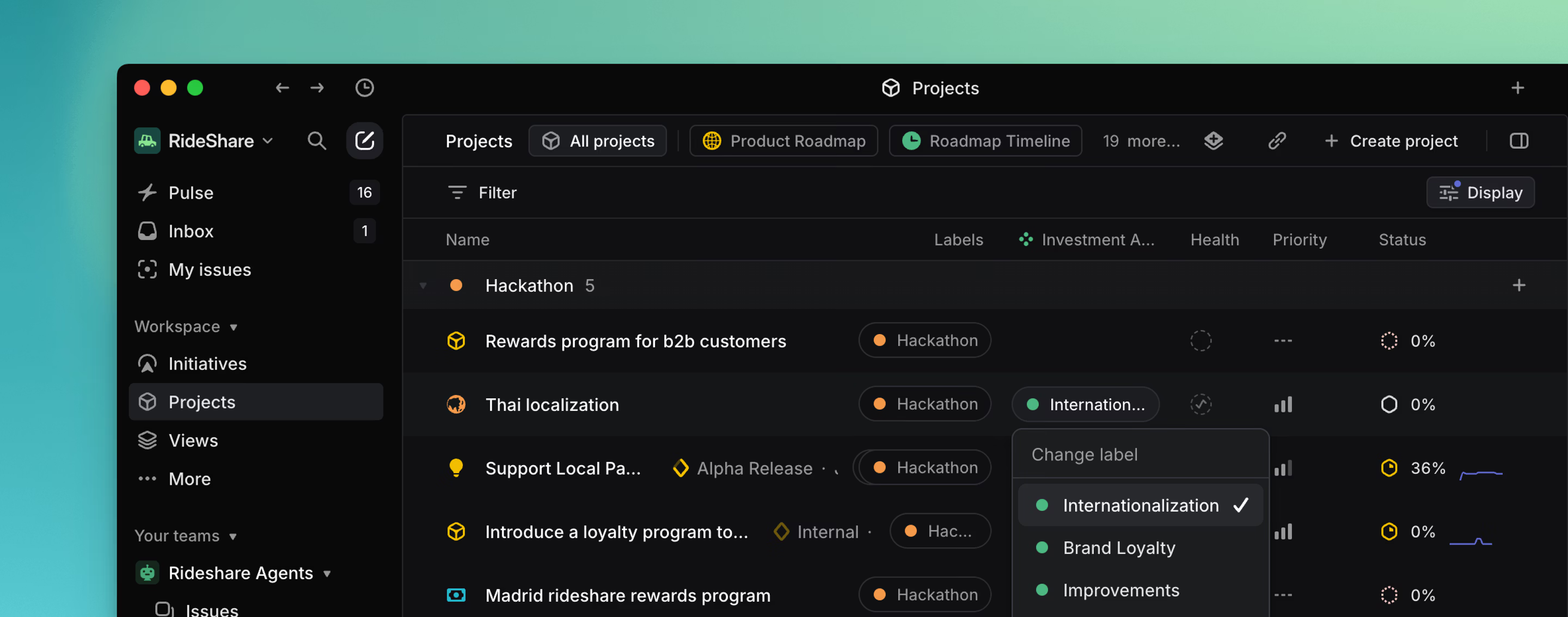
Insights
Project label is a supported property on Insights, so you can now measure issue count, issue age, or triage time on issues in aggregate sliced by the project label upstream of those issues. Please note that when using this feature you'll be running Insights on issue views rather than project views, and slicing by the project's label the issues belong to.
Use this functionality to identify which upstream projects are driving the most work across your teams and compare performance metrics between project labels.