Project dependencies
Visualize blocked and blocking relationships amongst projects.
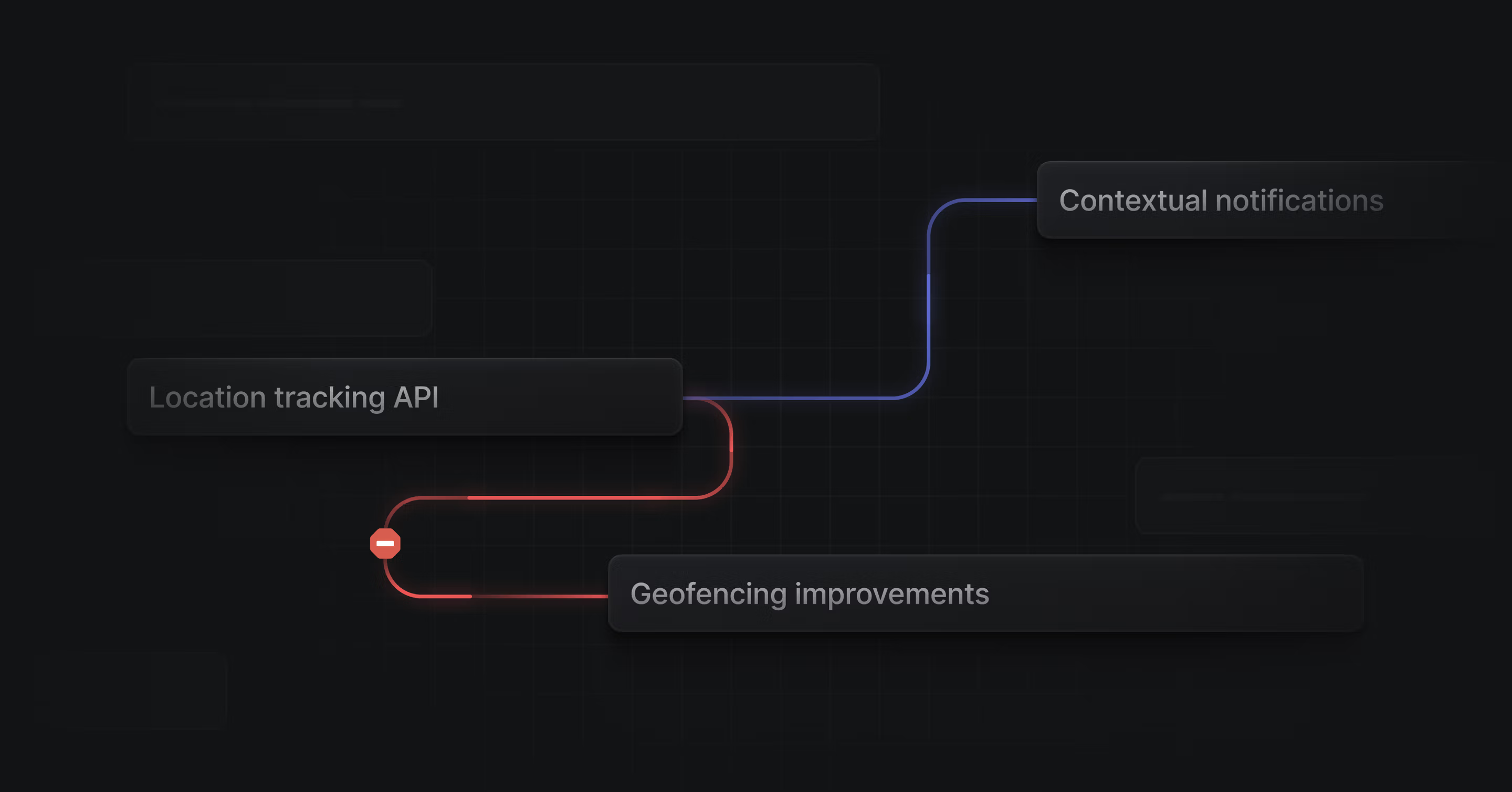
Overview
Project dependencies provide a visual depiction of blocking relationships on timeline views. Currently we only support a end -> start dependency.
Create a project dependency
You can establish a project dependency from the project's contextual menu by clicking the three dots next to the project name, or using command bar Cmd/Ctrl K. Select or hover over Dependencies, select or hover over Blocked by... or Blocking..., then select the related project.
You can also create dependencies from the timeline view. Hover at the end of a project bar to see a circle. Click and drag from that circle to another projects to create a new dependency.
Working with dependencies on the timeline
- Click on any dependency line to jump to a project, or remove that dependency.
- When dragging a project with dependencies, there are several ergonomics to help you plan quickly:
- Any projects in the dependency chain that are backlog or planned will be "bumped" with the dragged project. Hold Cmd/Ctrl to keep the chain in place.
- Hold Shift to move all projects in the dependency together, regardless of status.
View project dependencies
When a dependency relationship has been established, the Project Overview and the Project Properties right side panel will display "Blocked by" and "Blocking" fields.
Project dependencies can be seen on the project timeline view. You will see lines connecting the blocked and blocking projects.
Dependency line color
- The blue line depicts a dependency that has not been violated.
- The red line is a dependency that has been violated.
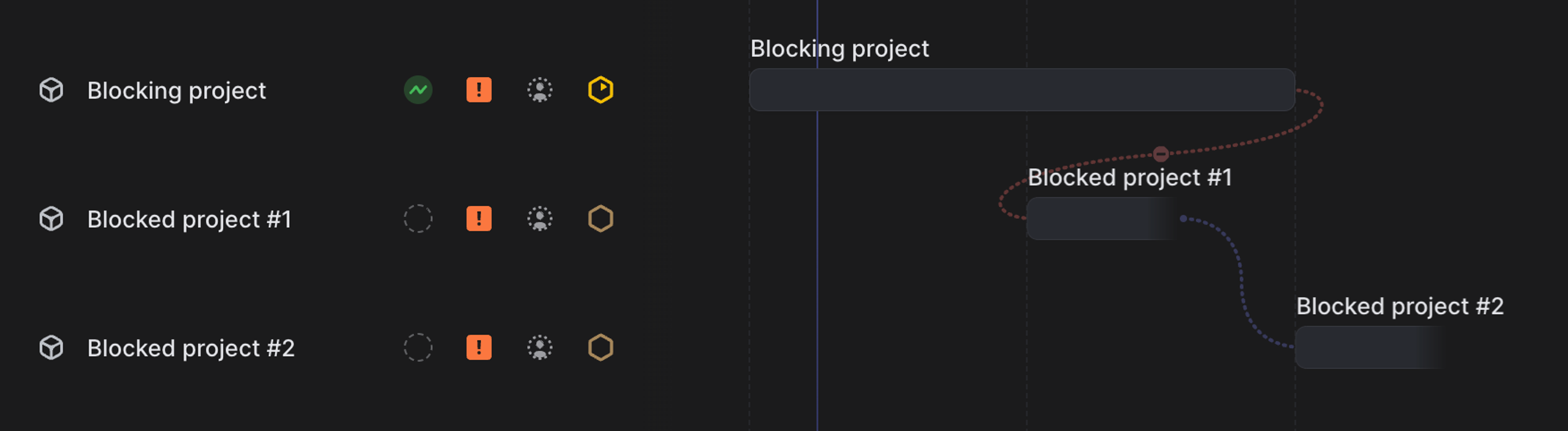
Dates used for dependency start/end
- The dependency line will start at either the target end date or predicted end date (if no target end date is available) of the blocking project.
- The ferry line will link with either the target start date or the target end date of the blocked project.
Filtering for project dependencies
There are several filter options related to project dependencies:
Project has dependenciesProject has blocking dependencyProject has blocked by dependencyProject has violated dependencies