Asks fields and Triage routing
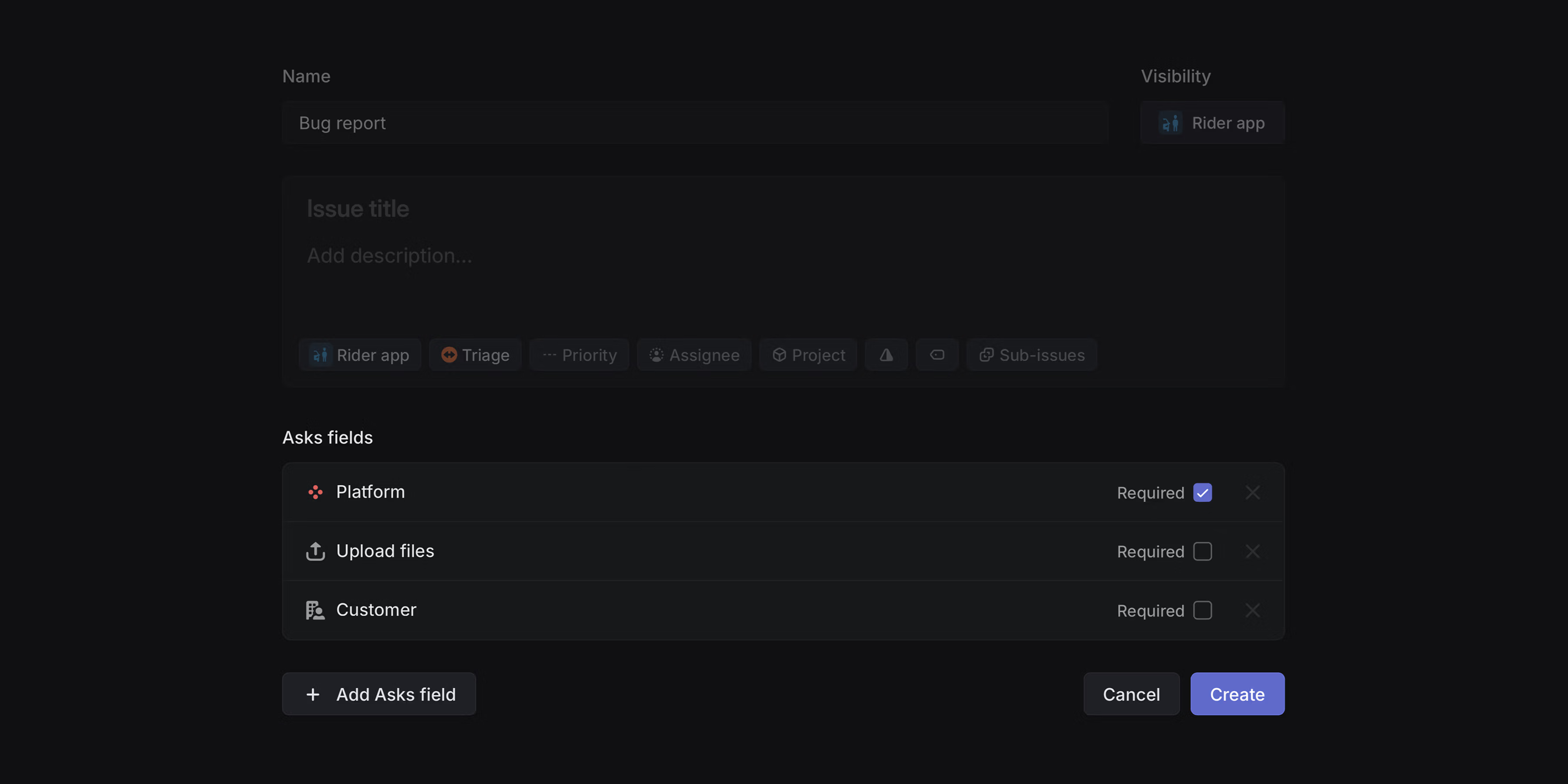
Asks fields
Customize your intake forms for Asks. Let users set priority, customer, or due date and allow them to upload files when submitting new Asks. Additionally, you can expose any label group as a dropdown field to help with up-front categorization.
Asks fields can be added to any existing issue template.
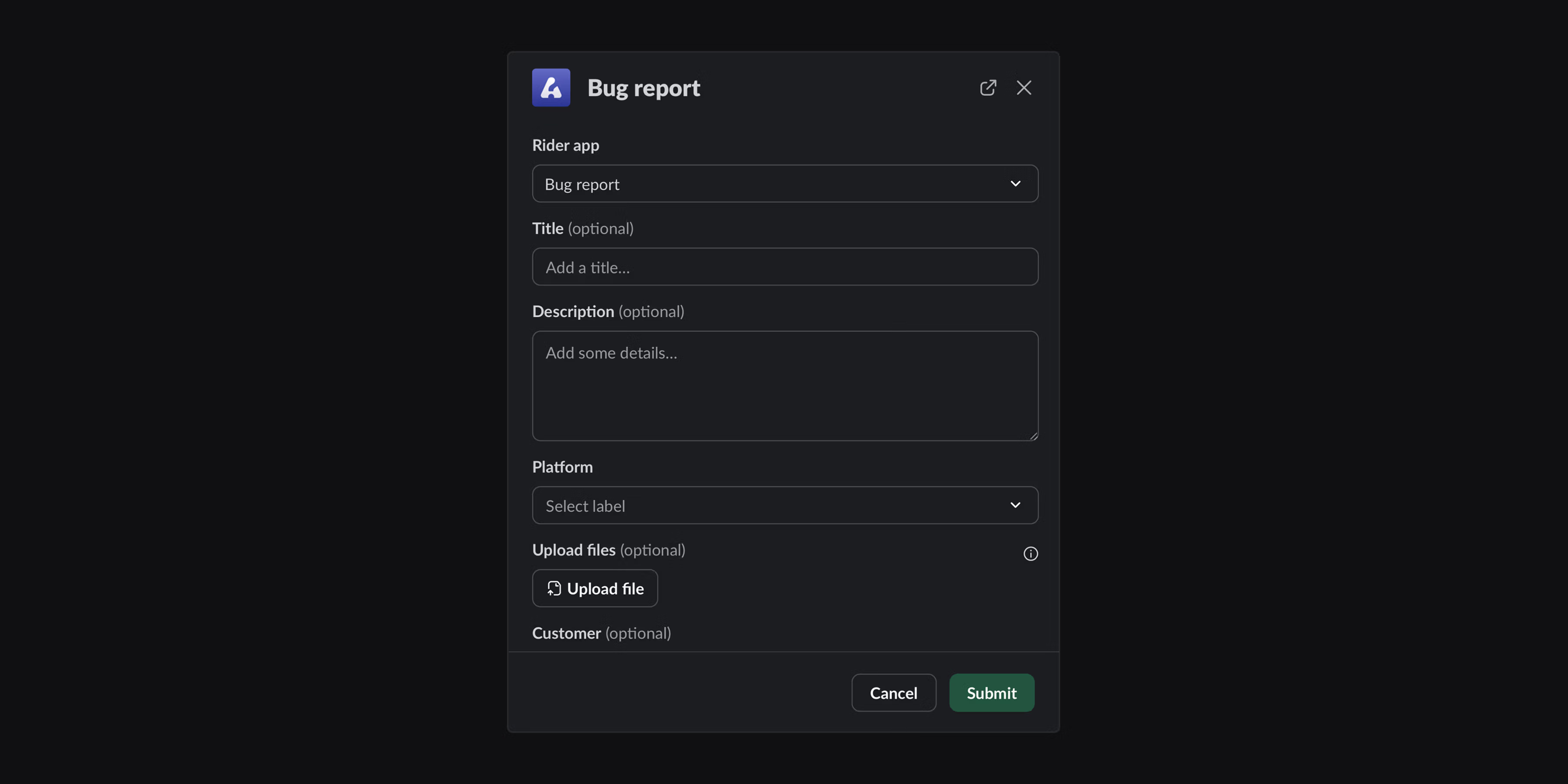
Triage routing
Automatically route Triage issues to the right team or assignee based on predefined rules. You can create triggers from nearly any combination of parameters including the priority, creator, template, project, due date or SLA status, then choose how the issue should be processed. Use rules to:
- Assign issues to specific members or agents
- Mark specific issues as high-priority
- Move issues to their appropriate teams
Configure Triage rules from Team settings > Triage.
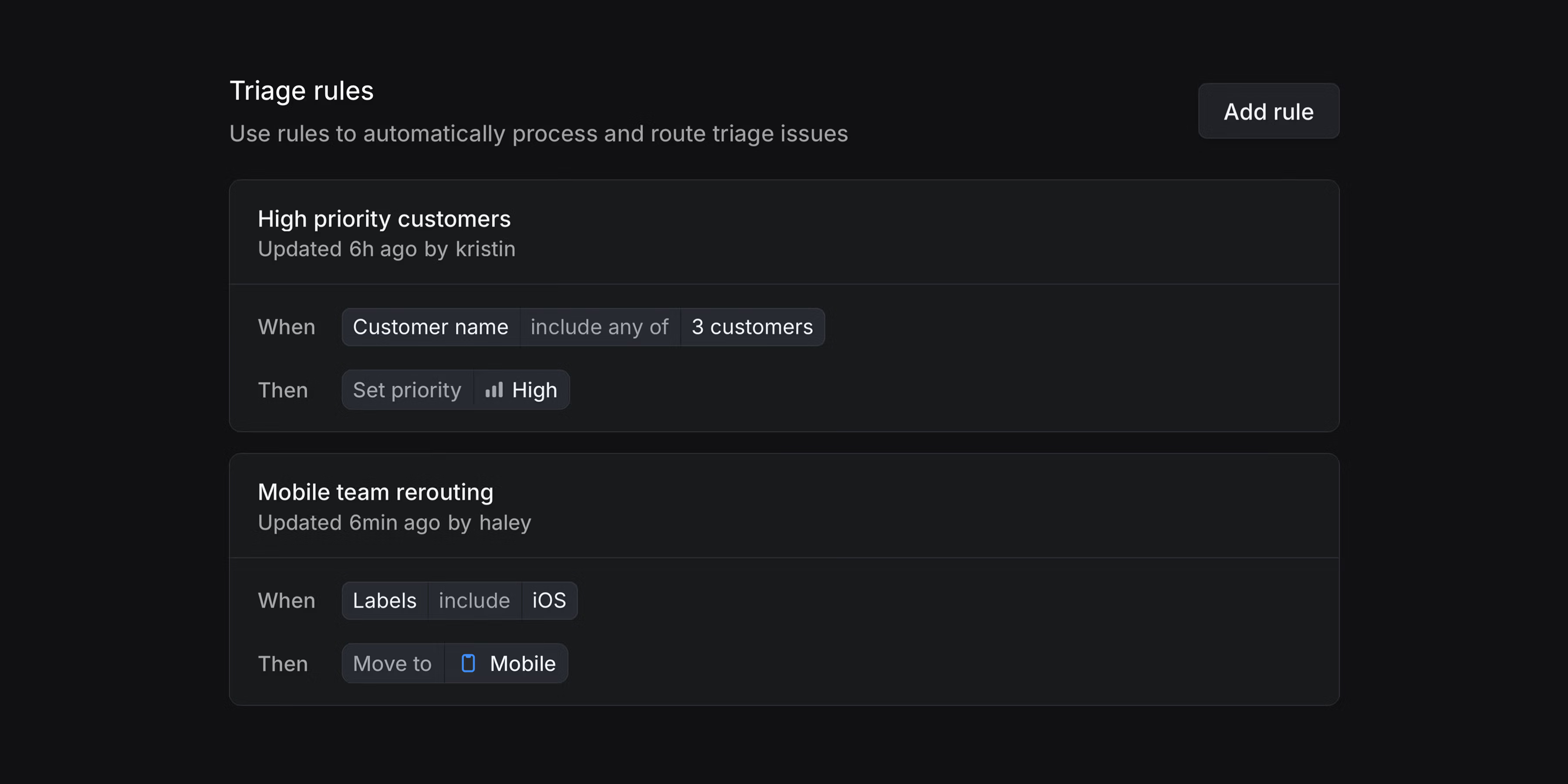
When combined, Asks fields and Triage routing eliminate manual work and help you scale intake workflows. Users fill out what they know and automations send the issue to the right team or assignee.
Asks is available on business and enterprise plans. Triage routing is available on enterprise plans. To try either of these features, start an enterprise trial.
ChatGPT Deep Research integration
Access your Linear data in ChatGPT. Ask questions, analyze trends, and get insights across your entire workspace when running deep research queries. Available for ChatGPT Plus and Pro subscribers.
Linear MCP server available in Cursor 1.0
Linear now supports Cursor's one-click MCP server installs with OAuth2 based authentication. Install Linear from Cursor's Tools directory or open Cursor directly.
- ArchiveFixed the broken layout of archived issues in some scenarios
- AsksFixed an issue where users mentioned in Slack on the synced thread for a private Ask would not be notified in Linear
- CustomersSubstring matches are now properly returned when searching for customers in a Slack dialog
- DocumentsFixed the "updated by" field on documents to be set correctly
- EditorFixed a bug where it was not possible to select in front of a mention at the start of a heading
- EditorFixed comments left on wide tables to correctly scroll into view.
- EditorFixed a bug where changing code block languages failed after editing the document
- EditorRemoved inline comments when duplicating documents.
- Inline CommentsFixed a problem where it sometimes wasn't possible to edit inline comments
- Issue pageClicking the issue ID in the page title no longer removes the navigation arrows from the issue page.
- LabelsWhen creating a new label, color selection changes are immediately visible in the list
- NotificationsUsers subscribed to views filtered by the added to cycle period filter are now correctly notified when a new issue is added to the view
- OAuth appsThe OAuth app details page now always shows the "App user" if installed, regardless of the number and timing of member installations.
- ProjectsFixed an issue where project start and target dates could not be cleared or removed from the date edit modal
- ProjectsFixed overdue status calculation for projects with quarterly or monthly target dates
- ShortcutsFixed a problem with clashing shortcuts for reminding and snoozing notifications. H is now used for snoozing and H Shift for reminding about issues/projects, etc.
- AndroidIntroduced shortcuts for "Create issue" and "Search"
- AndroidAdded the ability to download media content (images and videos)
- ArchiveThe page header no longer overflows the screen when adding filters
- CustomersCustomers with the same name now appear first when merging customers
- CustomersCustomer statuses can now be customized
- EditorMiro boards can now be embedded in Linear documents, comments, and issue descriptions.
- iOSAdded new buttons to control indentation level when editing lists
- iOSAdded display settings to project lists. Customize the properties that display on each row, as well as whether to include closed projects.
- iOSYou can now filter your teams by their identifier instead of just by name.
- NotificationsImproved clarity of push notifications for text-free comments
- NotificationsIssues that only momentarily match views won't trigger view notifications
- OAuth appsThe OAuth app details page now shows how many additional members installed the app, beyond the first 10 displayed users.
- Project ViewsTeam quick filters are now structured to match the parent/sub-team hierarchy
- ProjectsYou will now see all initiatives as individual controls in the project details sidebar
- Quick filtersThe hover animation now feels snappier as it no longer has a quick fade-out
- TemplatesAdded an option to clear the applied template when creating issues
- Sub-issuesWe now preserve the child team when making a copy of an issue
- SearchIssues and projects show more properties in search
- MobileUsers can now configure which notifications they receive in the mobile app from the mobile app.
- WebhooksAdded
syncedWithonIssueandCommentwebhooks to unify with GraphQL responses. - WebhooksComment webhooks now contain
botActorto indicate when the comment was created withactor=application createAsUseranddisplayIconUrlinputs are now respected when creating comments in synced Slack threads- The
gitHubUserIdfield is now exposed onUserwhen the user has linked their GitHub account to their Linear account. - We now support using the
createAsUserparameter withactor=appOAuth tokens.
- Fixed the Move Up/Down keyboard shortcut not working on lists without any grouping
- You can navigate back from full-page search using Escape.