New team issues page
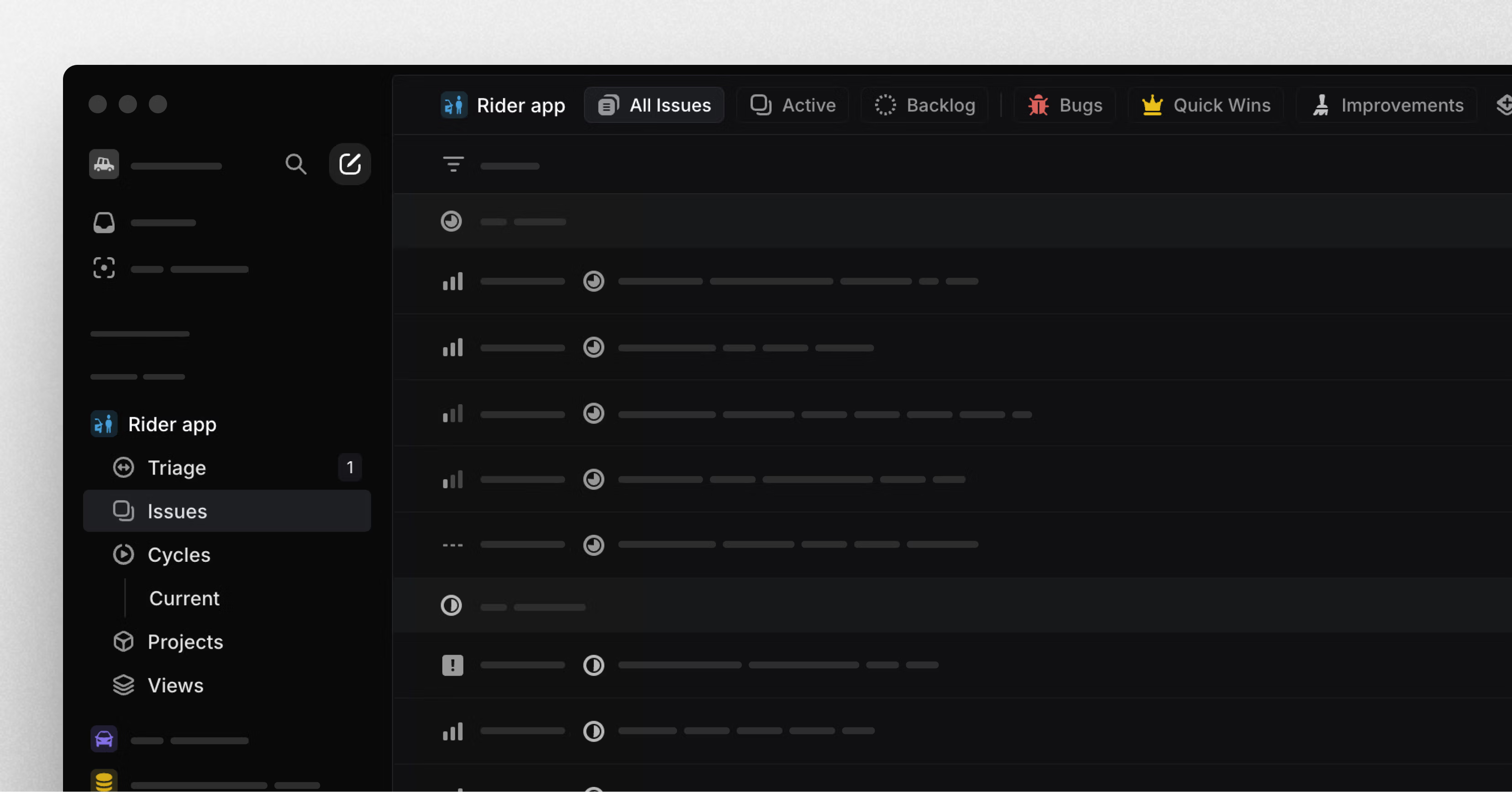
New team issues page
Team pages have been restructured to help you focus on your most important issues.
The main views — All Issues, Active, and Backlog — now appear as tabs at the top of your team issues page. You can also create and add custom views as tabs to support your team's specific workflows and build shared context.
For example, you can create custom views for high-priority bugs, quick wins, or quality improvements. Navigate between views quickly using keyboard shortcuts: press [1] for All Issues, [2] for Active, [3] for Backlog, and [4-9] for your custom views.
New Zapier integration: Instant triggers and new actions
We've rebuilt the Zapier integration for improved speed and reliability. Upgrade now to access instant triggers, which update immediately after actions are taken in Linear (previously, updates could take 1-5 minutes).
We've also added a trigger for project creation, support for templates during issue creation, and several brand new actions: create a project, add an attachment, and update existing issue.
With these updates, you can create automated workflows such as:
- A form that anyone can fill out to propose and create new projects
- Create a corresponding Google Doc for every new project
- Link an issue to every file posted into a Slack channel
To upgrade, go to Zapier and update each Zap to use the the latest Linear integration (v4.4 or above). Earlier versions of the integration will be deprecated on April 24, 2025 (in 6 months), so create an issue to upgrade before that date.
- AsksWe no longer post "marked as duplicate" updates to the Slack thread if an Asks channel is configured to not notify Slack threads when an ask is canceled
- BoardThe active board item is now deactivated when the mouse cursor leaves the board column of the item
- CyclesCycle start and end dates now have highlights when they can be edited in the Cycle details pane
- EditorConverting selected text to issues now preserves
code spansin the title - ExportsProject CSV export now includes project health
- ImportsProjects imported from Jira and GitHub now have a backlink to their original Epic or Project
- IssuesAdded ability to permanently delete issues that were recently deleted
- Issue ListWe now always show due dates in issue list view
- LabelsNested label matches are now given equal priority to regular ones when searching in the label menu
- My IssuesWhen using "Focus" grouping, urgent priority issues are now grouped at the top, and issues that have been started are ordered ahead of unstarted ones
- ProjectsYou will now be prompted to move a project to an "In progress" status if any issues belonging to it are started or completed while the project is in a "backlog" or "planned" status
- StatusesIssue statuses are now limited to 50 per team. Attempting to create new statuses when there are already 50 in the team will result in an error
- TimelineWhen project dependencies are hidden in display options, you can now hover over projects and see their dependencies, if any
- ArchiveFixed viewing archived projects that had relationships with other archived projects
- EditorUsing the ↑ to create a paragraph above a code block now works when the code block is at the start of the issue description
- HelpImage lightboxes in the Contact Support form now work properly
- NotionAdded issue identifiers back to Notion unfurls
- Project TemplatesFixed project status being incorrect in some cases when using the "Create project from template..." action
- Project TemplatesFixed project templates with issues to always use the current active team as the team for any issue without a specified team
- SettingsFixed a problem with the workspace membership settings not updating when promoting or demoting admins
- TimelineFixed project offscreen indicator's vertical alignment
- ExportsFixed exporting projects with no health updates as CSV
- Added
autoAssignToSelffield toUserSettings - You can now filter templates by type in
Organization.templatesandTeam.templates - Resolved Linear user IDs when using the
timeScheduleUpsertExternalmutation