Priority for projects
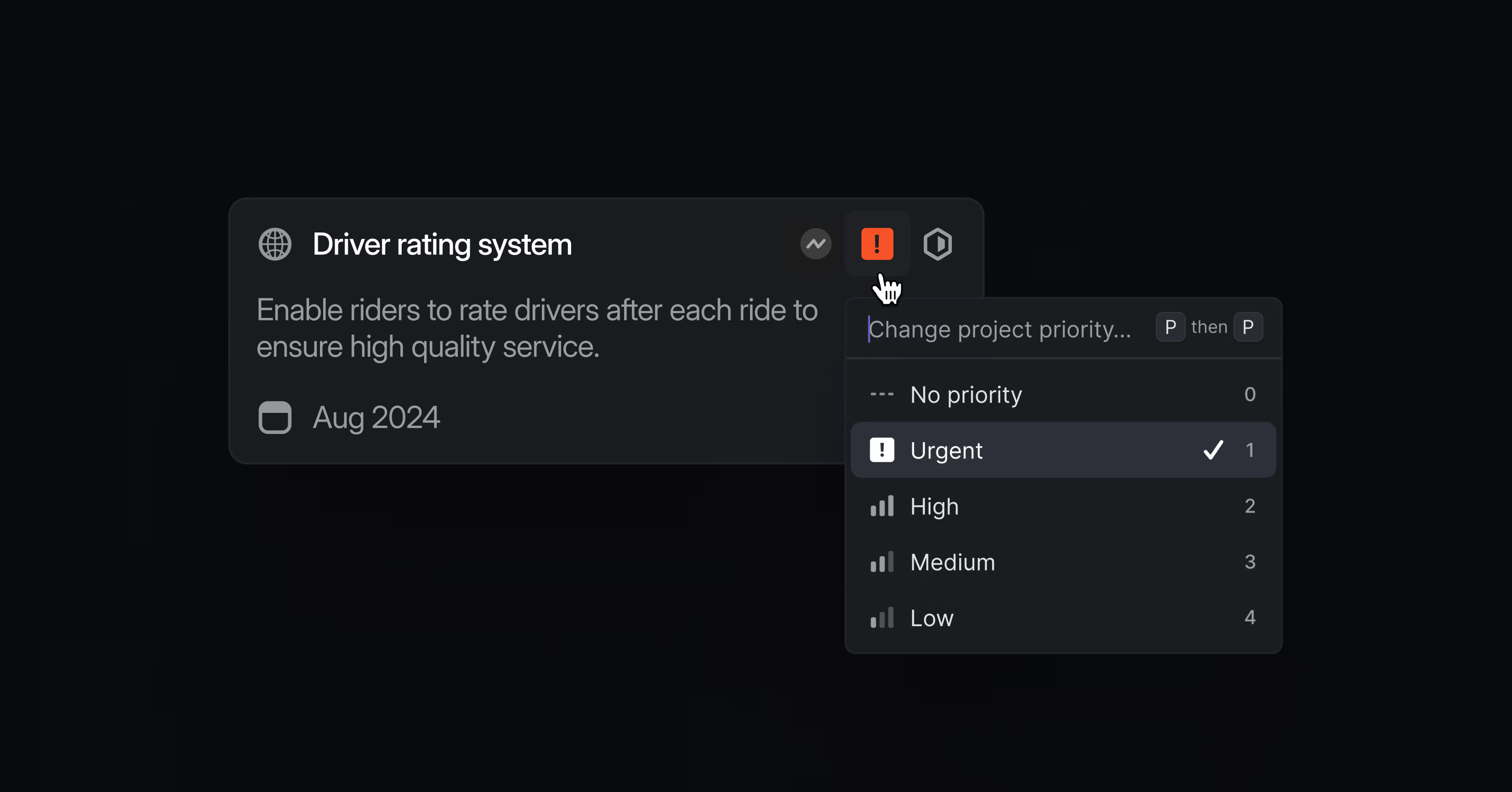
Priority for projects
We've improved how prioritization works in Linear. You can now give projects a priority level, ensuring the most important projects are always in focus. Project priorities use the same scale as issues (Urgent, High, Medium, Low, or No priority).
Micro-adjust priority
Sometimes you want to indicate that a specific piece of work is more important than another one, even if they share the same priority level. You can now do this by micro-adjusting the priority within a list of issues or projects.
On any view ordered by priority, simply drag & drop an issue or project above other ones to indicate it is more important. The exact position will be saved globally across your workspace, so that anyone else looking at a view ordered by priority will see these issues or projects in the same relative positions.
If the moved item is dragged above an issue or project with a different priority level, it will adopt the priority level of the item right below it. By default, items without an assigned priority level are now always sorted last. Learn more by visiting the docs or watch Sagan from our product team walk you through how to micro-adjust priority.
GitHub Enterprise Server
We've expanded Linear's pull request support to self-hosted GitHub Enterprise Server. You can now install the new integration to link Linear issues with a GitHub instance that's hosted in a custom URL. The integration doesn't require new firewall rules and is designed to fulfill the security requirements of our most demanding customers who decide to host GitHub themselves.
GitHub Enterprise Server will support the majority of the functionality of our existing GitHub integration with the exception of issue syncing and commit linking. GitHub.com and Enterprise Cloud users should use our existing GitHub integration and the new one is only meant for Enterprise Server customers.
- APIFixed webhooks that were not firing when a project's teams or members were updated
- ArchivalIssue parent relationships are now preserved after projects are restored from the archive
- BoardFixed issues with board column headings not being properly truncated
- Command menuFixed a bug where pressing the space key wouldn't select or deselect a label
- CyclesThe cycle start/end date picker now properly shows the highlighted range of dates
- CyclesCooldowns are now skipped when navigating the cycles list by keyboard
- CyclesAuto-numbering Cycles that end with a number will now work in more cases
- DesktopFixed missing header for Inbox and Triage when hiding the sidebar and no tabs are visible
- DocumentsFixed a bug that prevented document titles from saving when navigating to another page
- EditorRemoved inline comment highlights from pasted code
- EditorFixed creating a hard break with Shift Enter after inline code
- FiltersFixed a bug where applying quick filters would result in an invalid list or board view
- InitiativesProject statuses are now in the correct order when grouping by project status on an initiative's timeline view
- InitiativesFixed a problem that, in some cases, prevented assigning multiple projects to an initiative at once
- InitiativesFixed manual ordering of projects in an initiative when grouping by team
- Inline commentsFixed opening inline comments on the project overview page
- Inline commentsFixed opening inline comments from Inbox notification
- InsightsFixed a bug preventing the Insights panel from being scrollable
- IssuesImproved spacing for sub-issues list and issue editors
- IssuesWhen grouping by label in issues and board, the order of groups now follows the order in the labels settings page
- NotionTarget dates are now shown (if set) in Notion project unfurls
- ProjectProject's name and short description are now saved if you leave the page right after changing them
- ProjectsFixed an issue with resolved comments not being available for some documents
- ProjectsPrevented orphaning
+button in project resources - SidebarFixed problems with the "Exploring" team section in the sidebar not showing up when expected
- SlackFixed a problem when connecting a Slack workspace to a new Linear workspace
- SlackThe team is now set correctly in the Slack issue creation modal when applying a Linear workspace template with a specific team in Slack
- SlackWe now unfurl issue identifier mentions in Slack only if the message was posted by a Slack user who is also a user in the Linear workspace
- TablesTable width is now properly resized when adding a comment within the table
- TemplatesThe modal for adding a team to a project will no longer show up twice when creating an issue for a team with a default template
- TemplatesFixed URL to create project templates not working after deprecating roadmaps
- TimelineMilestones are now shown in the correct place when a project has no start date
- TimelineRemoved highlight state when moving cursor out of the timeline area
- TimelineThe plus button is now properly displayed in the timeline headers when the details panel is open
- MilestonesNotifications of inline comments in milestones will now correctly display the comment and milestone when selected
- NavigationFixed many cases of broken scroll restoration
- DocumentsFixed a rare occurrence where creating a document from selection would fail and leave a broken document
- Git integrationsFixed linkback options missing in GitHub and GitLab integration settings
- EditorThe formatting toolbar will now correctly reposition when resizing the window while it's open
- SnoozeFixed snoozed notifications not triggering desktop push notifications
- GuestsGuests can now see, create, and edit views on projects
- InitiativesThe app no longer displays initiative quick-filter tab if initiatives are disabled.
- FiltersFixed an issue where a
member not any of ...filter would throw an error when trying to save a view - TriageRecently triaged items are now correctly ordered
- AttachmentsFixed a bug when creating a Jira link using a Linear issue identifier (LIN-123) instead of ID
- DesktopThe Find feature now correctly scrolls to the content when the text is hidden horizontally
- EditorIf you create an issue from selected content in a document or issue description, we now ensure any links are copied over to the issue description
- DocsContent in inactive tabs on linear.app/docs will now be automatically searched and opened while using the browser find-in-page function
- ActionsThe Create new project… option is now always placed at the bottom when adding an issue to a project
- Audit logWe now record an entry in the audit log when Asks integration settings are changed
- BoardSwimlanes will now follow the same ordering of project status groups as the list view, i.e., projects in progress show up first
- CyclesWe now only consider previous cycles that had issues in them when estimating cycle capacity for a team
- DesktopAdded an unread indicator to the Linear desktop icon on Windows
- DesktopSelected text will automatically be used as the search text when opening Find-in-page
- EditorCode blocks now default to diff syntax highlighting when they contain the output of a
git diffcommand - EditorYou can now select multiple single images with Cmd Click, or select a whole range of images with Shift Click. Images can then be dragged or deleted together.
- ImportersIt is now possible to only import Github issues matching a filter selection
- InitiativesAdded support for Notion unfurls
- InitiativesAdded an action to copy the Initiative name as HTML
- IntercomCompany ID is now available in Intercom attachment
- Project healthAdded a distinct Outdated state for project update health and updated the health icons
- ProjectsWhen moving issues to a different project, sub-issues that are part of a different project from their parent issue will not be moved
- ProjectsYou can now easily copy external link URLs in project and initiative overview pages
- SettingsAdded ability for admins to rename a user's full name
- TableYou can now move table columns and rows using ⌘ ⌥ ⇧ combined with an arrow key (↑ ↓ → ←)
- TemplatesWe now prevent accidentally losing changes when editing nested issues in issue and project templates
- TimelineImproved colors and contrast in the timeline
- EmojiThe emoji picker now handles very large numbers of custom emoji
- Command menuThe command menu (Cmd/Ctrl K ) responds quicker in workspaces with many teams
- NavigationYou can now horizontally scroll to content behind an open details sidebar
- BrowserAdded an option to open links in a new browser tab to links with a custom contextual menu
- Projects viewWhen grouping by initiatives, active initiatives will always come first, then planned, and finally completed ones
- GitHub integrationIt is now possible to bulk import multiple GitHub repositories at a time
- MilestonesMilestones now render better in project lists
- ViewsShow more informative popovers on list/board group headers
- SlackIf all messages in a Slack synced thread on an issue are deleted, the synced thread as a whole will now also be deleted
- TablesColumns and rows within a table can now be rearranged using menu options
- Cmd/Ctrl Enter now works correctly when creating a sub-issue in the issue create form on Windows and Linux
- You can now use Cmd/Ctrl J to jump to the current selection in the active editor
- Added a
commentsfield to the documents resolver to retrieve comments associated with a document - Fixed the
IssueHistory.actorsfield which previously errored when an issue had no actors - Added
healthproperty to project entity, which returns the health of the project based on the latest project update - Added
initiativetoFavoritemodel - Roadmaps are deprecated. Project webhooks will now return an empty array of roadmaps and will stop returning the
roadmapsproperty altogether in 2 months. Useinitiativesinstead. - Added
displayNametoIssueImportentity - Added
deletePermanentlyoption toissueDeletemutation to allow workspace admins the option to permanently delete the issue and skip the recovery period of 30 days.