A new home for your projects
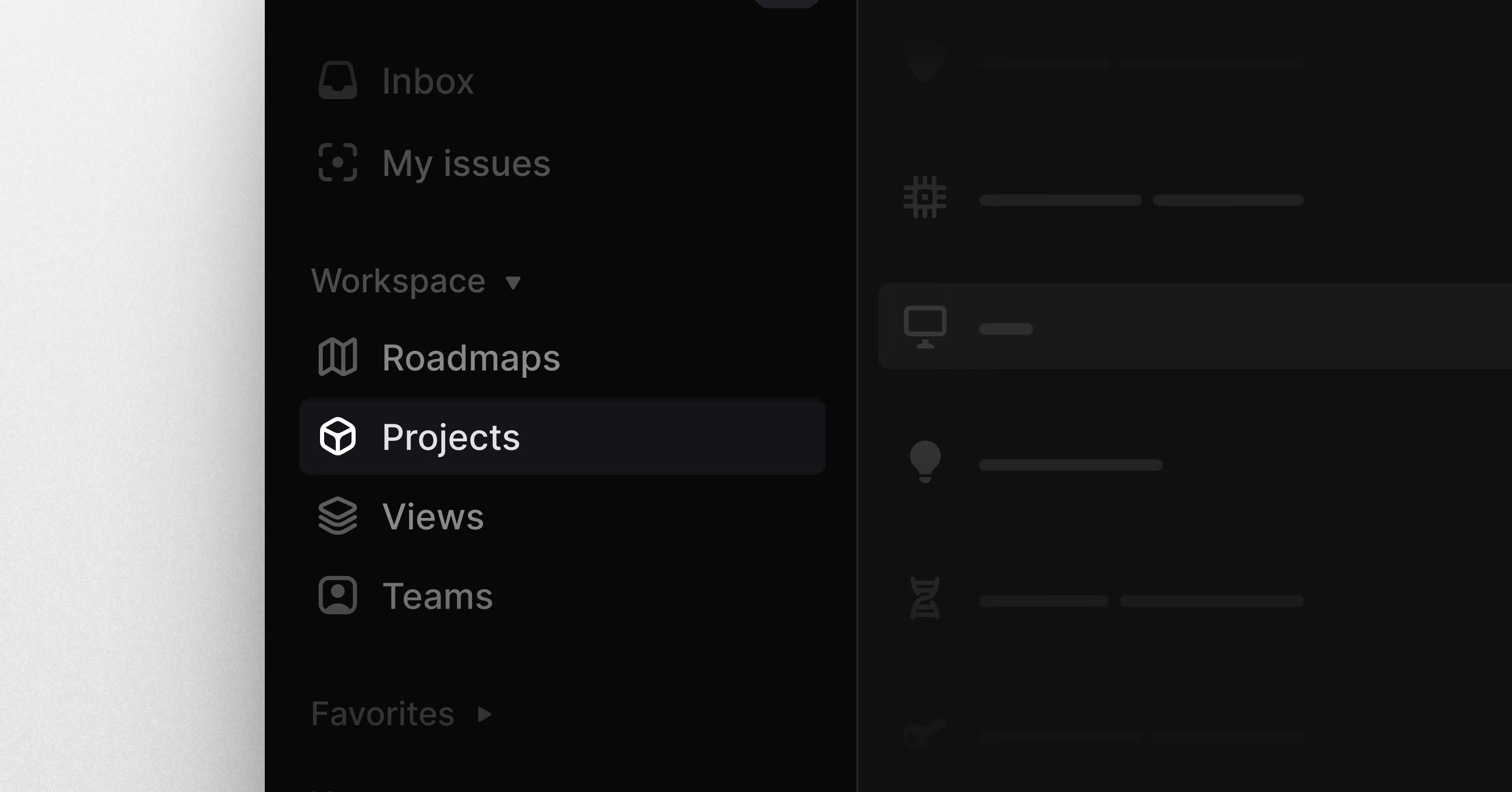
A new home for your projects
We added a new Projects page that acts as a single home and entry point for all of your projects. It is easy to access from the sidebar and by default shows you a view of all of the projects in your workspace.
If you have a specific slice or view of your projects that everyone should be looking at, you can create and save that view right from this page. It will be pinned to the top of the Projects page, making it easier to share important views with others and keep everyone aligned. You can now create and attach views to team Projects pages, too.
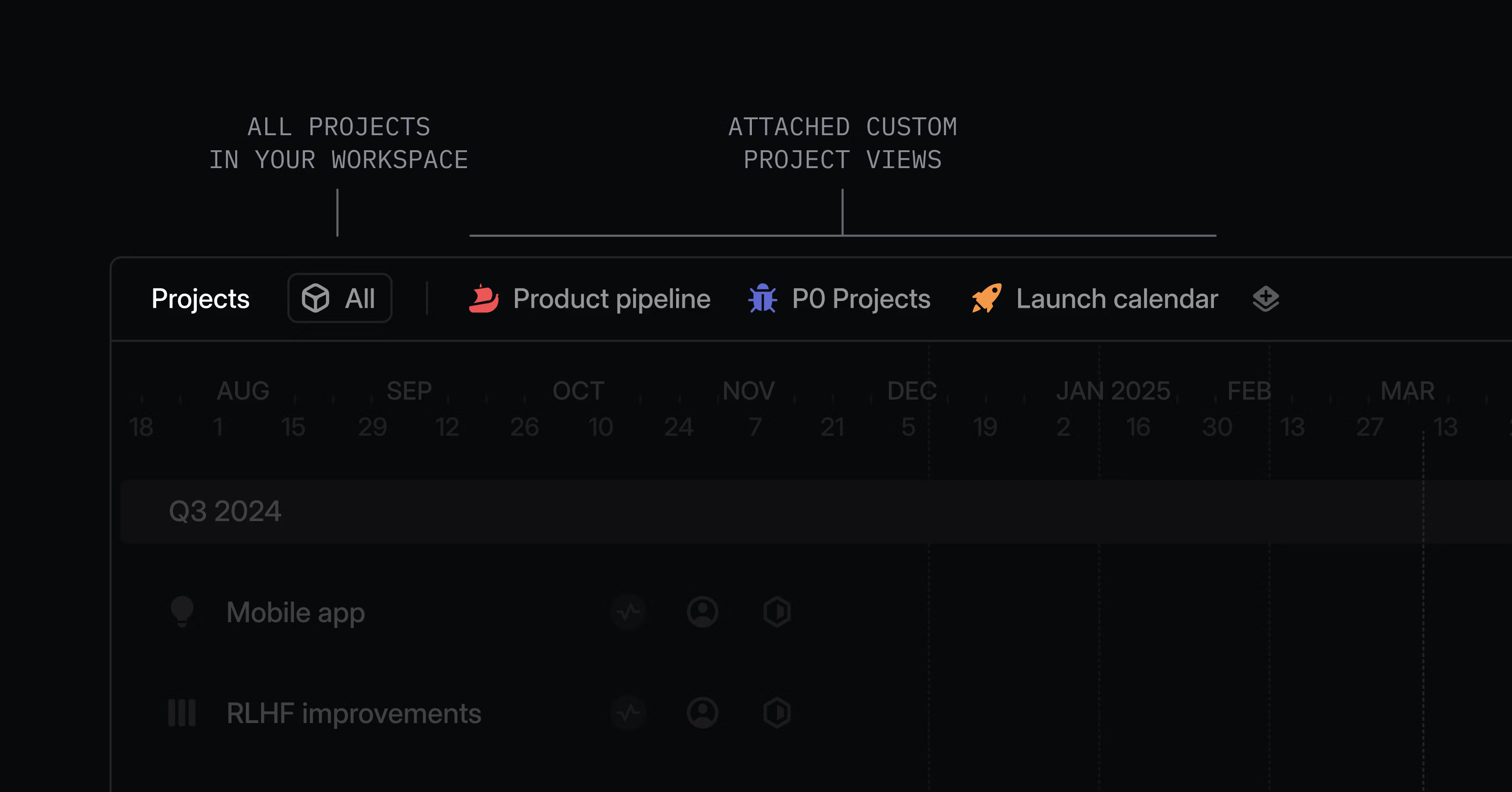
Here are some examples of views you may want to attach to Projects pages:
- Product pipeline: Show all projects by status on a board view
- In progress: List out active projects for a single team or across multiple teams
- Launch calendar: Highlight major marketing releases on a timeline
Asks for Enterprise
We've made improvements to Linear Asks to better support different customer use cases.
On the Enterprise plan, we support granular channel-specific controls. Enterprise users can now also connect multiple Slack workspaces to the same Linear workspace for both the Asks and Slack integrations. This lets you use Asks to manage requests in your internal Slack workspace while also using Asks to triage customer requests from a public or community Slack workspace.
On the Business plan, we added support for a streamlined offering that lets you enable Asks for all public channels. Anyone can create an Ask by selecting a template or reacting to a message with the ticket emoji 🎫.
⌘F for desktop app
You can now press Cmd/Ctrl F to search for text within issues, documents, and projects.
- BoardImproved swimlane height adjustment after changing properties displayed on cards or hiding columns
- IssuesIssue titles containing Cyrillic characters are now transliterated when creating a branch name
- NotificationsIt's now possible to filter inbox notifications by related issue status types. For example, you can now filter out notifications for completed issues.
- CommentsDocument comments are now easier to select and view individually
- Desktop application:The keyboard shortcut to copy the current URL (Cmd/Ctrl Shift C) is now shown in desktop app tab menu
- FilteringFiltered properties are prioritized in property selectors when creating issues or projects from filtered views
- Github AttachmentsWhen linking a GitHub Issue or PR, we now accept URLs in either prompt
- IconsAdded some keywords to make searching for icons easier
- ProjectImproved the display for start and target dates in the project overview when the dates are in the same year
- Project UpdatesProject update reminders now follow an n-weekly frequency, where you can set reminders to go out every 1 to 8 weeks. Workspaces that were previously on a monthly frequency will now have reminders go out once every 4 weeks.
- ProjectsLead name is now shown in the project overview page
- FavoritesUser favorites now display the status of the user on the avatar
- TeamsTeam URLs now point to all issues for the team instead of active issues for the team
- ProjectsIt is now possible to delete multiple projects at once
- Issue subscriptionsWe now notify an issue's subscribers in addition to its assignee when an issue becomes unblocked
- InboxIt is now possible to hide status and other icons in the Inbox view
- InboxInbox inline search is now also search related comments that visible in the inbox item preview
- ThemesAdded ability to specify a flavor of light and flavor of dark when using the "System preference" theme setting.
- BoardFixed an issue with scroll position when moving items to the top or bottom using the keyboard
- BoardDisallowed dragging unprioritized issues out of Triage when using the require explicit prioritization feature
- Custom ViewsGrouping by project milestone is now available for all views that display issues for a single project
- EditorInoperable formatting options are now properly disabled when displaying the formatting toolbar while selecting table content
- EditorDeleting the last column of a table will now properly delete the entire table
- EditorThe editor now correctly detects issues when pasting URLs from different sources that store them as HTML instead of plaintext
- EditorFixed invalid issue creation when using Cmd/Ctrl Shift O without a selection
- EmailFixed document comment notifications being duplicated in reminder emails
- IconsFixed new icon colors in the icon palette
- InsightsInsights filters are now properly persisted when navigating to an issue and going back to a view
- IssueWhen moving an issue back to a team it was previously on, we now restore the original issue number
- IssuesThe order of issues is now more predictable after moving multiple issues on the board or list
- IssuesFixed a crash that occurred when using grouping by parent and dragging an issue to a column of children of the same issue
- Jira SyncFixed incorrectly rendered code blocks when created through Jira
- LabelsContext menus for a multi-selection of a large number of issues no longer break when many child labels from the same label group are applied to the selection
- LoginPrevented submitting the email login form twice on slow connections
- NavigationFixed hashes in links (e.g. links to comments) which were being dropped when creating a new tab
- ProjectsFixed an error occurring when you delete a milestone with any issues while creating a project
- TemplatesFixed issues with some templates with code blocks not getting properly cleared when applying another template
- TemplatesWe now keep the references to labels in templates when the label's visibility is changed from team level to workspace level
- Custom time inputFixed an issue where when inputting a day of the week in Snooze or Due date inputs, it would input the wrong time in certain situations.
- TriageScrolling and clicking on an issue right after opening the Triage page will now correctly preserve the list's scroll position and the selected item
- GitHubFixed an issue where issues would not sync to GitHub if the assignee in Linear does not have access to the linked GitHub repository
- ArchiveArchived issues can now be accessed by URLs using old team identifiers
- SentryFixed an issue where Sentry assignees wouldn't update when the Linear assignee did
- GitHubFixed an issue where the wrong GitHub attachment would display as "Synced" on issues with multiple GitHub links
- CyclesFixed an issue where Cycle burn-up graphs displayed an extra day
- Project updatesLong projects updates now clearly displays a Read More button at the very end to read the rest
- IntercomWhen selecting an Intercom issue template in the Intercom integration and then changing the Intercom team, the template will still be applied to the issue
- EditorFixes bug which prevented linking text with the formatting toolbar
- Fixed a bug where an incorrect keyboard action could fire when rapidly using system-wide keyboard shortcuts
- Cmd/Ctrl A and Cmd/Ctrl E keyboard shortcuts now skip to the beginning and end of the line, respectively, in editor code blocks
- Added ability to apply issue suggestions using keyboard shortcut: Ctrl Num to apply a corresponding suggestion
- Issue and comment webhooks now contain the name and email of external users
reactionDatais now available onIssue- IssueFilter, CommentFilter, and ProjectUpdateFilter now allow filtering on
reactions - Favorites now include
urlproperty in their API response - The issue creation endpoint (
issueCreate) is now rate-limited to 100 requests per minute