Create issues via email
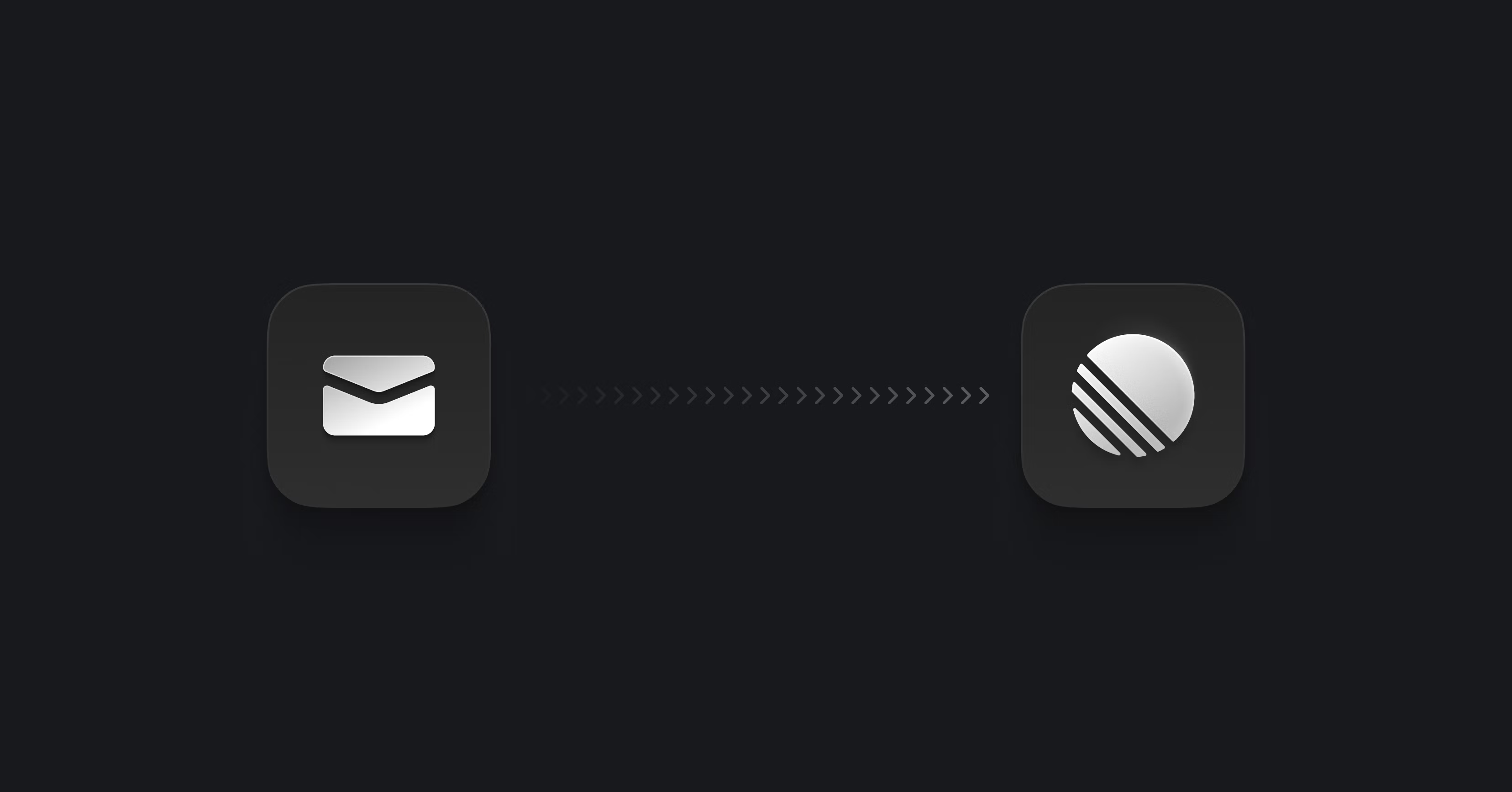
Create issues via email
Bring your email-based workflows into Linear by turning emails into issues.
- Quickly create bug reports and feature requests from customer emails
- Forward reports to general emails like security@ to specific Linear teams
- Automatically turn email notifications from service providers into issues
Set up a unique intake email for your team so that any emails sent or forwarded to that address will go to Triage or your team's default workflow status. You can also create unique intake emails for individual templates to automate the issue creation process further and apply specific fields. Learn more and generate intake emails from team or template settings.
AI-generated issue titles in Slack
When you create Linear issues using the Slack integration or with Asks, we now pre-populate the title with AI-generated summaries to save you one step in the issue creation process.
Linear Mobile (Private Beta)
Linear Mobile is now in private beta for iOS and Android. Pre-order to join the waitlist: https://linear.app/mobile.
Google Calendar integration
Sync your status in Linear with out-of-office events from Google Calendar. If someone tries to assign an issue to you or mentions you in a comment when you are OOO, they'll see that you are unavailable and for how long.
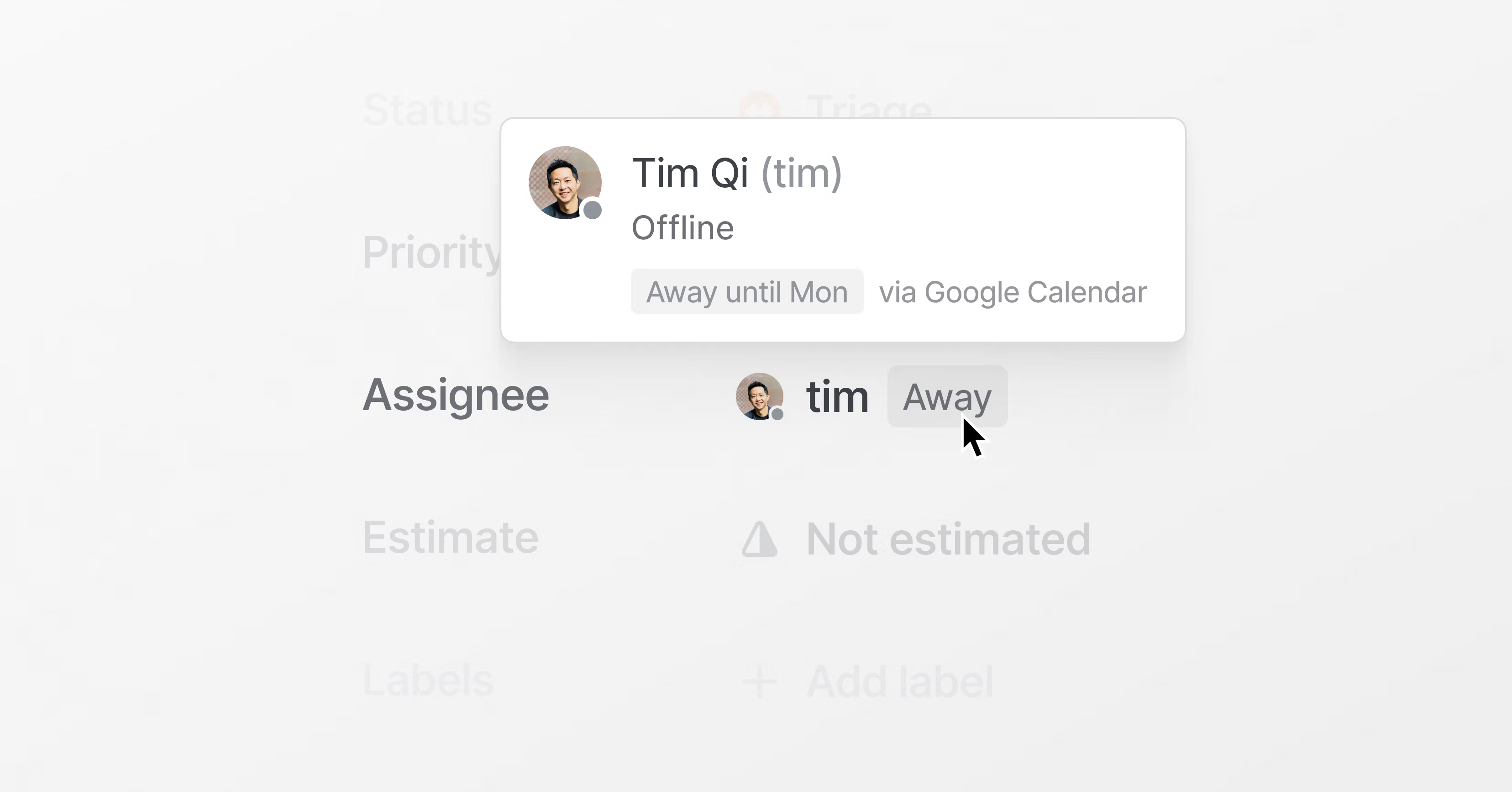
/shrug
Typing :) will now convert to 🙂 and :joy: to 😂 automatically. Type /shrug to get the universal ¯\_(ツ)_/¯.