Project Views
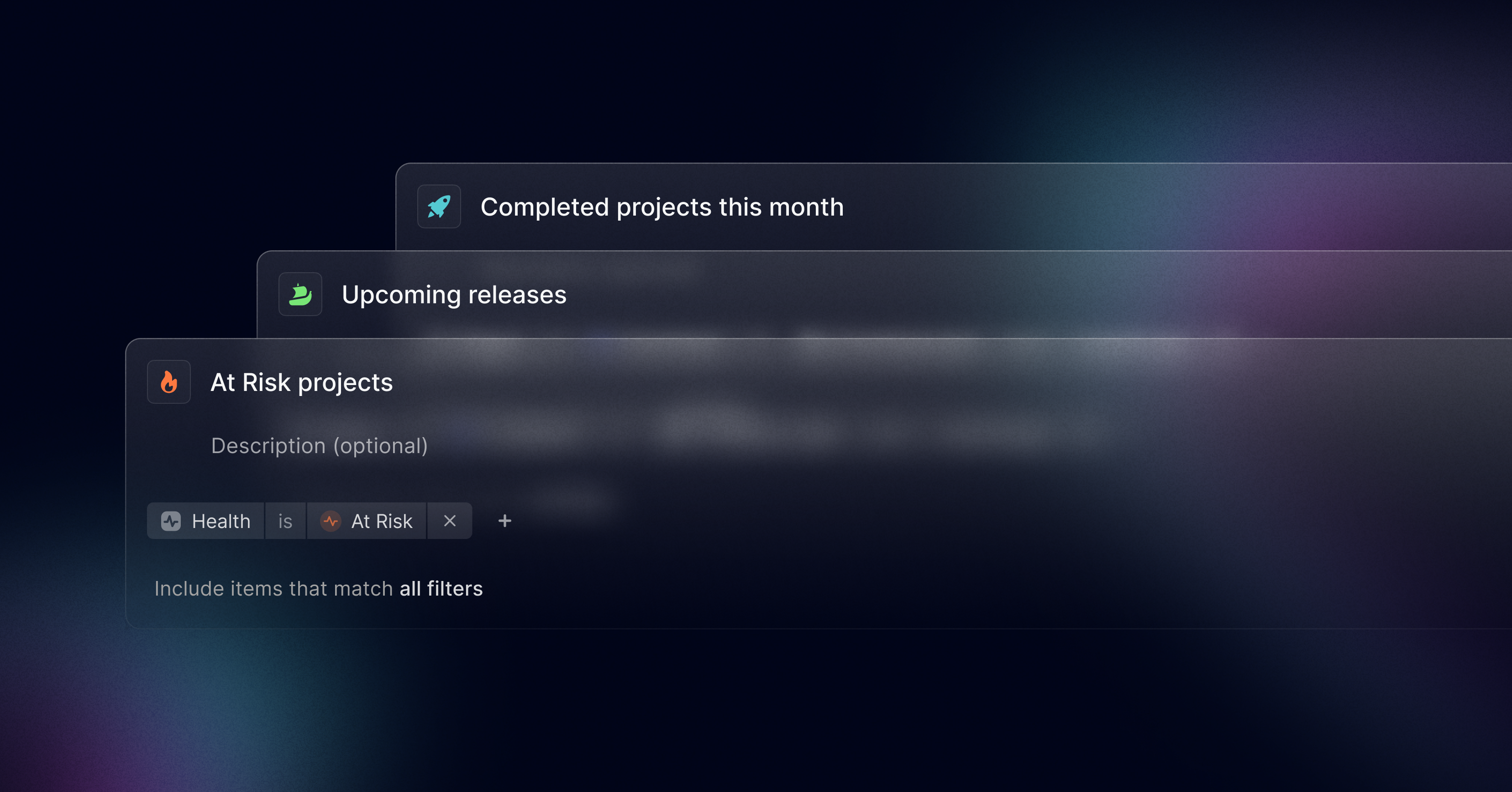
Project Views
Today we’re introducing project views. Project views let you create custom views of projects according to properties such as status, project health, team, and target date range. This allows you to better track projects and share this information with other members of your Linear workspace.
Here are a few examples of project views that you can create:
- At Risk projects: See which projects are currently at risk to quickly spot projects that need attention.
- Quarterly review: Look at projects completed last quarter and compare that to last quarter's planned roadmap.
- Upcoming releases: Create a list of projects that are coming up for release by filtering for specific milestones (e.g. Alpha, Beta, GA).
- Projects across roadmaps: Filter by roadmap to create a view of projects across different roadmaps.
Project Views can be created from the Views page or by saving a filtered project or roadmap view. See more example project views in the docs.
Desktop Tabs
The Linear desktop app now supports organizing work across multiple tabs. Tabs in Linear closely mirror the tab management features you’re accustomed to in web browsers, including pinned tabs, drag to re-arrange, and a host of keyboard shortcuts. You can even use the command menu to search across your tabs by pressing T.
To get started, open a new tab with Cmd/Ctrl Tor by holding Cmd/Ctrl and clicking a link. If you don't see tabs in your desktop app yet, you may need to restart your app or download version 1.18 from linear.app/download.
My Activity
We've built an activity log that shows you a historical list of issues that you've interacted with in some way. Go the Activity tab in My Issues to see issues where you've added a comment, reacted to a comment, changed its status, linked a pull request, or created, updated, or deleted the issue. This should make it easier to find issues you’ve touched earlier but are not able to find through search or the recently viewed issues dropdown in the desktop app.
By default, the activity log orders issues by the activity date. You can change the ordering, grouping, and apply filters like any other view to focus or find the issues you need.
- [API] Added backend filters for project milestone status
- [API] issueEstimationType values are now documented in schema
- Holding Alt while copying git branch name now does so without triggering assignee and status change side-effects
- Added a new Title ordering preference for issues views
- Maximum Git branch name length increased from 40 to 60 characters
- We now show you the number of issues associated with each workflow status in your workflow settings
- Due date is now available as a display option in the triage view
- Duplicate is now a default workflow state for newly created teams
- Added ability to change SLA from the list or board issue views
- Added ability to search for variations of overdue projects in filters
- PR badges in issue lists and boards now have a tooltip with more info
- We now always display selected filter options on top, even if they don't match any items
- When creating multiple issues, we now always keep new issues unassigned if the previous issue was unassigned
- When undoing the last notification delete, we no longer show the confirmation dialog
- Updated icons: project health icons, icons for Unassigned and Current user across the app, and icons and descriptions in project filters
- [Command Menu] It’s now possible to open a link in a new tab in all navigational actions (open project, open issue, open cycle, etc) using Cmd/Ctrl + Click
- Fixed a problem with linear.app/new not respecting the default team state
- Fixed a bug that resulted in archived issues often not appearing when opening issues via O + I
- Fixed a bug where selecting certain issue properties when creating an issue from Slack would reset previously selected labels
- Fixed an issue where cycle views can become stale when left open for extended periods
- Fixed a bug where the Project Updates panel would not close when clicking on the native app header
- Fixed a bug where right-clicking on Inbox or Triage would open both the contextual menu and the issue instead of just the menu
- Fixed a bug where display preferences would get reset if you edited custom view
- Fixed a bug where the border of select controls would flicker in a red color when hovering
- Fixed a bug where selecting a project when creating an issue from Slack would sometimes reset a previously chosen status value