Link with Jira
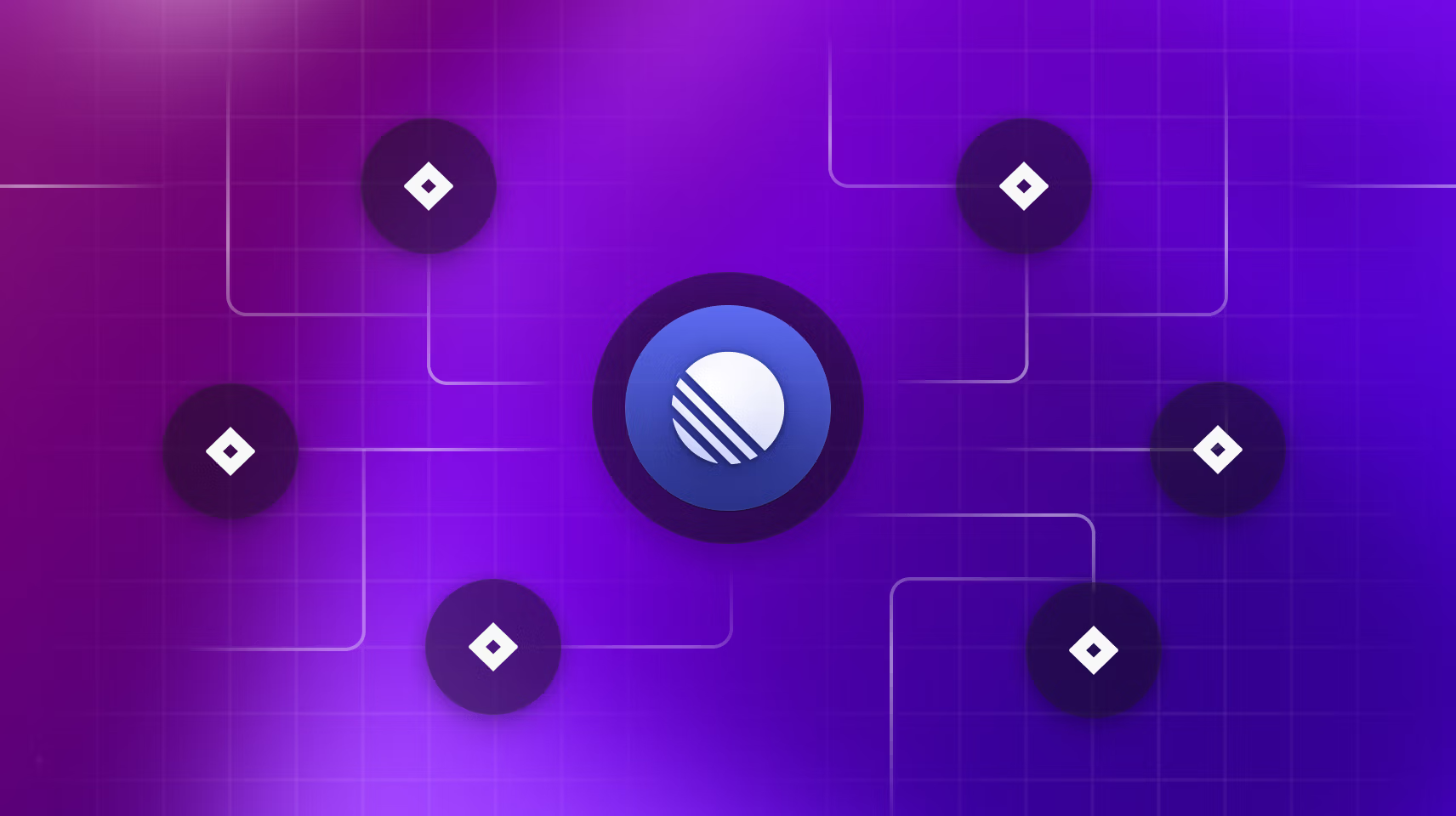
Link with Jira
If moving your whole company to Linear all at once is not feasible, or if your company prefers to gradually switch to new software, Link can help you stay informed during this adjustment period. Rather than cutting over immediately with an import, Link allows you to stay up to date with teammates using other software while you are transitioning to or trialing Linear.
Link currently supports Jira. Enable Link to connect Jira projects to Linear teams so that issues created in the project are also created and linked in Linear. Once you complete those linked issues in Linear, they will be marked completed in Jira so that your teammates stay informed of updates. You can also preview the linked Jira issue within Linear by clicking on the link. Head to Settings > Integrations > Jira Link to turn on this integration. To learn more, check out the Link docs.
Workspace labels
Many teams use the same set of labels to annotate their issues. Previously you would have to manage these labels on a per team basis, which can get unwieldy if your workspace has a lot of teams.
Now you can create workspace labels which are automatically shared across all teams.
Document templates
This month brings templating to project documents. Like issue templates, you can create project templates in settings either at the team or workspace level. For example, you could create an organization-wide template for Project Specifications.
Both issue and document templates now also include placeholders to make them easy for others to fill out. While creating or editing a template, turn text into a placeholder by highlighting it and selecting the Aa option in the toolbar.
Preview: Split view for Triage
Last month we introduced a new two column layout in the Inbox, making it easier to go through and manage your notifications. Today we're bringing the same layout to Triage.
The left-hand column shows the list of issues. You can scroll through and take actions on issues from this list just as you could previously. The right-hand column opens up the focused issue, so that you can review and update it without moving to a new view and losing context. This should feel similar to how you experience most email application interfaces and we hope this lets you review triage issues in a more productive way.
The new Triage design is available as a Linear Preview feature. To enable it for your workspace, ask an admin to open the command menu with Cmd/Ctrl+K and search for "Preview".
Fixes & improvements
- Our changelog and blog now have RSS feeds. Subscribe at the link in the header👆
- Fixed an issue that would cause some line breaks to be lost when pasting from Slack
- Added the option to order issues by status
- Fixed a bug where the default assignee when creating an issue was sometimes incorrect
- Linking to pages on the Linear website is now possible from within app issues and comments
- Improved design of filters in the light theme and filters that contain a lot of selected options
- Added the ability to filter issues by project status
- Fixed a bug when using tab & multi-select in lists
- Duplicating an issue now opens the normal issue modal rather than opening a new page
- When adding labels to issues, they will now be sorted alphabetically regardless of case
- You will now be notified if navigating away from an edited comment that has not been saved
- The keyboard shortcut O no longer opens an issue so as to not conflict with other actions using the O key
- Fixed a bug where notifications would disappear if a user re-assigned the issue
- Suspended members will no longer be shown as issue subscribers
- Fixed an issue that would prevent moving closed issues to the previous cycle during a cooldown period
- Todo items are no longer removed when pasting contents into an empty item
- Fixed a problem where sidebar items would be focused when using keyboard shortcuts in a list
- Fixed a bug that caused navigation arrows not to show after opening an issue using the keyboard
- When moving issues between teams with different estimate scales, we'll now update the issue to the closest estimate of the new scale
- It's no longer possible to lose an image upload by saving an issue before the upload is complete
- Added a little easter egg
- Fixed the animation in the icon palette
- Fixed a crash when creating views from boards with hidden columns
- Improved animation and layout of toasts
- Remapped the delete notification action from D to Backspace. Remapped the delete read notifications from ⌘ D to Shift Backspace
- Fixed a visual bug in Safari on suspended user avatars
- Fixed a crash in inbox and a crash when searching for spaces
- When creating a new workspace, we now try to automatically load the logo for the workspace
- Improved performance on label and user views
- Fixed an issue where Linear would use CPU resources when idle
- Fixed a bug where tab presses in the issue create modal would be caught by the underlying list instead
- We made it easier to copy the login code out of emails
- Fixed a bug where grouping options was broken on single team project boards
- Pressing Esc on project pages no longer navigates back
- Tooltips on emoji reactions show up immediately
- Fixed a bug where sidebar links could overflow
- Fix roadmap left aside not properly aligned for project lead avatars and status icons
- Added a shadow behind the "today" marker in the roadmap timeline
- Fix alignment of user avatars in issue history