Creating new issues via email
Creating new issues via email
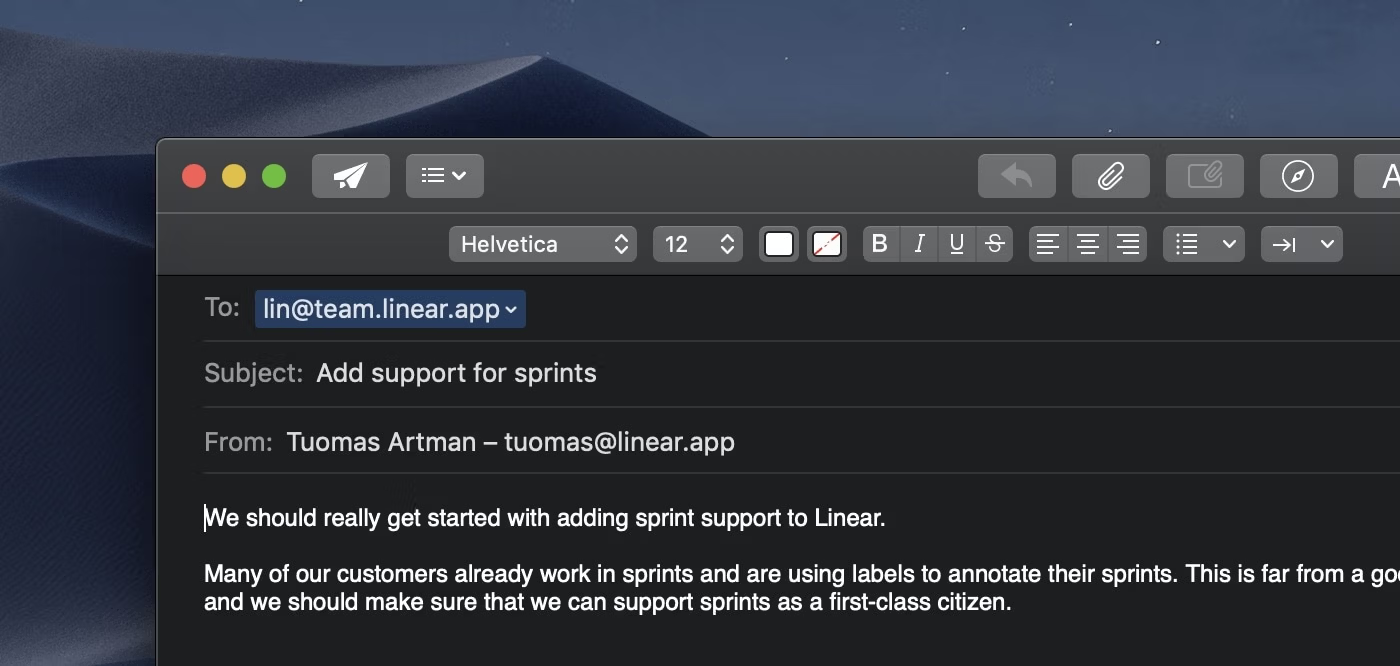
Update: This legacy version of the email integration was updated. Please read the latest changelog post.
This week we added the ability to create new issues via email. Perfect for when one of your users emails you a bug report. Simply forward it to your team's email address (you can find the correct email address in your team's settings). The subject of the email becomes the issue's title and the body the description.
Board enhancements
Boards received some love this week, too. You can now easily archive all issues in a board column using the column's drop-down menu. Perfect for when you want to archive all completed issues at the end of the week. Next to the drop-down menu, there's a nifty short-cut to creating new issues for the column.
You can now use the command menu to jump directly to an issue if you now it's identifier. For example, if you type lin-123, the command menu will search for an issue with that identifier and let you instantly navigate to it.
Other improvements & fixes
- Fixed issues potentially appearing in two board columns at the same time when creating them
- Overly long issue titles now don't break layout anymore
- Synchronization across users of the organization now works more reliably