Fast growing startups are built on Linear

Fast growing startups are built on Linear
We launched Linear exactly one year ago to help high-performing teams who wanted a better way to build software. Linear is fast, effortless, and simple to use. It streamlines core aspects of product team workflows so that they can focus on the work that matters while our tool does the rest.
We’ve grown a lot since then as a team, and so have the companies that use Linear. The challenges they and we have faced in scaling inspired many of the features that we built for this release.
Scaling product development
“We were constantly fighting our existing issue tracking tool to support EPD. We felt there was a lot of “work about work” to keep tasks and projects organized. Linear is different. It has a better model and structure for engineering orgs. Sprints, points, priority, and status are all treated as first-class properties of tasks. Search and filtering are powerful and the timeline view is one of the best I’ve seen.”
Andrew Mason, CEO & Founder, Descript
A big challenge startups face once they hit product-market fit is how to keep processes simple while their teams increase in size and their product grows more complex. Coordination is relatively easy at five, ten, and even fifteen people. Most employees are individual contributors who manage their own work and do so on small, autonomous teams. Project planning and issue prioritization is simple when you’re focused on a small feature set and handful of customers. But once a company hits that lucky spot where numbers start to go up and to the right, they go from dealing with product-market fit problems to scaling problems.
Scaling is hard. We know this ourselves, from our work on Linear and especially from our experience building products at high-growth companies like Coinbase, Uber, and Airbnb. We saw it done well and not so well.
Too often, the approach to scaling is to add layers of processes and more tooling. This ends up creating busy work and disrupting the dynamics and workflows that helped the earlier team succeed. What you actually want is a way to simplify processes, make workflows more efficient, and design ways to work together so that it doesn’t seem like you’ve added new layers even if you have.
2021–06 Release
The next generation of startups is being built on Linear. Some of the fastest-growing startups and industry-changing companies from around the world. We learn so much from how they use the product and their feedback on Linear.
This release brings new features that help them manage added complexity without losing the efficiency of small teams. At the core are two traditionally complex issues, triaging requests and roadmap planning.
Triage & customer support tooling
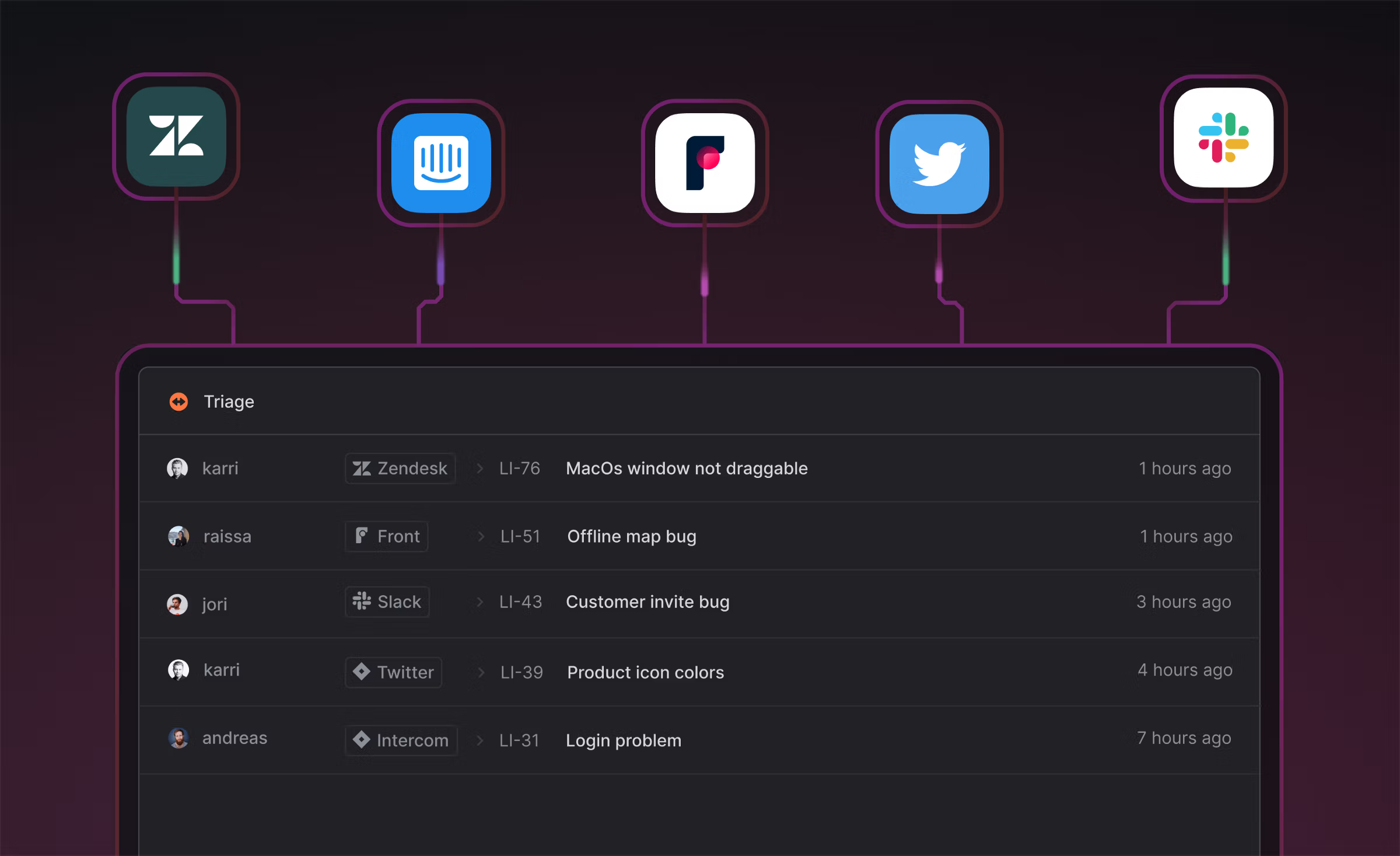
We build in public at Linear and put care into talking to users and getting feedback. We talk to hundreds of customers each week through our 2k+ strong Slack community, 14k Twitter followers, and to users who send in bug reports, requests, and questions through our in-app help modal which routes to a Front Inbox.
We like to link to customer conversations in Linear issues so that we can keep track of requests and get back to customers when issues resolve. As we grew, we found it harder to do that. We weren’t alone as we learned a lot of our customers faced this same problem: they had Linear issues filled with links to customer conversations. Some also had started building separate Triage “teams” where they would file all new issues, then clean up, prioritize, and move them to the appropriate team.
So we built this user experience into the product in our new Triage feature. All new issues from integrations or members outside of your team now go to a special team inbox called Triage. These issues have linked attachments back to the customer support tools where they were created.
The product team can choose how they triage issues but we’ve built in a simple workflow you can follow, too. Use keyboard shortcuts or the menu to accept an issue to the backlog, escalate it to the current cycle, merge, decline, or even snooze the issue for later. Declining an issue prompts you to leave a comment explaining why and you can keep an issue in the Triage inbox while you wait for more information.
Customer support integrations
We’ve been using Triage at Linear for the last couple of weeks and find it, along with the customer support integration with Front (in beta), incredibly useful for our team. With our new integrations, you can now create Linear issues from Zendesk, Intercom, and Front. If you’re tracking feature requests (we have a separate Linear team for this), you can attach multiple customer conversations to a single Linear issue and attach any URL such as tweets or Slack posts from your community Slack group.
This makes it incredibly easy to track requests and for product teams to get back to customers directly with follow up questions. We show issue details and status updates directly in the customer support tool and re-open customer conversations once issues have closed.
Roadmap Timeline with live predictions
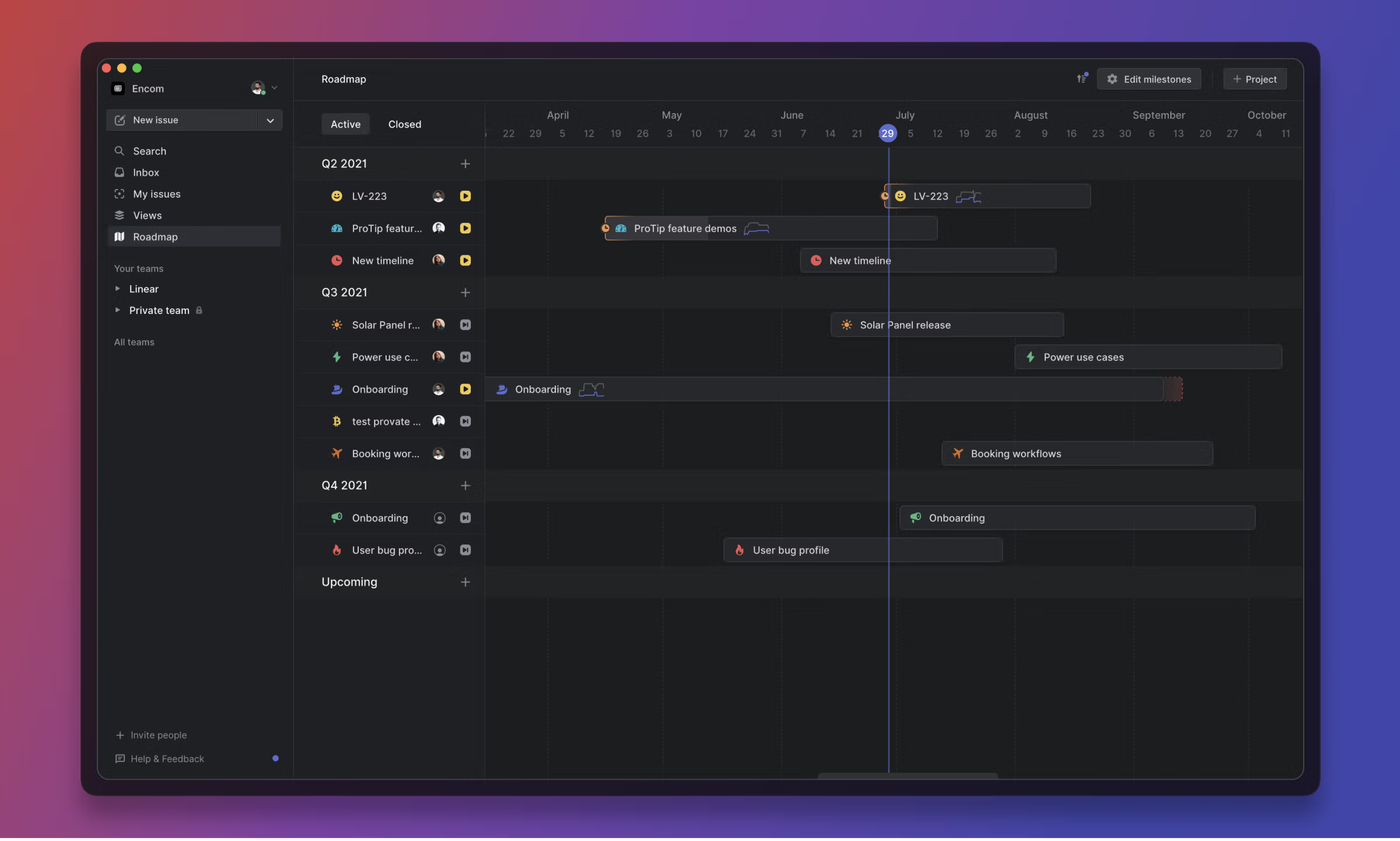
Roadmaps are critical guideposts for any organization but they have a tendency to be “set it and forget it” experiences in many tools. It’s easy, almost inevitable that plans change, especially at younger, fast-paced companies and so your initial estimations go stale.
Rather than fight entropy, we designed our roadmap around the uncertainties and practicalities of product development. We generate the timeline from your project data, so you don’t have to do any extra work to lay it out in that view and the data is always in sync. The timeline updates anytime you make a change anywhere in the app to a project or its related issues. We use actual issue data and historical trends to estimate project completion dates, so you don’t just see plans but get a preview of future work based on actual velocity. This makes it easier to spot projects that need help or rescoping and to adjust plans accordingly.
What we shipped first half of 2021:
At Linear we like to build in public. We publish a weekly changelog to celebrate our progress and share it with our customers. The theme for the first half of 2021 was to improve Linear for our growing customers.
Here is what we built:
- Timeline view for Roadmap with live predictions
- Triage Inbox for teams that lets you create, prioritize, and assign new issues with quick actions including Snooze. Inbox now has snooze, too
- Customer support integrations with Zendesk, Intercom, and Front
- Private teams so you can control access to sensitive issues and projects
- Fast issue input that lets you create multiple issues in a row, save drafts, and create issues in a modal so that you don’t lose context
- Typescript SDK and new developer documentation at developers.linear.app
- Issue Migration Assistant that lets you import issues in minutes from common issue tracking tools to Linear
- Powerful backend search that can search the archive and also shows you recently opened issues
- Auto-archive that retains statistics and automatically archives your issues, cycles, and projects at a regular cadence between 1–12 months
- New integrations including Netifly, Incident.io, Codestream, and Slab
- Startup performance improvements to make Linear even faster
- Desktop clients for Apple M1 and Windows
- Improvements to issue merging, issue view layout, issue grouping, GitHub notifications, and keyboard shortcuts help. A feature to delete issues.
- Updates to the Zapier integration, new webhooks, and API improvements
Check out our newest release to learn more
—
Growing Linear team
Another milestone for us is that we’ve grown in size and continents. We added three new team members since our last launch bringing the Linear team to 11 strong working remotely in US, Sweden, Finland, Portugal, France, and Argentina. We’re hiring for engineering, design, and operations across GMT+3 and GMT-7 time zones.