- Integrations
- Warestack
Send GitHub event updates into Linear as comments
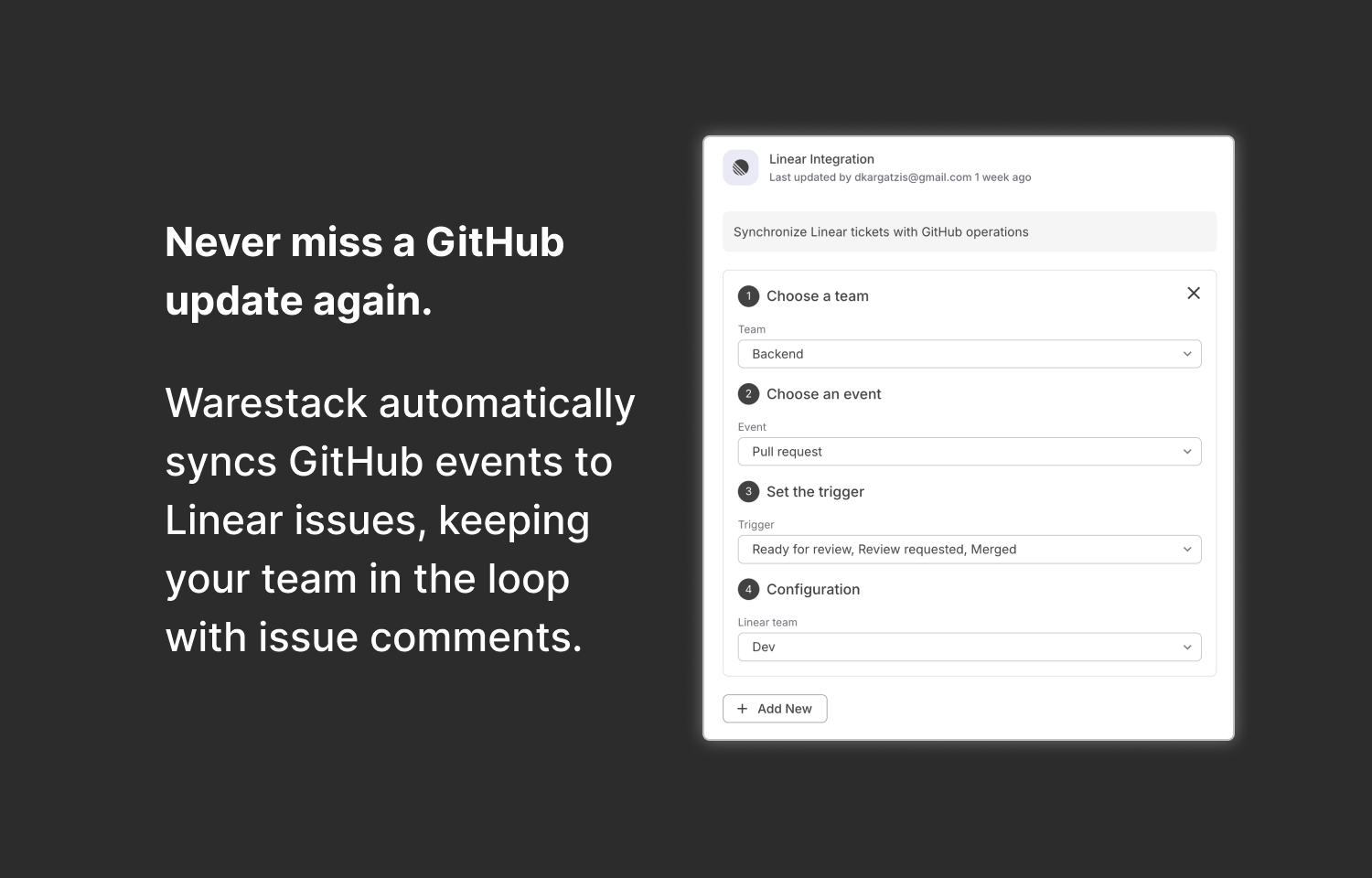
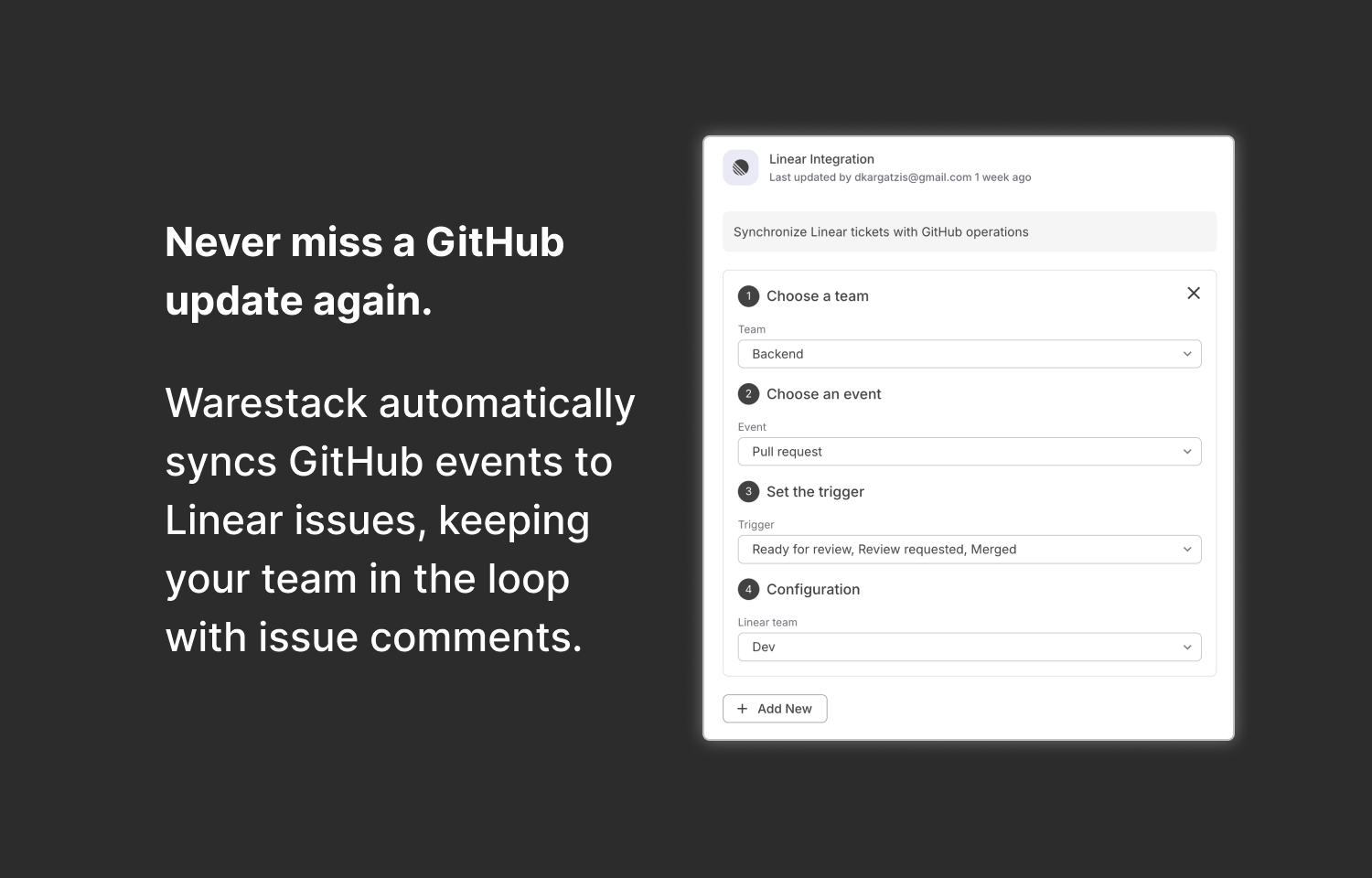
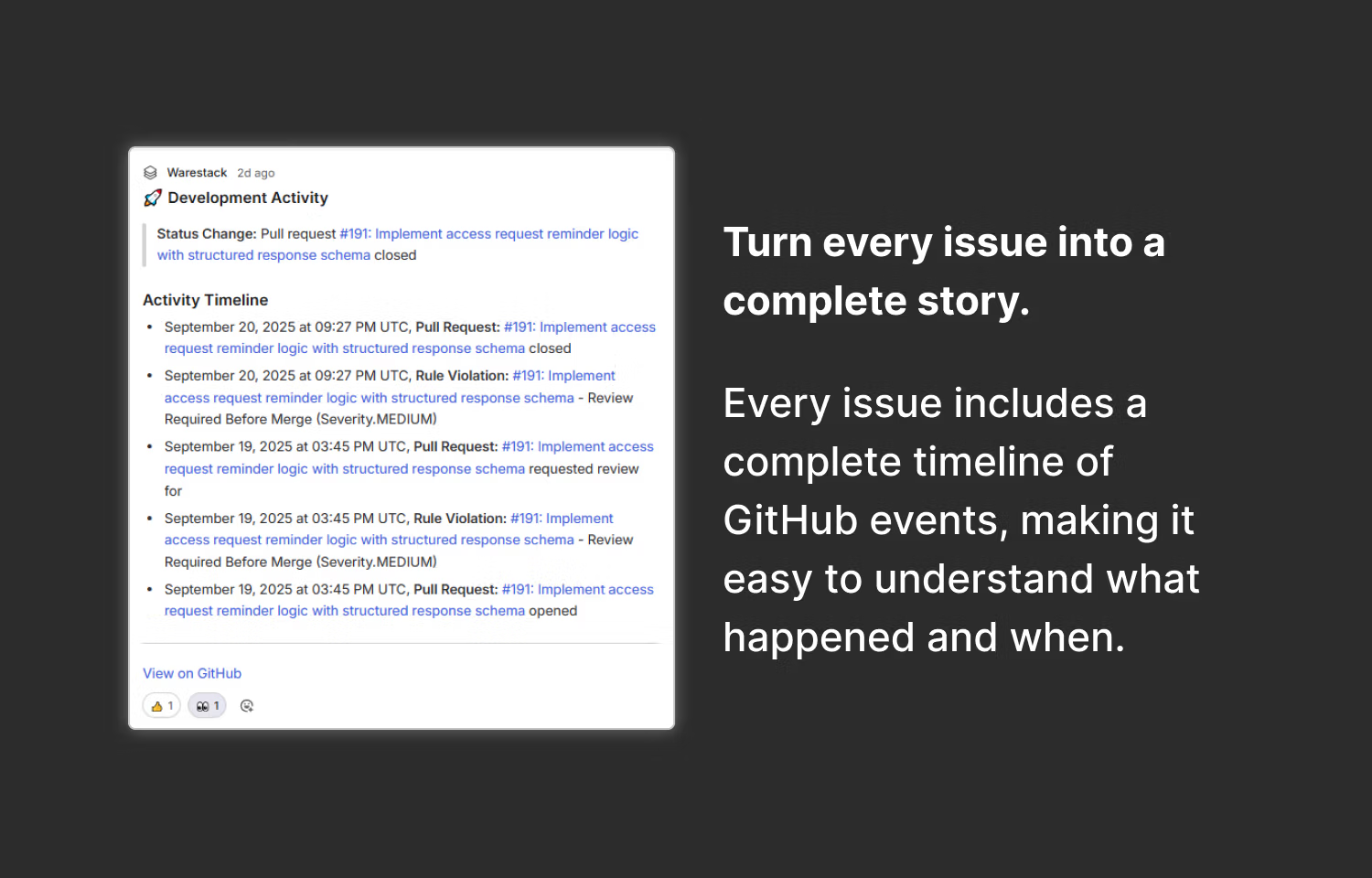
Overview
With Warestack, every PR, workflow run, or rule violation is instantly documented as a comment in the right Linear issue. This keeps PMs, Devs, and SREs aligned, problems visible right away, and compliance records always up to date, without any extra work.
How it works
The Warestack + Linear integration connects your GitHub activity directly to your planning and tracking in Linear. It automatically monitors events such as issues, pull requests, workflow runs, deployments, and protection rule violations, then posts updates as comments in the related Linear issue. This approach goes beyond simple links, providing context and visibility where teams actually work.
Once connected, you can configure triggers for the events that matter most to your workflow. Some teams only want PR updates, others focus on GitHub Actions or rule violations, and many track a combination of these. Warestack lets you set flexible post-actions so that when a condition is met, like a pull request opened without required reviewers, or a workflow failing tests, the corresponding Linear issue is updated immediately with the relevant details. Every update is tied to its issue, giving a clear history of how events connect across tools.
Because updates are delivered as comments inside Linear, everyone shares the same view without needing to jump back and forth between platforms. Developers see when workflows fail, PMs know when a PR is merged, and SREs have the operational context they need. This not only saves hours of manual tracking each week but also supports compliance efforts like SOC-2 by ensuring key DevOps activities are documented in one place. Combined with Slack notifications or additional integrations, the result is a unified source of truth across your tools.
Configure
To set up the integration, you’ll need to be an admin in both GitHub and Linear. From the Warestack dashboard, open the Integrations page and click Connect next to Linear. You’ll be asked to authorize access, after which Linear will appear as an active connection in your account.
Next, configure Post Actions in Warestack to define what should happen when an event occurs. You can select the team, repository, event type (issues, pull requests, workflow runs, deployments, or protection rule violations), and the Linear workspace and team where the comment should be posted. You can also add conditions such as “require at least two reviewers on pull requests” or “notify on failed workflow runs.” Each Post Action is saved and displayed in your configuration view, so you can manage multiple rules across different teams or repos.
Once setup is complete, the integration runs in the background and automatically adds comments to the appropriate Linear issues when events match your triggers. No further manual action is required, and updates appear in under 10 seconds. If Slack is also connected, you can combine the two so teams receive both Linear comments and Slack alerts for the same event.


