- Integrations
- Testomat
Test management process centralized in one place, manual and automated


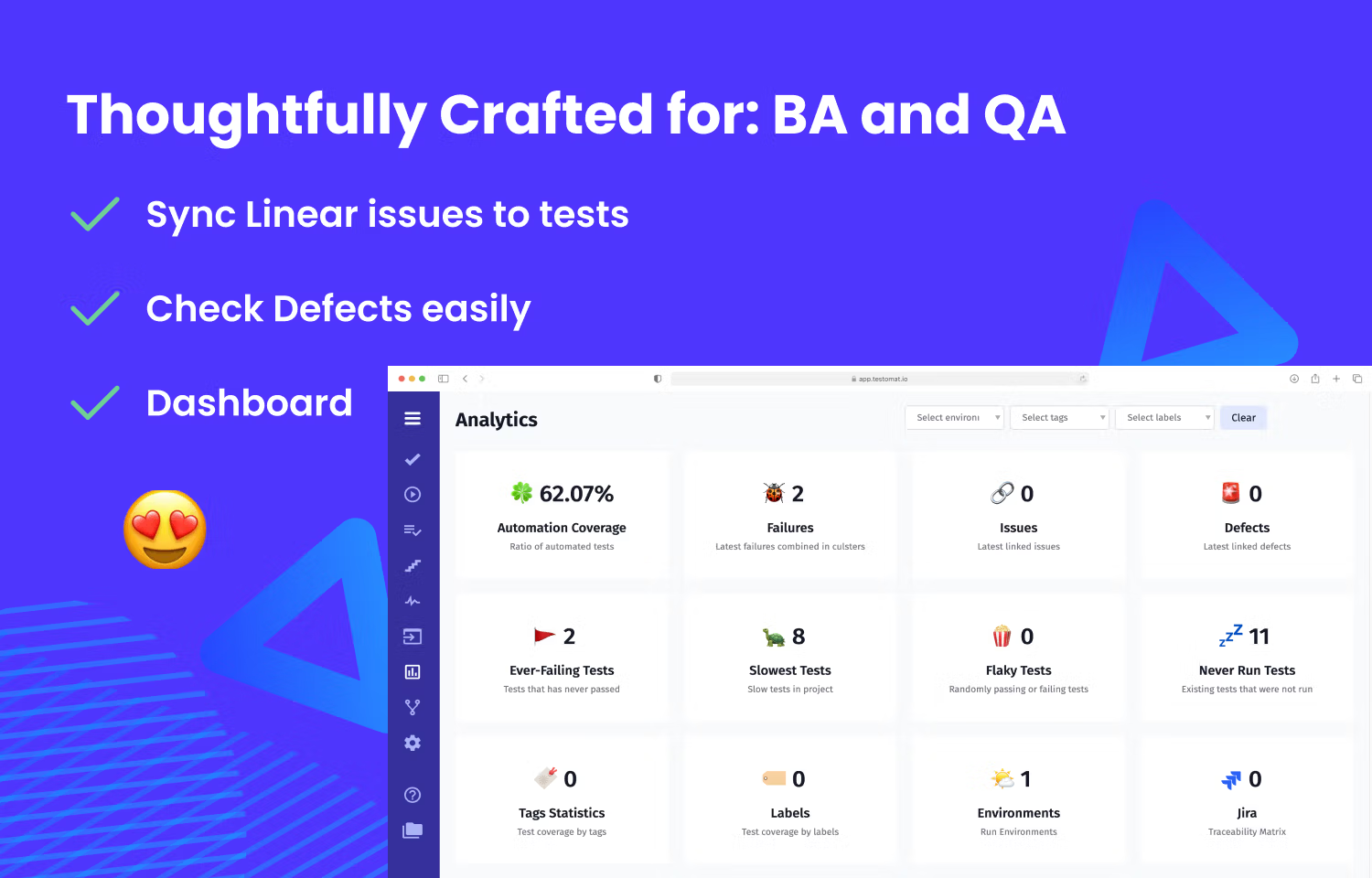
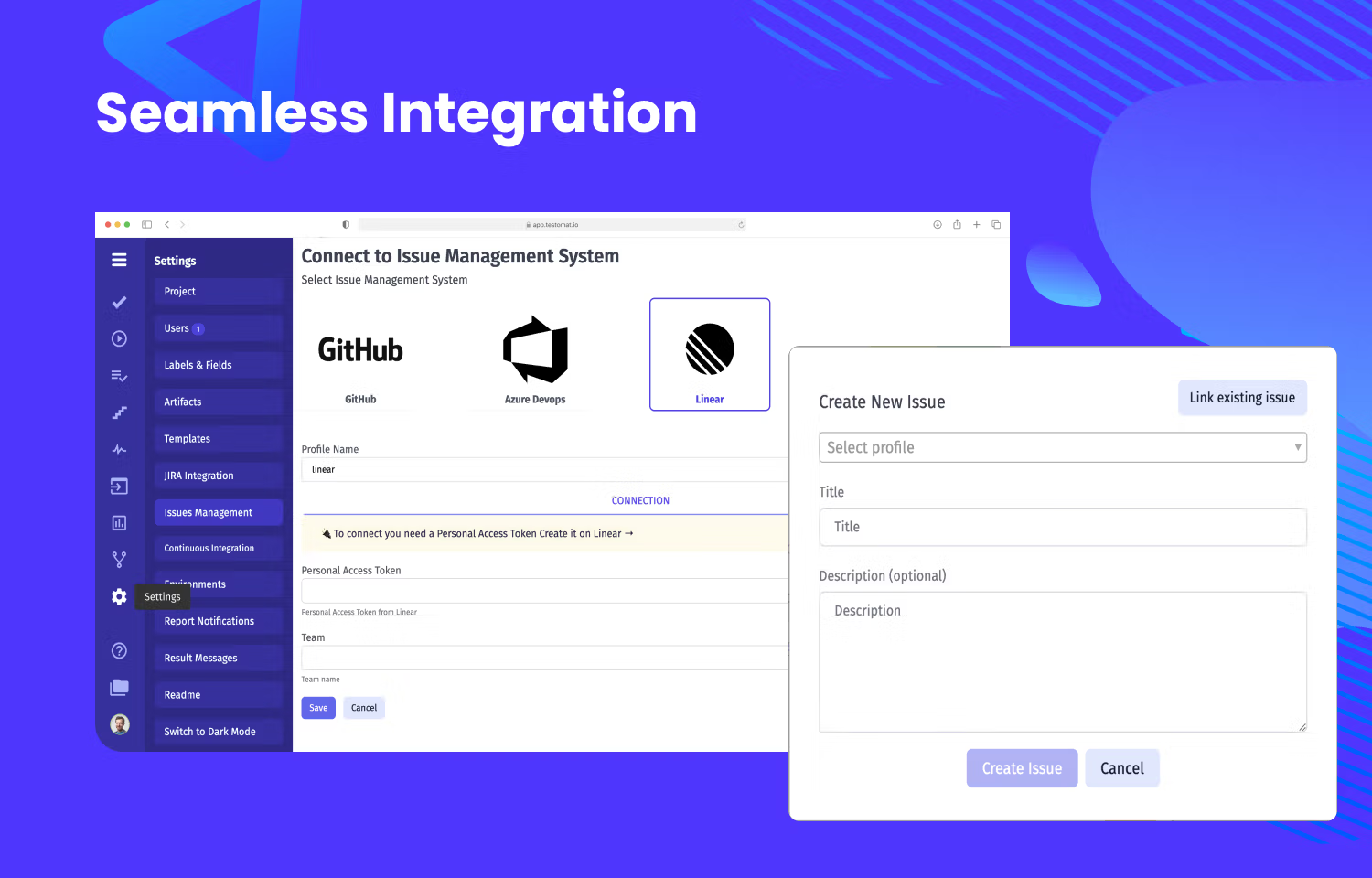
Overview
Testomat is a modern tool that helps you manage your testing process in one centralized place. It provides real-time reporting and rich analytics, retrospectives of history test runs, seamless integration with popular test automation frameworks, CI\CD tools and many more advanced features.
How it works
With the Testomat integration for Linear, you can link requirements, test cases and checklists to Linear issues. Generate informative reports based on the test execution results of manual or automation tests like:
• Issues Statistics and Coverage
• Automation Coverage
• Flaky tests
• Slowest tests
• Defect reports, etc.
At the same time, you can directly navigate from TMS to Linear and vice versa to look up further issue details. This ultimately saves you time and effort due to the convenience and flexibility.
Configure
Getting started is simple. At first, you should install a bidirectional connection between test management and Linear on the testomat.io dashboard:
1. Once logged in to testomati.o, go to the Settings panel and select Issue Management from the side menu.
2. Create a new connection in TMS and choose Linear.
3. You should fill in some data, including a Personal Access Token. Create it on Linear and save..
From then on, whenever you execute your tests, the test management system will automatically keep your issues up to date in Linear. Additionally, you can add them manually with ease just by clicking the Plus button.
For more detailed information on each step, please see the documentation.


