- Integrations
- Team O'clock
Estimate Linear issues using planning poker, publish and sync Team O’clock retrospective action items in Linear
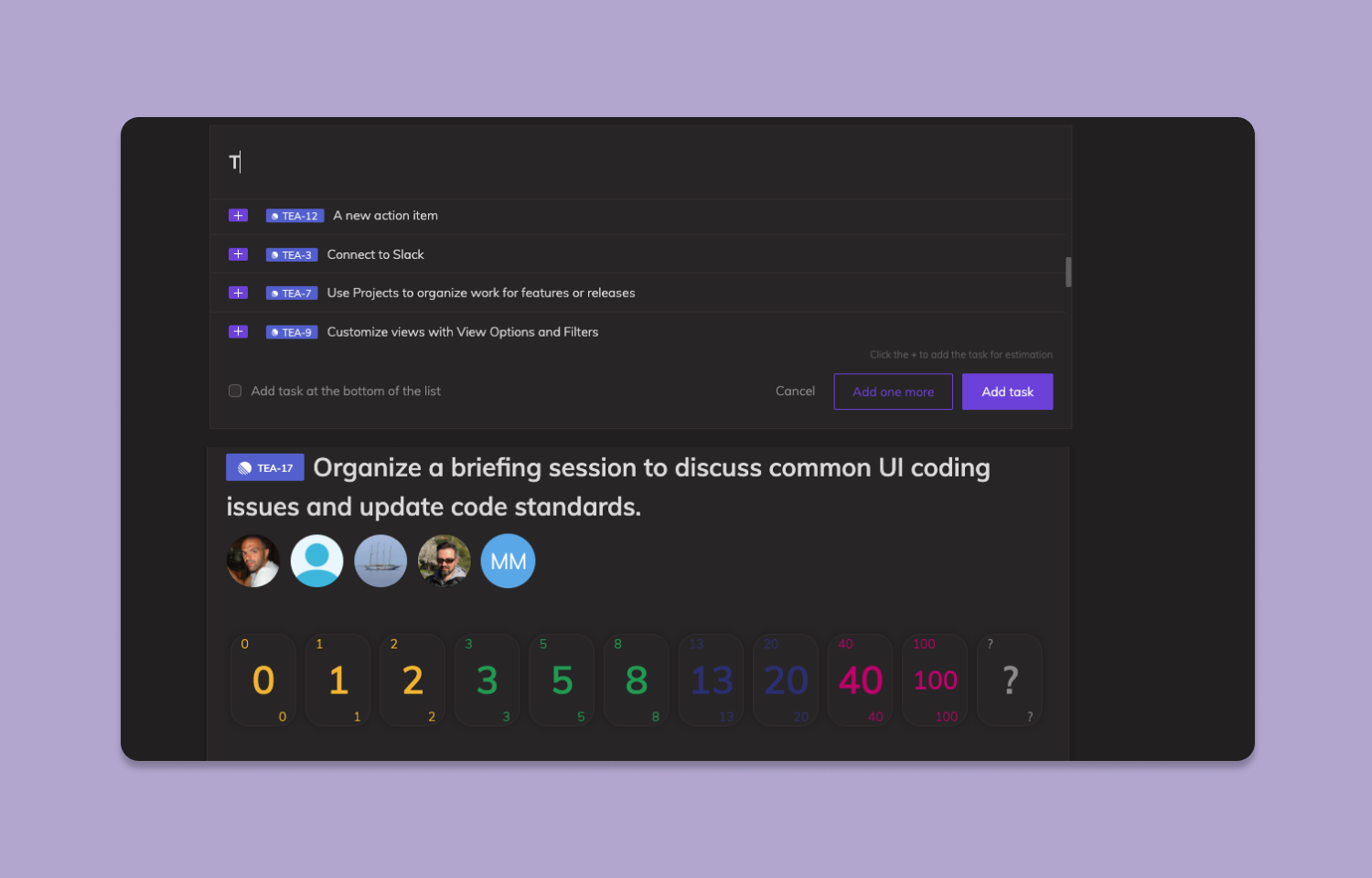
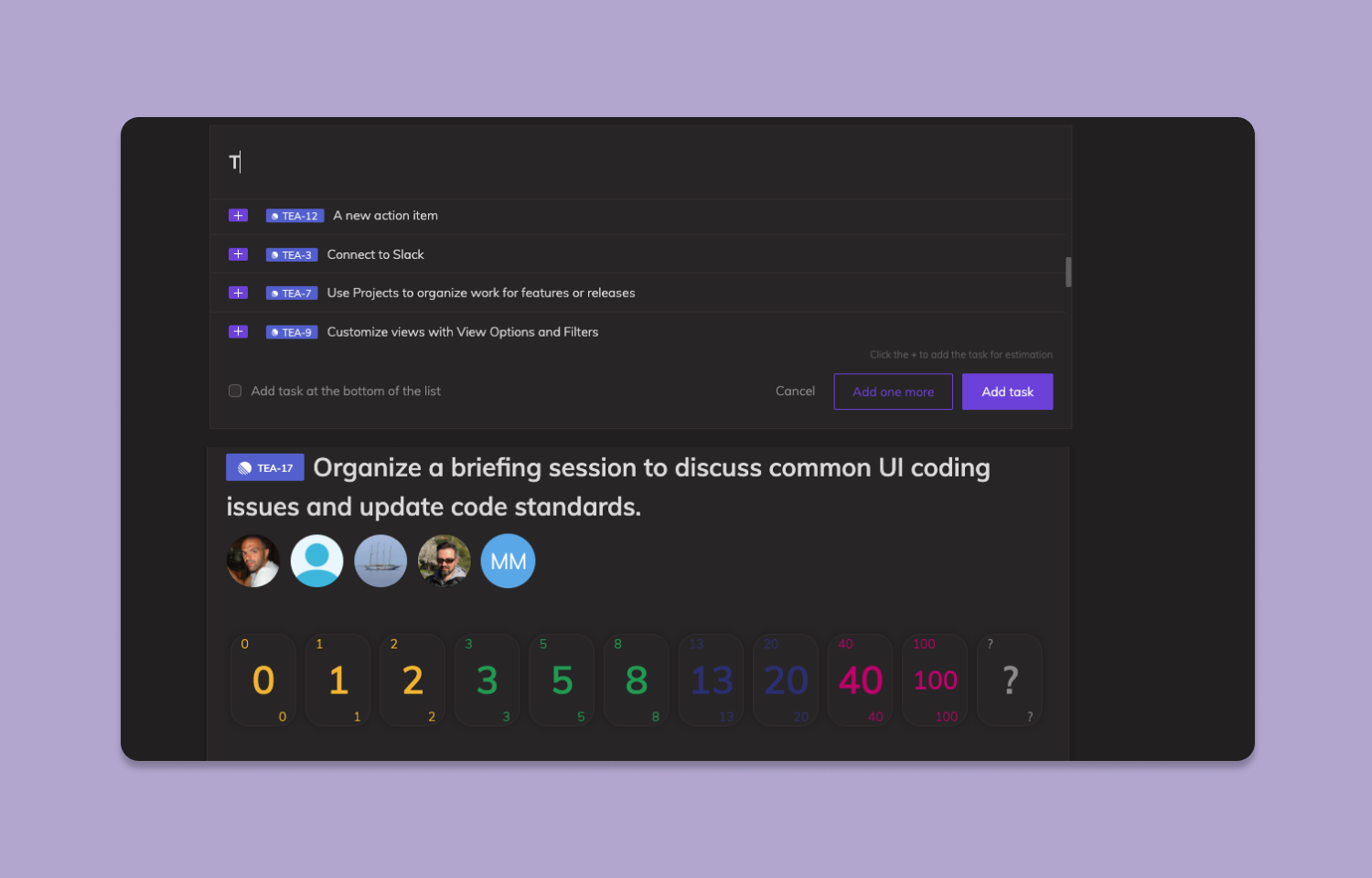
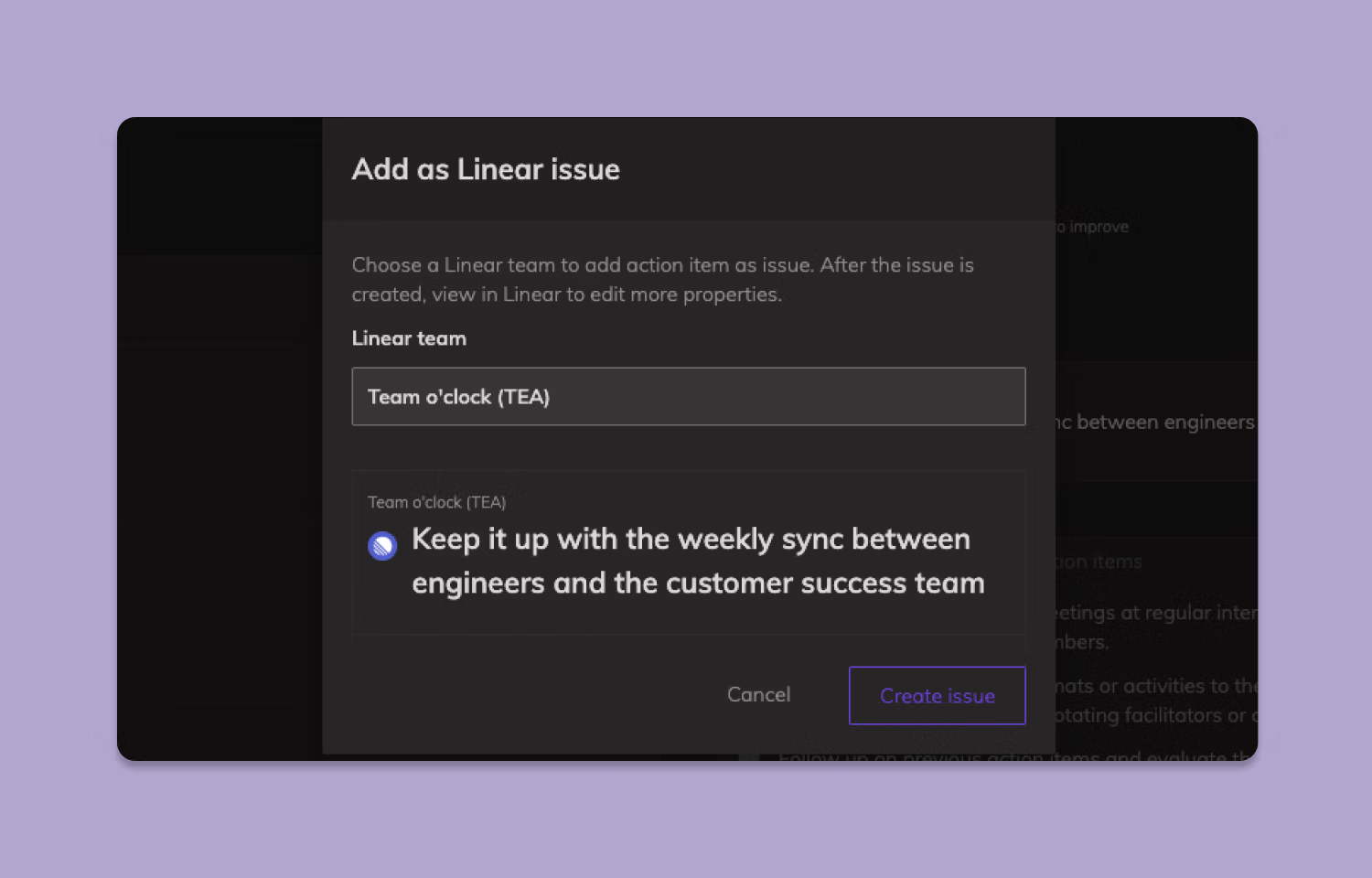
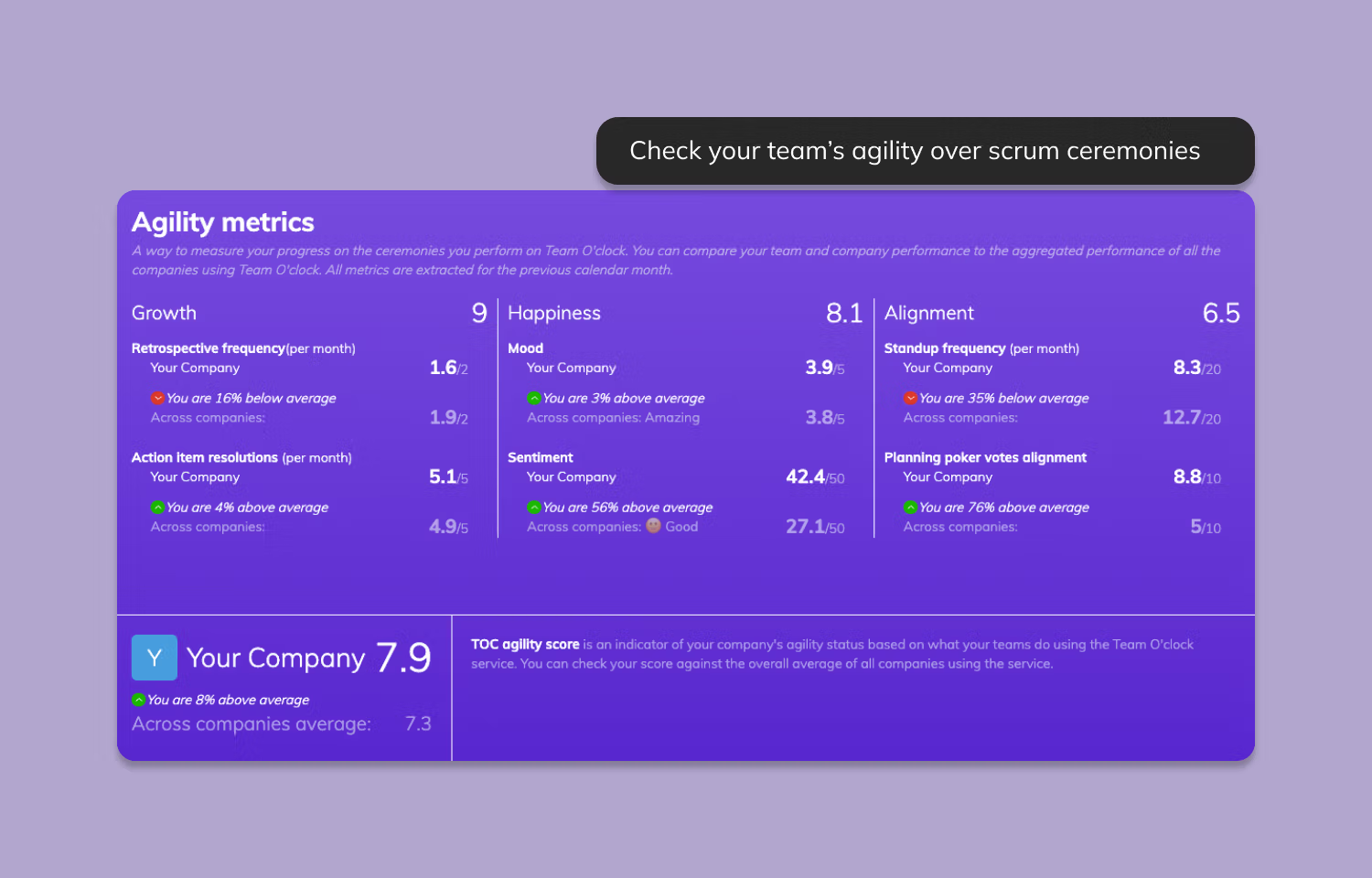
Overview
By integrating with Team O'clock, teams working remotely can utilize the planning poker technique to assign estimates to Linear issues, reducing bias and leading to more precise estimations. Furthermore, if teams conduct retrospectives in Team O'clock, they can synchronize their action items with Linear automatically and track their progress within the Linear platform.
How it works
This integration connects Linear with Team O’clock, a platform that facilitates agile ceremonies for remote teams. With the integration in place, teams performing planning poker estimation meetings in Team O’clock can easily retrieve Linear issues and add them for estimation. The average voting result is automatically reflected in the corresponding Linear issue.
Teams conducting retrospective meetings in Team O'clock, can generate action items directly in Linear, enabling them to monitor their workflows and track progress. If a relevant Linear issue is resolved, the integration also updates the corresponding action item in Team O'clock via a bi-directional sync.
Configure
To configure the integration you must be a Team O’clock administrator.
1. Sign-in to your Team O’clock account.
2. Visit the integrations page and locate the Linear integration.
3. Select Linear > Connect to Linear > Authorize Linear.
4. Follow the instructions on the authorization screen and accept the integration.
5. You will be redirected back to Team O’clock and the integration will appear as active.
