- Integrations
- SyncLinear [delisted]
End-to-end sync of Linear issues and GitHub issues
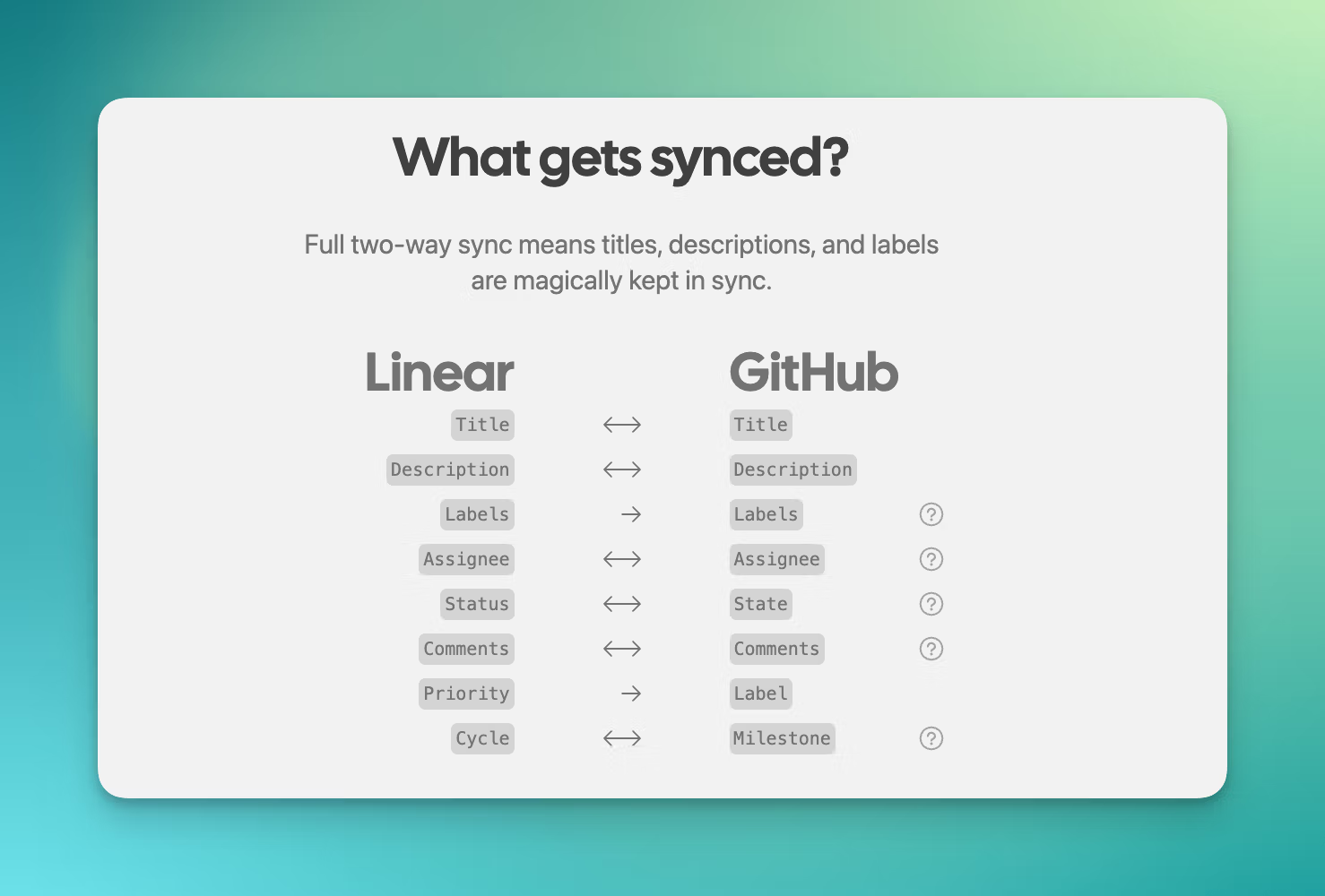
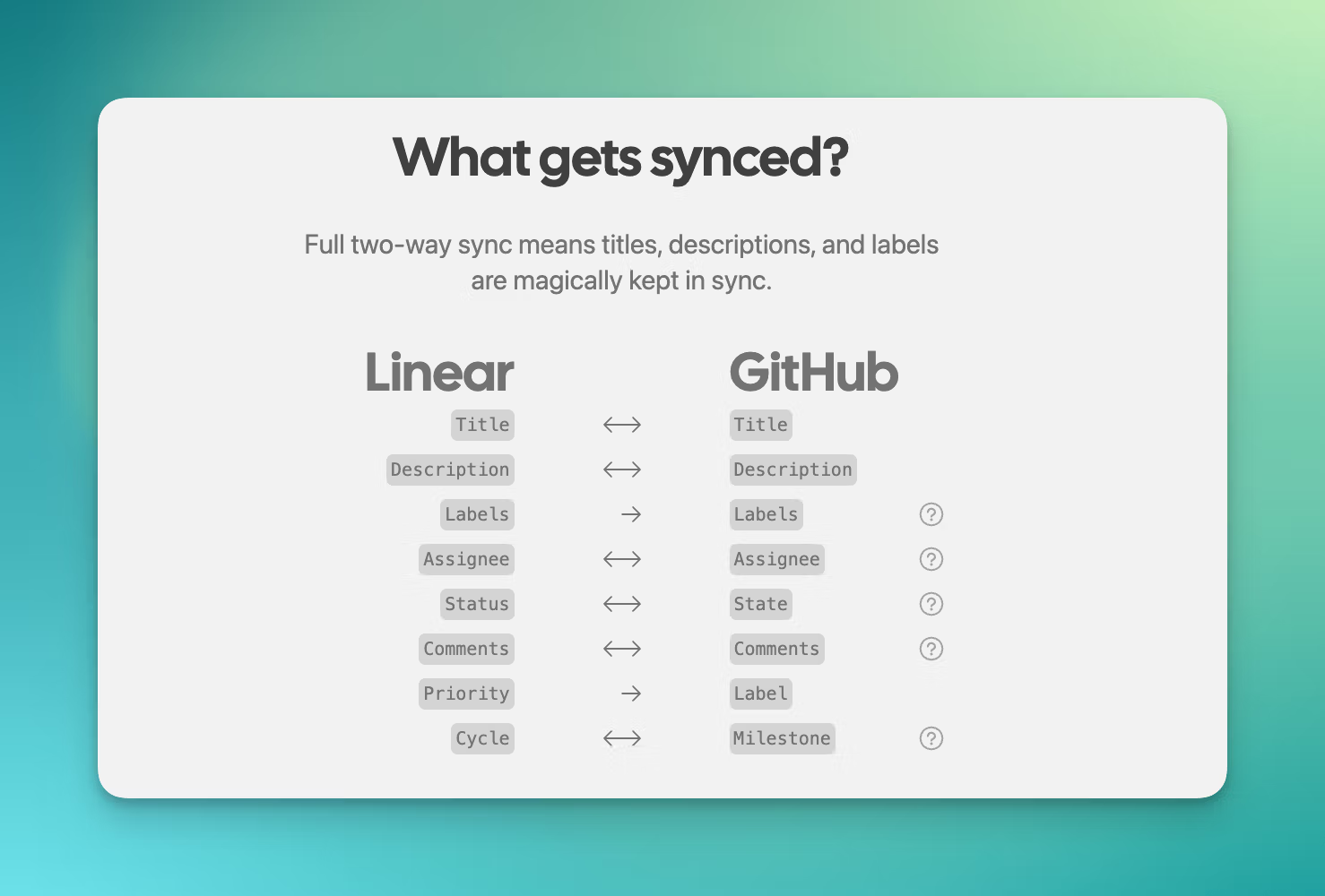
Overview
The SyncLinear Integration is a tool to sync GitHub and Linear tickets. This is needed for any open source project, whether it's commercial or not. It's a strong requirement if you want to have your community participate in tickets, while still benefitting from using Linear as a source of truth.
How it works
The SyncLinear integration uses Linear and GitHub APIs and webhooks to sync actions back and forth. Labels are synced one to one, Priority in Linear will be Labels in GitHub, Linear Cycles will be GitHub Milestones, and even comments (by authorized core members) are synced end-to-end.
Simply add the label "Public" to your Linear tickets to sync them with GitHub.
Tickets from GitHub Core members will sync automatically. For issues by the community, you can use the label "linear" on GitHub to send tickets to Linear. That way you can filter what should go into your Core Linear Project and what not, since not every community issue should go into your Linear project.
Configure
Every core team member of the Linear team has to visit SyncLinear and authorize both the repository and the correct Linear team. Access tokens are encrypted at rest and in transit, accessible only by your team's webhook.
SyncLinear is open source and welcomes your contributions.
