- Integrations
- Superlist
See assigned issues from Linear in Superlist, get updates and see comments
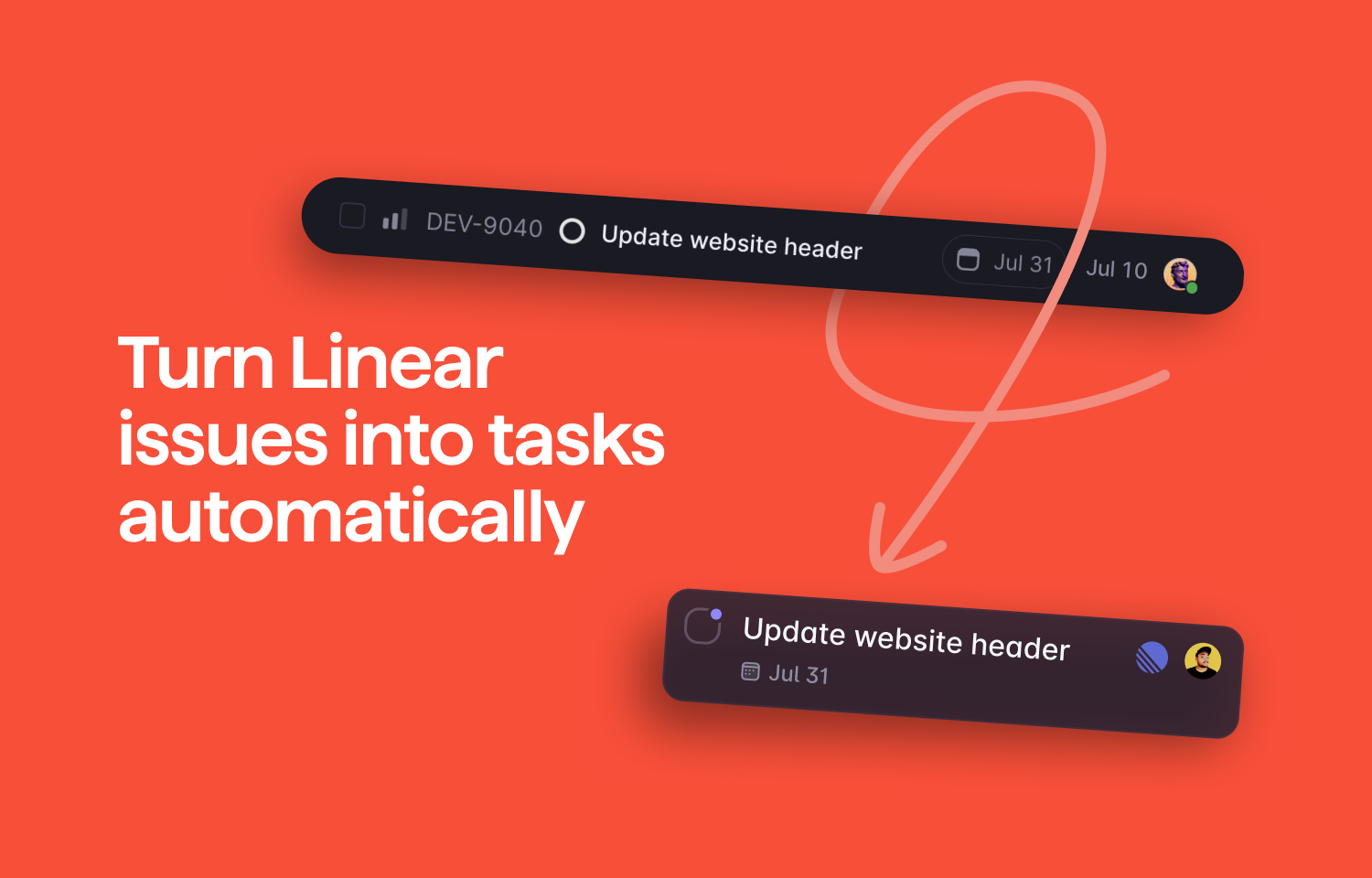
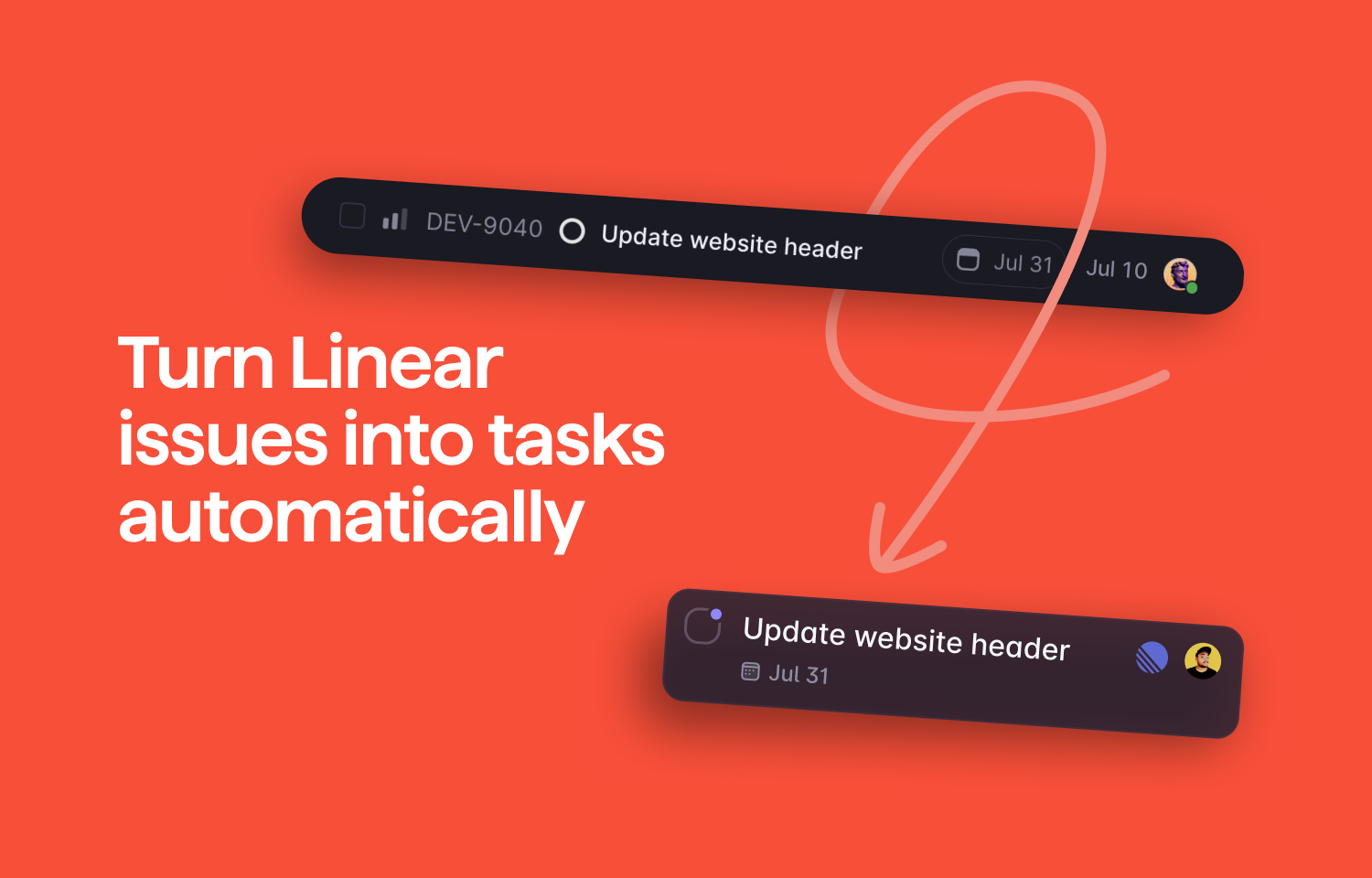

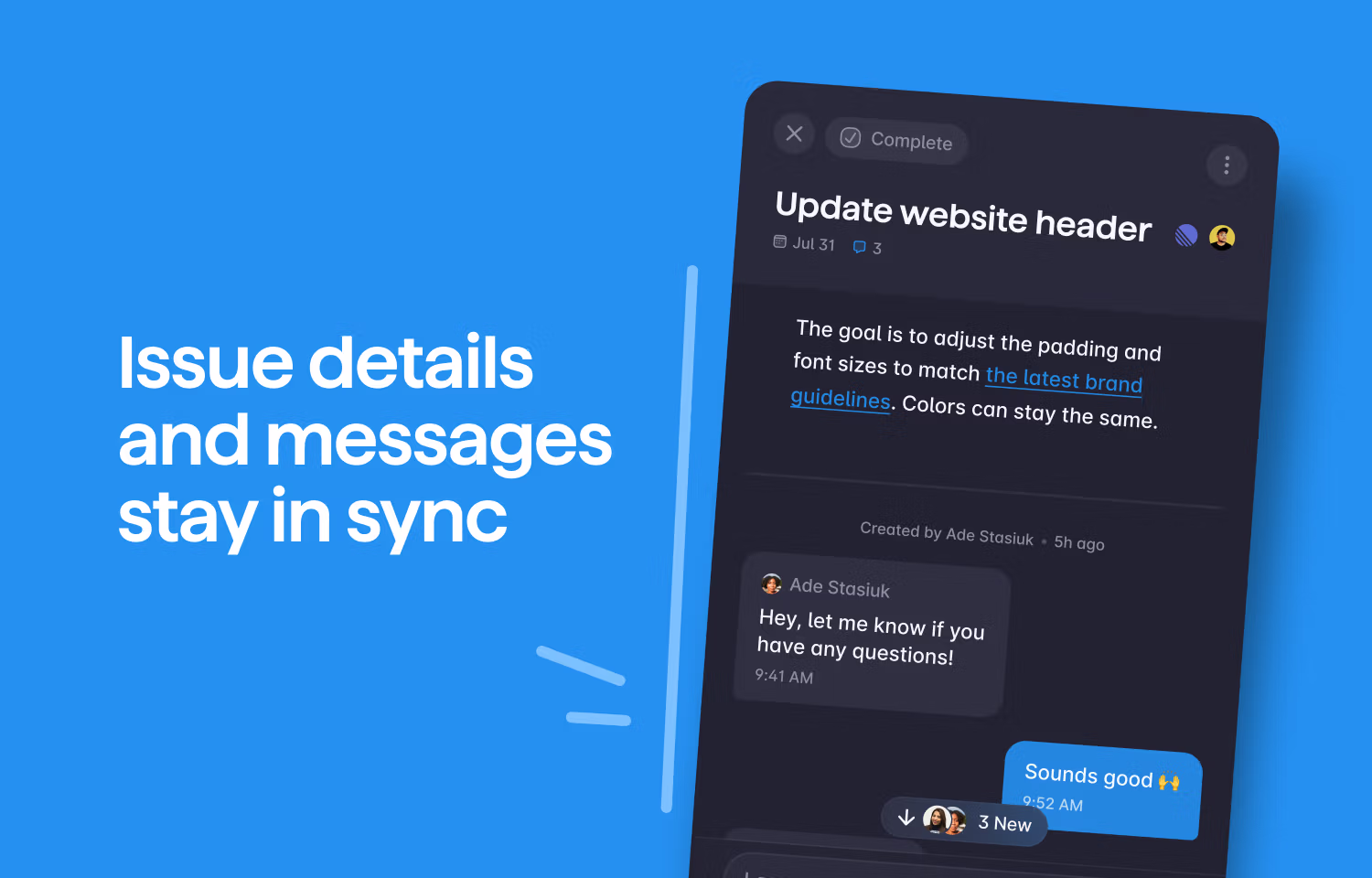
Overview
With the Superlist x Linear integration, you can keep track of issues as tasks in Superlist.
How it works
The Superlist integration for Linear will automatically create Superlist tasks in your Inbox when a Linear issue is assigned to you.
Additionally, it will synchronize the status of issues (opened - closed) and you can configure it in settings.
Comments from Linear issues will appear in the connected Superlist task and there will be a link back to the Linear issue from within Superlist.
Configure
You can connect multiple Linear accounts to Superlist. Here’s how:
- Click on Settings and navigate to Integrations.
- Locate Linear in the list and click Configure.
- Select Connect account and a new window will open.
- Click Authorize Superlist.
Start building