- Integrations
- Super
Turn Linear data into instant answers & AI agents for your whole team
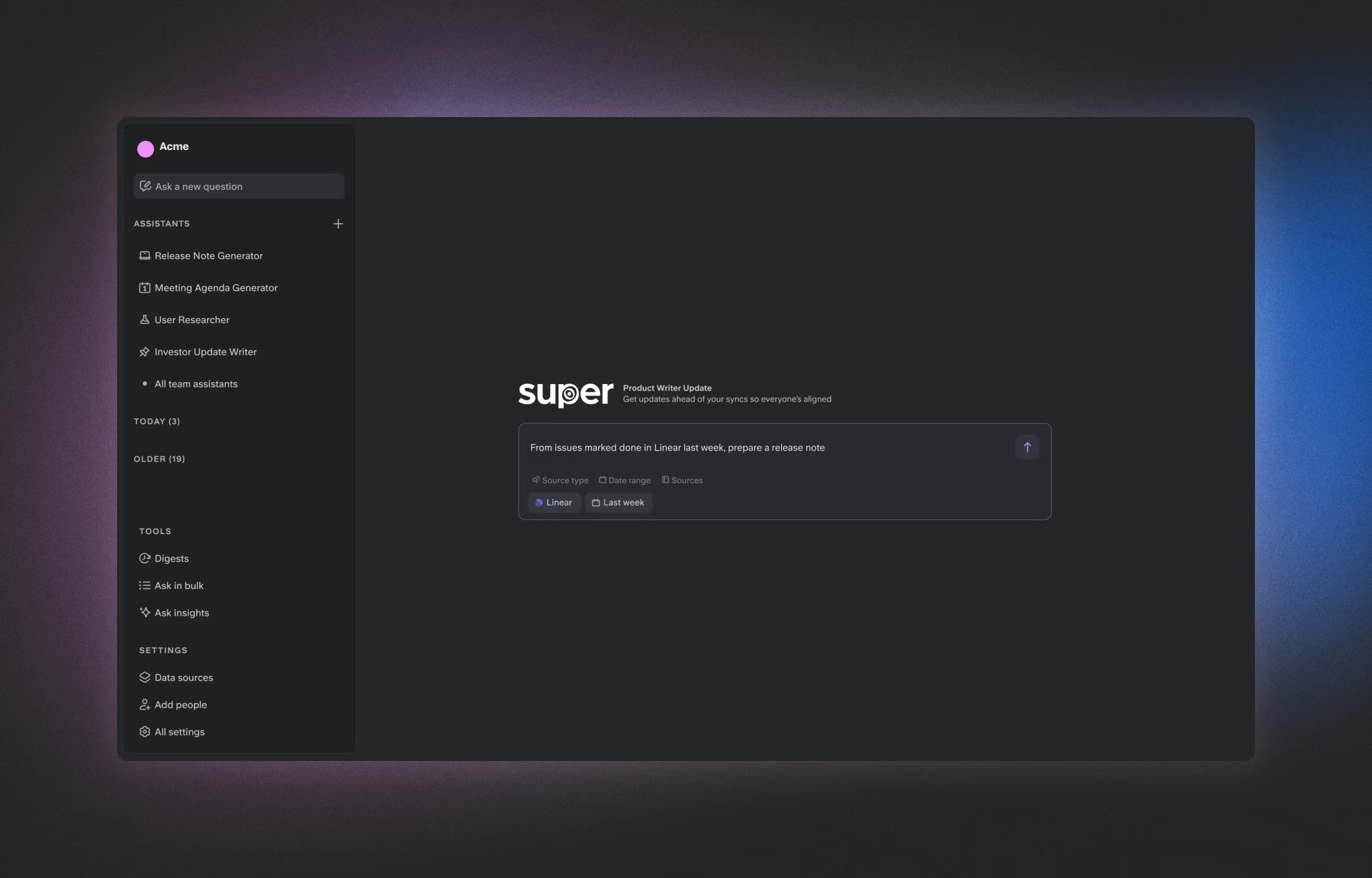
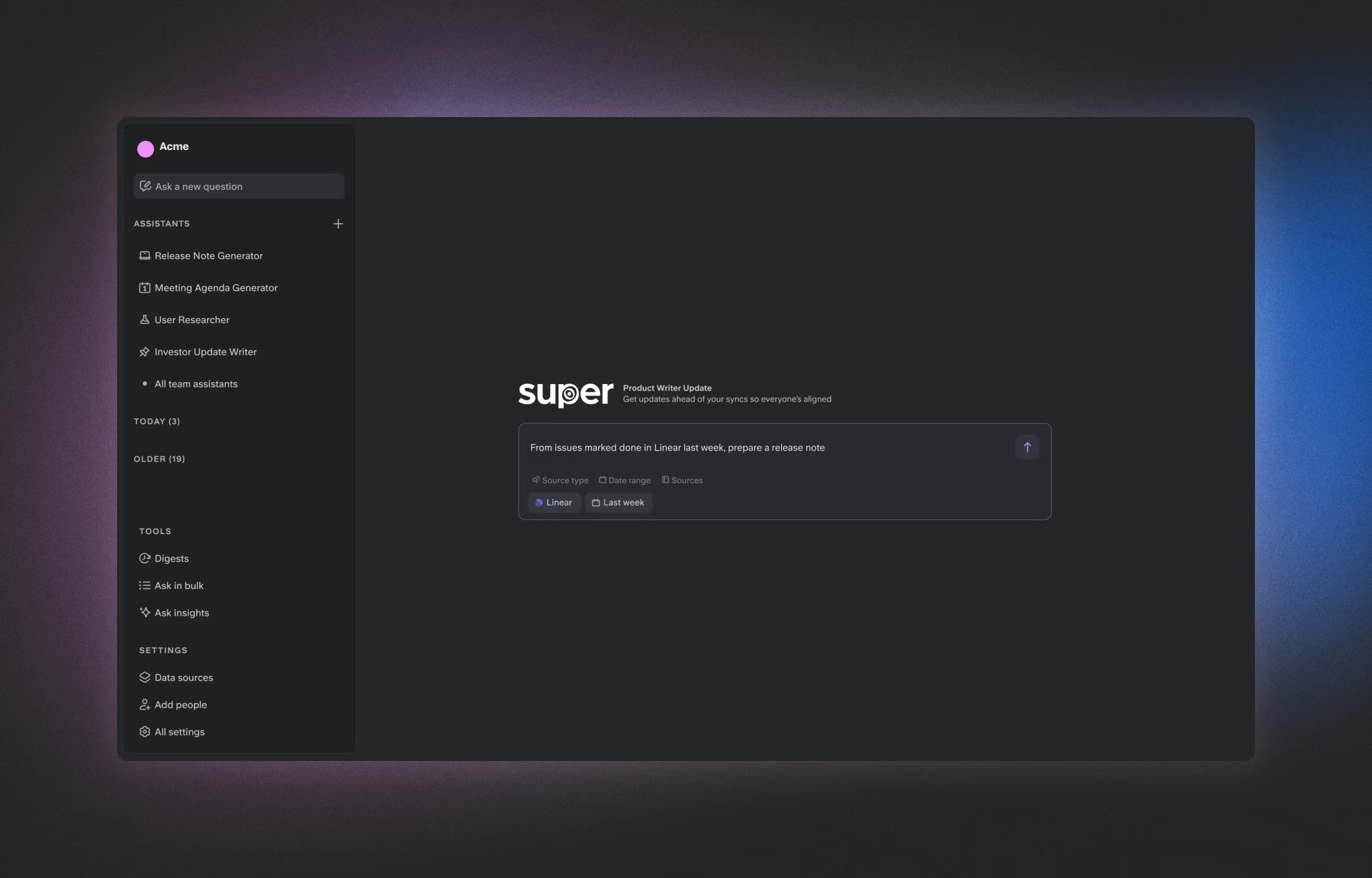
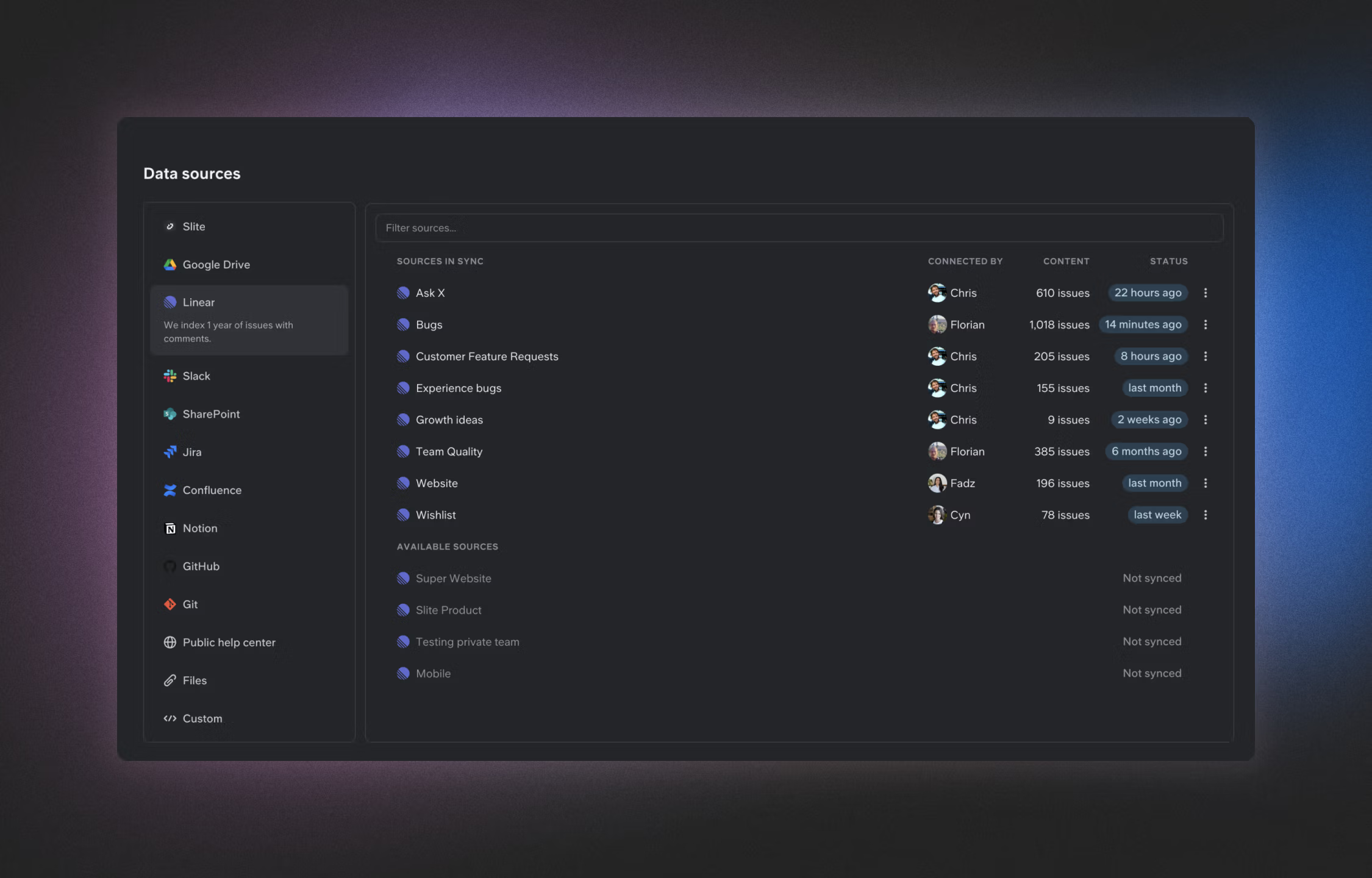
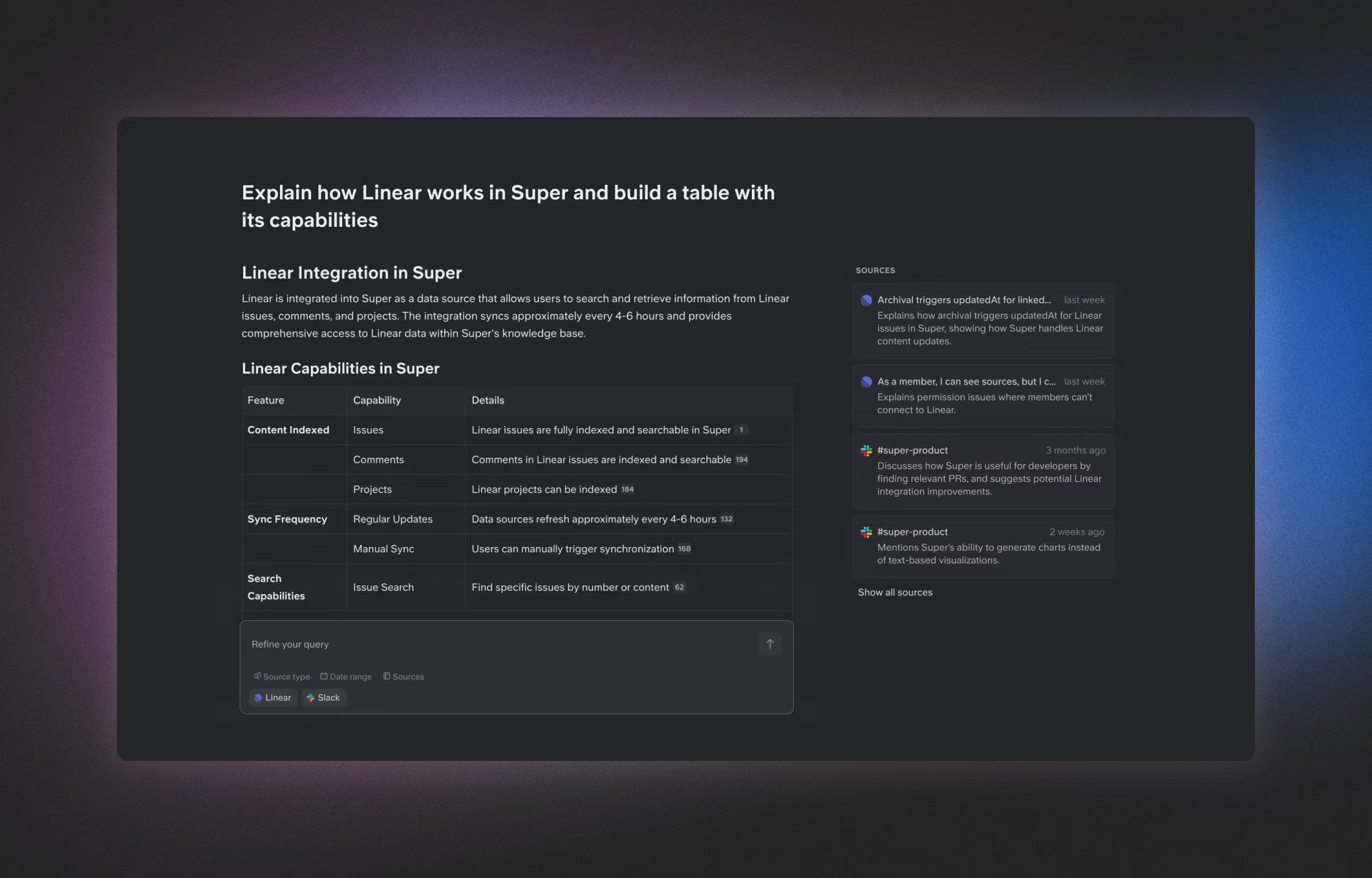
Overview
Super's seamless integration with Linear transforms how teams access and utilize their project management data. By connecting Linear with Super, you can search across all your issues, comments, and project data alongside your other knowledge sources.
Ask natural, nuanced questions about your Linear data: "What blockers did we face in the last sprint?" or "Show me all high-priority bugs assigned to the frontend team." Super doesn't just find issues; it understands context and delivers actionable insights by combining Linear data with information from Slack, Google Drive, and other connected tools.
How it works
Super connects directly to your Linear workspace, indexing one year of issues, comments, and project data with real-time updates. The integration respects your existing Linear permissions, ensuring team members only see the issues they have access to in Linear. When you ask questions in Super, it searches across your Linear data alongside information from other connected tools like Slack, Google Drive, and Notion.
You can create custom AI assistants specifically for your Linear projects, allowing team members to get instant answers about project status, blockers, and timelines without switching contexts. Super's powerful search capabilities let you filter Linear issues by team, status, priority, or assignee, making it easy to find exactly what you need. The integration also enables you to generate automated reports and digests from your Linear data, keeping everyone informed without manual effort.
When Super finds information in Linear, it provides comprehensive answers with source citations, showing exactly where the data came from. This creates a seamless knowledge experience where project management information flows naturally alongside your team's documentation and conversations. By connecting Linear to Super, you eliminate knowledge silos and reduce repetitive questions, allowing your team to focus on execution rather than searching for information.
Configure
Adding Linear as a data source to Super is simple. From your Super dashboard, navigate to the Data Sources section and select Linear from the available integrations. You'll need administrator access to both Super and Linear to complete the connection.


