- Integrations
- Saldor [delisted]
Assign issues to Saldor's AI Software Engineer
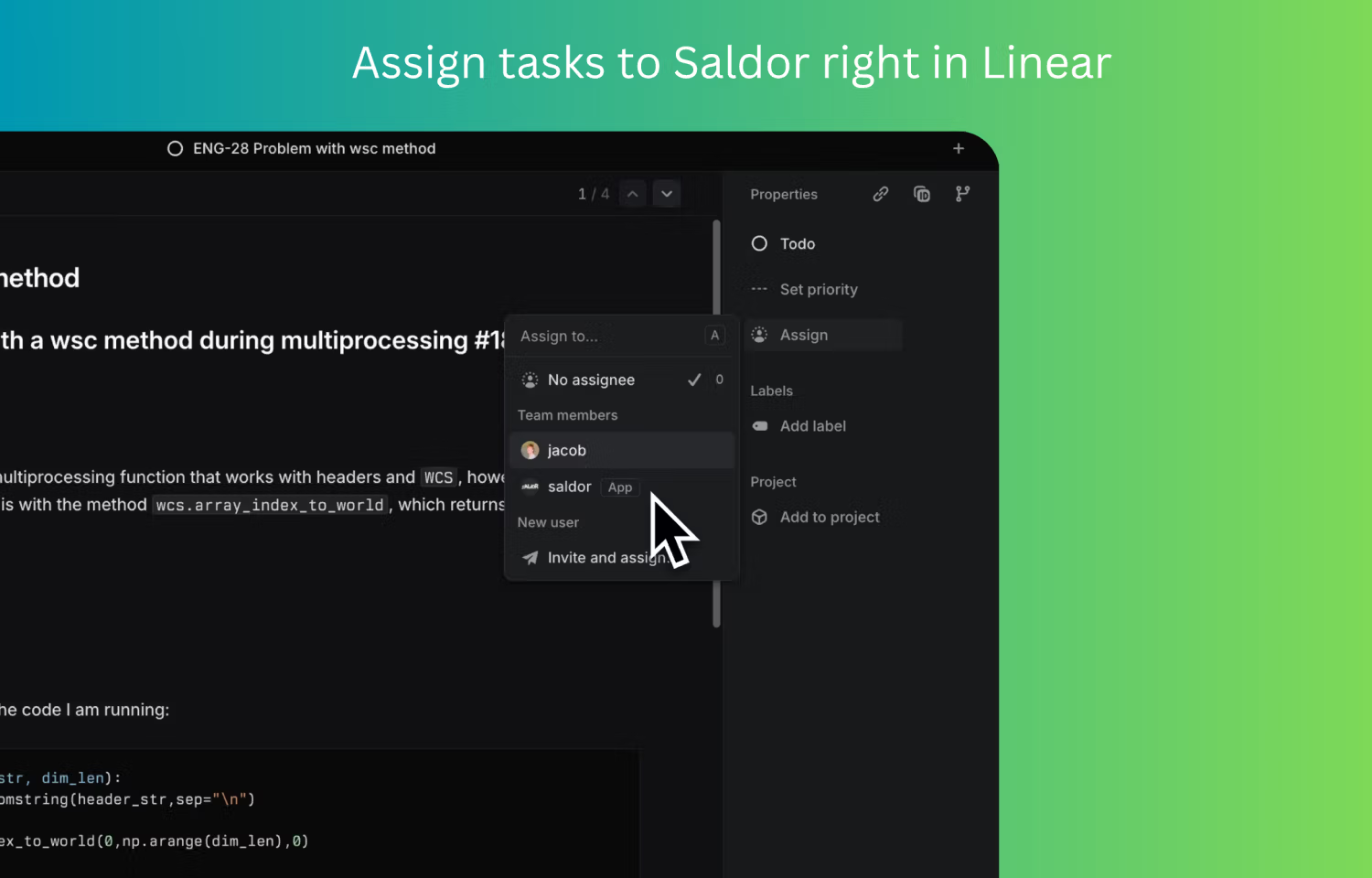
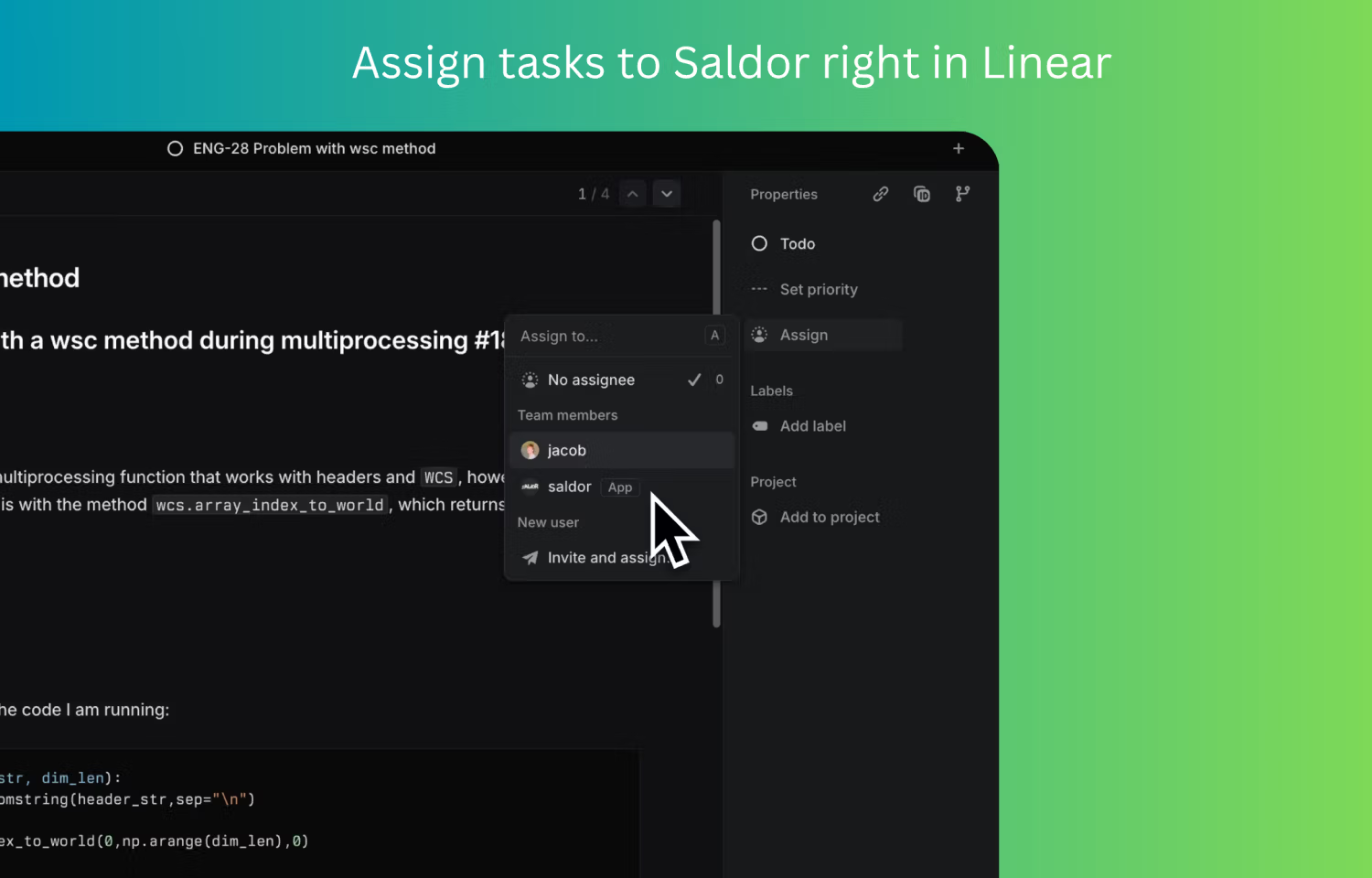
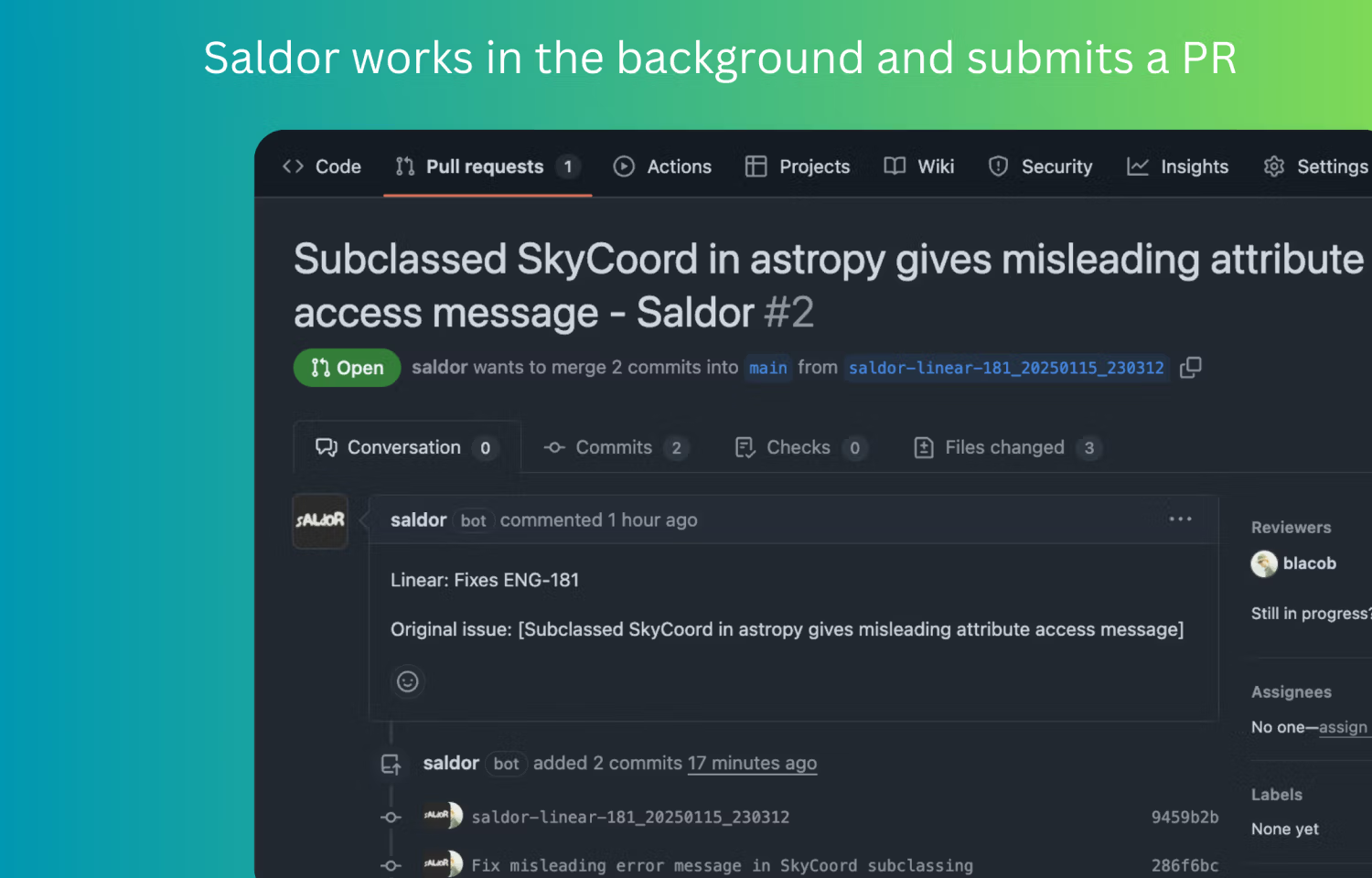
Overview
Saldor is an AI software engineer. You can assign Saldor to Linear issues and it will work autonomously to submit Pull Requests for your team to review.
How it works
Saldor integrates seamlessly with your existing development workflow, acting like another software engineer right within your team.
Just assign an issue to Saldor in Linear and it will begin working in the background. It may ask clarifying questions to refine the problem / product specification. Eventually it will submit a Pull Request for your team to review. Your team can leave comments on the PR, and Saldor will respond and/or update it’s PR.
Think of Saldor as a junior engineer on your team - early customers have found the most success by assigning Saldor to their simple issues.
Configure
You must have been granted access to Saldor - visit saldor.com to schedule an onboarding call.
Once granted, you'll be able to link your Linear workspace from the Saldor platform. You must be a Linear app admin to do so.