- Integrations
- Producta
AI to automate solving your issues
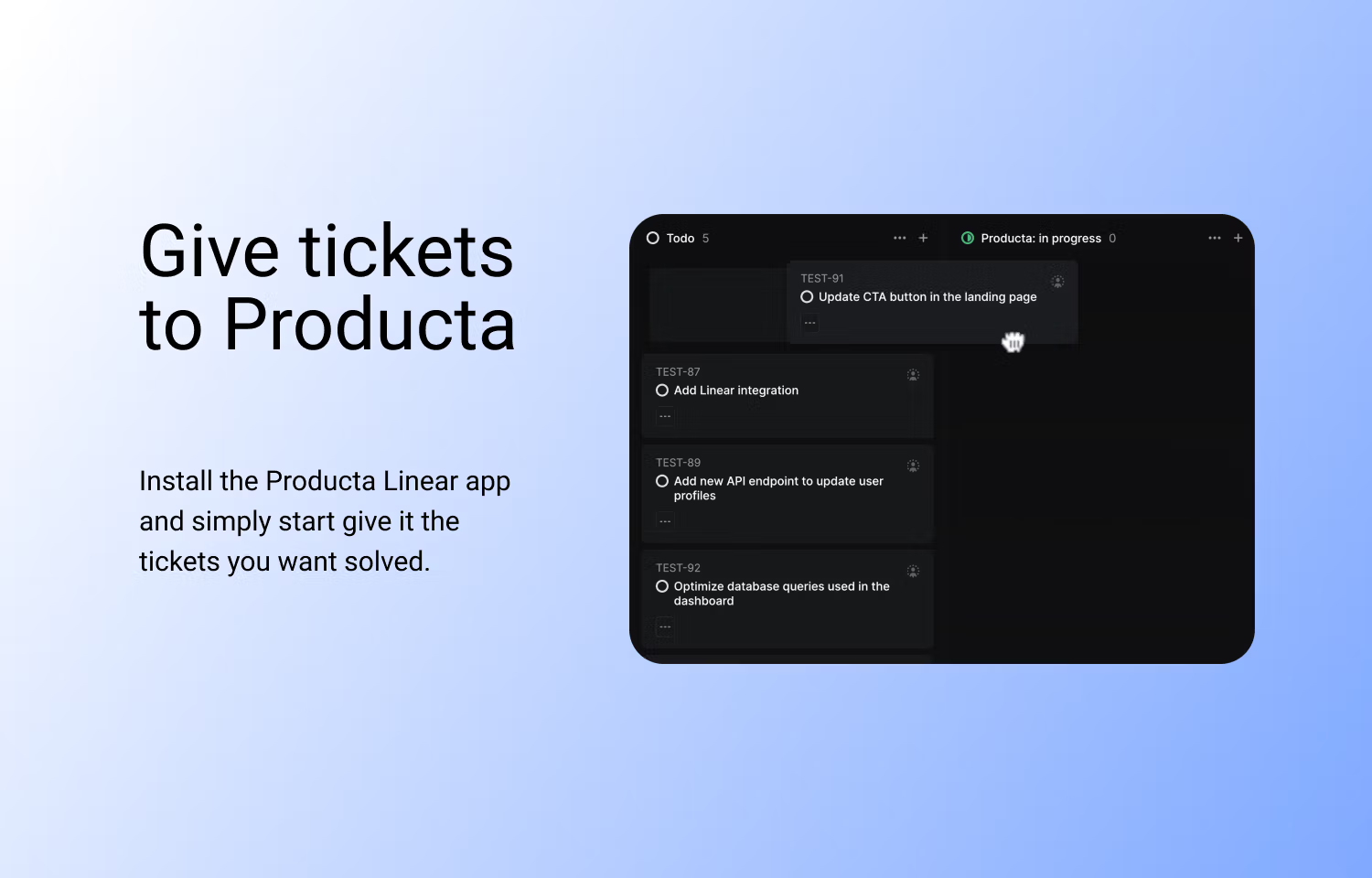
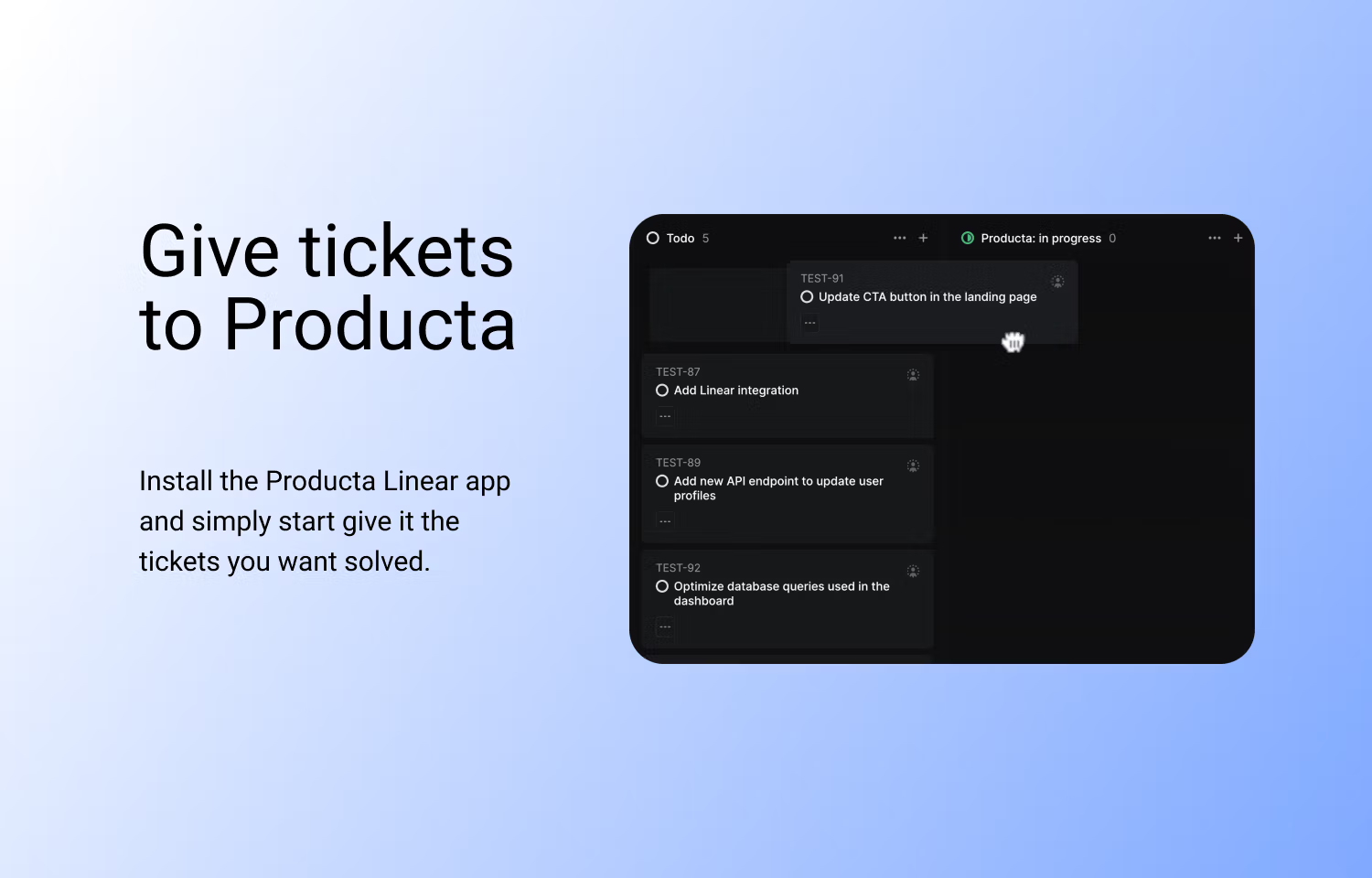
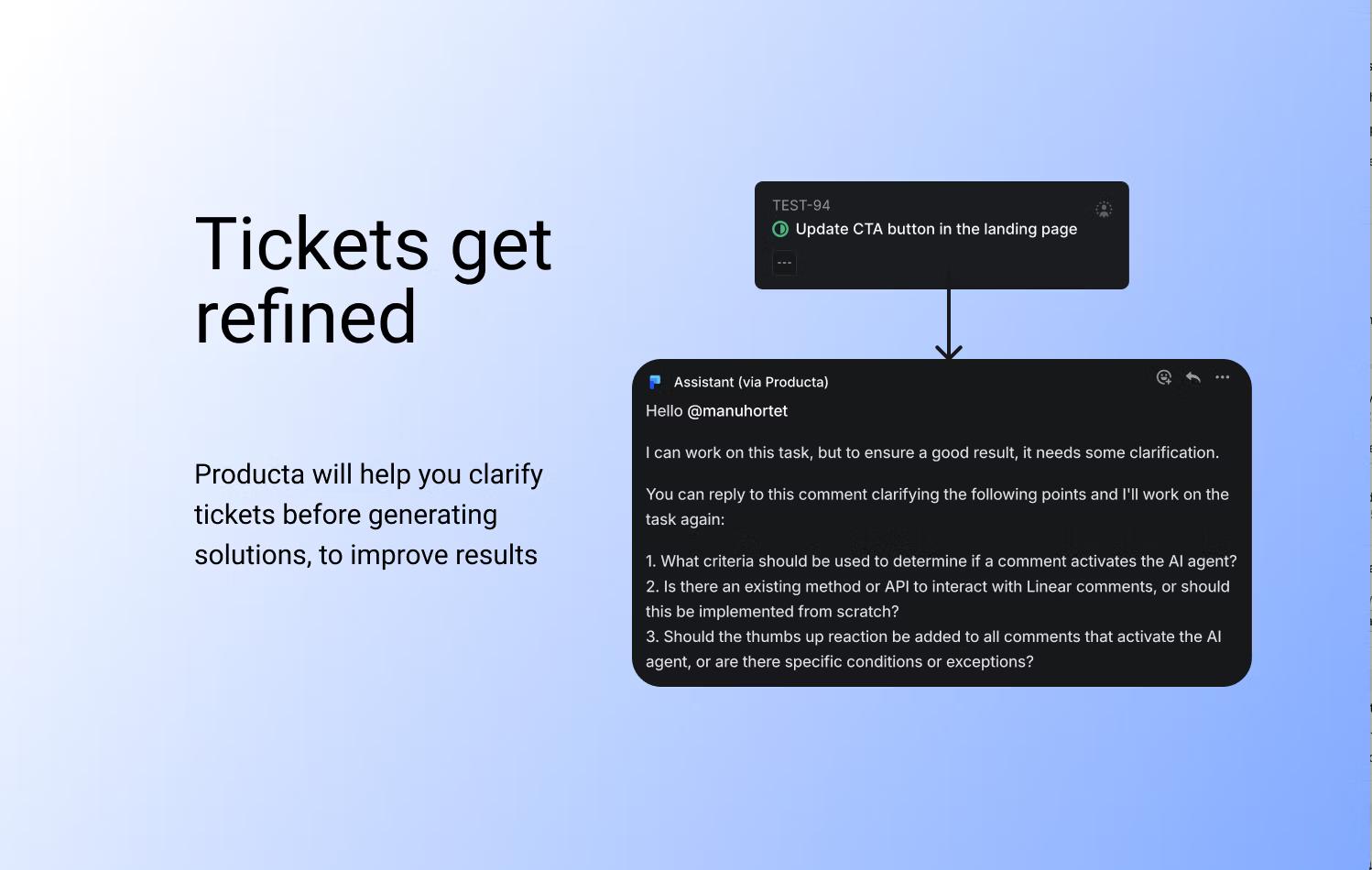
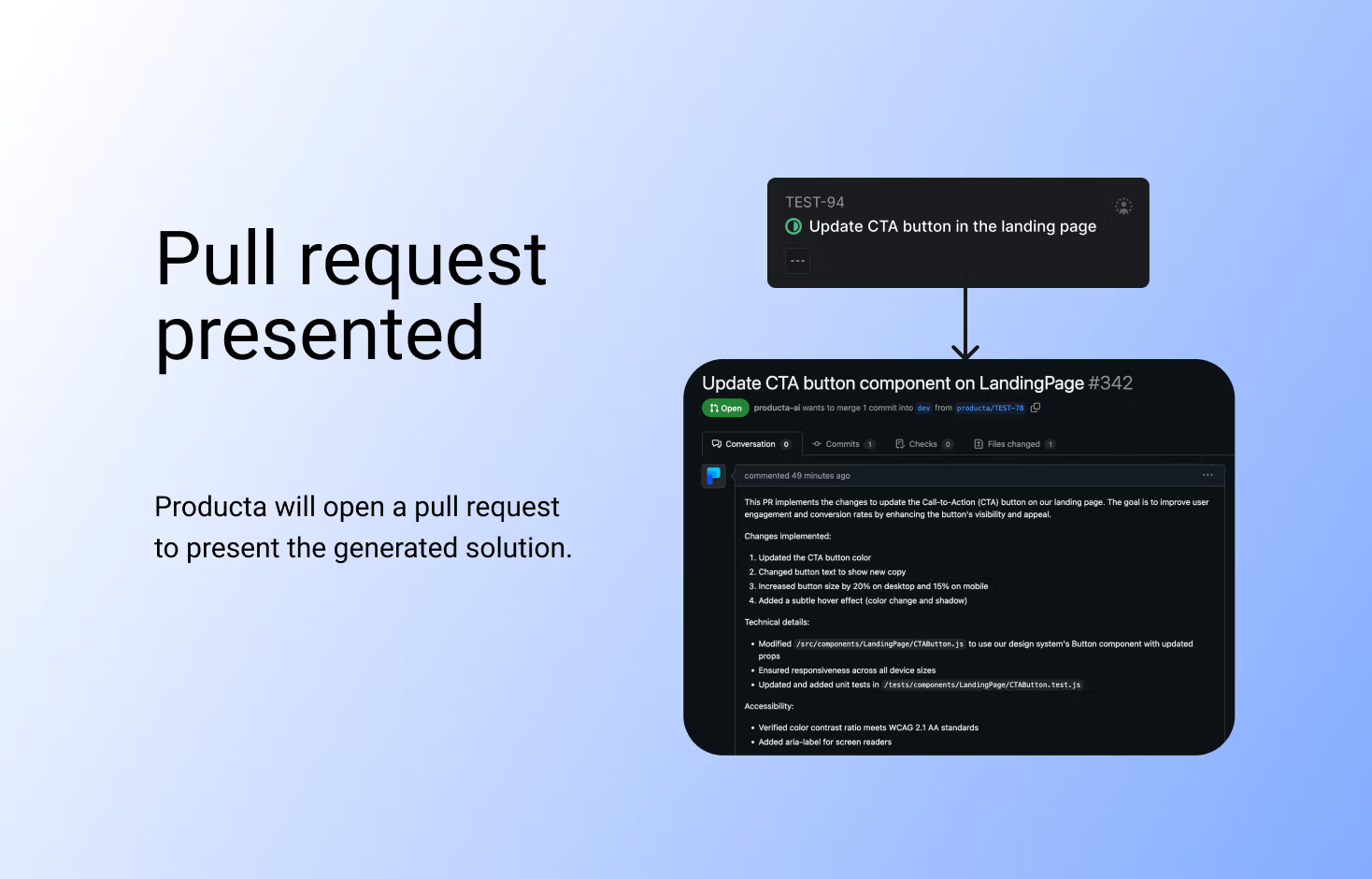
Overview
Producta creates the perfect pull request straight from your Linear issue, or help you refine it if the issue is not clear.
How it works
Using LLMs to generate good code is hard. Producta makes it easy by automating the process: clarifying the issue, finding all relevant files, and using optimal prompts.
Using the Producta's integration for Linear, you will only need to give the issues you want solved to Producta. It will help you refine them if the task is not completely clear, and will then proceed to open a pull request presenting a solution.
Configure
To start using Producta in your Linear workspace, go to producta.ai and sign up there. You will be guided to install a Linear and a GitHub app, and when things are set up you will be able to start having your Linear issues solved by Producta.