- Integrations
- Parabol
Connect your workflow to Parabol meetings
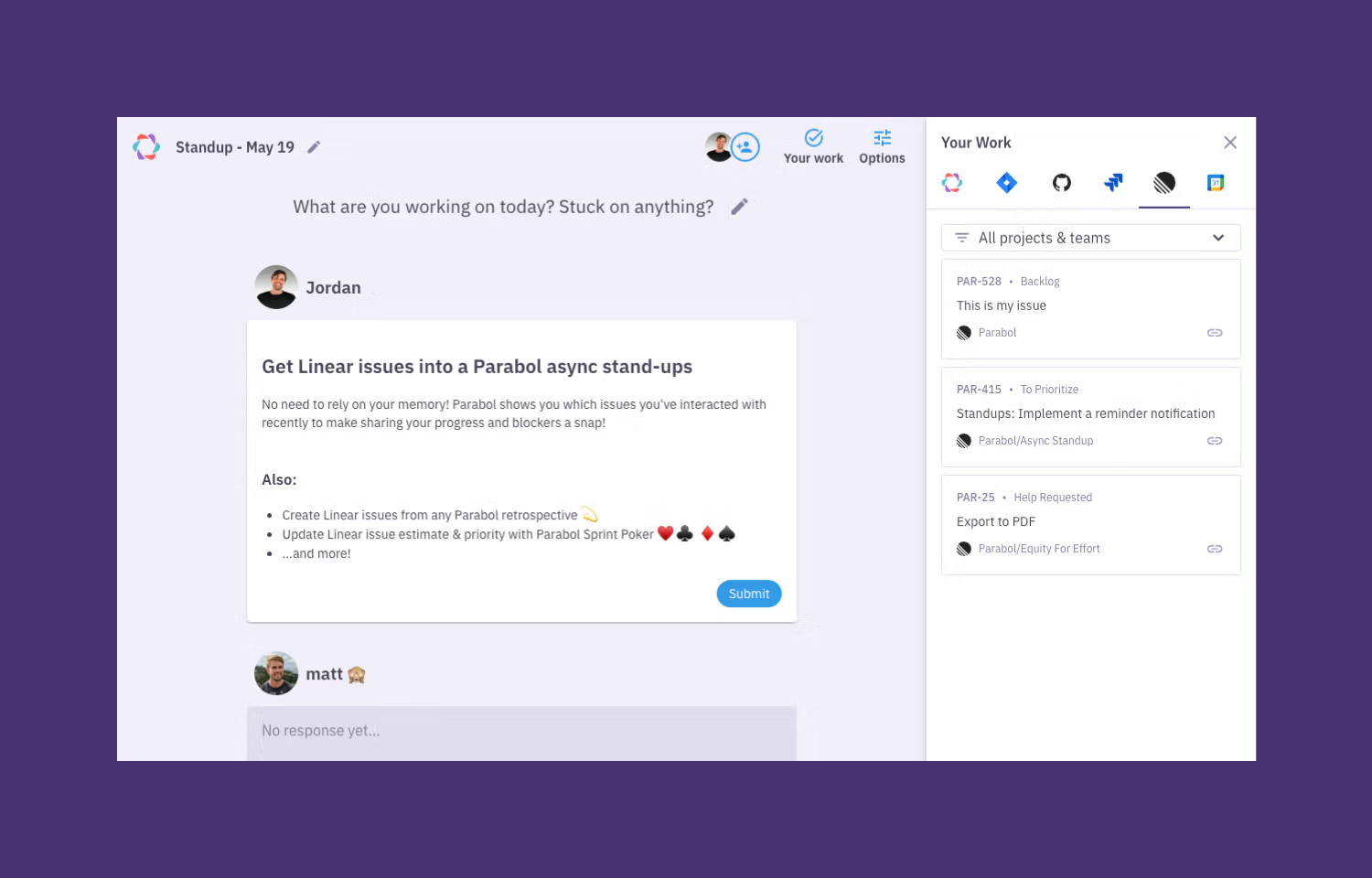
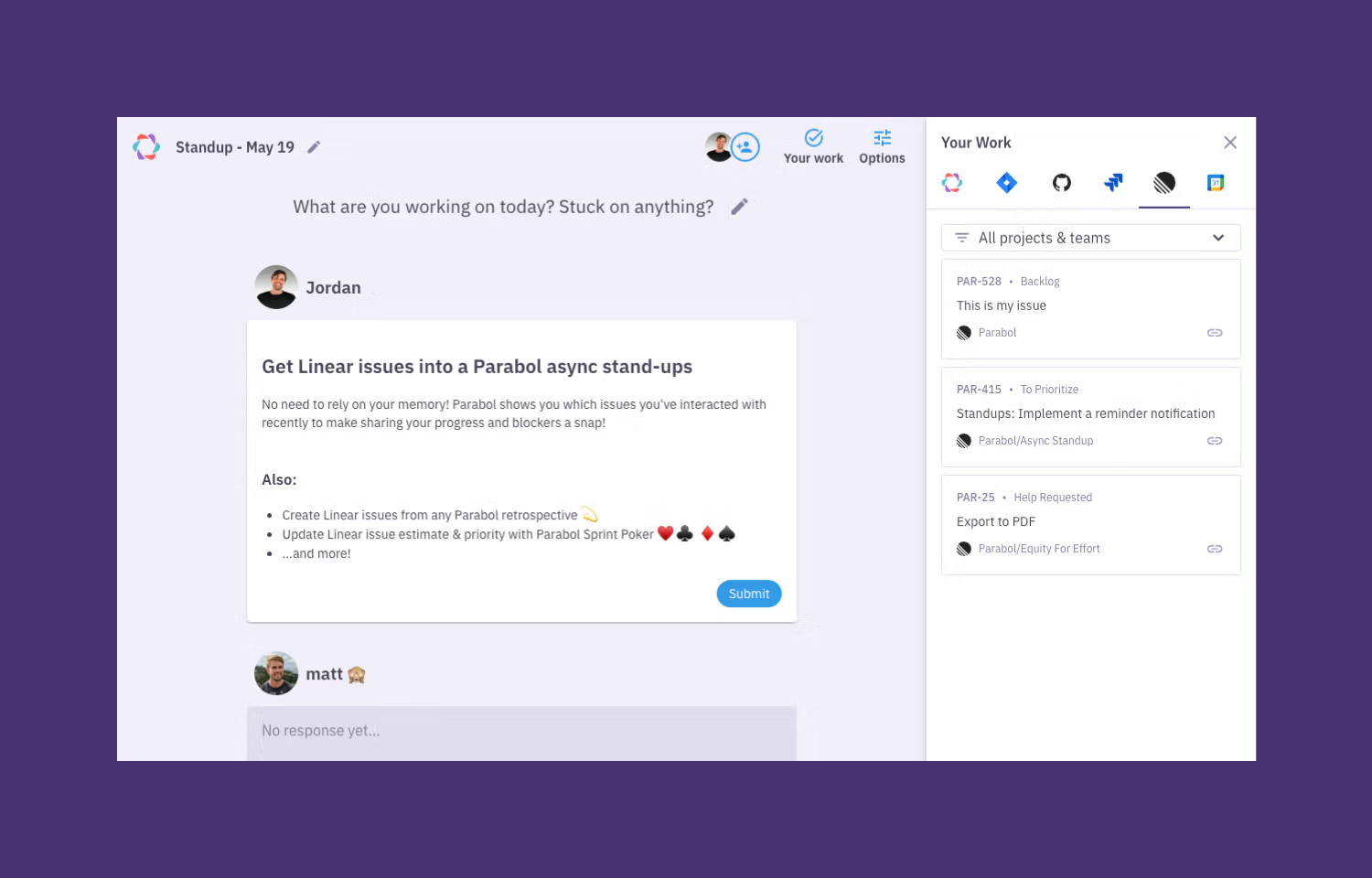
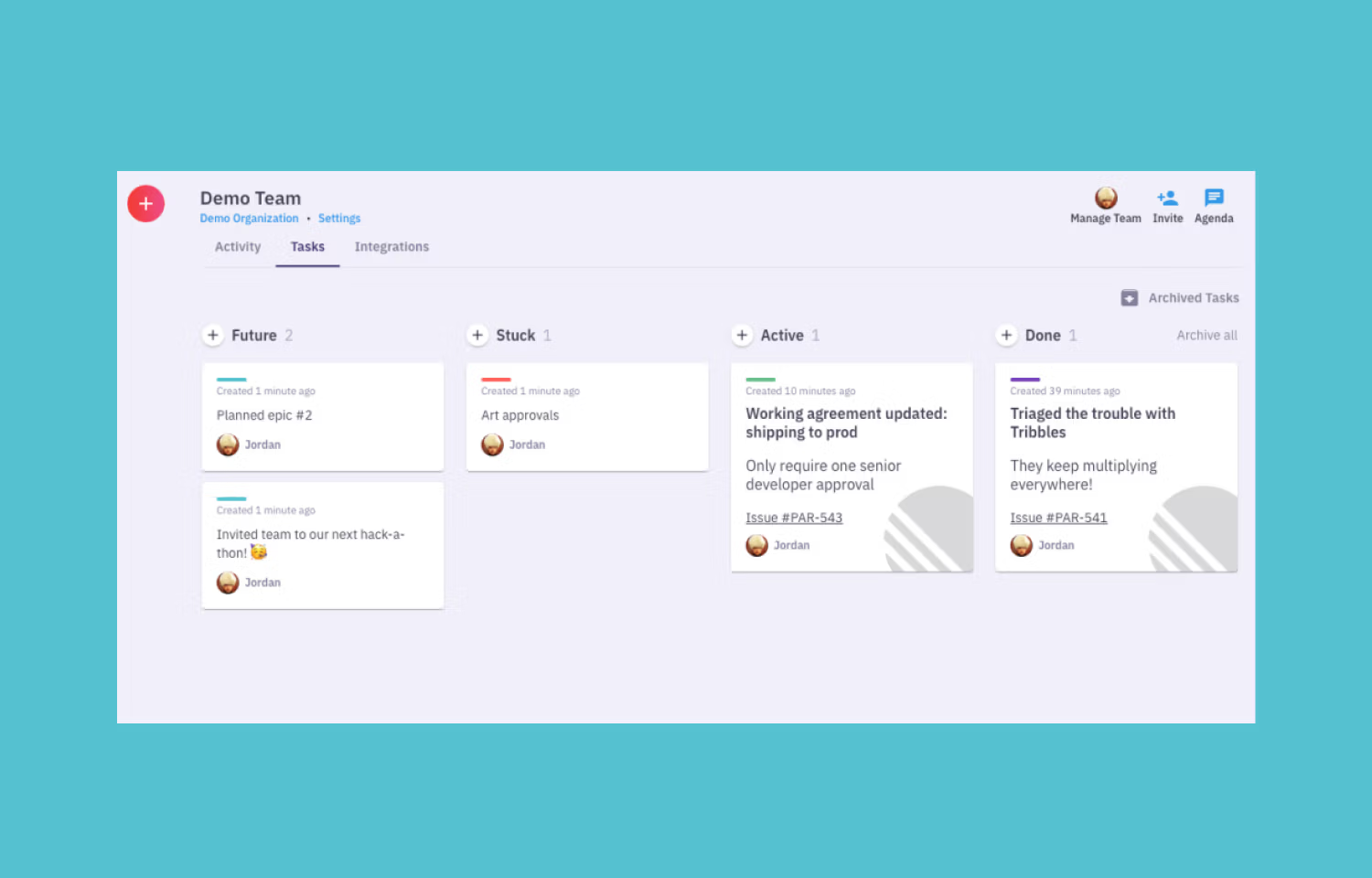
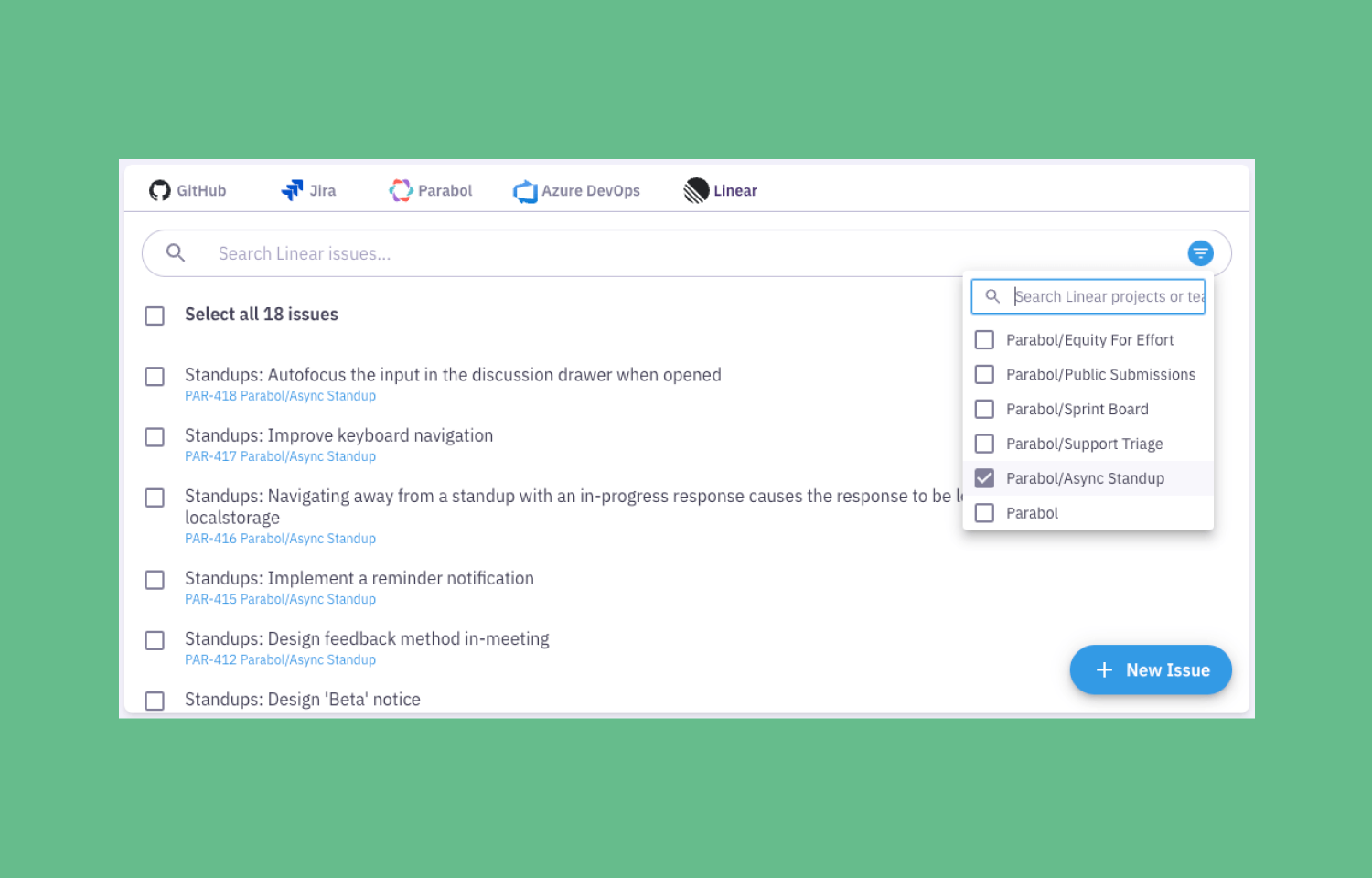
Overview
The Linear integration for Parabol brings your issues into the flow of your meetings. Easily import issues into Standups and Planning Poker, then push new action items from Retrospectives back to Linear—so your team stays focused, aligned, and always moving forward.
How it works
Connects your meetings directly to your team’s workflow, making it easy to track progress and take action. You can import Linear issues into Standups and Sprint Poker sessions, so the work you’re already planning is right at your fingertips. When running estimation meetings, you can select issues from any Linear team or project, estimate collaboratively, and update the corresponding field in Linear—whether it’s an estimate, priority, or a comment—without ever leaving Parabol.
During retrospectives and team check-ins, Parabol helps your team reflect, discuss, and decide on next steps together. You can turn those takeaways into Linear issues on the spot, selecting the right team or project and publishing the task with a title and description. Once pushed to Linear, tasks become read-only in Parabol to prevent conflicting edits, keeping Linear as your single source of truth. You’ll see links back to each Linear issue during your next meeting, so you can easily follow up and track progress over time.
This two-way integration is designed to reduce tool-switching and manual updates, so teams can stay focused during meetings and keep momentum afterward. Whether you’re estimating stories, planning sprints, or following up on action items, Parabol and Linear work together to help agile teams stay aligned and continuously improve.
Configure
From an admin account, open your Parabol team settings and navigate to the Integrations tab. From there, choose Linear and follow the prompt to connect your account. You’ll be asked to authorize Parabol to access your Linear workspace—this includes permission to read issues and create or update them on your behalf. Once connected, Parabol will automatically show the Linear teams and projects you have access to when creating or importing issues.
After setup, any team member can pull in issues for Standups and Sprint Poker, or push retrospective action items to Linear. Only Team Admins can change or remove the integration, ensuring your connection remains secure and consistent.