- Integrations
- LambdaTest
One-click bug logging from LambdaTest to your Linear projects
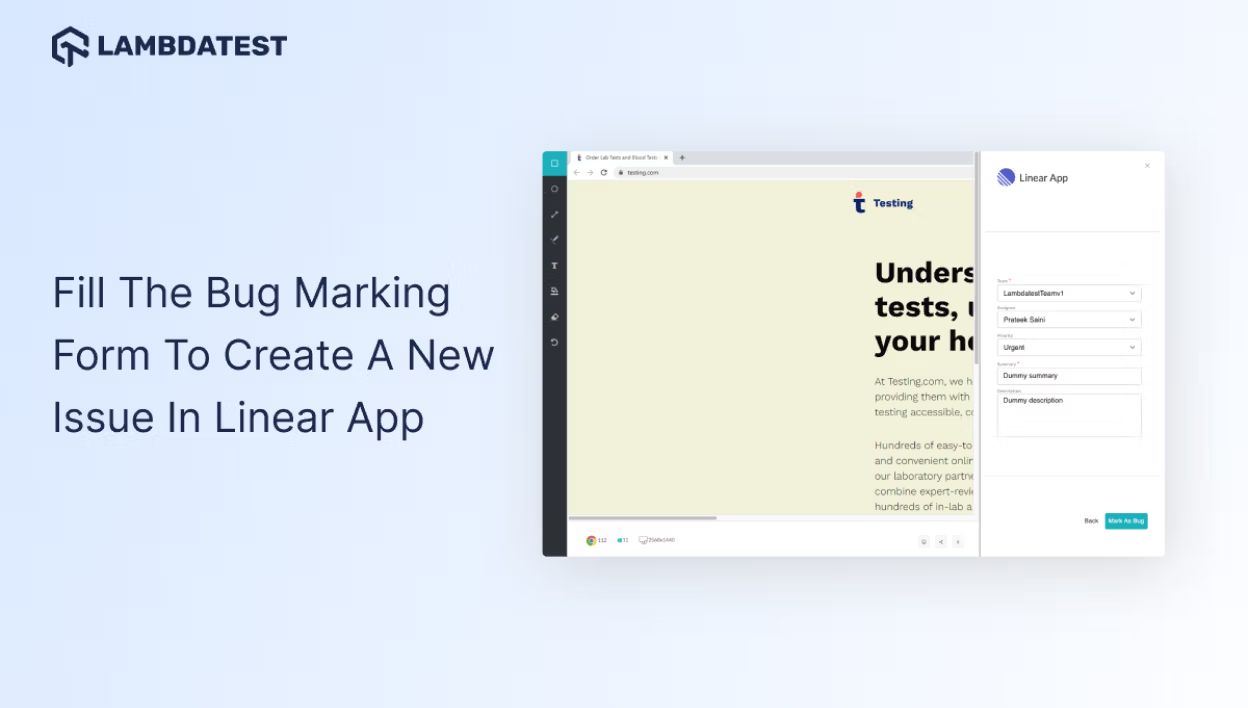
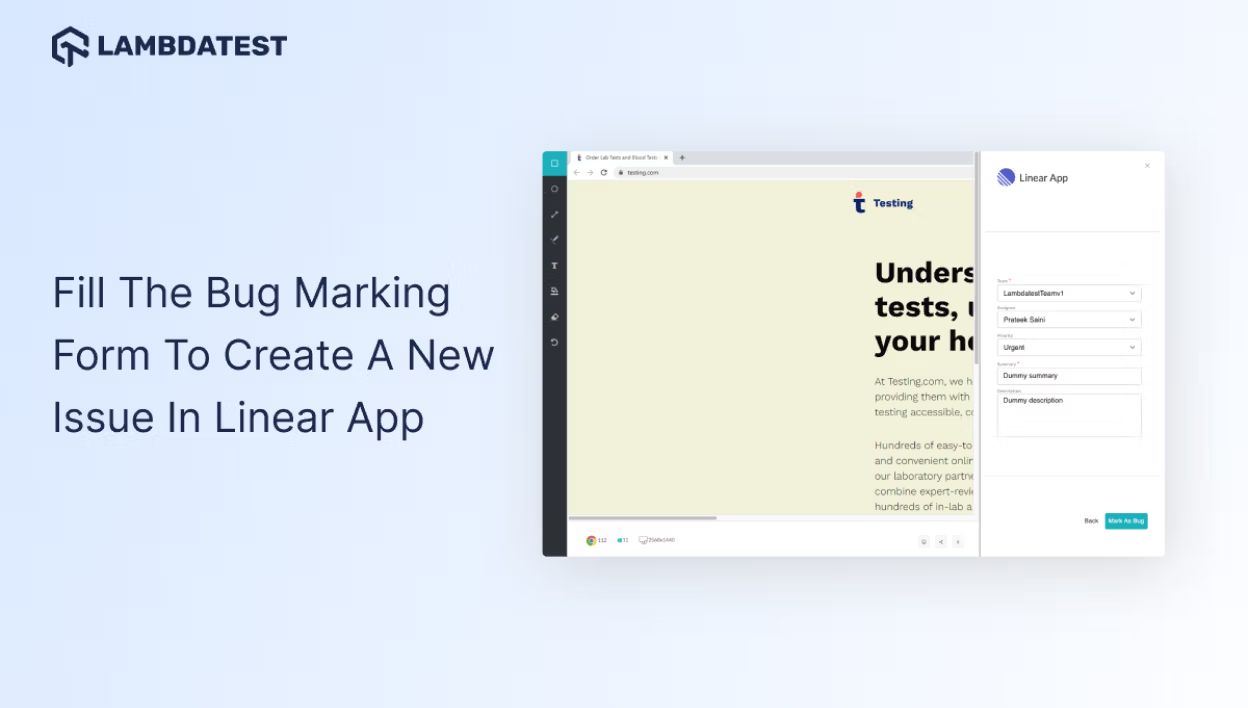
Overview
The LambdaTest and Linear integration allows you to perform one-click bug logging from LambdaTest to your Linear projects.
How it works
When utilizing the LambdaTest platform, users can seamlessly mark bugs and leverage the installed Linear integration. This integration empowers users by providing them with instant access to bug details and test configuration information directly on their Linear workspace. Effortlessly track and manage bugs, enhancing efficiency and collaboration in the testing process.
Configure
1. Login to your LambdaTest account, Visit 'Integrations' from the left menu bar. Once you are in the integration page, select "Linear app" under the "Bug Tracker" category.
2. Enter your Linear API Token and click on Install.
3. Linear will be successfully integrated with your LambdaTest account. You'll also receive the confirmation message and an email of the same. Visit the Integrations page, under "My Integration" to find the installed Linear integration. For more details, please check out the support doc.
