- Integrations
- Devin
Scopes issues and drafts PRs
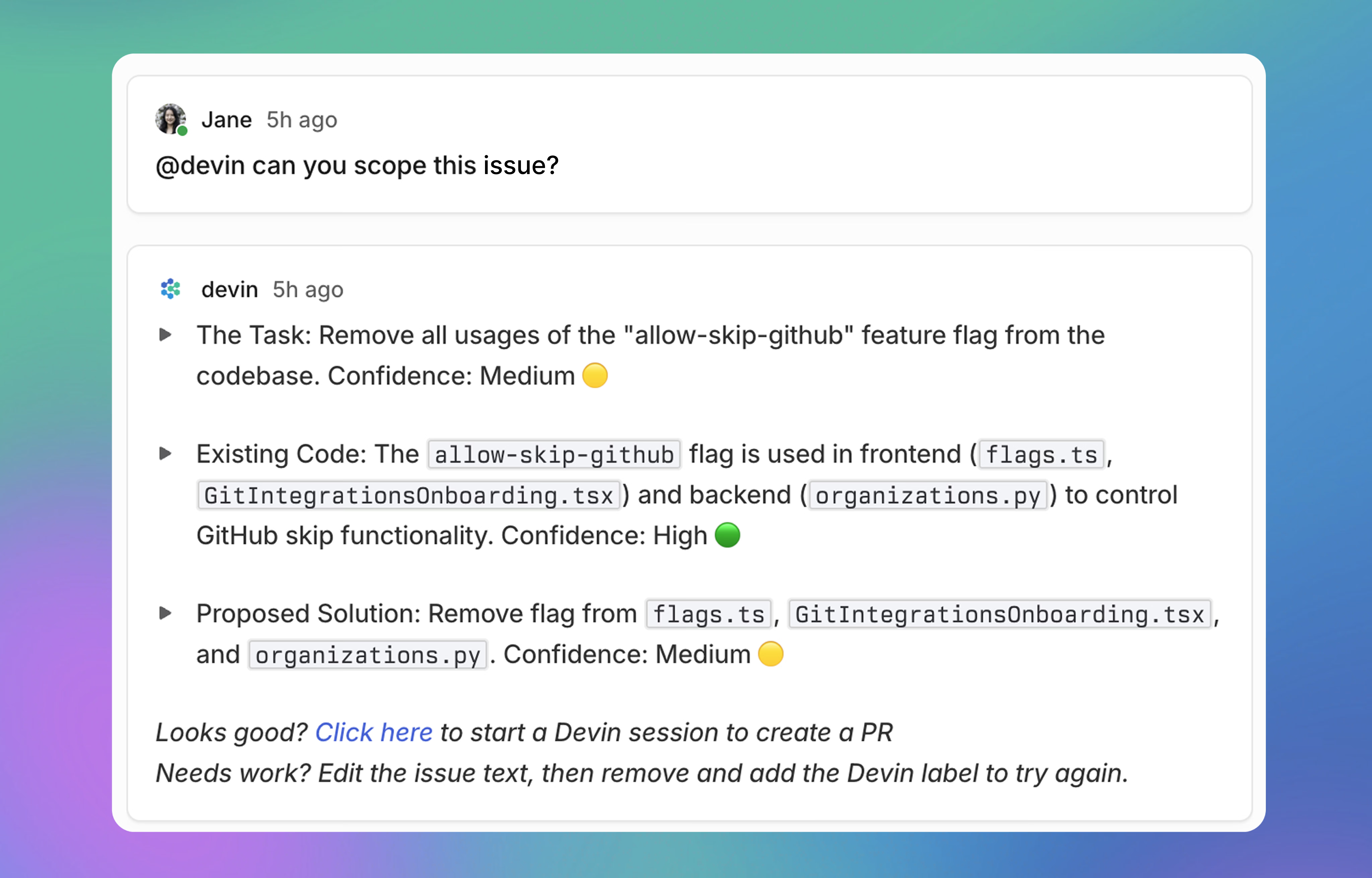
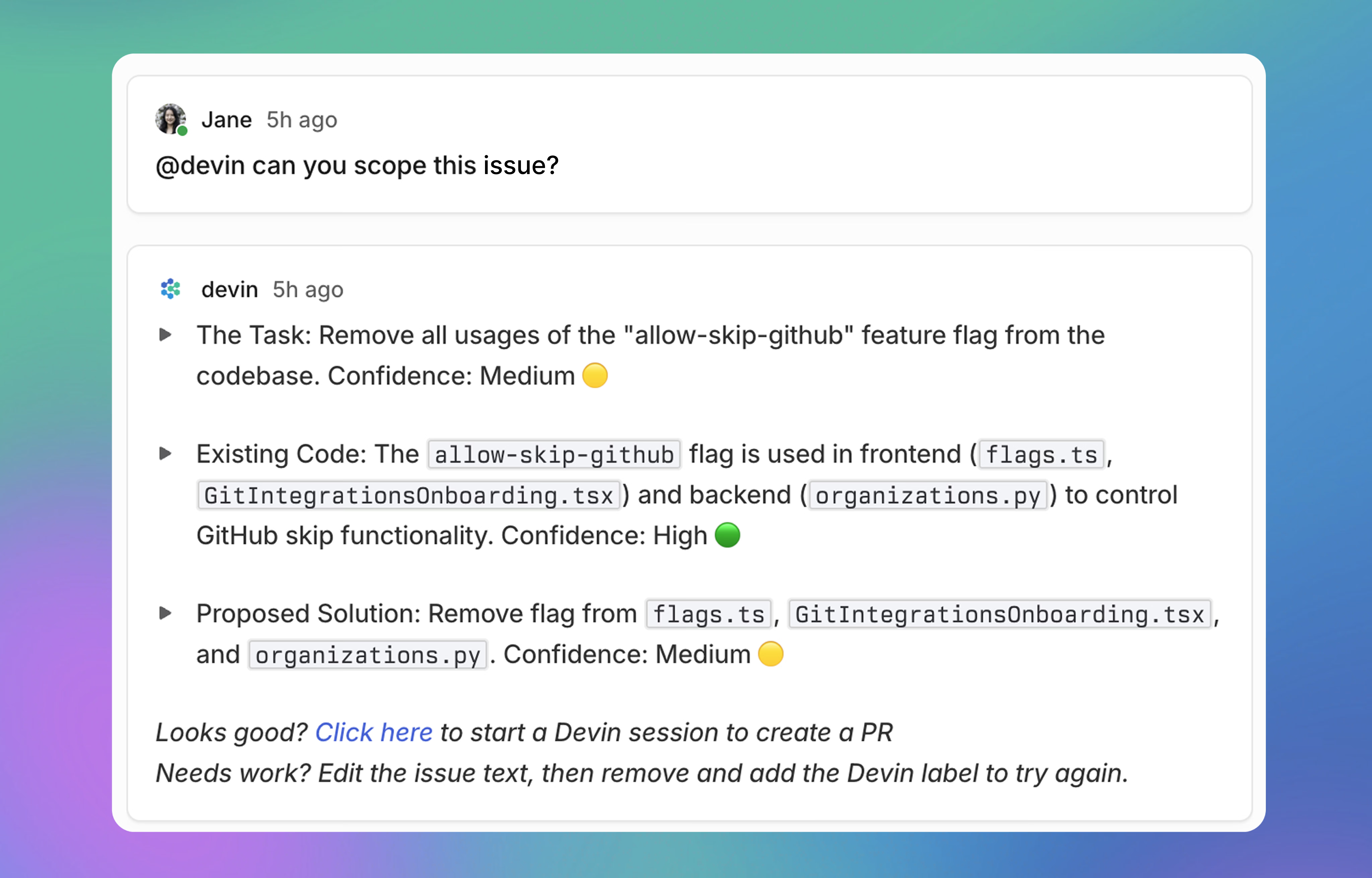
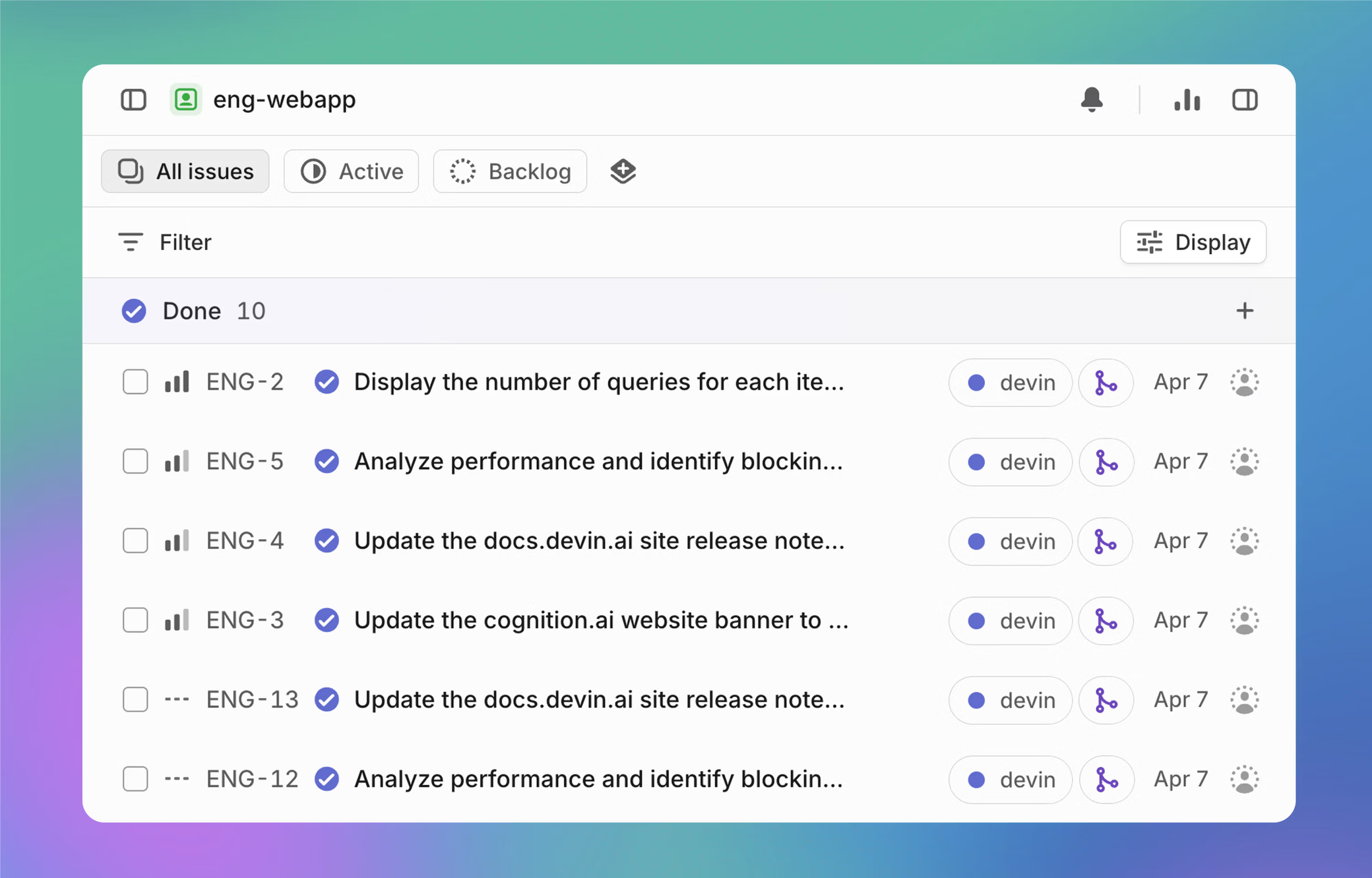
Overview
The Devin integration for Linear connects Devin's autonomous AI software engineering capabilities directly to your Linear workflow. Devin analyzes engineering tasks, scopes issues, and suggests implementation plans within your existing Linear environment.
How it works
Assign Devin to an issue, mention @devin in a comment, or apply the devin label to initiate analysis. Devin knows your codebase and will begin scoping your issue immediately. Within a few minutes, Devin will comment on the issue with:
- A summary of the current code
- An implementation plan
- Any edge cases or questions that need your attention
Devin has the self-awareness to report 🔴/🟠/🟢 confidence estimates next to its suggestions. You can assign Devin to multiple issues at once, too.
Review the implementation plan and use Devin’s analysis to get up to speed. You can continue working with Devin in Linear to update the implementation plan or click the link in Devin's response to draft a PR in a Devin session or open up a Devin space for further analysis. The Devin session and any PRs created within the session will be automatically linked to the Linear issue.
Configure
Connect Devin to your Linear account from Devin's settings.