- Integrations
- Datadog
Create issues from Datadog
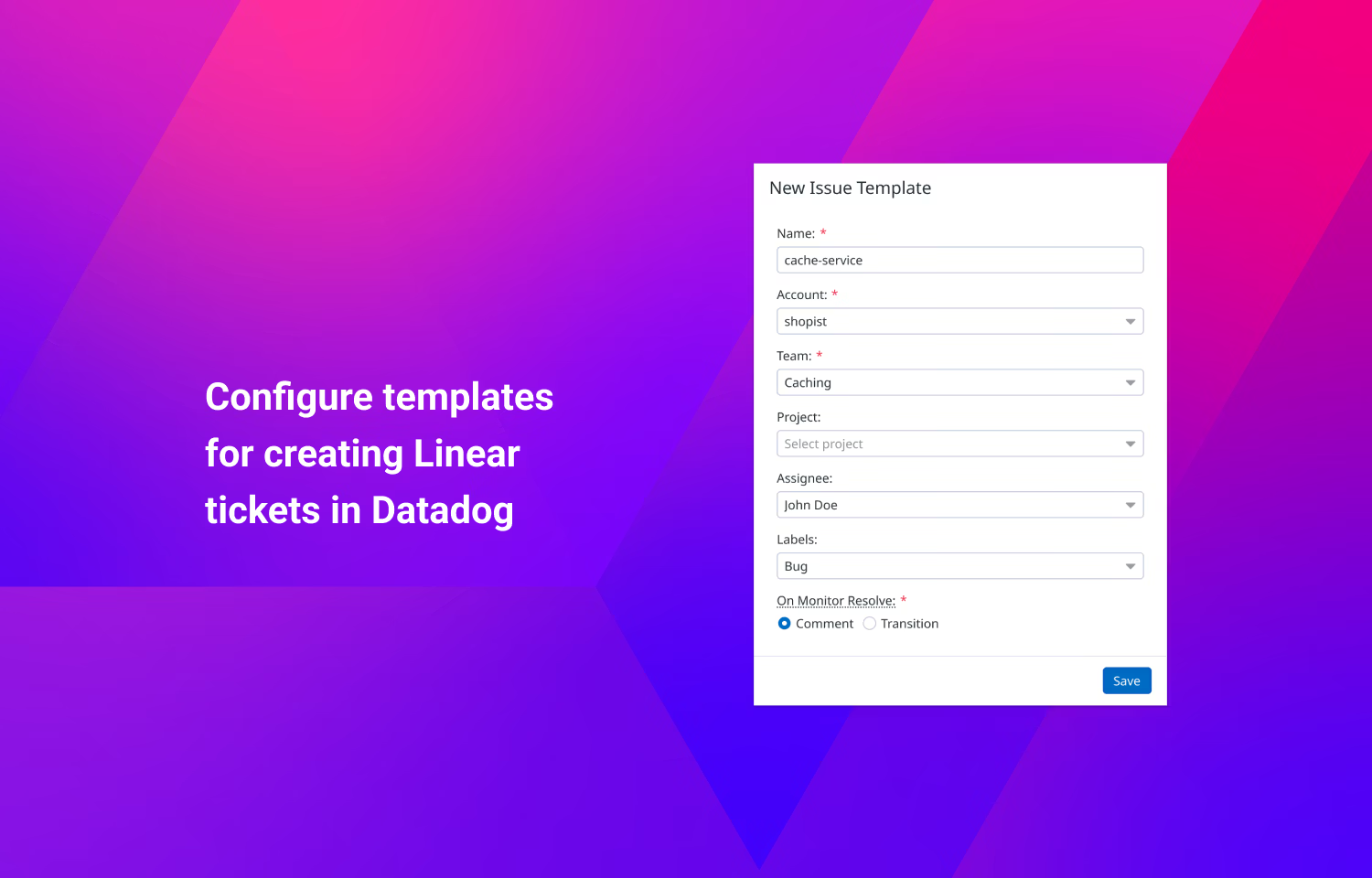
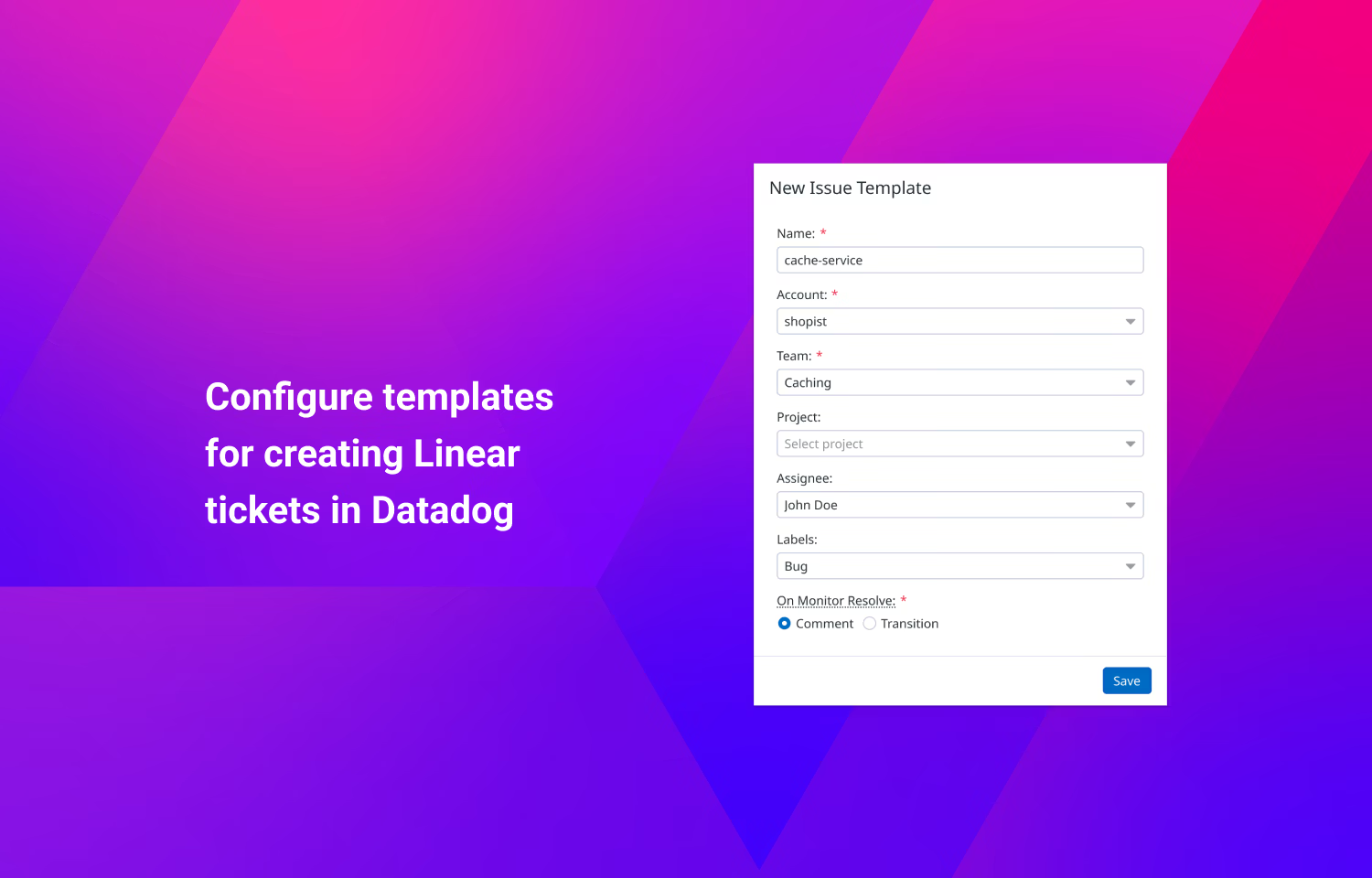
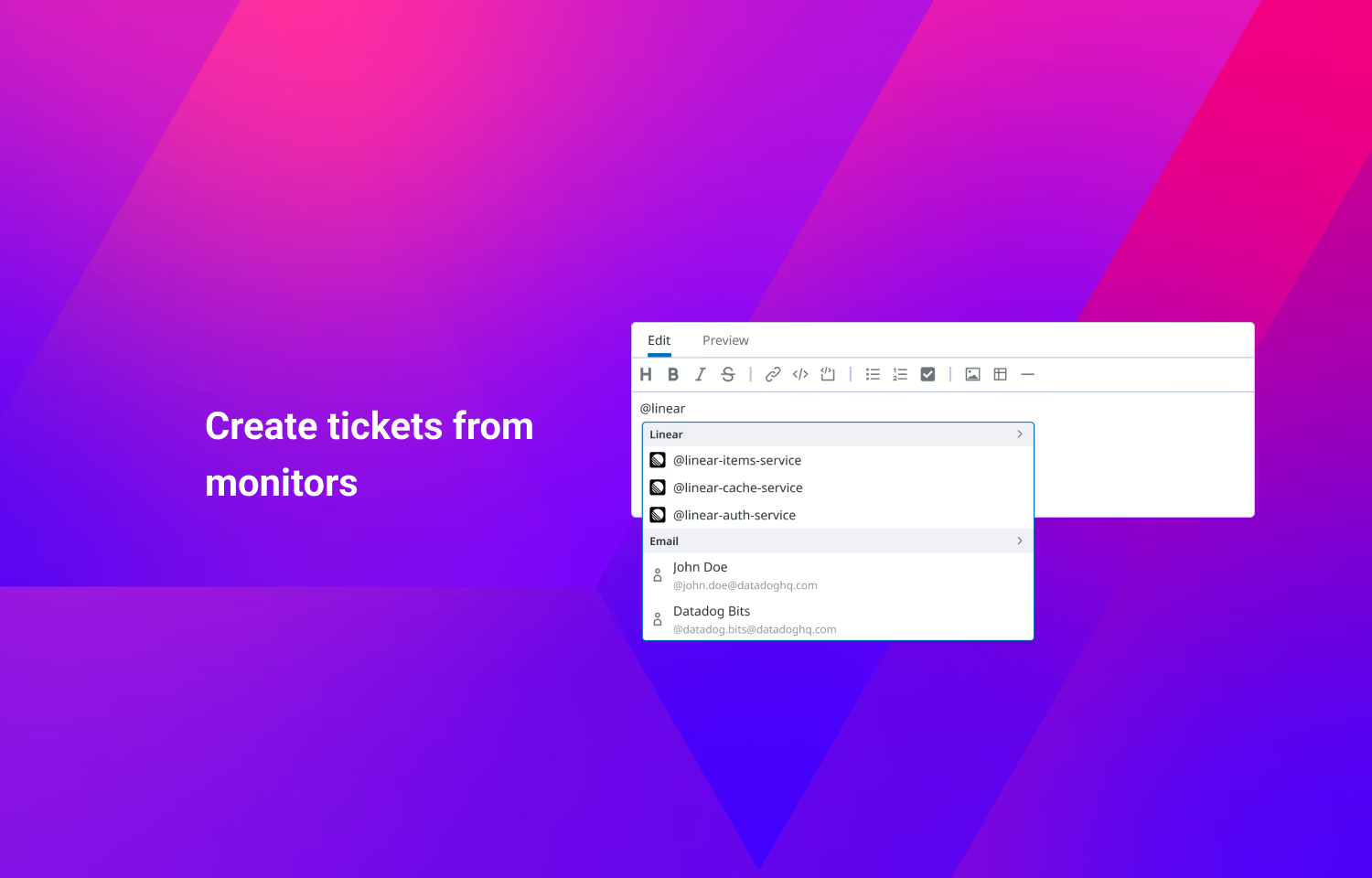
Overview
The integration allows you to create Linear issues directly from Datadog monitors, bringing native observability context into Linear.
How it works
The integration enables teams to streamline monitoring into actionable work. Once installed from the Linear integration tile within Datadog and authorized through Linear, users can create Linear issues directly from monitor alerts. This setup bridges observability and project management, making it easier to track incidents and improvements within existing workflows.
After installation, users can configure issue templates that define how alert data is translated into Linear issues. Templates can include teams, projects, assignees, and labels. Users can also choose to comment on or transition issues when a monitor resolves. Once configured, these templates can be referenced in monitors using handles like @linear-my-template to automatically generate issues when alerts trigger.
Configure
For configuration, see more here.
To authorize the integration within Datadog, the user will need to be an admin in Linear.