- Integrations
- DailyBot
Effortless issue tracking for asynchronous daily stand-ups
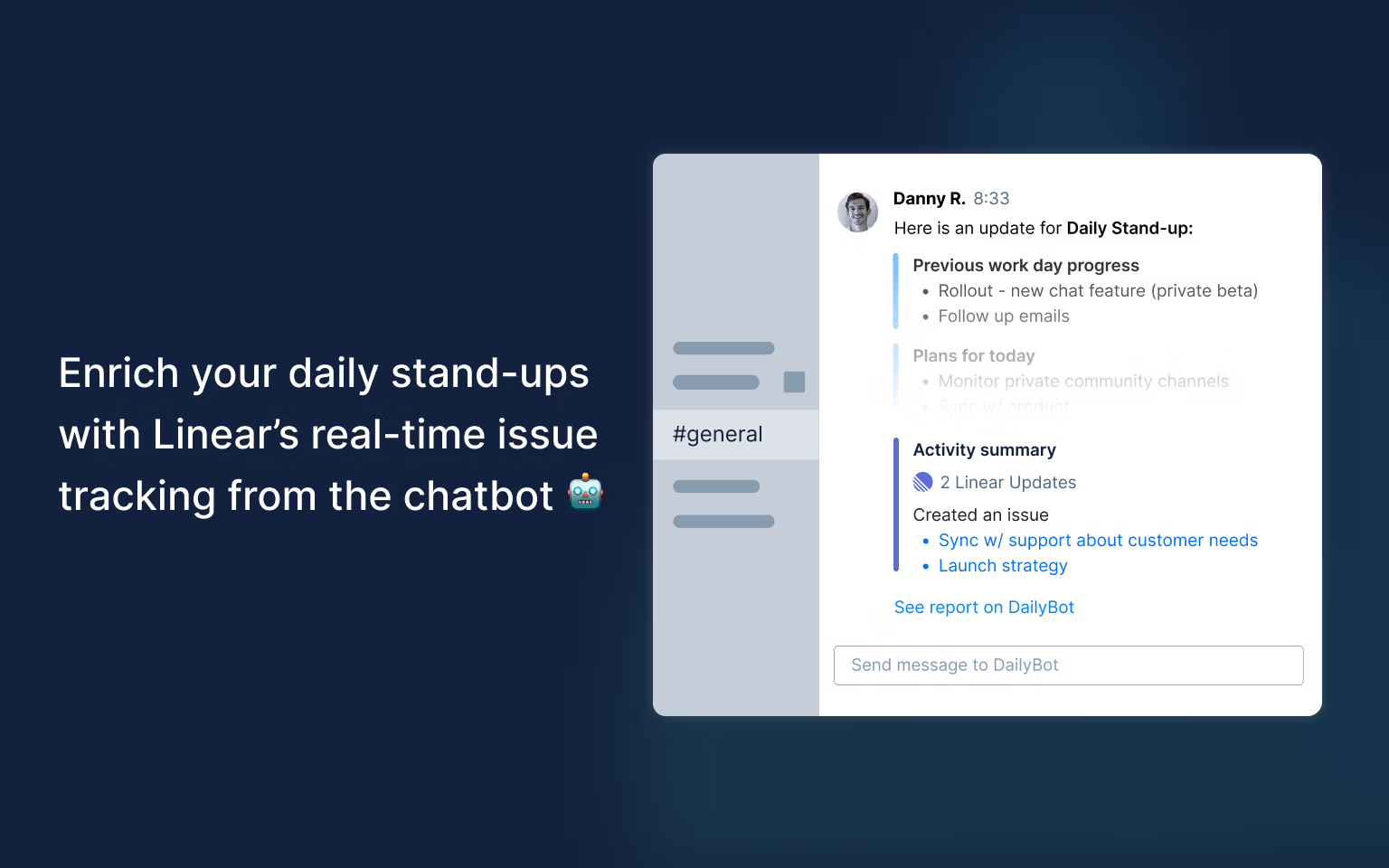
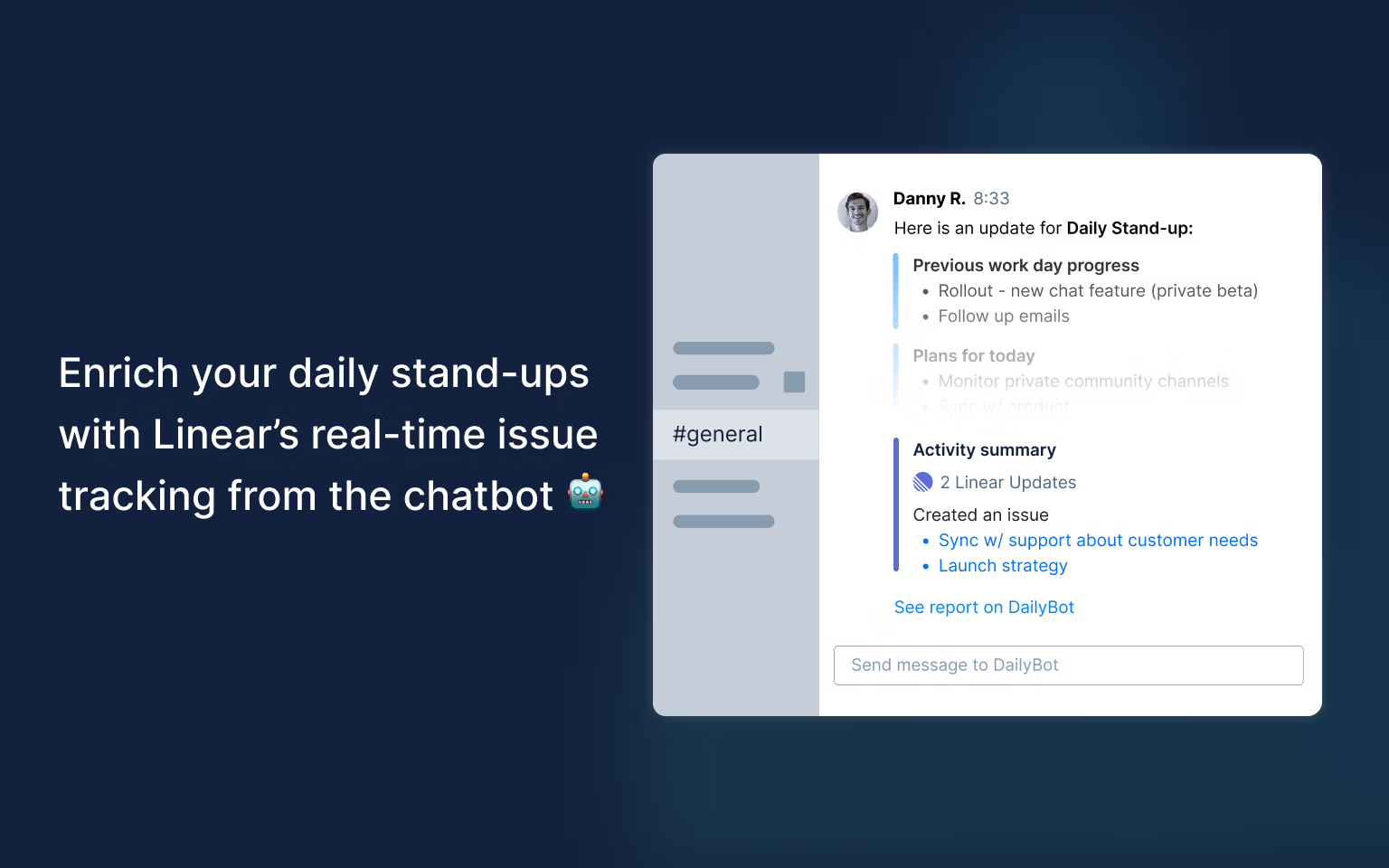
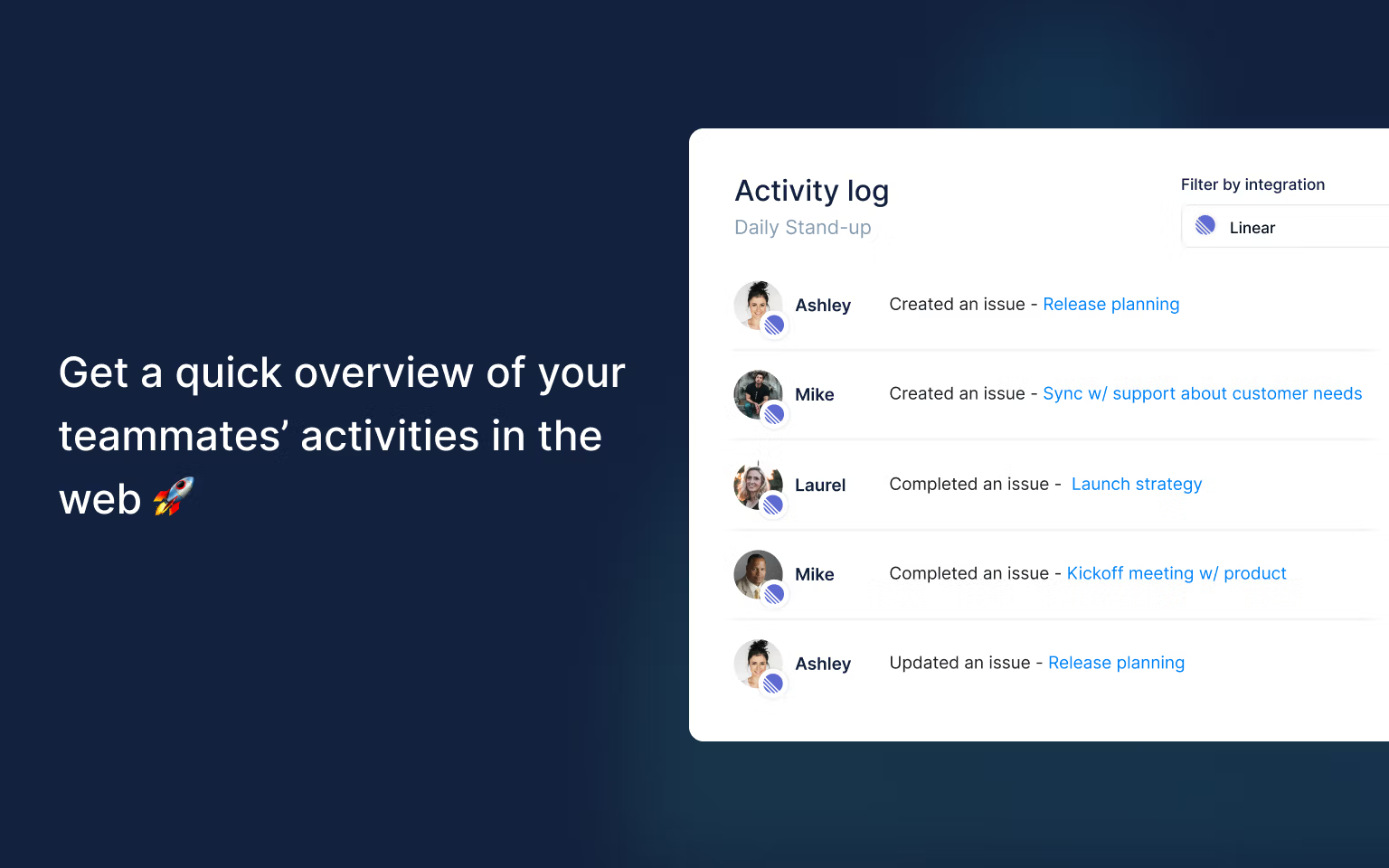
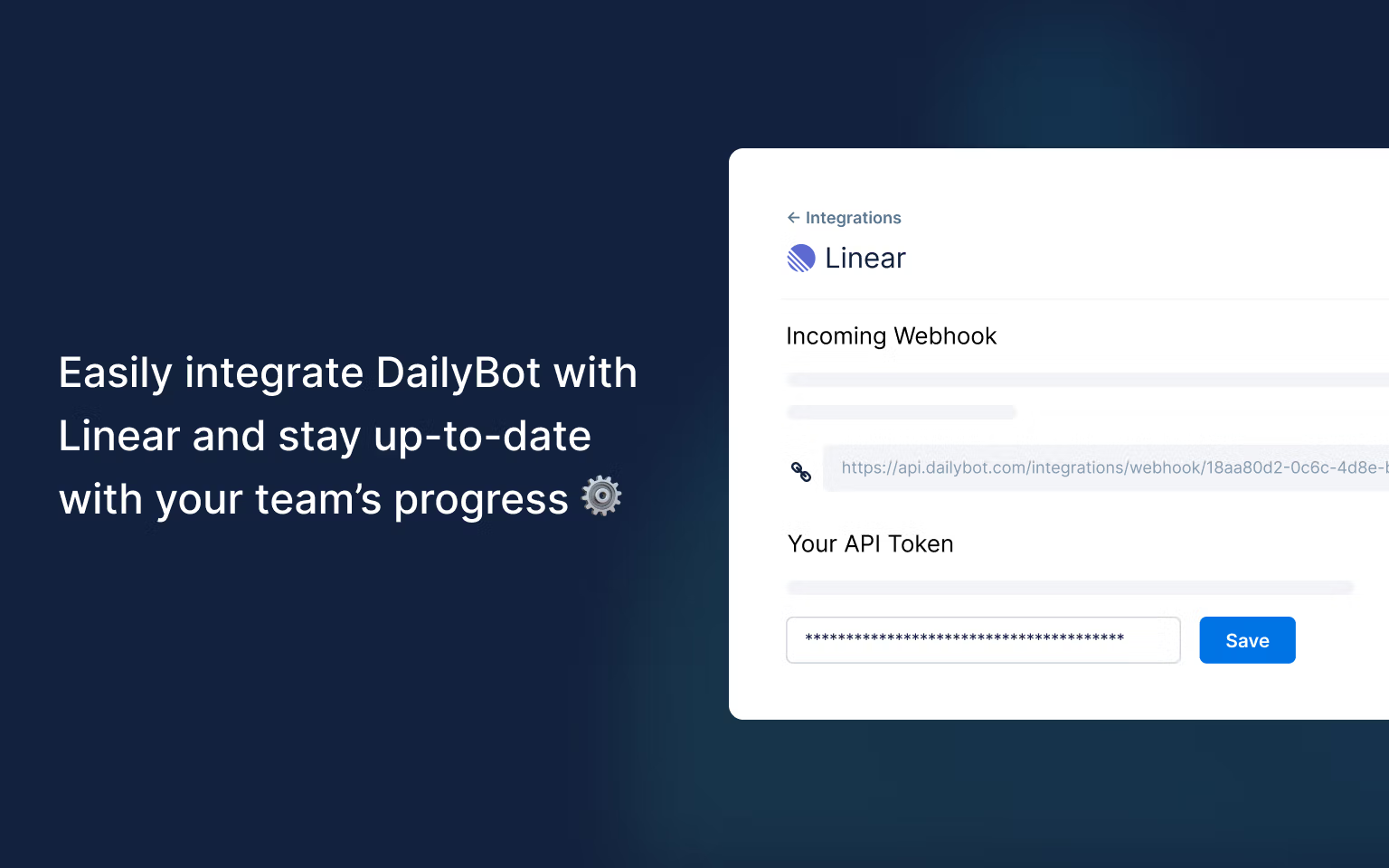
Overview
With this powerful integration, remote teams can effortlessly track issues and gain valuable insights during their asynchronous daily stand-ups. All without ever leaving their chat.
How it works
This integration connects Linear to DailyBot, a chatbot that helps teams manage their work asynchronously. By creating a webhook in Linear and inputting the Linear API key in DailyBot, DailyBot can track issue activities in Linear and include them in async check-in reports. To ensure activity is tracked properly, all DailyBot users must have an email address that matches the email address of the corresponding Linear user. The activity tracked in the reports includes any activity logged in the 24 hours prior to the check-in reports.
Configure
Go to the DailyBot Integrations page, select Linear, and copy your hook URL. Then, navigate to Settings > API > Webhooks in Linear and add a new webhook. Paste the URL from DailyBot, select "Issues" as the event type, and create an API key in Linear. Input the Linear API key in DailyBot, and you're done! DailyBot will only use the API key to fetch user-related activities.