- Integrations
- Cyrus
Your Claude Code powered Linear agent that runs anywhere
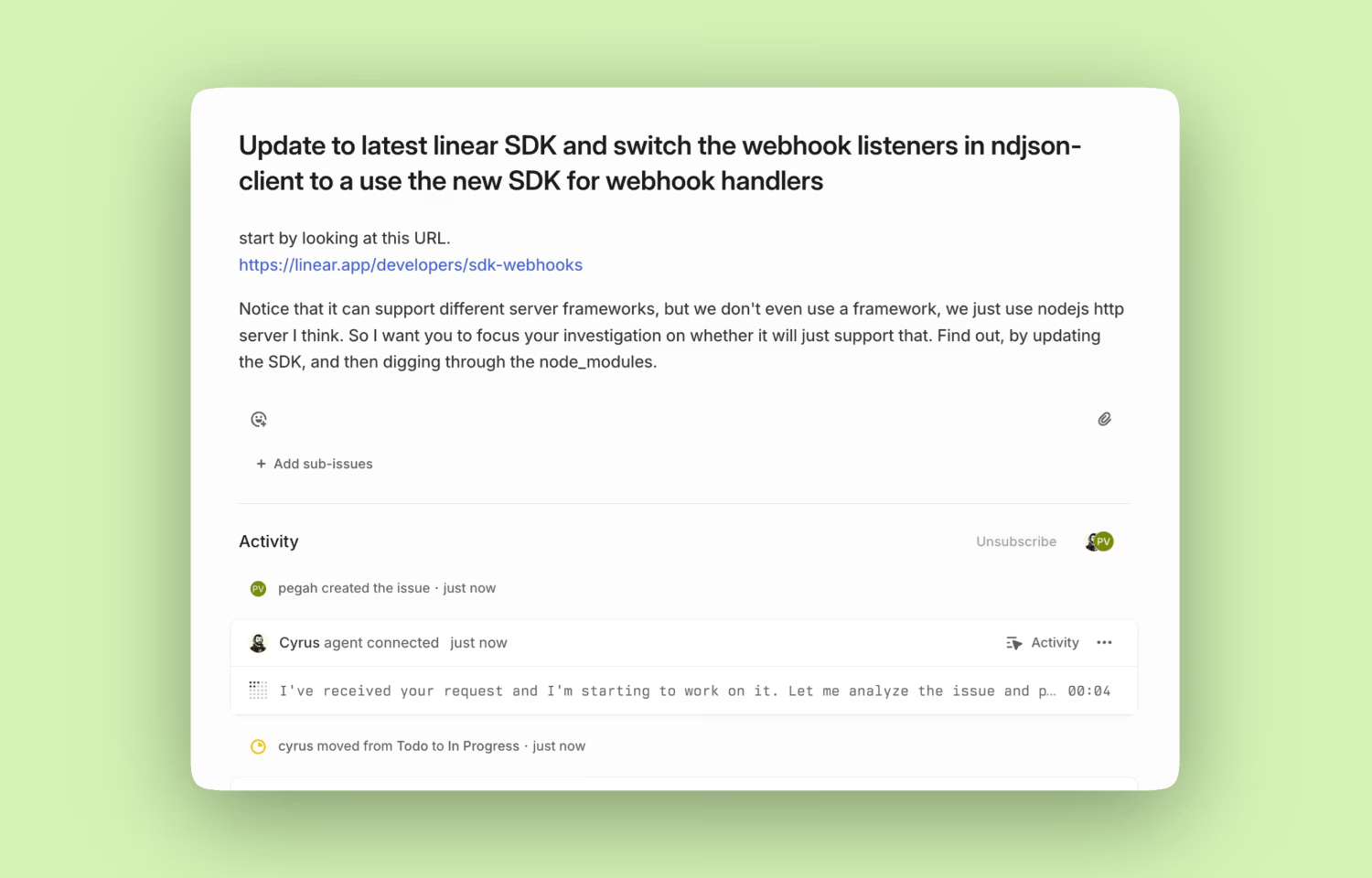
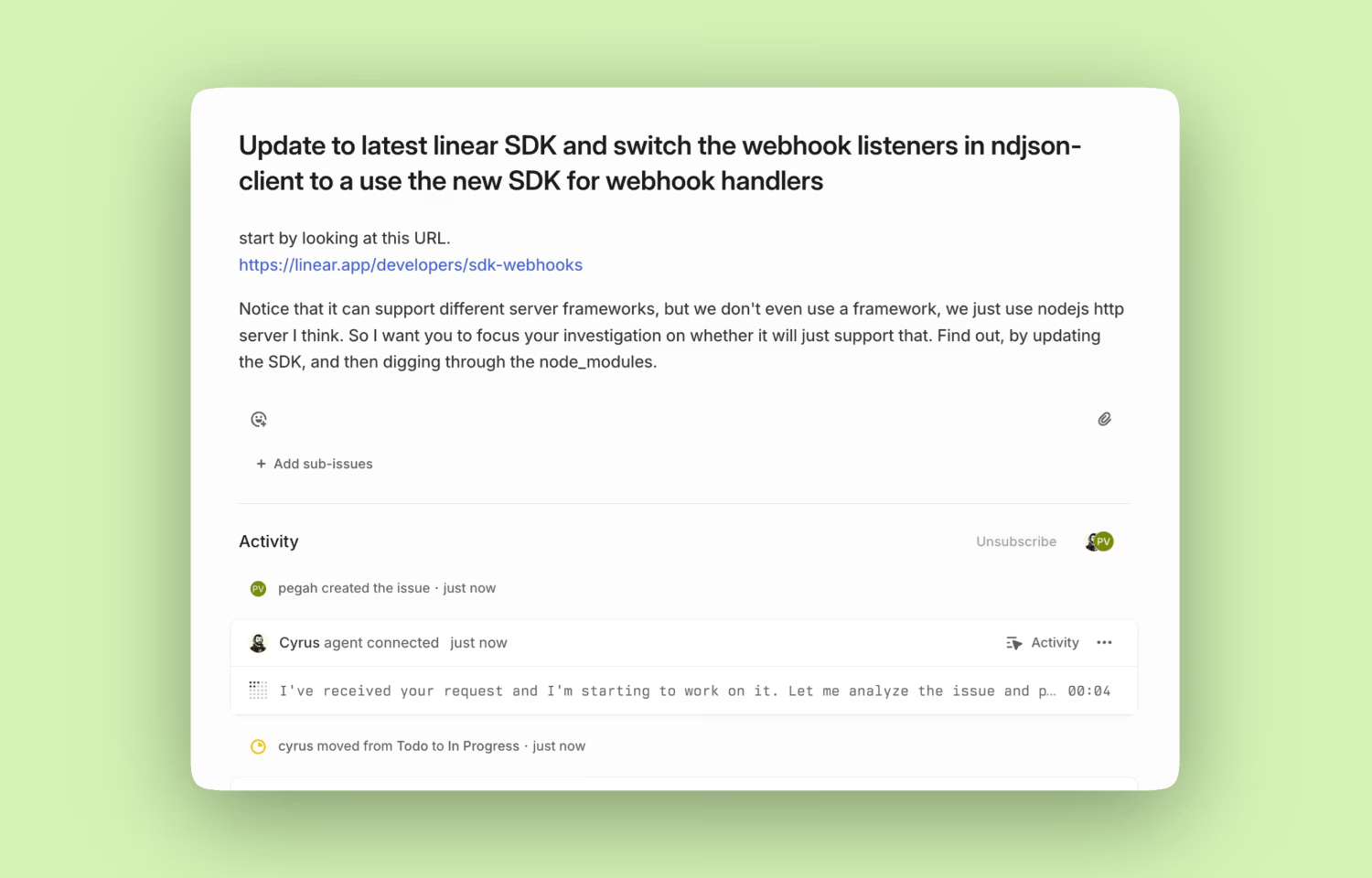
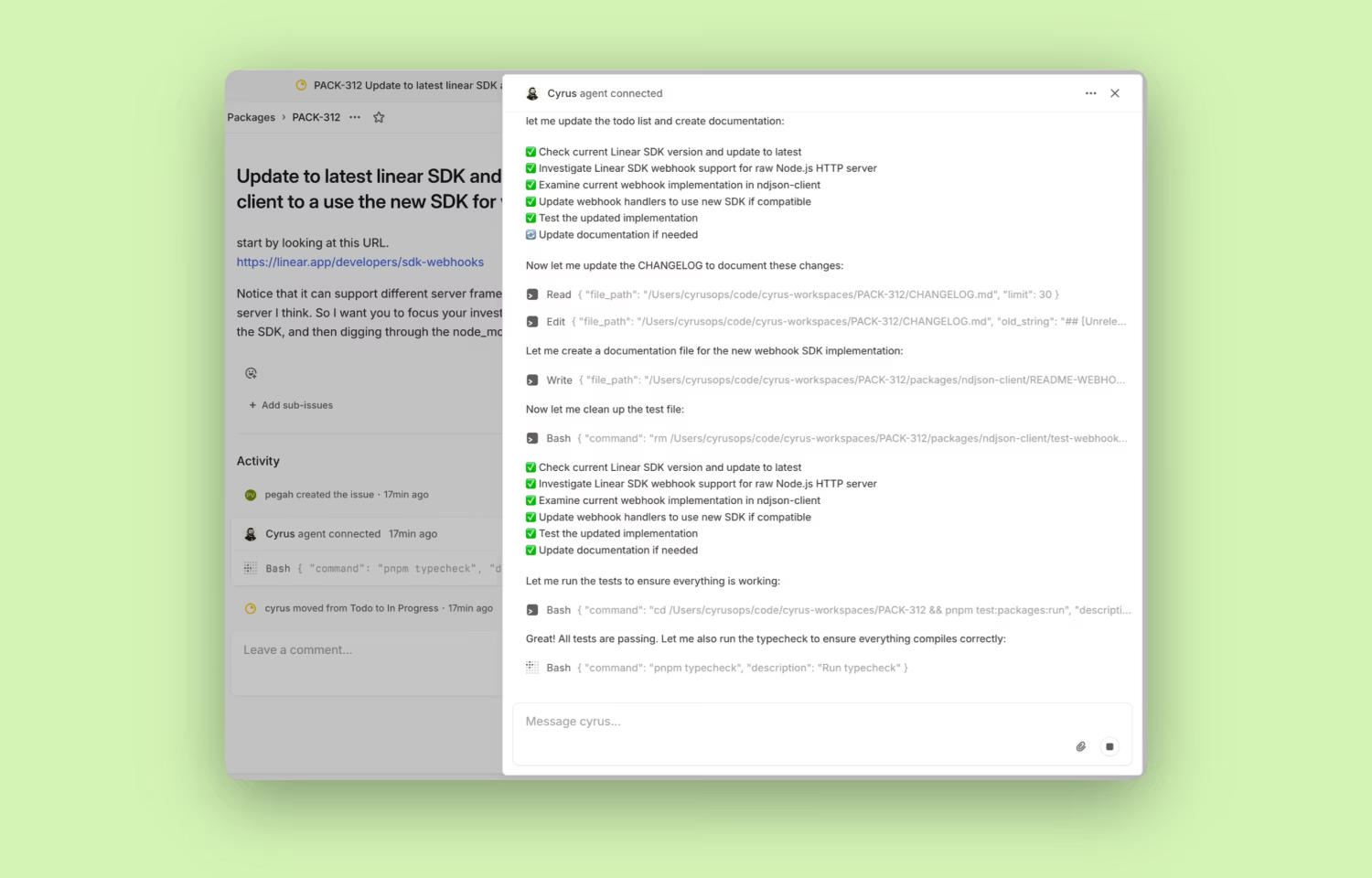
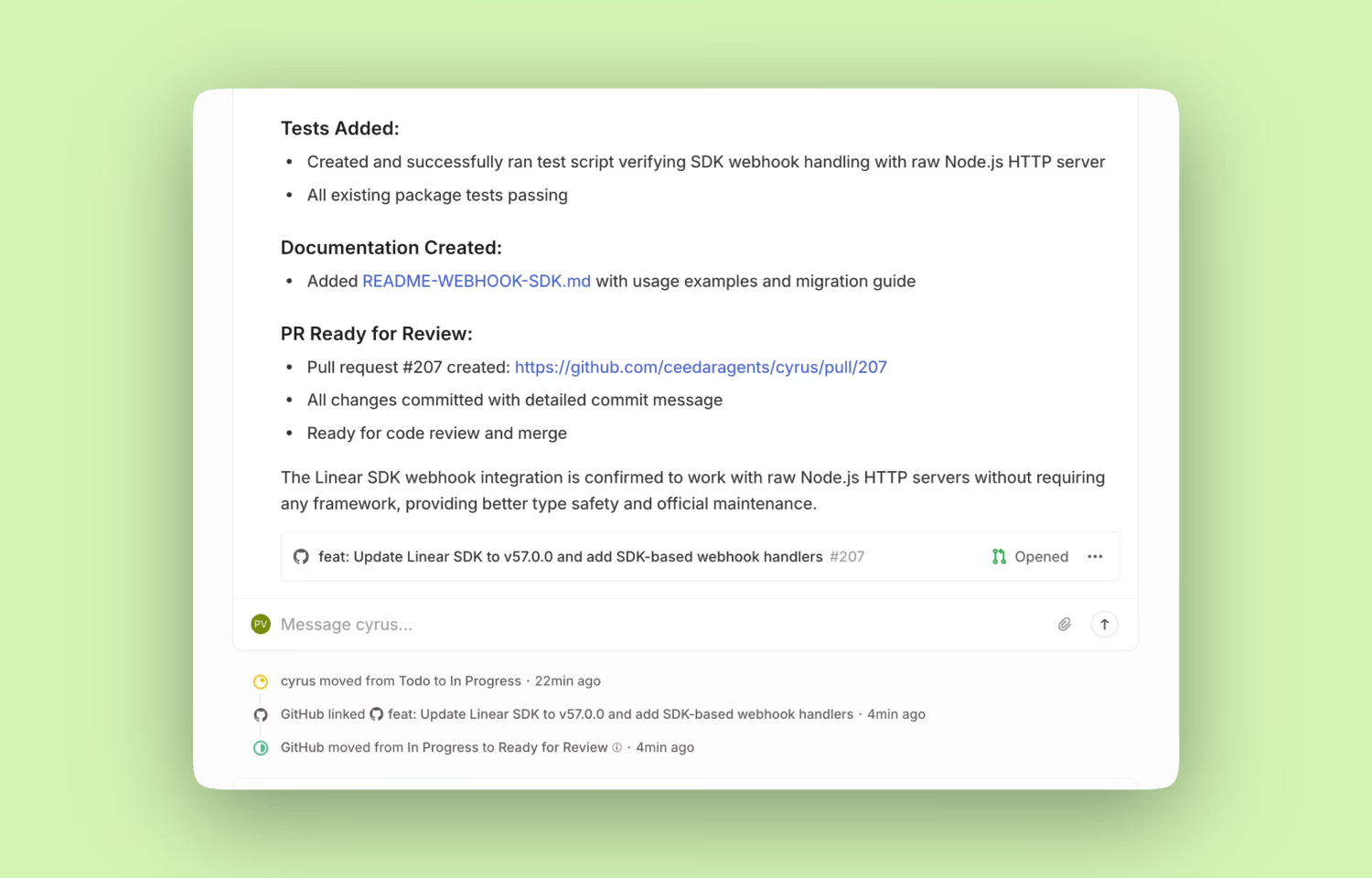
Overview
Cyrus is an AI teammate built for Linear, powered by Claude Code. It can run on a Mac, a Linux machine, or through a fully managed hosted option. Cyrus handles development tasks end to end and works in parallel to reduce manual engineering work and planning overhead. Teams use Cyrus to speed up feature work, remove repetitive chores, support non-technical contributors, and keep work inside Linear rather than scattered across tools.
How it works
Cyrus connects securely to your Linear workspace and listens for issue assignments or mentions. Each task runs inside its own isolated development environment so parallel issues never conflict, even across multiple repositories or team configurations. It works natively with Linear file attachments (download/upload) for analysis.
Workflows can be selected through labels like Plan, Bug, Feature, or Orchestrator, or Cyrus can choose the right flow based on the issue’s context. The Orchestrator workflow breaks down large epics into sub-issues and runs them autonomously against the acceptance criteria, which is ideal for repetitive engineering tasks, cleanup projects, or work that traditionally strains AI models at larger scopes.
Teams can route bug tickets directly to Linear and have Cyrus pick them up automatically. Progress is streamed as concise updates, and designers, PMs, and non-technical teammates can communicate with the agent in the same issue thread. Through the GitHub app, Cyrus manages branches, opens and updates pull requests, and follows deterministic steps for tests, checks, and quality gates without requiring manual oversight.
Configure
Everyone who sets up a Cyrus account will connect to one Linear workspace during onboarding. You get to decide which teams Cyrus is installed to, and has access to. You can also go to here to customize system instructions that Cyrus receives.
Deployment Options: Cyrus offers flexible deployment options to suit your needs. You can choose to run it on your own infrastructure, or use our fully managed hosting solution for a hassle-free, scalable experience.
Requirements: You will need Claude Code authentication through an Anthropic API key or a Claude Pro or Max subscription, plus GitHub organization admin permissions to install the Cyrus GitHub app.

