Linear for Product Managers
Linear eliminates the chaos of disconnected tools by providing a shared workspace where product plans, development, and customer feedback converge.
As a product manager, you'll spend less time coordinating between teams and more time building the right products.
This guide walks you through how Linear enhances your daily PM workflow from idea to launch.
If you're new to Linear, we suggest reading our 'Concepts' document first for a better understanding of how Linear works.
Shaping plans
Start with Projects
In Linear, Projects serve as the focal point for product managers. They are used to draft plans, coordinate development work, and communicate progress. Each project has a single lead, responsible for setting the direction, maintaining momentum, and keeping everyone aligned.
Begin with an outline
Project overviews serve as a front page for outlining your project's high-level objectives. Start simple; you can add more details later.
Additionally, this space serves as a hub for relevant information, allowing you to keep everything organized in one place. You can add scoping documents, team meeting notes, customer discovery calls, and designs.
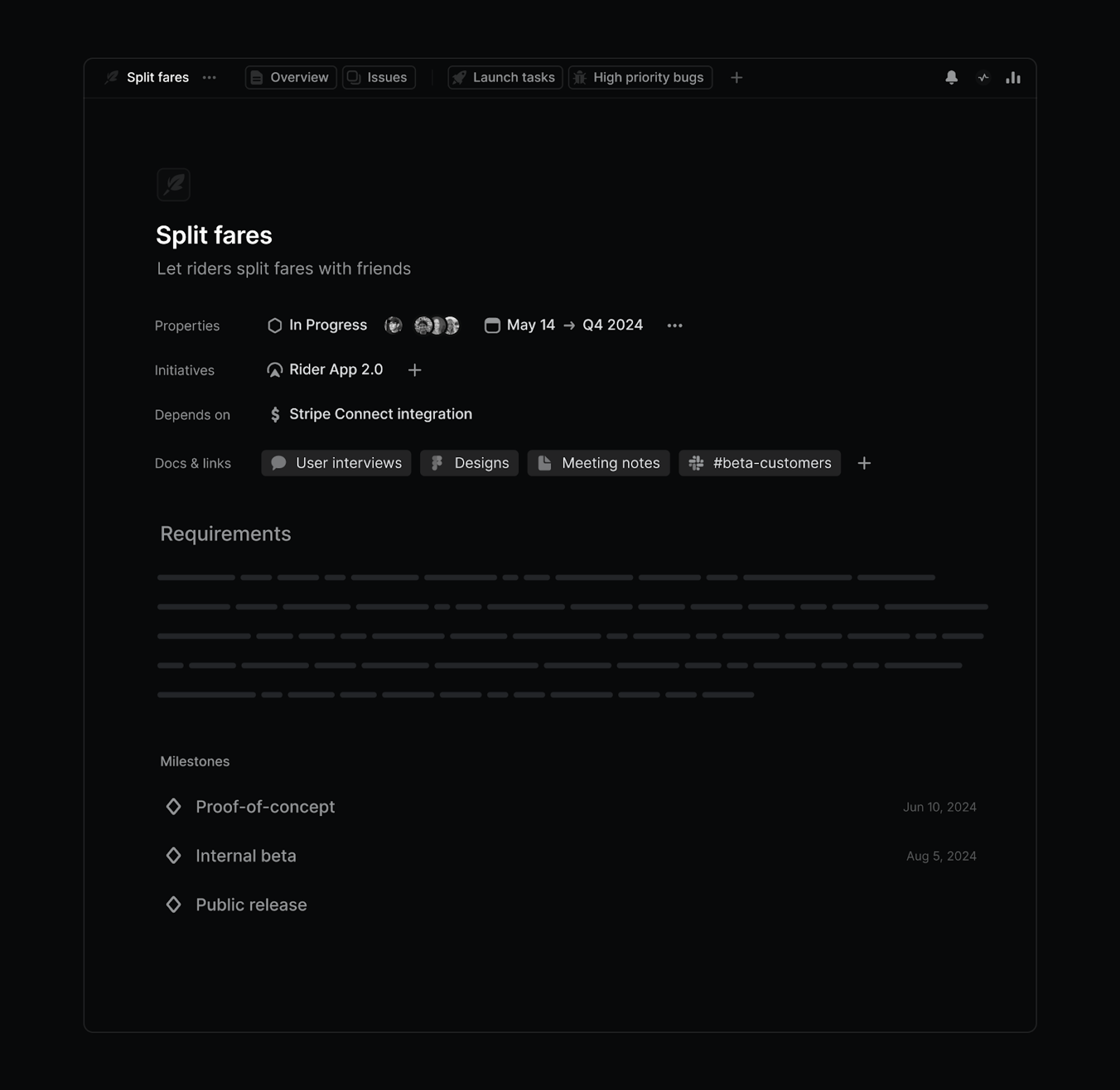
Refine your thoughts
Project documents enable you to bring your ideas into Linear. It’s a playground to collect your initial thoughts. They’re collaborative, real time, and composable.
Build conviction with customer feedback
Every day, valuable customer feedback flows into your organization through various channels but often remains trapped in frontline tools.
Customer Requests in Linear bring this feedback directly into your workflow. When feedback lives alongside your product plans and engineering issues, you naturally develop stronger product intuition. View feedback at the project level as you draft plans and scope issues, helping you refine direction and prioritize effectively.
Building products
Turn ideas into development tasks
With context established, you can begin scoping the work collaboratively with your engineering team. Sit down together to go through the PRD, and as you discuss, any content written in Linear is easily convertible into an issue. Text from your PRD can be transformed into actionable engineering issues with just a few clicks.
Once issues are created, Linear keeps your plans and development automatically synchronized. Engineering activities like QA reviews, GitHub PRs, and code deployments update issue statuses in real time, eliminating the need for constant manual updates and status meetings.
Make your backlog work for you
Keep ideas and possibilities in your backlog as issues or projects. Connect customer feedback to them over time. Create custom views filtered by Backlog status and Customer count to see what users want most. Your backlog becomes a place where patterns emerge naturally, helping you refine what to build next.
Understanding and communicating progress
Product managers typically spend hours collecting scattered information and transforming it into coherent narratives for stakeholders. Linear streamlines both gathering information and communicating updates.
Gathering information
Linear gives you visibility into product development at every level of precision - from high-level roadmap planning down to individual issue blockers.
See the big picture
Visualize your entire product roadmap with timeline views. See exactly how your project fits alongside other planned work, gain visibility into what's shipping and when, identify dependencies between teams, and align on launch timings with go-to-market.
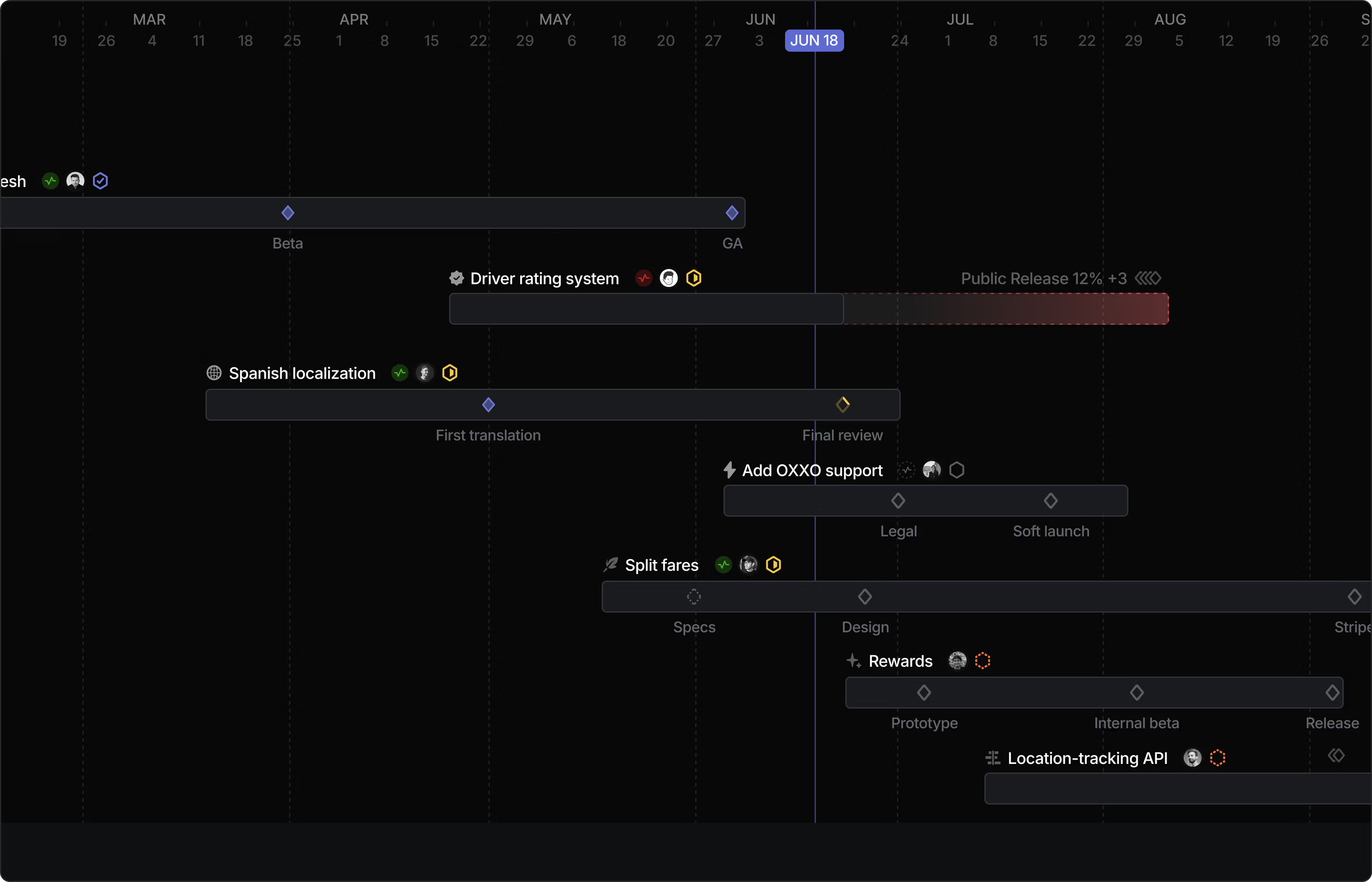
Stay on top of multiple projects
Create custom views using filters to display only the issues or projects you want to see. Save, share, and favorite these views for quick access to your portfolio of work.
Visualize completion trends
Built-in Project Graphs show your team's journey toward completion and provide estimates for when you can expect to finish, helping you identify if your project is on track or at risk.

Track milestone completion
Monitor progress towards the milestones you identified on the project overview. As your team completes issues, Linear automatically updates milestone completion percentages, giving you real-time visibility into which features will make your next release and when you'll be ready for customer testing. Since customer feedback lives attached to projects, you can easily identify potential beta testers as you hit these milestones.
Identify blockers quickly
Insights come attached to every issue view, turning raw data into visual reports that highlight trends, bottlenecks, and dependencies across your workspace. If you need to discuss blockers with the team, you can add comments directly on an issue. Comments automatically trigger alerts to the issue owner and sync with Slack.
Communicating updates
Set a project status
As Projects advance, you can move them through statuses, designed to give others a quick snapshot into that where things stand.

Update on a schedule
Projects include an updates feature that reminds leads to provide progress reports at regular intervals. No more starting from scratch each time you need to update stakeholders.
Write once, share everywhere
When you publish an update, Linear automatically distributes it to all stakeholders. Updates are posted to Slack with bi-directional comment syncing, sent to project subscribers, and permanently stored on the project.
Prevent last-minute redirections
Regular, transparent updates keep stakeholders informed throughout the development process, preventing the "whiplash" that comes from late-stage feedback. By bringing everyone along on the journey, you avoid having to walk back work or make costly pivots just before shipping.
Create a single source of truth
All updates live permanently on the project as a chronological log, so anyone can view the history of progress without interrupting you for information. Leaders can self-serve the status information they need.
Consolidate multi-project updates
Custom project views feature an updates button that provides a consolidated feed of all updates related to the projects in that view — perfect for reporting on your entire portfolio to leadership.
