Issue discussion summaries
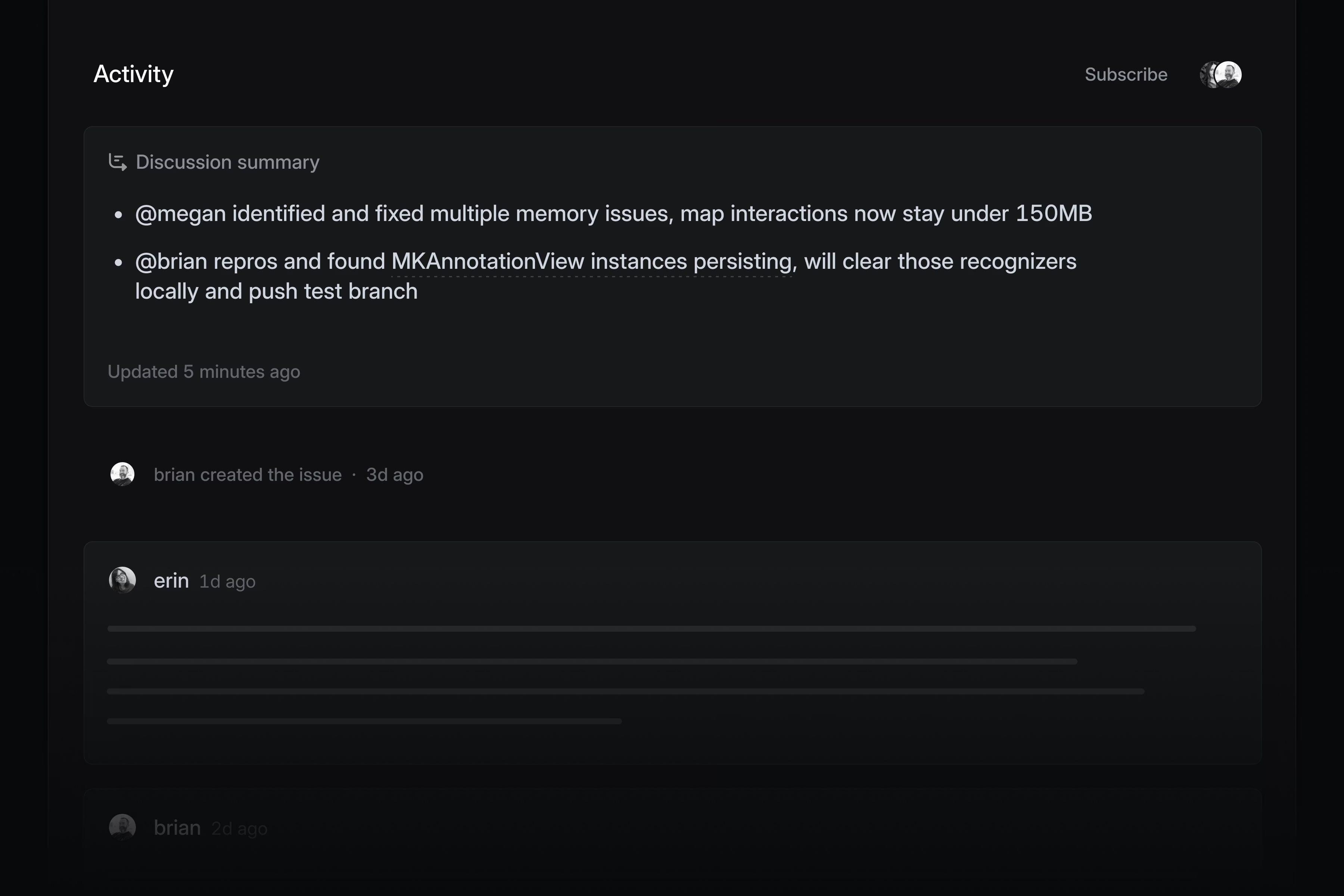
Issue discussion summaries
Discussion summaries now appear on issues with substantial activity. Read these summaries to understand what's happened in an issue without reading every comment.
Summaries capture decisions, blockers, debates and their resolutions, and key people involved. When new comments are posted, summaries automatically regenerate to reflect changes.
Citations point back to specific comments that support the summary's claims. Hover over a citation to view the source material and click through to read the original comment. Issue discussion summaries are available on Business and Enterprise plans. Learn more in the docs.
Updates tab on projects and initiatives
Visit the updates tab to see the history of all updates and changes to a project or initiative. Write new updates from this page and share the link with anyone in your workspace so they can track progress.
Updates appear in chronological order along with any changes to properties such as the target date, members, and milestones. On initiatives, display updates from sub-initiatives and projects, so you can see all relevant information in one place.
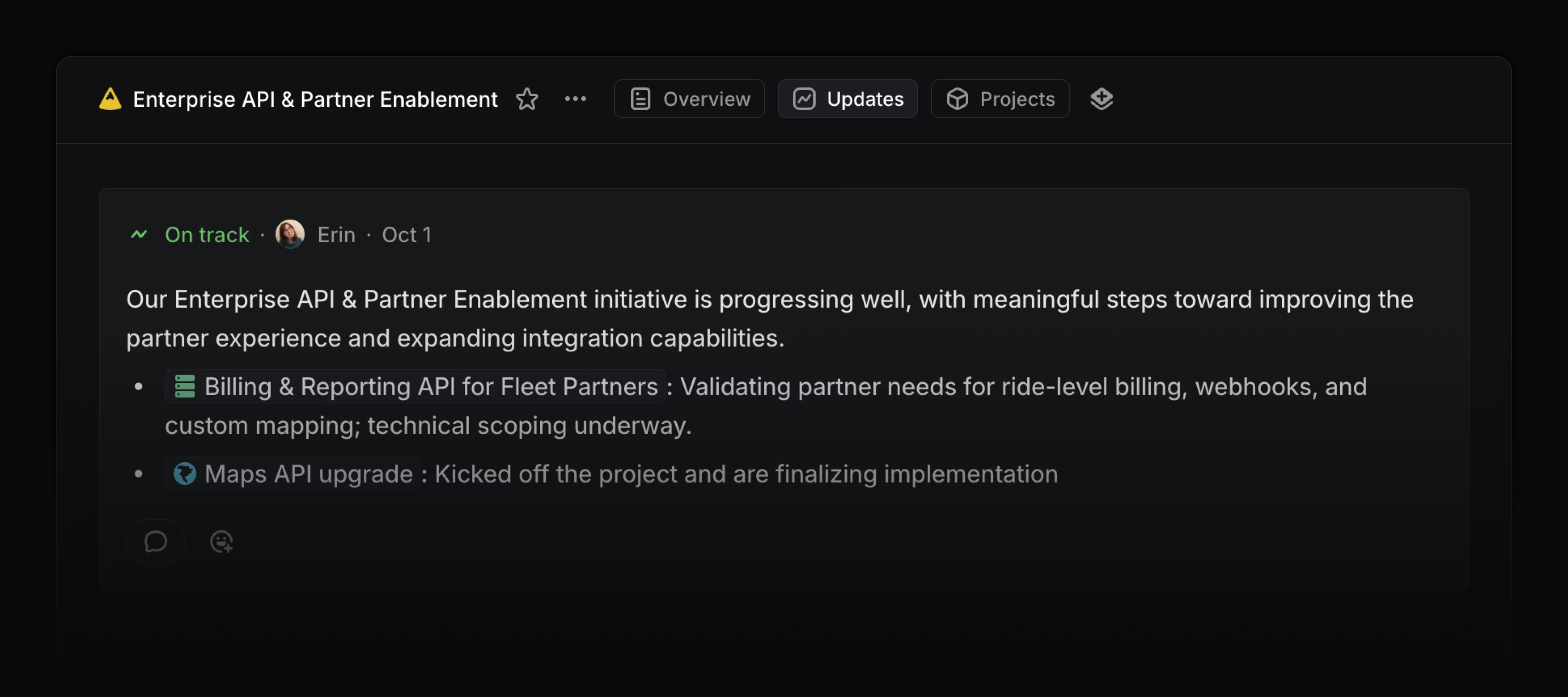
Sentry Agent
Use the Sentry Agent to run a root cause analysis on any Linear issue linked to Sentry. Once assigned to an issue, the Sentry agent will analyze the related stack trace, logs, events, and other metadata and share its findings. You can use this analysis as additional context when fixing the problem, either manually or using a coding agent.

Date mentions
Add date mentions in project descriptions, issues, and documents by typing @ followed by a date expression like @tomorrow, @October 12th, or @next Wednesday. Date mentions always resolve to the correct calendar date.
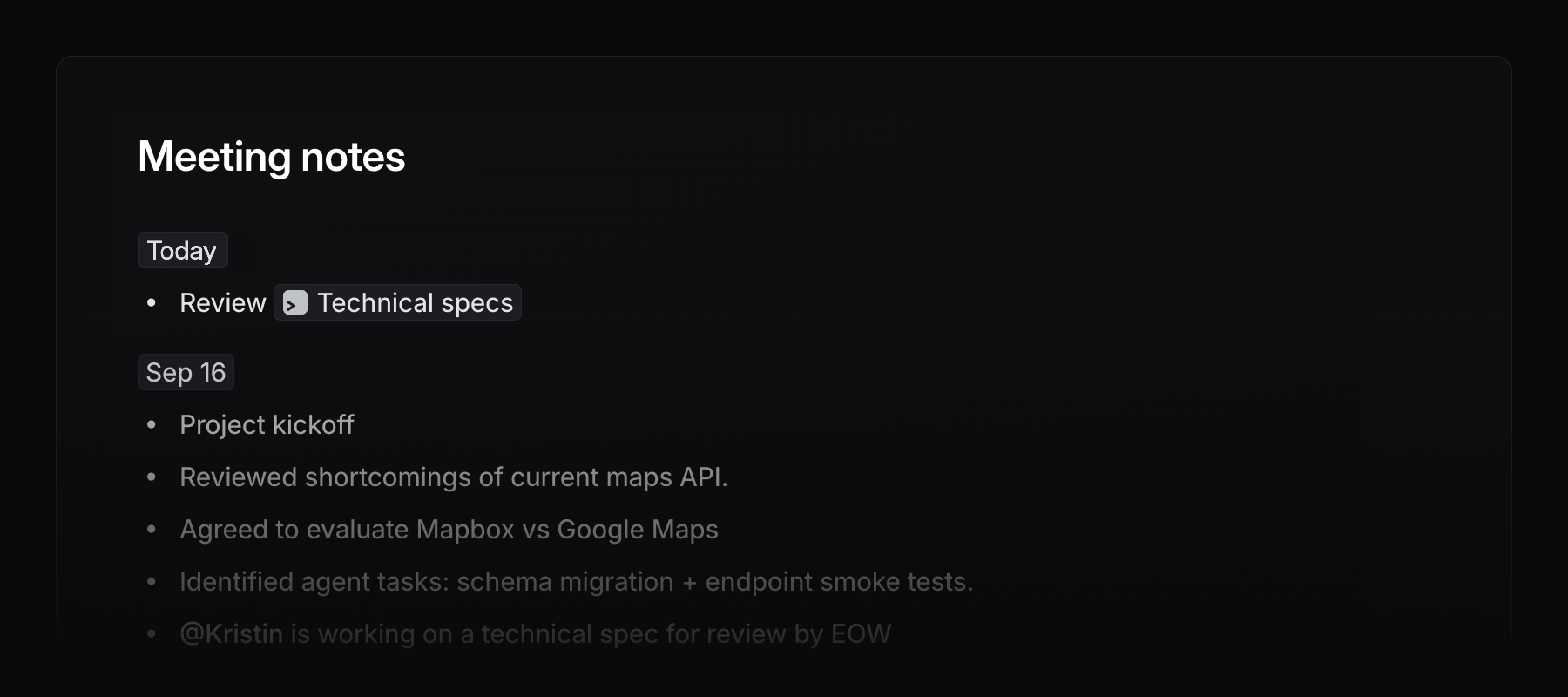
- AsksStopped showing the option to unsync Slack Asks threads from issues
- BoardsFixed negative hidden items count when grouping issues by labels or other properties where issues can appear in multiple groups
- CommentsPrevented the attach file button in comment editors from triggering submit prematurely
- Document notificationsFixed document content change notifications not highlighting changes in some scenarios
- EditorFixed opening the date picker with the /date command in the new issue modal
- EditorFixed reordering collapsible sections with drag and drop
- EditorFixed inline code marks being incorrectly applied when mentions were present between backticks
- EditorFixed flickering icons on various mention types when creating a selection
- EditorFixed an issue with creating collapsible sections from headings
- EditorFixed an issue with copying images in Chrome
- InitiativesFixed a bug where parts of the initiative icon weren't clickable
- ListsFixed an issue preventing assignees from being displayed when grouping by assignee and showing empty groups
- ListsFixed a bug where the drag indicator would sometimes not show up on the last line of each group
- MenusFixed positioning glitch when using multiselect in the dropdown menus
- NetworkFixed an edge case where the loading screen could get stuck when encountering network connectivity issues
- OAuthFixed an issue where
initiative:read,initative:write,customer:read, andcustomer:writescopes were not supported forapptokens issued via theclient_credentialsgrant - PopoversFixed a bug causing a brief flash of empty content
- PopoversFixed a bug causing popover state to be reset when hovering over an item without a popover
- Project viewsFixed sub-teams not showing up correctly in lists when filtering by parent team and grouping by team
- SlackFixed a case where creating an issue from Slack would incorrectly change URL-shaped text inside a code block
- TeamsPrevented team names from containing invisible characters (e.g., zero-width spaces, control characters)
- UpdatesFixed an issue where a comment draft would be deleted if another user commented on the same update
- UpdatesFixed a bug causing comments on team updates to flash when new comments were added by other users
- FigmaPrevented Figma embeds from marking comments as "edited" when content resolves
- Customer requestsWhen creating a new customer from the request form, the customer is now only saved when the request is submitted, preventing orphaned customers if the form is closed without saving
- Customer requestsFiltered counts are now shown in the Customers page header while filters are active instead of always displaying the full total
- Customer requestsImproved support for customer-related filters in SLAs automation rules
- ImportersLinear to Linear import now supports copying Dashboards
- JiraImproved searching for issues imported or synced from Jira by their original Jira issue key
- ListsIt's now possible to scroll a list while dragging an item
- OAuthImproved support for upgrading scopes for an existing
apptoken during the authorization code flow without revoking and regenerating the token - OAuthApplication approval requests that were previously denied can now be cleared, allowing users in the workspace to request approval again
- OAuthIn workspaces with OAuth app approvals, users can now request approval for additional scopes beyond the initial set of scopes an app was approved for
- PerformanceAnimating the left sidebar open is now faster
- PerformanceIn-page find in the desktop app is much faster for larger documents
- Product IntelligenceRelated and duplicate issue suggestions can now be auto-applied
- TimelinesImproved performance on timeline views with a lot of dependencies
- TimelinesImproved visibility of the resizable side panel on timeline views
- The
get_usertool now supports searching for "me" or "current_user"