Product Intelligence (Technology Preview)
Product Intelligence (Technology Preview)
This feature has been renamed to Triage Intelligence
Product Intelligence streamlines your product operations with AI assistance for routine, manual tasks. Today we are previewing the first of its capabilities: automating the overhead of triage intake.
When activated, Product Intelligence examines all issues sent to Triage and does the tedious parts of the intake process for you. It will research past and existing issues for context, making informed suggestions on which team, projects, and assignee to route the new issue to. It also identifies related issues and likely duplicates.
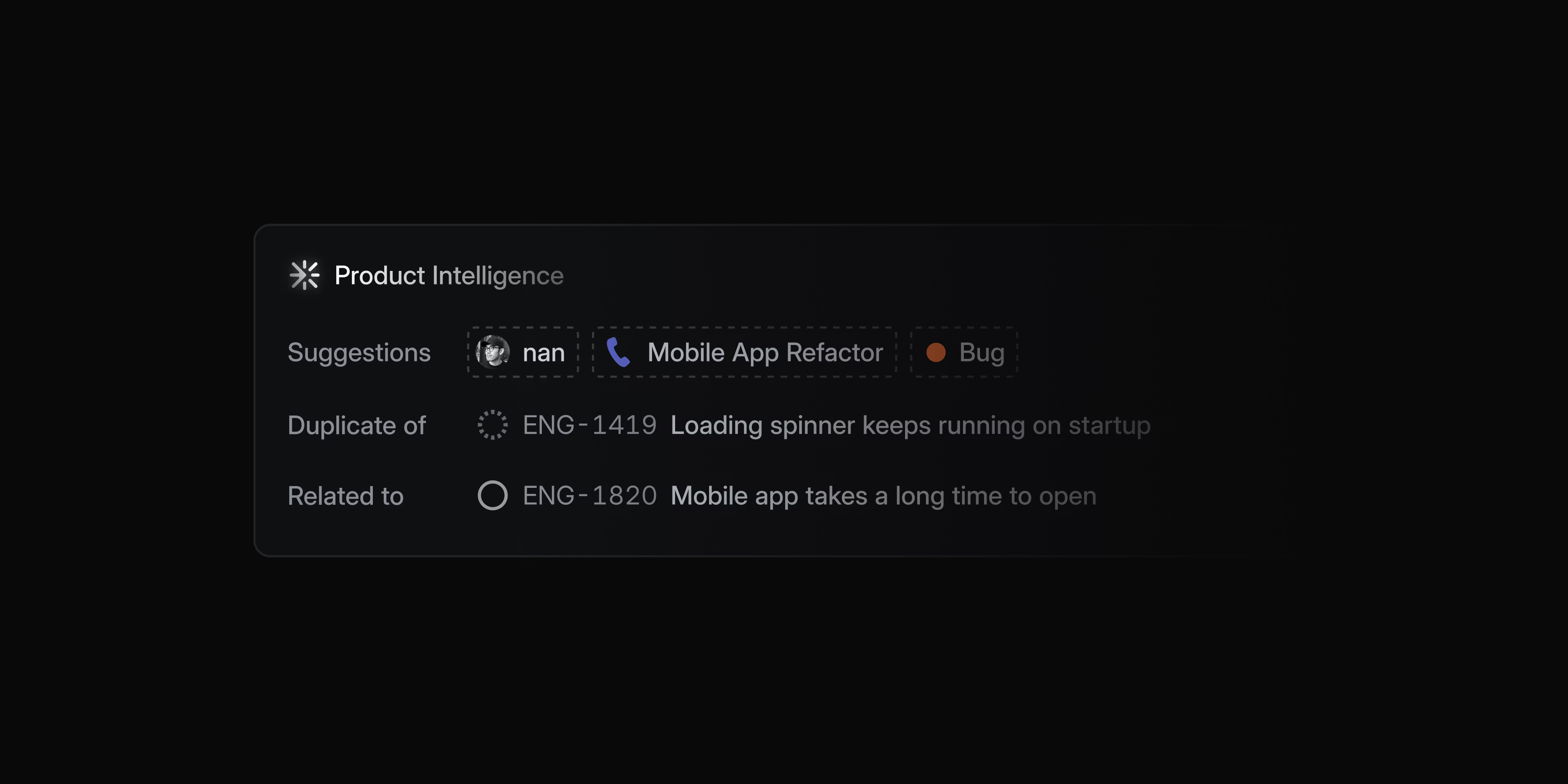
You can accept or dismiss the suggestions, or hover over them to see the reasoning behind the match.
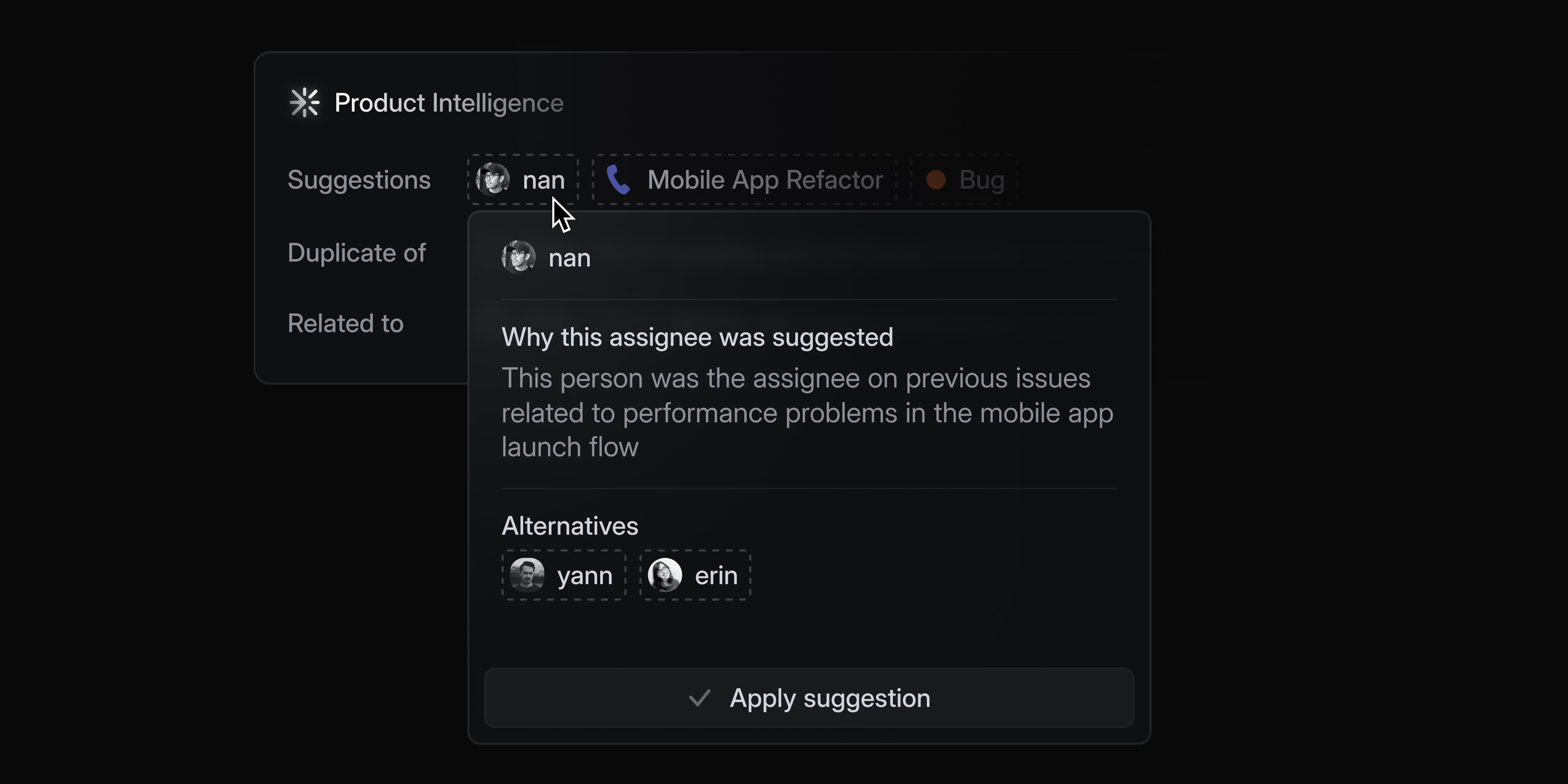
If you want to give Product Intelligence more context to steer its behavior, you can add additional guidance at the workspace, team, or sub-team levels.
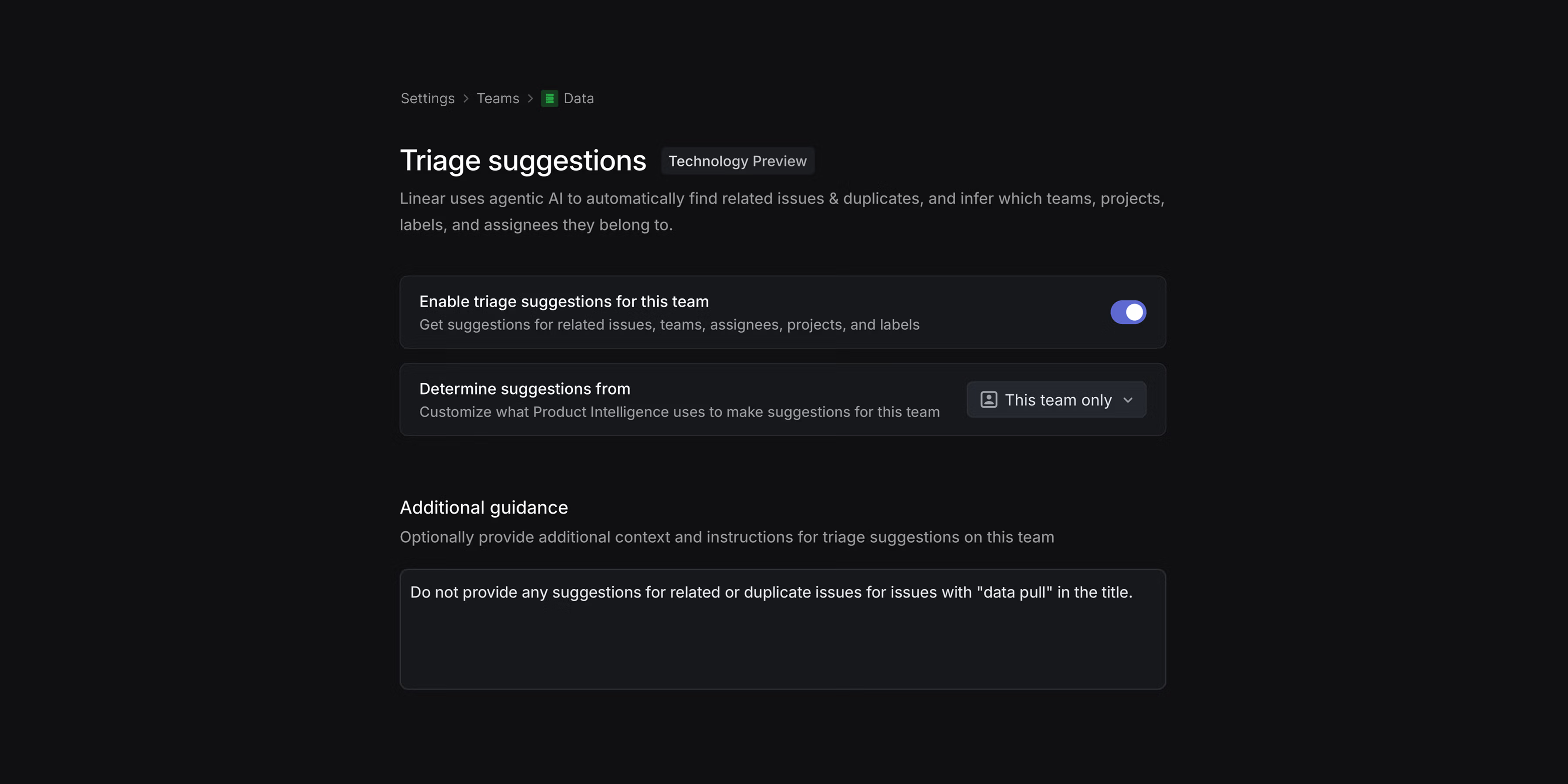
Product Intelligence transforms intake from an inconsistent, research-heavy process into an automated approval flow. Because suggestions are based on your issue data, they will improve over time as you accept and dismiss them. The more you enrich your data, the more precise future suggestions become.
Product Intelligence is available in Technology Preview to anyone on the Business and Enterprise plans. To get started, ask your workspace admin to enable it in Product Intelligence settings and learn more in the docs.
Mobile: New search experience
Mobile search now uses our hybrid semantic search engine to find comprehensive results beyond just keyword matching. When you open search, you'll see recently viewed issues, projects, and documents, along with navigation shortcuts. Start typing to filter the recently viewed list or press Enter to search across all of your issues, projects, and documents.
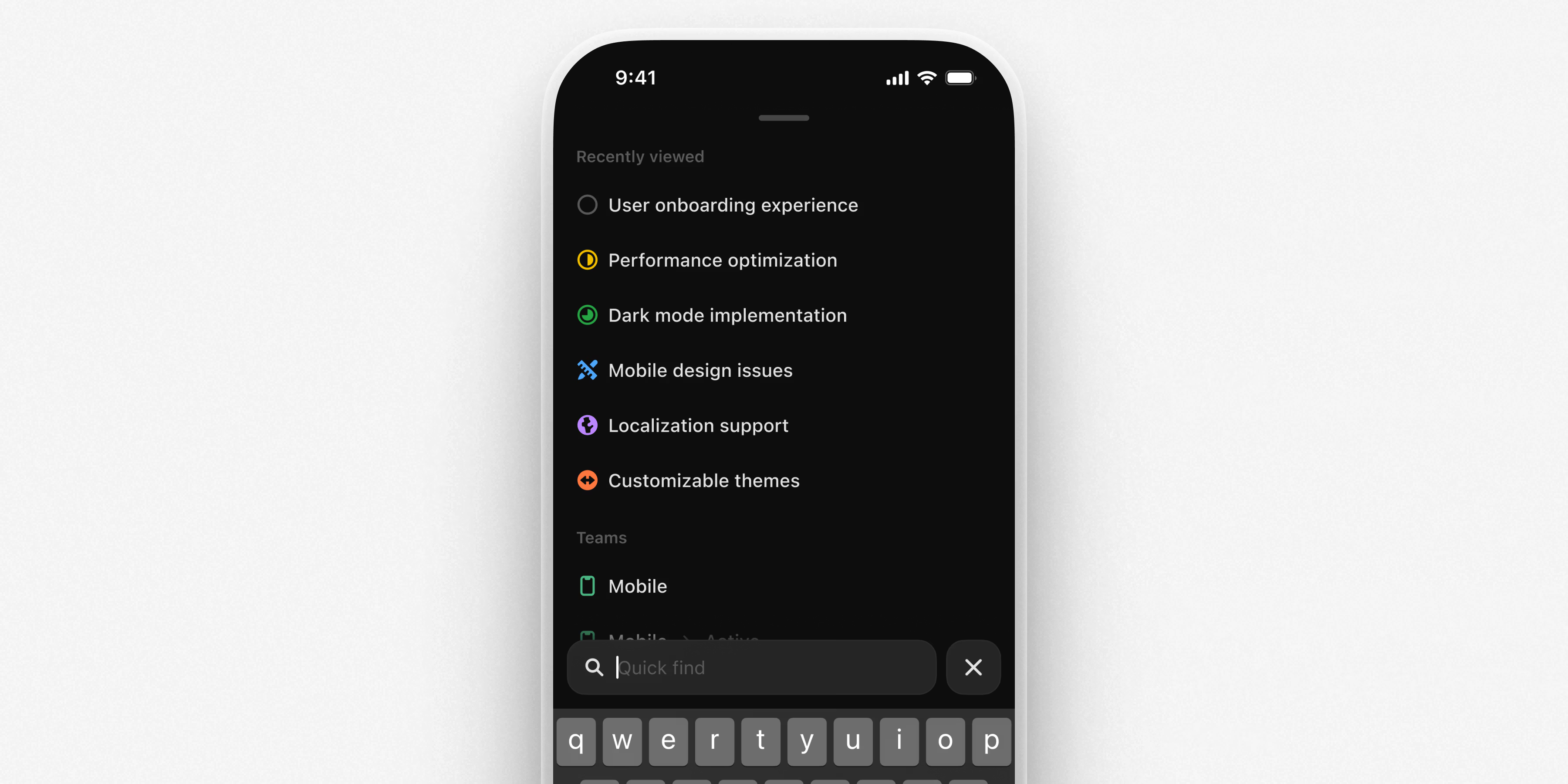
Customize Asks email auto-replies
Linear Asks helps internal teams manage workplace requests from Slack and email. For Asks over email, choose when an automated reply is sent, and customize the exact message. Go to Asks settings and select an intake email to configure your custom replies.
Attio integration
Share user feedback and sync customer details from Attio and into Linear with their integration. Create customer requests from any company, person, deal, or call from within Attio and add them to Linear projects and issues.
- Linear for AgentsAgent session threads now support resolution and subscriptions, much like regular comment threads
- AndroidProperties in project and initiative overviews are now editable
- API KeysYou can now see when an API key was last used in your workspace's API settings
- Customer RequestsRequests can now be copied as Markdown from customer pages
- CustomersAdded the ability to open customers directly in their source integrations
- EditorCode blocks, blockquotes, images, and other blocks can now be added directly to list items without requiring a line of text before them
- EditorWhen linking to a heading inside a collapsible section, the section will now automatically open
- EditorPressing
Enterat the end of a list item will create a child list item if a nested list already exists - EditorUsing Markdown such as
*,[], and1.inside a list item will create a nested list - EditorWhen in a code block inside a list, Alt Tab will indent the list item and Shift Alt Tab will unindent
- EditorPressing Shift Enter at the beginning of a code block or block quote will create a new line above the block
- EditorPressing Cmd/Ctrl A inside a code block will select the code first
- EditorImproved keyboard navigation between code blocks, block quotes, and other block-level content
- EmailEmphasized the workspace name in deletion scheduling emails to reduce confusion
- IntegrationsImproved the ability to refresh the workspace name from Slack if the name of your Slack workspace has changed since you connected a Slack or Asks integration in Linear
- Issue CreationImproved styling of the file upload button in the issue creation modal
- IssuesGoing forward, an issue's assignee will always be subscribed to the issue
- MobileAdded support for issue delegation to agents
- NotificationsIssue subscribers are now notified when a synced Slack comment thread is connected to an issue
- NotificationsIssue subscribers are no longer automatically subscribed to new comment threads used for agent interaction to reduce spam
- OrderingIssues and projects now position intelligently when changing priority, either at the top or bottom of the new priority group based on the direction of the change
- ProjectsProject members are now automatically subscribed to notifications for changes in the project description or milestone descriptions
- SCIMSCIM users are now only billed after they first log in, not as soon as they are provisioned
- AndroidUpdated the issue history text when delegation and assignment occur together to match how it appears on the web and desktop
- CommentsFor issues created via comments, the comment will now always reflect the latest issue properties (status, name, etc.)
- CustomersFixed an issue where the custom logo for a customer would be overridden when new domains were added to the customer
- EditorWe now keep focus on the editor when playing videos
- EditorWe now prevent applying strikethrough styling on inline code
- EditorStyling applied across new lines created with Shift Enter is now correctly converted to Markdown
- EditorKeyboard navigation around @mentions in Firefox now works correctly, including deleting whole lines with Cmd/Ctrl Backspace
- EditorFixed collapsible section expanding when deleting a list below it
- EditorFixed linking to a comment inside a nested collapsible section to now expand all sections correctly
- EditorWe now show the appropriate active/inactive colors for the collapsible header button icon
- EditorFixed adding code blocks and block quotes to checklists using Markdown
- EditorFixed deleting empty code blocks on backspace
- EditorAdding
---to a table will no longer split the table into two - EditorRemoved formatting after pasting links from external sources
- EditorCollapsible sections with numbered lists in headings (like "1. Foo") will now display the heading text correctly instead of appearing empty
- FiltersHovering over a project with a long name that's been truncated will no longer show a redundant tooltip
- ImportersFixed an issue where a Linear to Linear migration would fail to map customers from one workspace to another
- InboxFixed a bug where inline code blocks would not be displayed correctly in notifications
- InboxFixed an issue where if you had a notification on an issue in Triage, the H shortcut would snooze the Triage issue and not the notification, snoozing it for everyone
- IOSWe now display assignee using resolved name rather than full name where appropriate
- Issue CreationFixed a bug where the "invite and assign" action didn't work during issue creation
- IssuesFixed the attachments section not refreshing automatically after adding/removing links on the issue page
- NotificationsRedundant "Issue added to view" notifications are skipped if you already received a triage notification for the same issue
- Project creationFixed an issue where, when "No template" is selected, the project's team is no longer cleared and defaults back to the original team context if no teams remain after clearing the template
- ProjectsFixed project links not being displayed for archived projects
- ProjectsFixed invalid links when using Linear URLs for project resources
- SettingsWe now clearly indicate that only admins can change a team's parent team
- SlackFixed Slack previews to properly show the name of mentioned Cycles that use number-based names
- TriageFixed a bug where sometimes accepting an issue into a sub-team would lead to an "Issue not found" screen
- WebhooksFixed a bug where some webhooks incorrectly wouldn't be delivered for some events
- ZendeskWe now properly support dark mode
- Update view ordering and grouping via the command menu (Cmd/Ctrl K) on any view
- The next/previous item arrow buttons now have the same order as the J/K keyboard shortcuts they correspond to
issueDeletenow correctly returns the deleted issue- Webhooks
AppUserNotification-type webhooks now return theOAuthClientclientIdin theoauthClientIdfield rather than UUID - OAuthAdded the ability to use the
initiative:readandinitiative:writescopes when initiating OAuth withactor=appto give the app user access to your workspace-level initiative entities - OAuthYou can now use the
customer:readorcustomer:writescopes when initiating OAuth withactor=appto give the app user access to your workspace-level customer entities (Customer,CustomerStatus, andCustomerTier)
- Issue properties such as labels, project, status, etc. can now be modified and queried by name rather than UUID
- Added an optional
queryparameter to thelist_usersMCP tool that allows filtering users by name or email - Added pagination to the
list_issue_labelstool - The MCP server now exposes tool annotations