Email intake for Linear Asks
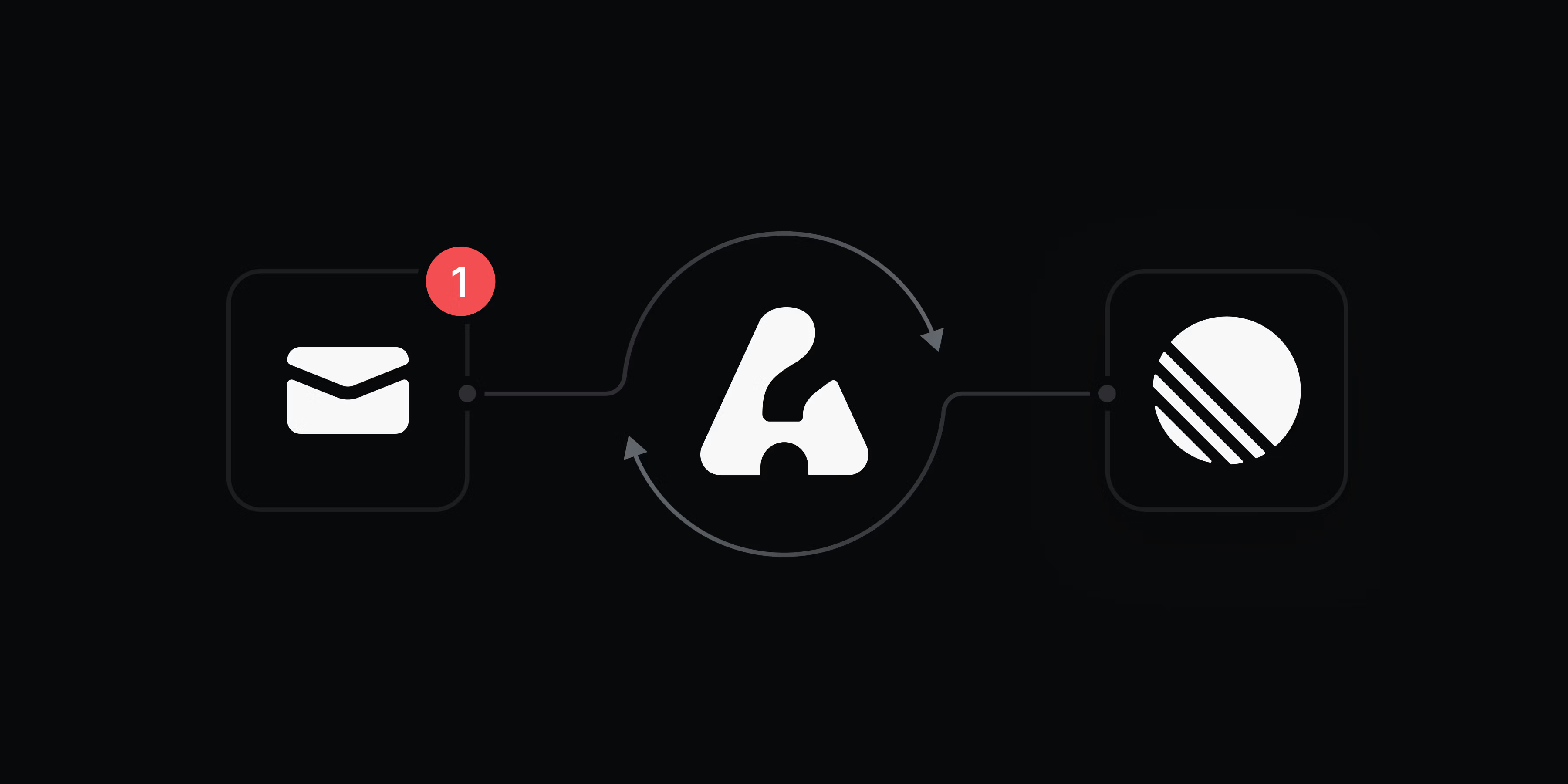
Email intake for Linear Asks
Turn any email thread into a trackable issue with Linear Asks.
Asks helps internal teams manage workplace requests from Slack and email. Create designated email addresses – such as helpdesk@, legal@, or ops@ – and any messages sent, forwarded, or cc’d to those addresses will create an issue in the selected team’s triage queue.
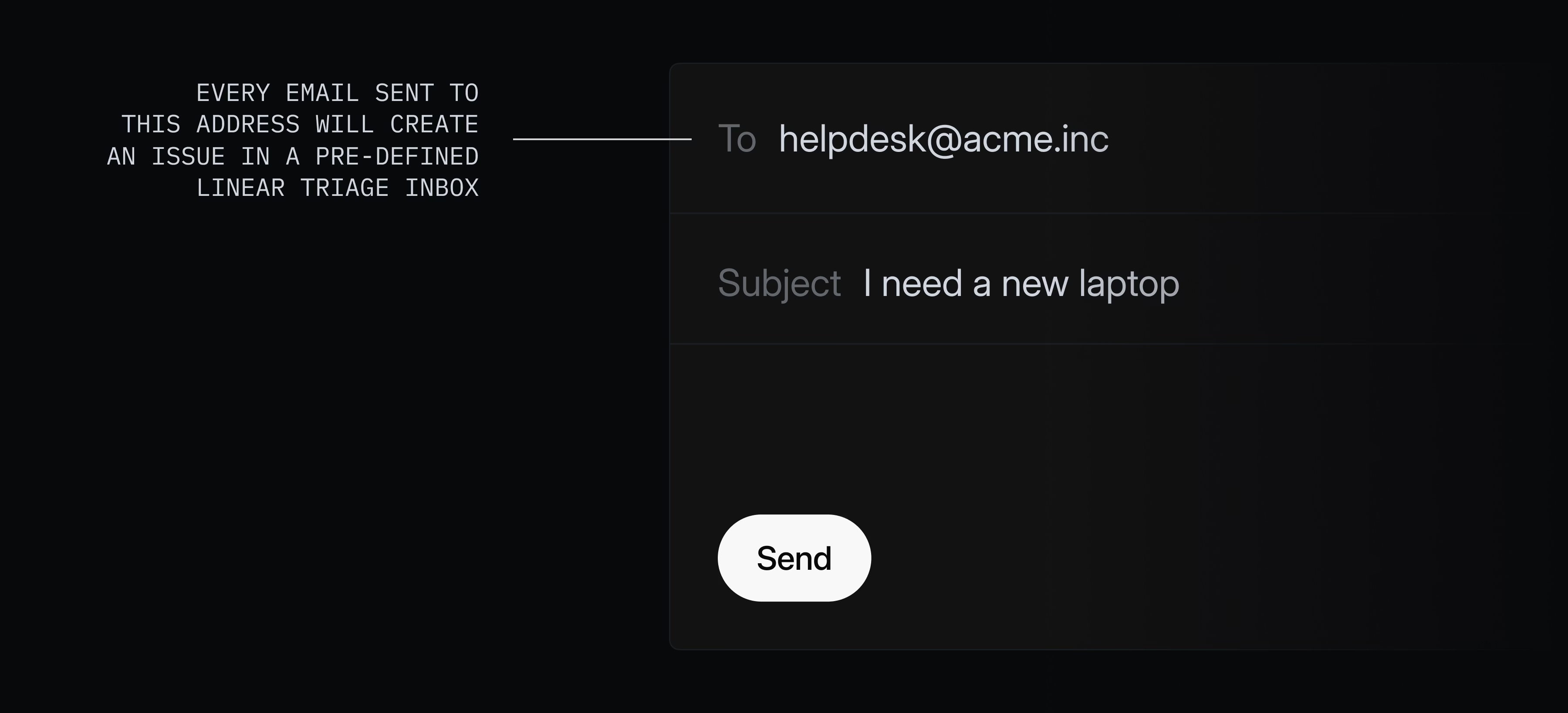
Comments sync both ways with the original email thread, so you can respond to the sender without leaving Linear and email replies will appear as new comments.
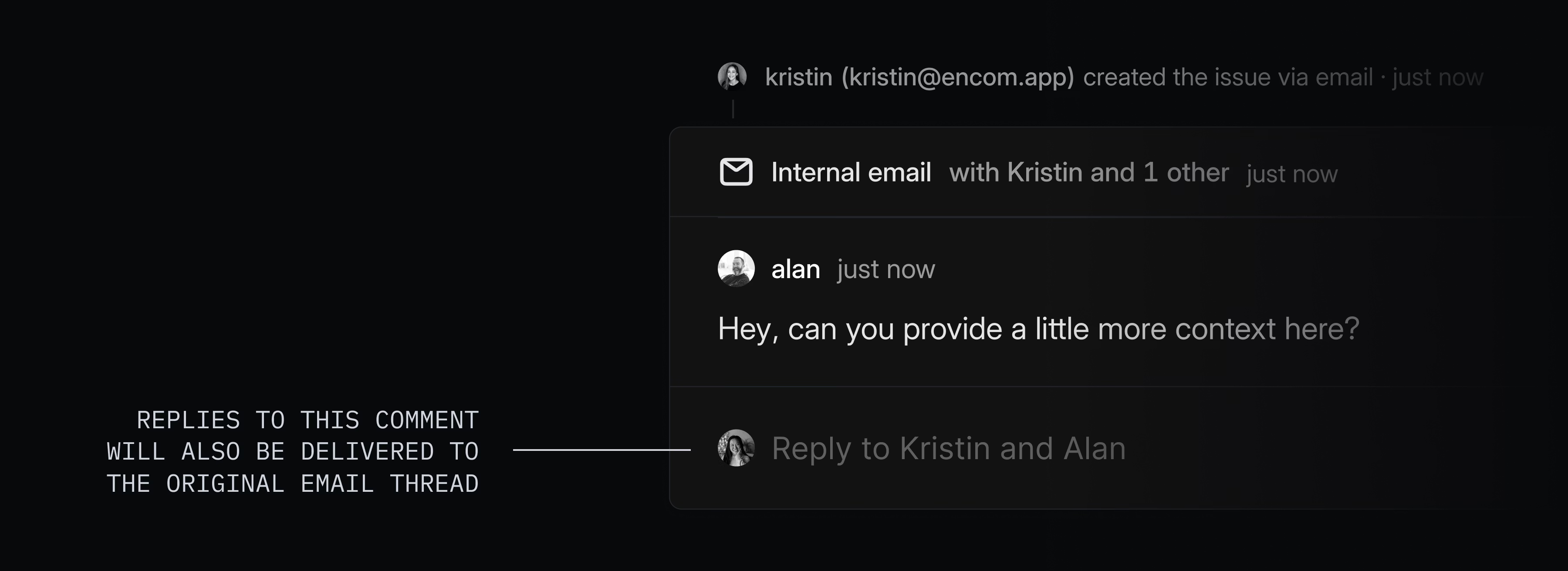
Asks is available on Business and Enterprise plans. To get started, go to Asks settings and create your first intake email.
- AndroidImproved display settings for project lists to support grouping, ordering, row properties, etc.
- AndroidRedesigned the project overview tab to now show project and milestone descriptions
- Customer requestsAdded the ability to add customer requests to projects via a contextual menu from project lists and boards
- DocumentsImproved the popover that appears when hovering over a document to show the document creator and last edit
- IssuesAdded a "Create more" toggle when adding issues in templates or adding sub-issues while creating an issue or project
- Jira SyncJira authentication errors are now surfaced in integrations settings
- MilestonesMilestones are now sorted by target date when moved between projects
- NavigationYou can now paste internal Linear URLs in Cmd/Ctrl K to quickly navigate to that link
- DesktopFixed contextual menus being difficult to dismiss when clicking in draggable areas at the top of the window
- InitiativesInline comments on the initiatives overview page now show up for large screen sizes
- Inline commentsFixed positioning of inline comments when opening from an inbox notification or link
- ProjectsFixed scroll position restoration when navigating back to the issues list while creating a project or a project template
- It's now possible to open pull requests via the command menu and by using the O then R keyboard shortcut
- MCPIncluded
Issue.delegatein MCP tools - MCPMade LLM aware of multiple pages of responses
- We now allow you to create issues from the team's default template
- Added
fromDelegateandtoDelegatefields toIssueHistory - WebhooksAdded two new external IPs that may be used to send webhooks:
34.134.222.122and35.222.25.142. However, please use signature verification rather than IP verification, as we may add more IPs in the future - WebhooksWhen there are multiple changes in a row that result in webhooks, they are now delivered much faster