Initiative updates
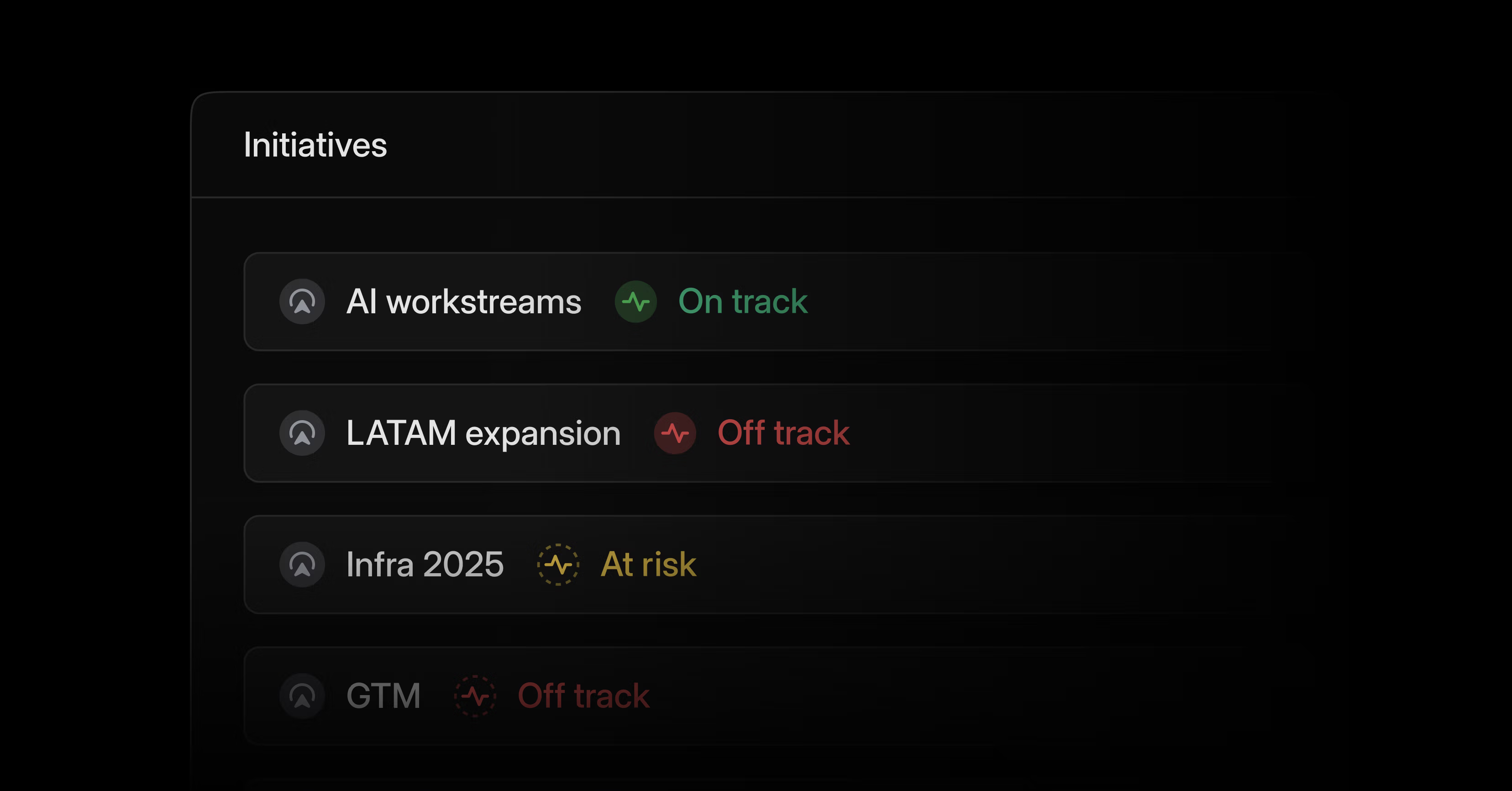
Initiative updates
Keep up-to-date on strategic product work using initiative updates.
Write initiative updates to report on progress and summarize work across multiple projects. Important changes like revised target dates are automatically appended to updates. From the initiatives list, monitor health across all initiatives, quickly read individual updates, and leave feedback.
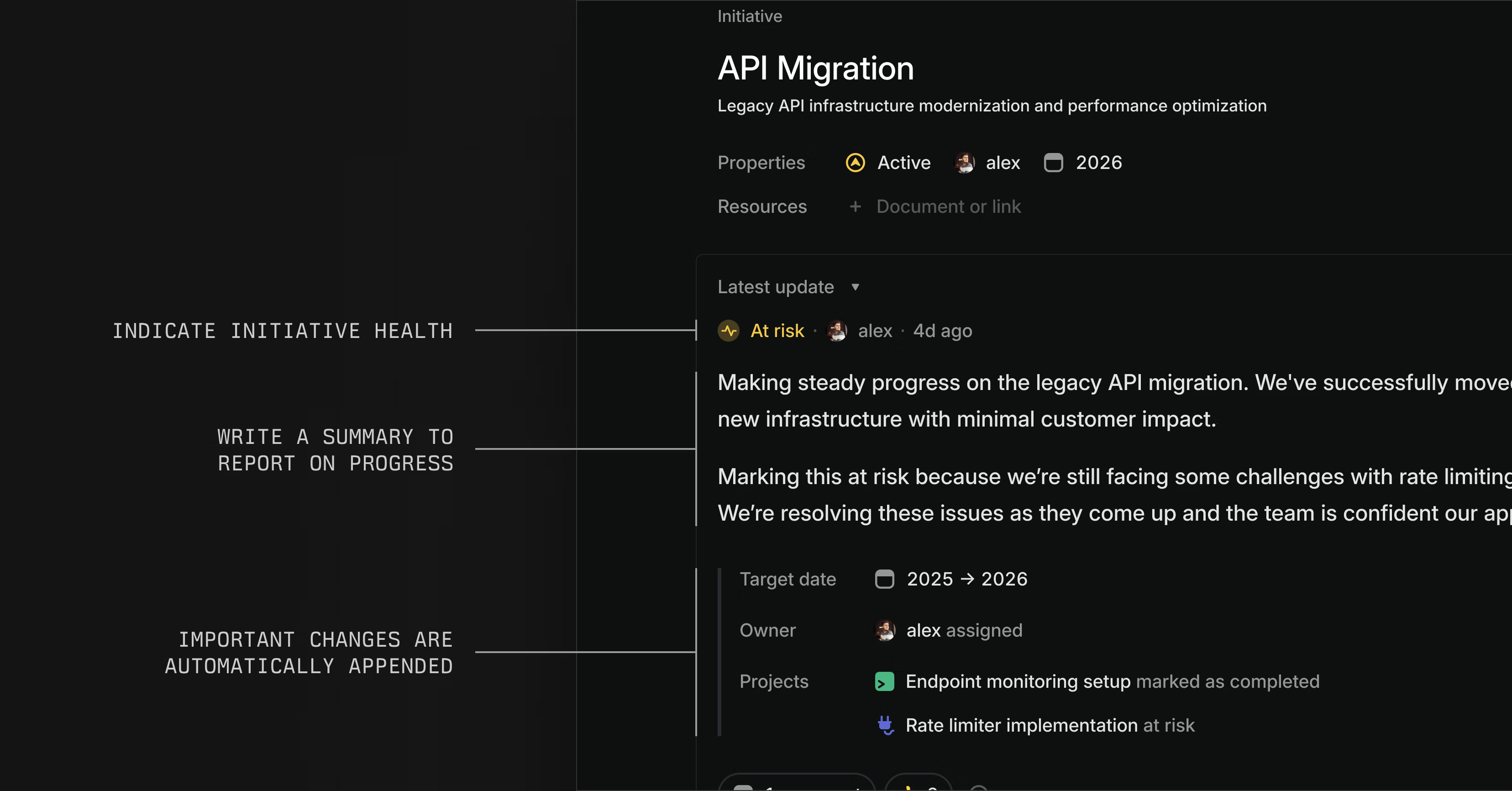
Configure initiative updates to cross-post to Slack for additional visibility. Comments and reactions sync bi-directionally and appear in both Linear and Slack.
The latest initiative and project updates now display in their respective overview tabs.
Schedules for project & initiative updates
Set expectations for how often project and initiative updates should be posted. Align updates with specific meetings or change the frequency of updates for individual projects and initiatives as needed.
Project leads and initiative owners will get a reminder in their Inbox when they need to share an update and follow-up reminders if the deadline has passed and the update is still missing.
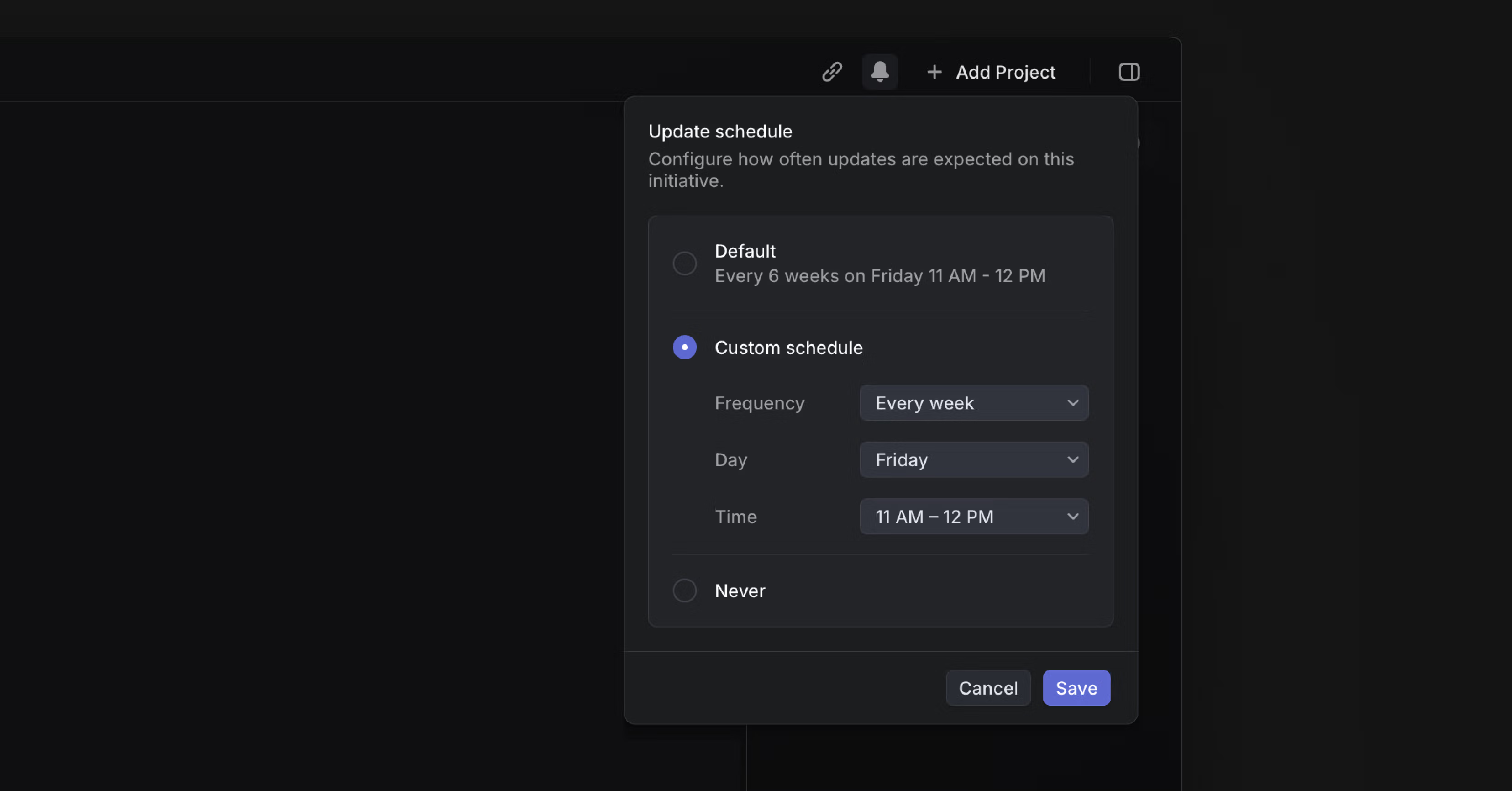
Copy Issues as Markdown for LLMs
Copy issues and documents as Markdown with Cmd Opt C, or from the command menu. When copying an issue, this command captures its full context — including title, description, comments, and customer requests — in a structured format for use in AI chat tools.
Copy multiple issues at once by selecting them on a list or a board and using the same command.
Invite and assign
You can invite team members to Linear and assign them to an issue at the same time. They'll see any assigned work in their Linear Inbox when they log in for the first time.
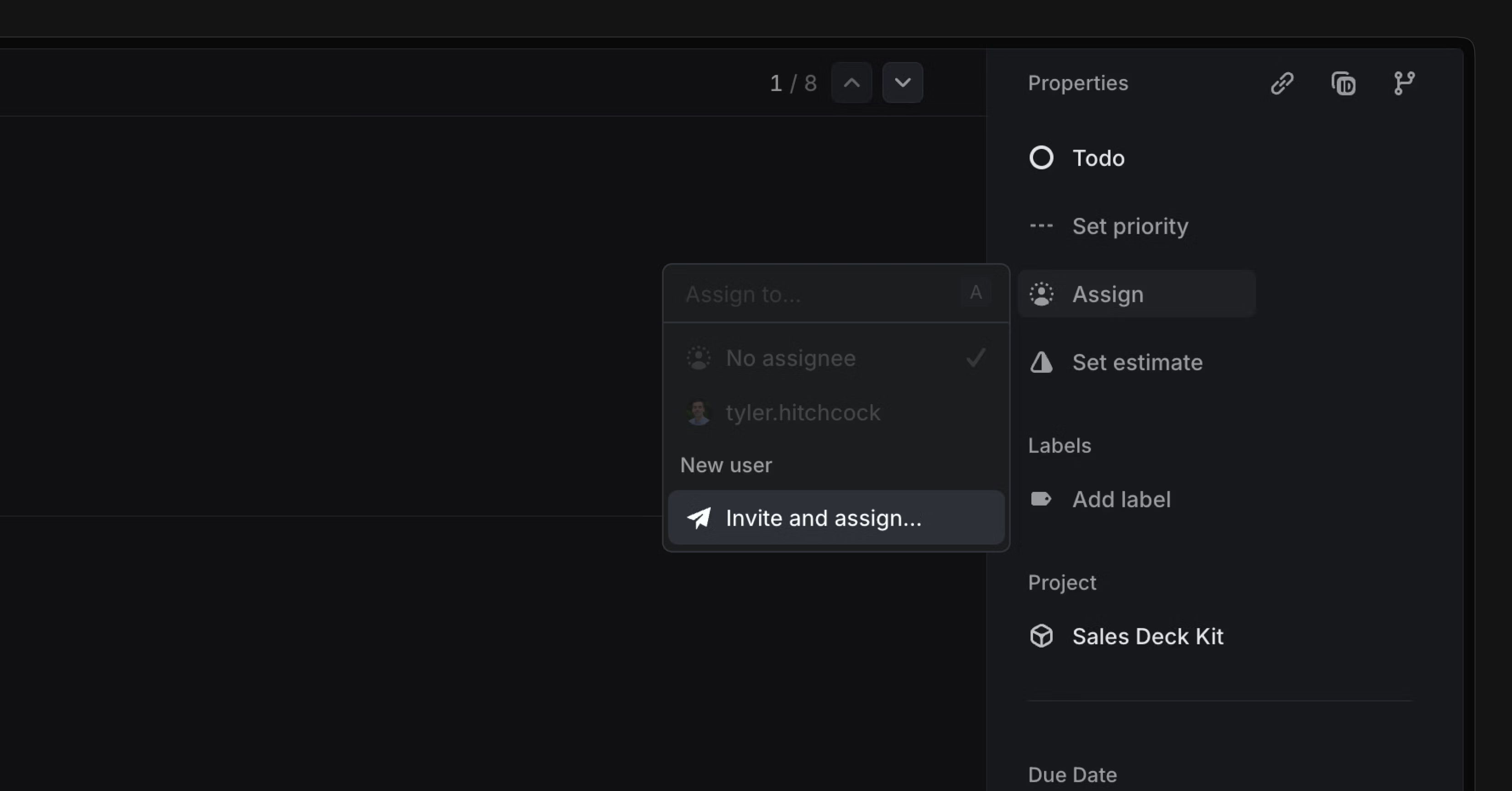
- APIFixed a crash when retrieving comments for some projects
- BoardFixed support for page keys (Page Up / Page Down / Home / End) in board views
- BoardFixed contextual navigation (i.e., next/previous items and Esc) when opening board items via keyboard
- BreadcrumbsFixed scroll position restoration when navigating back using breadcrumbs
- Command menuUser pages are now returned in command menu results
- CSVResolved an issue in the project export feature where the Description column incorrectly included the project's summary. A new column, Summary, has been added to properly display this information.
- EditorFixed issue where edits are lost after restoring an issue from the archive and navigating to it
- FiltersWhen searching in the filter menu for creators or assignees, active users are now displayed before suspended users
- GitHubFixed handling of extremely large PR numbers in GitHub PR descriptions that potentially caused errors
- InboxFixed navigating between notifications for resolved comments
- InboxFixed a bug where text in notifications was not correctly escaped
- InsightsFixed burn-up charts for views filtered by external sources and attachments
- InsightsFixed a bug where insights could not be opened in fullscreen when creating a new view
- IssuesFixed a problem with keyboard shortcuts not always working when navigating between different issues
- IssuesFixed setting assignee when creating an issue with
linear.new?assignee=name - NavigationFixed the page header missing in some scenarios
- Private teamsFixed a bug allowing admin users to create projects in private teams that they were not a member of
- Project milestonesFixed an issue where project milestones unexpectedly changed order based on target date when they were added during project creation
- SlackYou will now receive personal Slack notifications when issues are un-assigned and reassigned to you if you have Slack notifications turned on for the assignments category
- SlackFixed a bug where the quoted Slack message text was sometimes malformed when creating an issue from a Slack message written by a user who wasn't a member of the Linear workspace
- SlackWe now always show the names of people who emoji reacted from Slack when you hover over the emoji reaction in Linear
- TeamsFixed a bug where the setting to reorder issues when moved to a new status was not correctly copied over when creating a new team by copying settings from an existing team
- TimelineFixed an issue where the plus button in timeline headers was partially hidden
- TriageFixed a crash in the Triage view
- ViewsFixed personal views associated with specific teams being moved to become team views
- CSVIssues created by an external user or through an integration are now exported in the Creator column
- DesktopDownloading a file on the desktop app now shows a message upon completion, with the ability to reveal or open the file
- EditorEnabled code blocks and block quotes inside tables
- EditorWhen you paste any media into the title of an issue description, it will be pasted into the content instead, as the title cannot hold media
- FiltersFilter values that don't match the content on the page are now calculated dynamically based on the search input
- FrontThe Front integration now removes extraneous CSS code that can sometimes be parsed into conversations
- ImportersRelationships between archived issues were preserved on import
- InvitesAn invitation to join your workspace will now expire 90 days after it is created
- IssuesLabels that were automatically derived from active label filters will now be removed if you apply a template when creating an issue
- IssuesIssues with a lot of activity, comments, and sub-issues render much faster
- IssuesYou can now create a parent, related, blocking, or blocked issue for multiple selected issues via Create related...
- NotificationsTriage responsibility notifications now contain additional information when an issue is accepted, declined, or moved to another team
- PerformanceThe application is now more resilient to unstable network conditions
- ProjectsOn project lists, the project progress graph is now visible on smaller screens if there are not too many columns displayed on the list
- ReviewsYou can now switch the code-reviewing tool from GitHub to Graphite in GitHub integration settings
- Sentry integrationWorkspace admins can now control whether changes to Sentry issues should automatically close or re-open linked Linear issues
- UI improvementsAn explicit warning is now shown if you try to undo issue creation on the client
- UI improvementsYou can now right-click (or long press) the Create Issue button in the sidebar for quick access to create projects or customer requests
- It is now possible to use filters in the paginated
initiativesquery - Added
relationsandinverseRelationsfields for Project dependencies inProject - It is now possible for webhooks to subscribe to updates of
CustomerandCustomerNeedentities - We now include the issue's identifier and URL in the webhook payload
- You can now filter for invited users in
UserFilter - Added details of rate limits for requests that are rate-limited due to a specific mutation in the new
X-Ratelimit-Endpoint-*headers (Learn more) - It's possible to query
projectUpdate.isStaleto identify whether the update is outdated or not