Pull Request reviews (alpha)
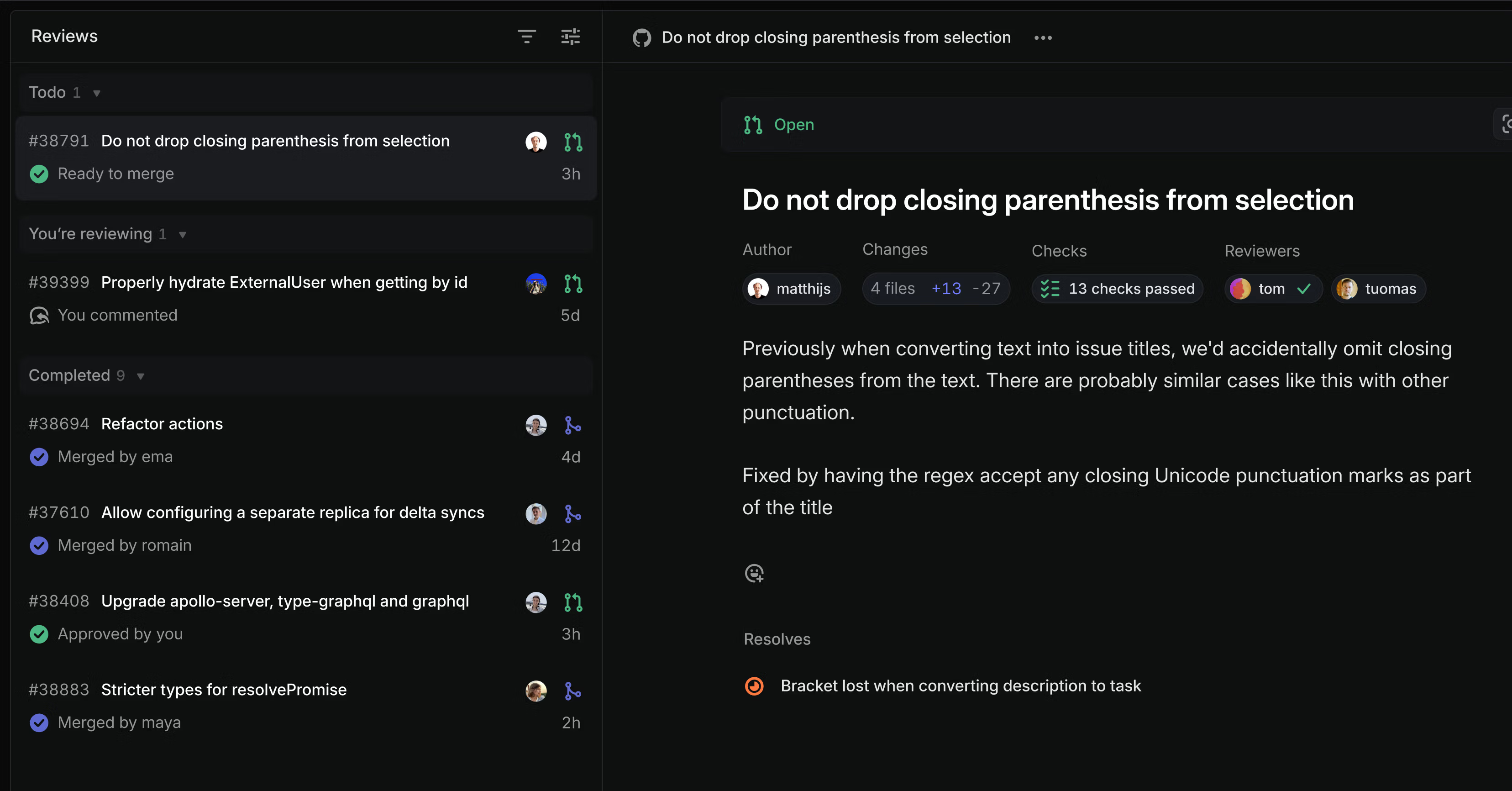
Pull Request reviews (alpha)
Your development speed can only be as fast as your code review cycle, yet the tools we use to manage pull request (PR) reviews are complicated and unreliable. It's hard to know which PRs need attention and easy to miss a request to review a PR.
We are making your PRs visible in Linear to streamline the review process. You'll receive notifications in your Linear Inbox whenever you are asked to review or need to take action on a PR. Get early access to this feature by joining the public alpha.
Reviews section
See all of your open PRs and PRs you need to review in a new Reviews section in the sidebar. Flip through the list to read descriptions, check status, see related issues, and add comments—all without leaving Linear. Comments sync bi-directionally, so they'll appear in both Linear and GitHub no matter where the comment is made.

Notifications
Notifications appear in your Linear Inbox whenever you need to take action on a PR, so you don't have to juggle multiple notification streams across different tools.
- PR authors receive notifications for new comments, when builds fail, and when someone has left a review
- Reviewers receive notifications when someone requests their review and for comments in threads they're participating in
- Anyone mentioned in a PR comment within Linear will receive a corresponding mention in Github and vice versa
Join the alpha
Go to Settings > Account > Connected accounts to enable Pull Request reviews for your personal account. This is an open alpha release available on all workspaces that have enabled the GitHub integration.
This feature is still in development. We're seeking feedback early since pull request reviews are such a critical part of engineering workflows. Next, we're planning to add support for merging PRs from Linear, viewing code diffs, and to add the same functionality to the GitLab integration. Read more in the docs and share feedback in the #pr-reviews-alpha channel in the community Slack.
Sub-grouping in issue lists
Use sub-groups to organize a list of issues across two properties. For example, you can group your current cycle by assignee and then sub-group by status. This sub-grouping configuration allows you to see what everyone is working on and the progress they are making.

Table improvements
Tables in Linear got several upgrades. Here are some new functionalities we added:
- Add lists within table cells by pasting, converting text to a list, or using Markdown
- Rearrange table columns and rows with drag and drop
- Select table cells with
ShiftArrow
- ArchiveFixed a bug that showed archived issues from other teams when you opened your team archive
- ArchiveFixed an issue with viewing archived projects with project statuses that had been deleted
- BoardFixed glitches that happened when manually sorting project boards that were grouped by initiative
- BreadcrumbsFixed a problem with incorrect breadcrumbs when navigating between cycle pages of different teams
- Customer requestsYou can now associate a customer with an issue when you create issues in Slack using the global shortcut
- Customer requestsCustom views with the customer name filter now properly show only customers from the filter as issue groups
- Customer RequestsFixed a bug that caused the Customer Requests section on an issue to briefly appear on initial load, even when there were no requests
- CycleFixed incorrect cycle number parsing where quarter references (e.g., "Cycle - Q1/25") displayed the year instead of the actual cycle number
- CyclesFixed cycle success calculation when completed issues were moved back to the cycle after cycle completion
- CyclesFixed cycle scope calculation when issues were moved back after completion
- Document subscriptionsFixed a problem with showing document changes when documents had placeholders
- EditorIt is now possible to insert text above and below tables
- EditorFixed indenting lists after moving items with Option/AltUp/Down
- Empty statesFixed issues with the layout of empty Inbox and Triage pages in Firefox
- InitiativeFixed an issue where a project created from the initiative page now immediately appears in the list
- IssuesFixed the incorrect issue ID displayed in the toast when changing teams before accepting a Triage issue
- IssuesFixed navigation arrows blinking when moving between issues in a list
- IssuesFixed tooltips in issue history getting cropped in some cases
- LabelsFixed a bug that prevented users from creating a label in a group when typing the group name in lowercase
- NavigationFixed a problem that prevented you from going back to the application after changing a team identifier in settings
- OAuthFixed an issue where we allowed guests to install OAuth applications if another user in the workspace has already installed that application
- Project TemplatesFixed a problem that prevented creating projects in some scenarios when using default team templates
- Project UpdatesFixed an issue where we did not remove Slack messages for project updates when the project was archived
- ProjectsFixed an issue where we did not send update reminders for projects belonging to archived teams
- SlackFixed an issue where deleting any Slack attachment on an issue would delete the synced Slack comment thread on the issue if present
- TabsFixed incorrect tab navigation when editing comments, templates, and other items while navigating to another tab
- ViewsFixed a bug where the button to create a private view would default the view to be shared instead
- ViewsFixed direct links to create attached views (e.g.,
/projects/view/new) - ViewsFixed potential data-loading errors for large organizations with Views filtering/grouping on Cycles
- Audit logModified workspace SLA settings are now tracked in the audit-log
- CSV ExportAll issue and project views can now be exported as CSV
- Customer RequestsAllowed creating a new issue with a customer request by using the plus button in a list group or a board column
- Customer RequestsCreating a new issue from a customer page will now automatically attach a customer request to that issue
- EditorA team's cycles can now be @-mentioned in issues, project updates, and docs associated with that team
- EditorTables that are wider than the document automatically scroll when you drag columns out of view
- EditorCycle links pasted into the editor will be turned into a mention automaticaly
- EditorImproved visual experience when rearranging table columns and rows with drag
- EditorIt is now possible to add lists in tables by pasting, converting text to a list, or using Markdown
- EditorIt is now possible to rearrange table columns and rows by dragging and dropping them
- EditorTable cells can be selected with Shift Arrow and multiple rows or columns can be moved with Alt Arrow.
- IntercomImproved Intercom attachments to now point to a specific part of a conversation
- Issue viewsThe last updated date is no longer shown in issue lists by default; you can update Display Options to show it
- IssuesYou can now open a link on an issue through a command menu action
- Preview linksFirebase Hosting preview URLs are now supported
- Preview linksCloudflare Pages preview URLs are now supported
- ProjectsUpdated the empty state on the project's issues screen
- ProjectsProject property dropdowns now open to the side instead of below, so you can see all properties
- FiltersAllowed filtering on project milestones on more issue views
- You can now use Alt Cmd/Ctrl W to close all but the current tab in the desktop app
- Cmd/Ctrl / now opens the Keyboard Shortcuts overlay
- Changed the Insights panel keyboard shortcut from Ctrl Shift I to Alt Shift I on Windows and Linux to avoid conflicts with browser developer tools
- Made the integration managing a customer available through the field
integrationonCustomer - Introduced a new String comparator
containsIgnoreCaseAndAccentthat matches text ignoring both case and accents - Removed
messagefromOrganizationInviteCreateInput - Removed deprecated ProjectLink resolver
- Removed deprecated
Document.contentDataandProjectMilestone.descriptionDataGraphQL fields. - Added
addedLabelIdsandremovedLabelIdsinIssueUpdateInputto atomically add or remove label IDs for an issue