Auto-close parent and sub-issues
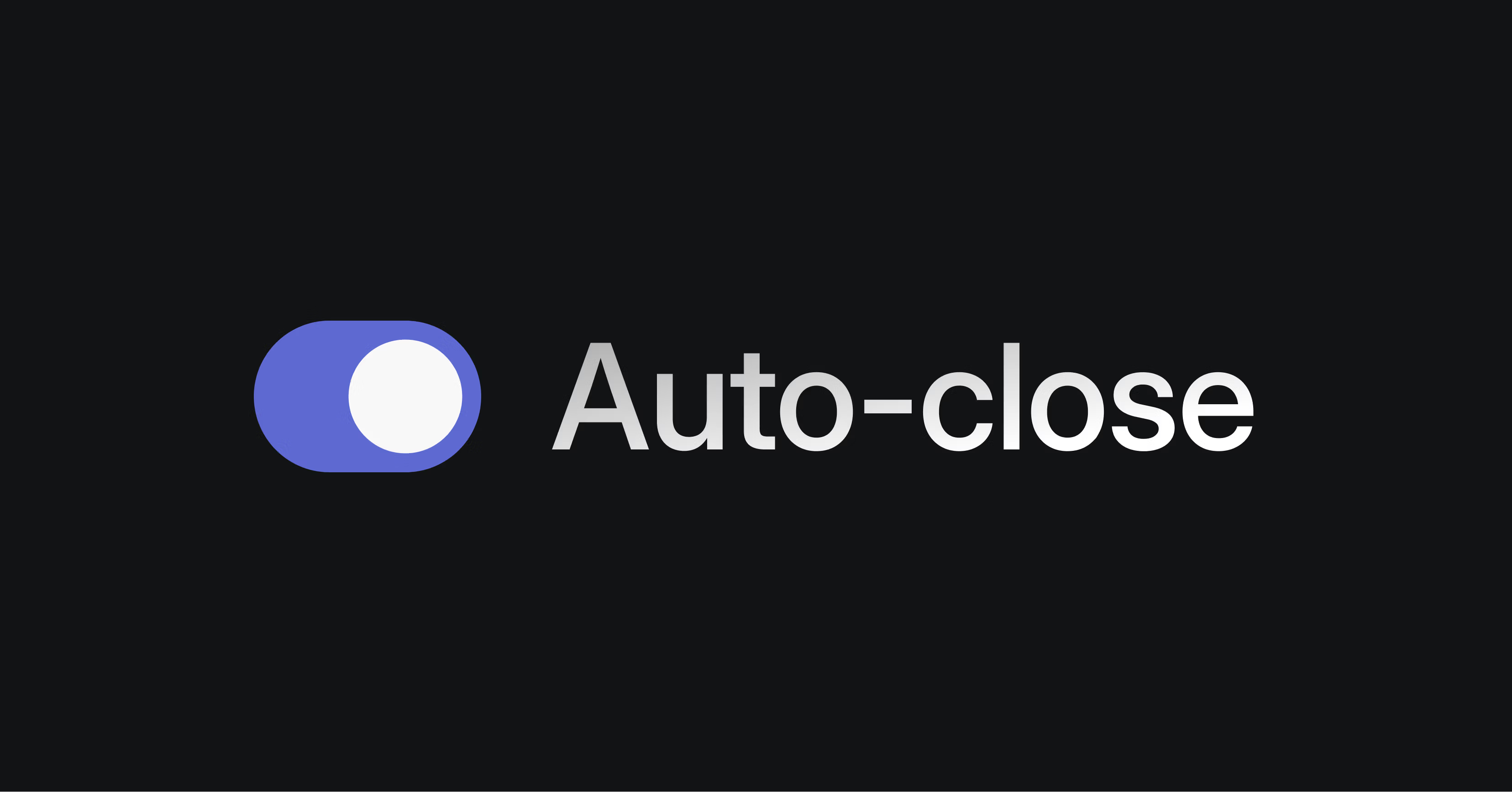
Auto-close parent and sub-issues
Streamline your issue workflow with auto-close for parent and sub-issues. This new automation can be enabled in two ways:
Parent auto-close
When all sub-issues [2] are marked as done, the parent issue [1] will also be marked as complete automatically.
Sub-issue auto-close
When the parent issue [1] is marked as done, all remaining sub-issues [2] will also be marked as complete.
These automations will work in tandem with your existing git workflow automations and can be enabled under Settings > Team > Workflow.
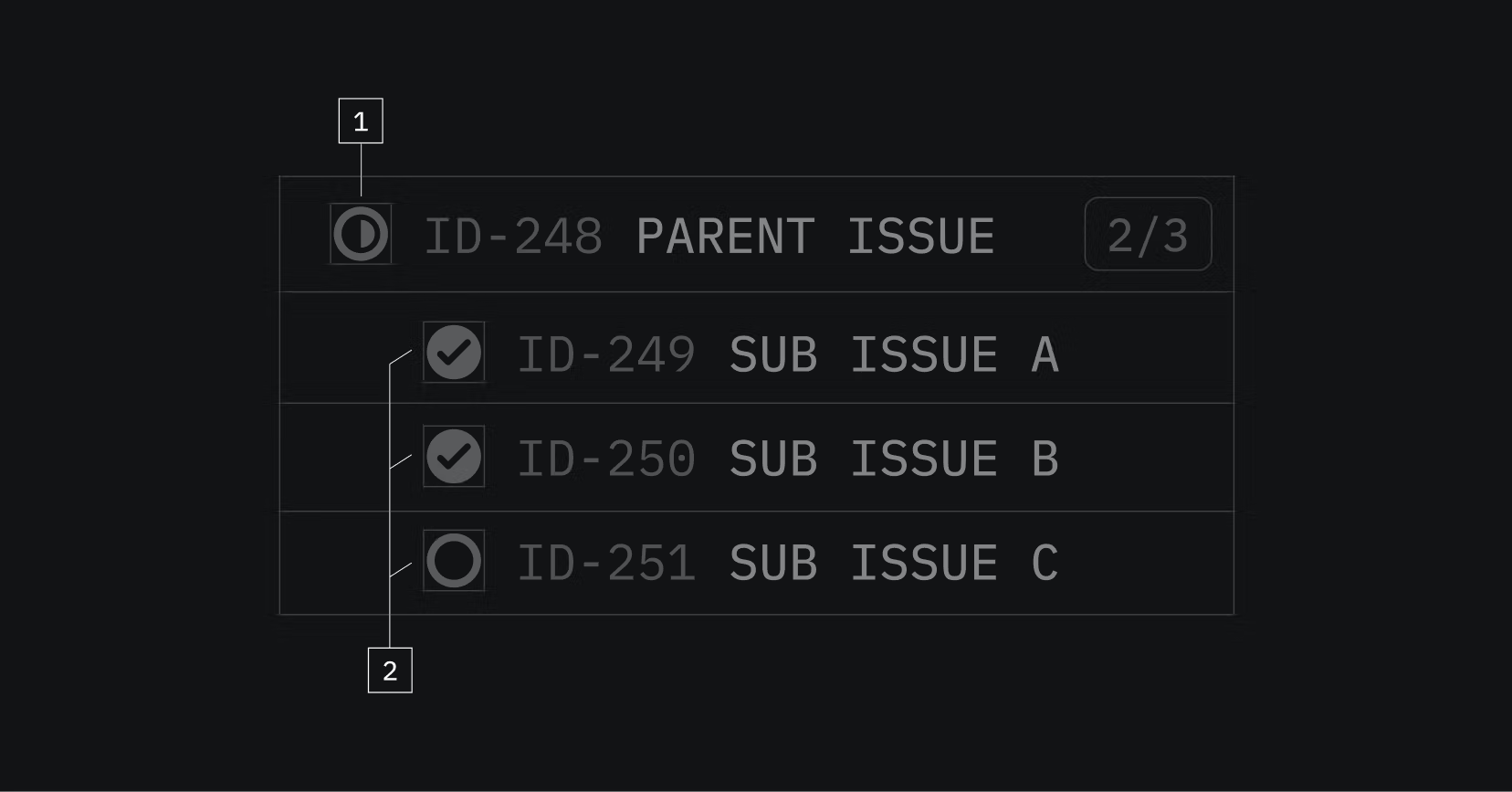
Reverse sort ordering
You can now reverse the sort order of issues or projects in Linear. Open the Display options on any view to change the ordering direction. Reverse sort order is available for all views except those ordered manually or by status.
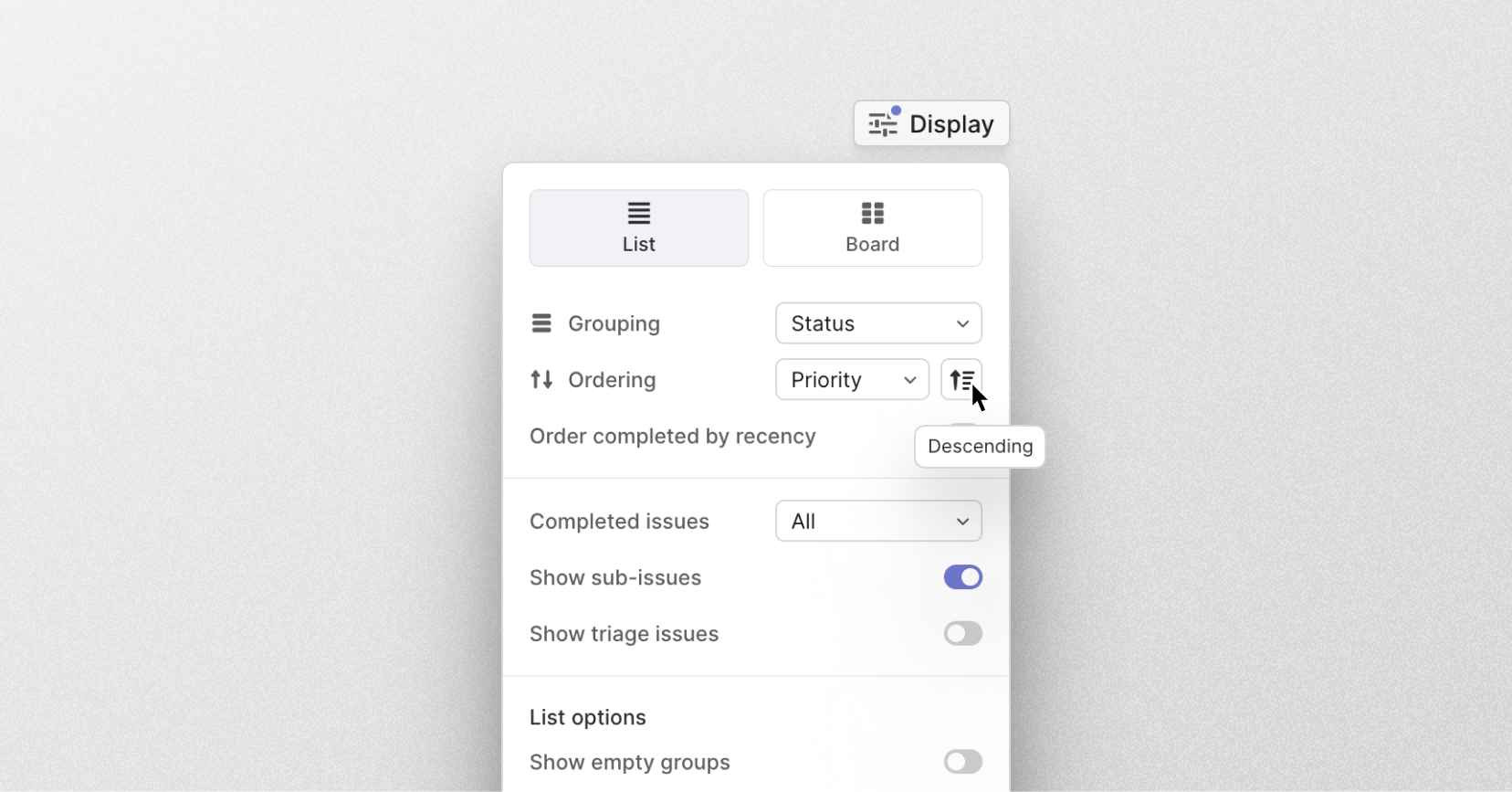
- DocumentsVersion history entries are now grouped by date
- DocumentsYou can now copy documents as markdown
- InitiativesYou can now copy initiative overviews as markdown, and all initiative copy commands are available in the command menu
- LabelsThe label page contextual menu now lets you rename labels and quickly jump to label settings
- TimelineYou can now command-click on the left-hand project list to open a project in a new tab
- NotificationsYou'll now be notified when someone (a person or integration) reopens an issue that you're assigned to
- SlackDocument summaries in Slack were improved to remove boilerplate language
- ProjectsProject members are now prioritized in the issue assignment dialog
- SlackConnecting team Slack notifications is now possible through the bell menu on the team "All issues" page
- InboxAdded an action to open the document in full view from the Inbox
- ViewsViews grouped by parent issue will show parent issues in view order.
- NotificationsIt's now possible to subscribe to more types of Inbox notifications including issue added to backlog and issue added to active issues
- TemplatesYou can now apply a template to multiple issues at once
- LoginThe login page now displays the last used login method
- AvatarsFixed a bug where avatars based on initials were only generated for names containing ASCII characters
- BoardFixed an issue where creating an issue within a board grouped by labels on both rows and columns would not pre-fill multiple labels correctly
- BoardFixed an issue where the cycle was not correctly pre-filled when creating an issue from an empty board column
- Custom ViewFixed an issue where changing the view type when creating a view would remove the name and description if the user had entered them
- EditorPressing Shift Enter while selecting a Figma embed will now correctly add a new line below it
- EditorUsing Ctrl A and Ctrl E in a code block will now correctly scroll the code block horizontally if necessary
- EditorFixed a bug causing tables to overflow into the comments panel on large screens
- ExportFixed an issue exporting project lists to CSV
- InboxIncoming notifications no longer reset the currently active notification view
- InboxNotification cells now have a faint hover color
- InitiativesThe graph in the right panel will now be sized appropriately for both smaller and larger panel sizes
- IssueFixed a bug where removing a blocking issue did not take effect after saving a copy
- Issue listsFixed a bug where the due date control acted on the wrong issue if another issue in the list was selected
- ProjectFixed a bug where project icon suggestions would occasionally throw an error
- ProjectsFixed a bug where project dates would be auto-updated when moving within the same start/target date grouping
- ShortcutsKeyboard shortcuts for issue properties now work when adding sub-issues inside the main issue creator
- SidebarClicking on a project tab will no longer reset the favorite highlight when coming from a favorite
- SidebarThe team's contextual menu will no longer overflow from the sidebar for teams with lengthy names
- SlackSlack title generation should handle mixed language messages more consistently
- TimelineFixed a bug where dragging the horizontal scrollbar in the timeline could lead to an infinite scrolling loop
- TriageFixed unfair distribution of issues when moving issues to triage in bulk and using the Assign triage responsibility action
- FigmaWe now close Figma embed previews without closing the Project or Issue draft
- ImportsFixed Linear to Linear imports so that they work when importing a team with 0 issues
- NavigationFixed a focus escaping issue in the composer when tabbing
- Issue relationsUpdated the related issue title color for easy identification and relation to issue ID
- LabelsFixed an issue where searching for labels with just one character wouldn't display the desired result
- PerformanceImproved performance when reordering multiple issues at once
- TemplatesFixed issues where template descriptions would append on top of each other (instead of replacing) even if you didn't change the description manually
- DownloadsFixed a regression where downloaded files lost their original filename
- ViewsFixed a bug where editing custom views failed
- InboxFixed a misplaced loading indicator in the Inbox
- TeamsFixed a short-lived bug where the "Remove from team" action in some cases would remove the current user instead of the selected user
- PerformanceFixed a crash that occurred on spotty network connections
- Supported filtering projects by cancellation date
canceledAt - Internal markdown links will be automatically converted into mentions
ExternalUserno longer requires an admin role to readProjectUpdateInteractionis now deprecated and will be removed at a later date
- DocumentsCmd C now copies the link to the document if focused (instead of the owning project)
- Shortcuts for toggling the sidebar/details are now included in the shortcuts help center