Introducing Initiatives

Introducing Initiatives
Today, we are launching a new feature called Initiatives. With Initiatives, you can align projects with larger, strategic product efforts and monitor their progress at scale. Initiatives provide a canonical entry point for your company's most important streams of work.
Initiatives are an evolution of what we set out to achieve with Roadmaps and will directly replace them. All of your roadmap data, views, and favorites will be replaced 1:1, so that none of your workflows will be affected.
One place for your most important product work
When you navigate to Initiatives, you'll find a list of all active initiatives in your workspace. Use initiatives to plan and manage strategic streams of work that span multiple projects and longer timelines, such as major launches, product goals, or company-wide objectives.
From the Active view, you'll access key details for each initiative, including status, target date, associated teams, and owners. Additionally, you'll see a health column with indicators that summarize project health, highlighting any efforts that may need attention.
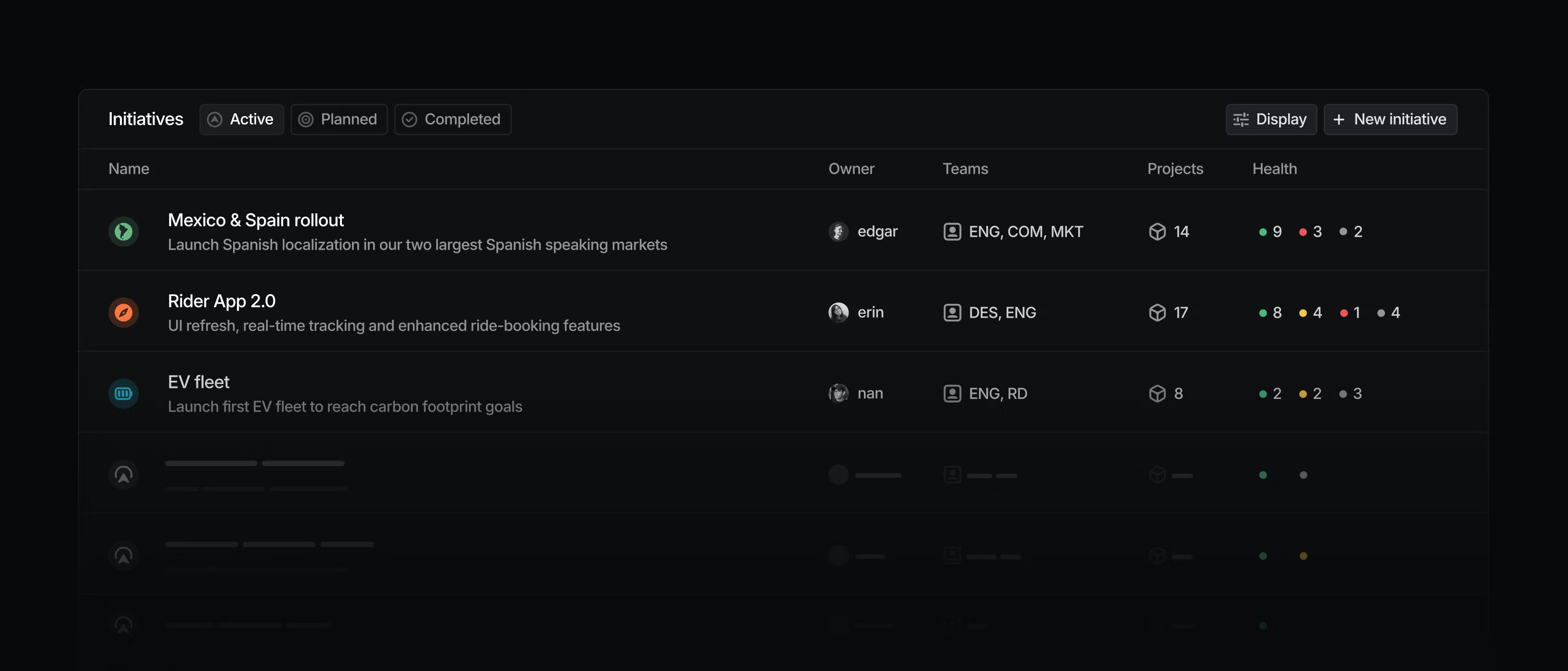
Health indicators show the status of projects: on track (green), at risk (yellow), and off track (red). A gray indicator appears in the health column when a project within the Initiative lacks an update. Select a health indicator to view and discuss related project updates.
Plan strategically
During your planning process, utilize the Planned section to capture ideas and develop strategic plans. When you're ready to advance an initiative, update its status from Planned to Active.
Each initiative has a dedicated overview page where you can link to resources, create related documents, and provide a detailed summary including notes, research, and GTM ideas. At the bottom of the overview page, you can add and view projects associated with the initiative. Navigate to the Projects tab to display the projects in your initiative on a timeline, board, or list view. You can also create custom project views and pin them to the top of the Initiative page.
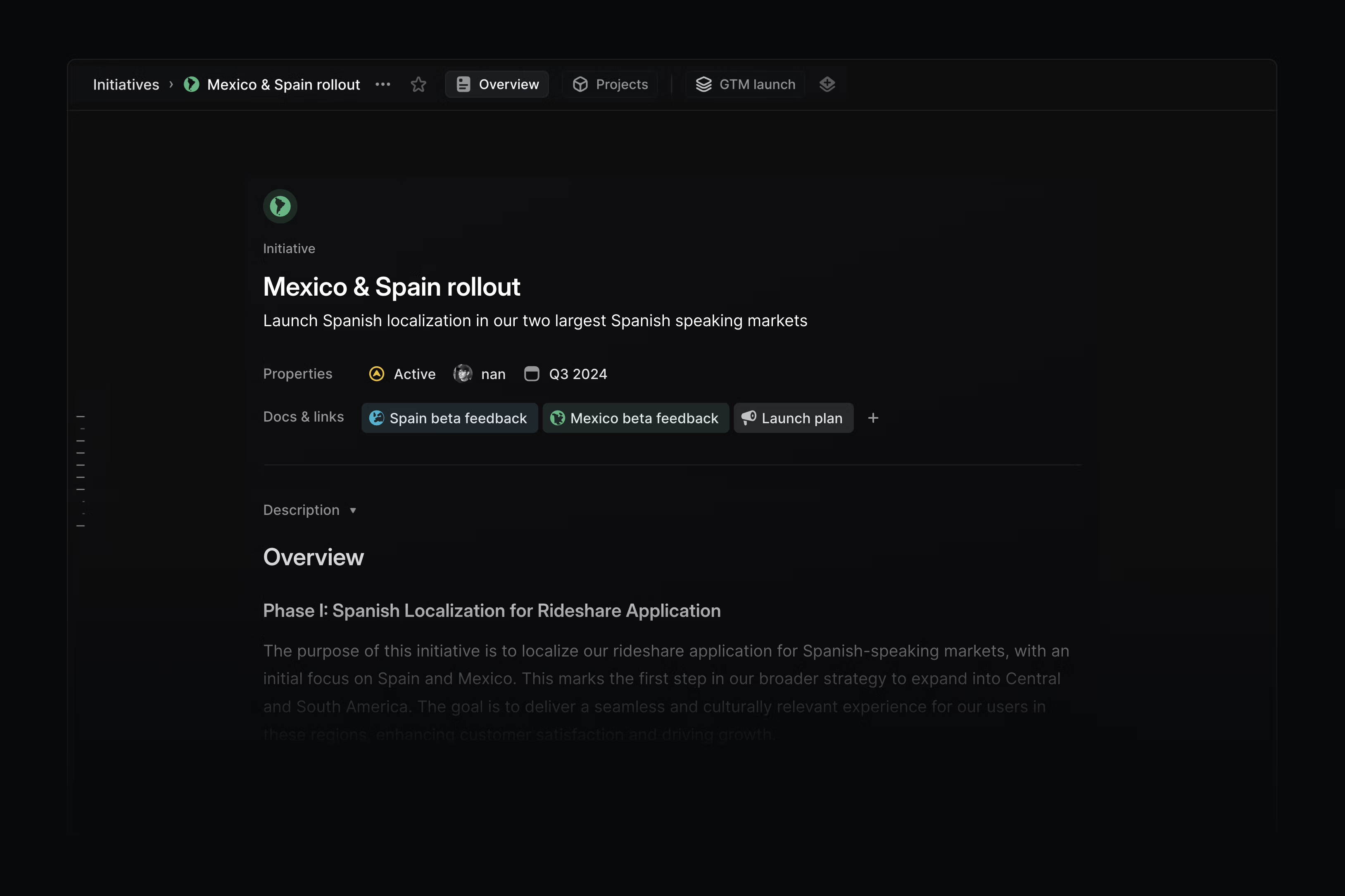
Plan and build in a single, purpose-built system
With the addition of Initiatives, you can now plan and track your entire product development process in a single system, where all details of your work remain current and consistent. Trace the impact of a single issue up to company-level initiatives and understand the realtime progress of your plans.