Passkeys: A fast and secure way to log in to Linear
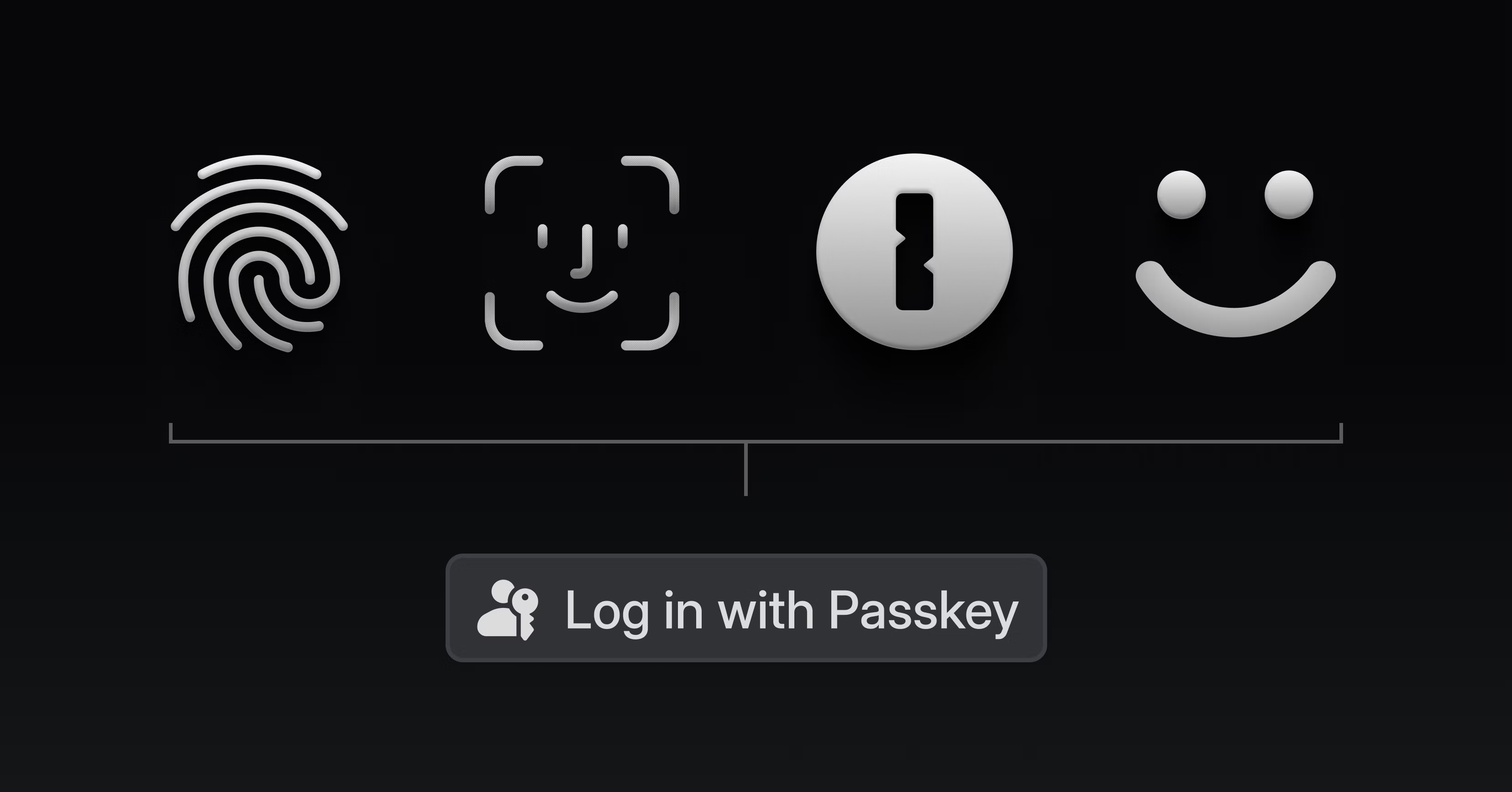
Passkeys: A fast and secure way to log in to Linear
Linear now supports Passkeys as a login method in addition to email and SSO options. Passkeys are a new standard enabling secure and fast login without having to rely on passwords. They are supported by all major browsers, mobile operating systems, and many password managers like 1Password.
To set up Passkeys on your account, head to Security & Access settings. You'll be able to register several devices if you wish. You can log in to Linear on your browser or mobile app using passkeys today and we're looking to add support to our desktop application later this year.
In addition to adding Passkey support, we also added email-based security notifications for new sessions, API keys, and other security options. These notifications will help you keep track of activity on your account and you'll always see the active sessions listed in your security settings.
IP restrictions
Linear Enterprise customers now have the option to enable an extra security layer for accessing Linear by restricting workspace access to their private network. When enabled, all direct user access to Linear, including web, desktop, mobile, and API access, will be limited to the set of configured IPs. Be careful, don't lock yourself out.
Table improvements
You can now resize tables in the text editor by adjusting the column width. Hover over any column border and then click and drag to change the size. Large tables will overflow the document boundary and allow horizontal scrolling.
- ViewsWe will now automatically update affected view filters after changing label names and after deleting teams.
- Sub-issuesYou can now group views by the parent issue to view issues and their sub-issues underneath them.
- BoardsTime-based grouping will now default to showing the current month/quarter when a board view is opened.
- ProjectsImproved the experience of adding milestones in the Project Overview page to feel more consistent when clicking out of the name input.
- IconsAdded 90+ new icons for you to use!
- IssuesWe now preserve issue relations when archiving issues.
- SlackWe no longer mark the Slack thread with the ✖️ emoji if its synced issue was marked as a duplicate of another issue. The ✖️ emoji is still posted when the synced issue is canceled.
- Issue activityIssue history will now correctly show the name of the connected application as the actor instead of Linear for certain events.
- @-mentionsThe mentions menu in the editor now works with non-Latin languages.
- DesktopFixed an issue that could cause the desktop app to crash on every load after the workspace URL was changed.
- BoardFixed issues with board row headers not showing titles in some cases when switching to the swimlanes view.
- EditorDeleting a loading Figma preview from a comment no longer prevents the comment from being posted.
- SlackSynchronized Slack comments now preserve a non-1 starting number for ordered lists.
- ViewsFixed a bug that prevented filtering views with more than 5000 issues.
- ProjectsFixed a bug where grouping by cycle in a project view would display issues not belonging to the project.
- FiltersFixed issue links filtering for saved views when matching links with subdomains.
- ViewsFixed a bug where it was not possible to store a view with project updates filter.
- IssuesFixed the issue ID and branch name copy buttons staying disabled after issue creation in some cases.
- DocumentsFixed document URLs when the title contains a backslash.
- Added
actorsfield to the issue history resolver and deprecatedactor. - API key creation/deletion is no longer available for API consumers.
- Manual webhook creation/deletion has been deprecated for OAuth applications. Please use OAuth app webhooks instead.