The next generation of Linear projects
The next generation of Linear projects
We've redesigned projects from the ground up. You can now start projects in Linear when they are just an idea and centralize all of your project work in Linear through research, planning, and execution.
Closing the gap between planning and building
When planning a project, information often gets scattered across multiple platforms like docs, Slack channels, Figma files, and spreadsheets. This fragmentation can lead to data getting misplaced or outdated once work starts, placing a heavy burden on team members to keep project resources accessible and updated for everyone involved. Keeping stakeholders informed throughout the project's lifecycle is challenging.
Our new project design closes the gap between planning and execution. Now, you can now start, plan, and execute your projects entirely within Linear. All project information is consolidated in one place, making it easy to find what you need and establish a clear understanding of priorities and progress. Syncing data between planning documents and issues is now automated, removing the hassle of manual updates.
Project Overview
When you open a project in Linear, you'll now see an Overview tab. At the top you'll see project properties including the status, lead, team members, target date, and a quick description. You'll also see any documents that have been created in the project as well as links to artifacts such as specs, design files, and meeting notes.
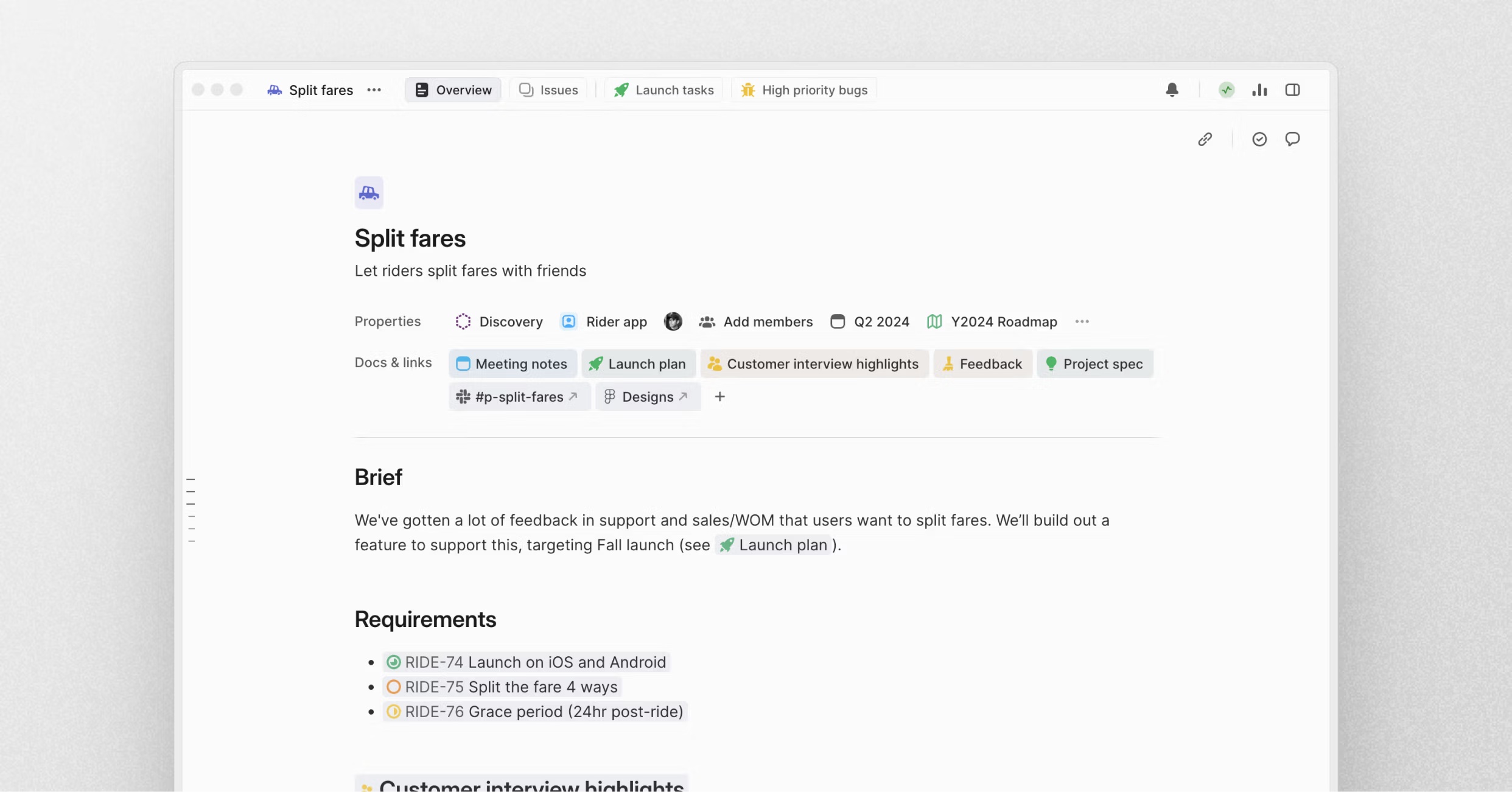
Collaborative, rich-text project descriptions
Project Overviews also have a project description that you can use while building out your project. During early phases of project development, you can use this space to jot down notes and ideas. Later, it can be transformed into a formal brief with a detailed description of the project. The text editor supports our full suite of functionality, such as building tables, @-mentioning teammates, issues, projects, and documents, as well as adding comments.
Milestones with descriptions
You can now build out a project's milestones directly from a project Overview page. Individual milestones support a detailed description with rich text editing and collaborative features.
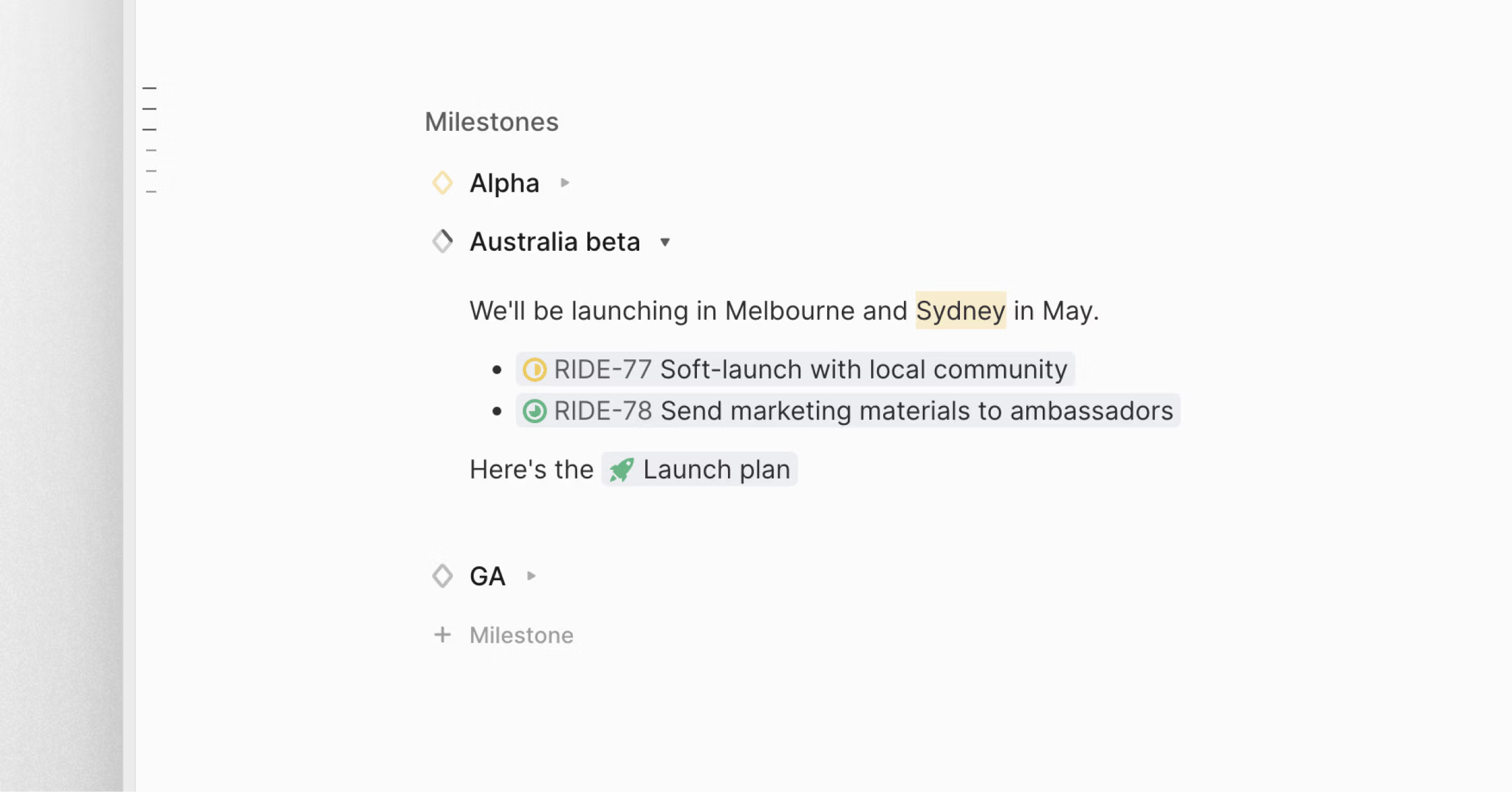
Turn text into issues and documents
To make the switch from building and planning easier, we've made it possible to turn text into issues or documents in a single click. Simply highlight text or a list of bullets to turn it into issues in the project. If the text is in the milestone description, issues will automatically be created under that milestone. You can similarly highlight text and turn it into a document linked to the project.
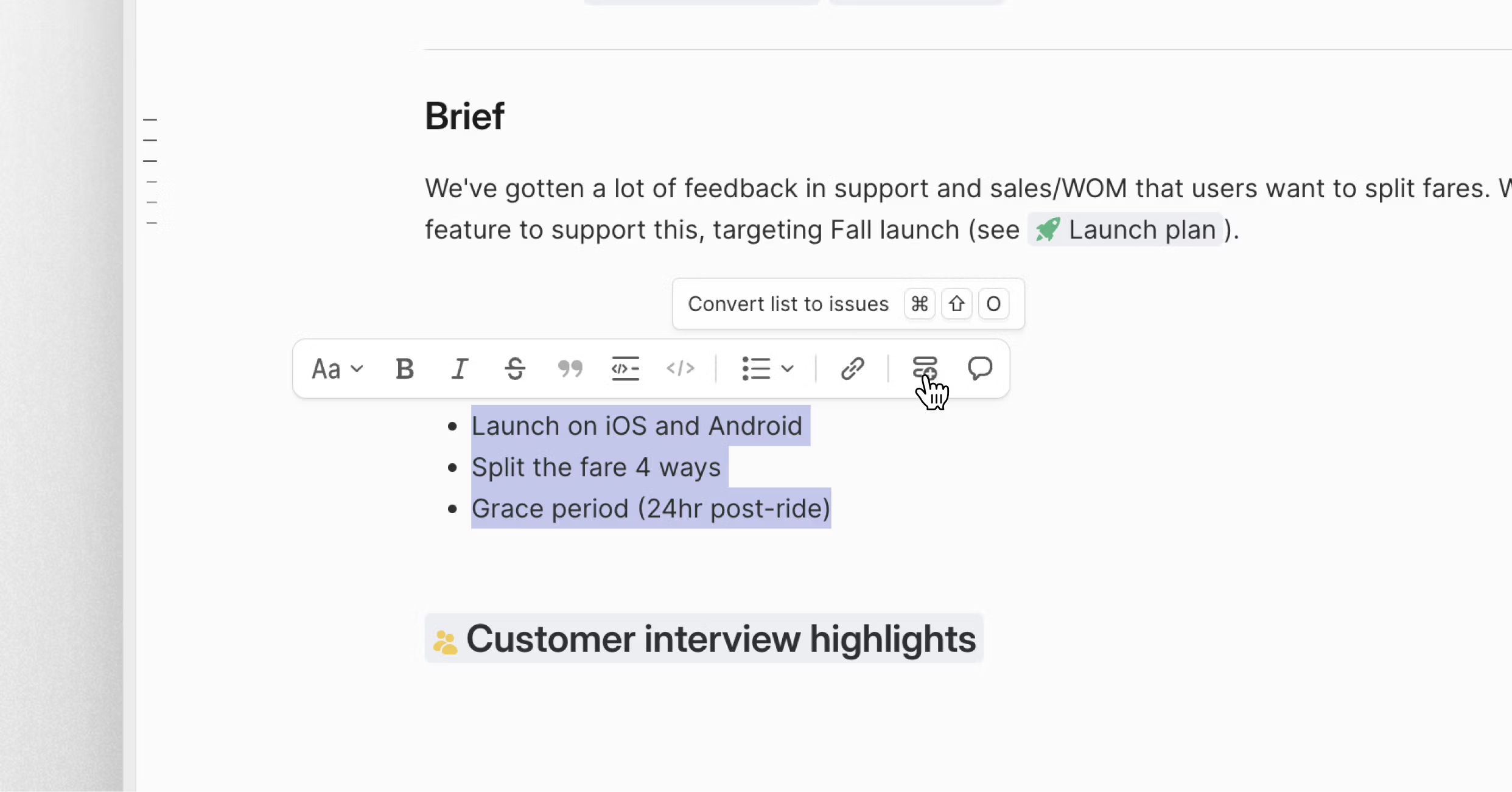
Attach views
You can now attach views to projects so that important issues are easy to access. They will show up as tabs pinned to the top of the project.
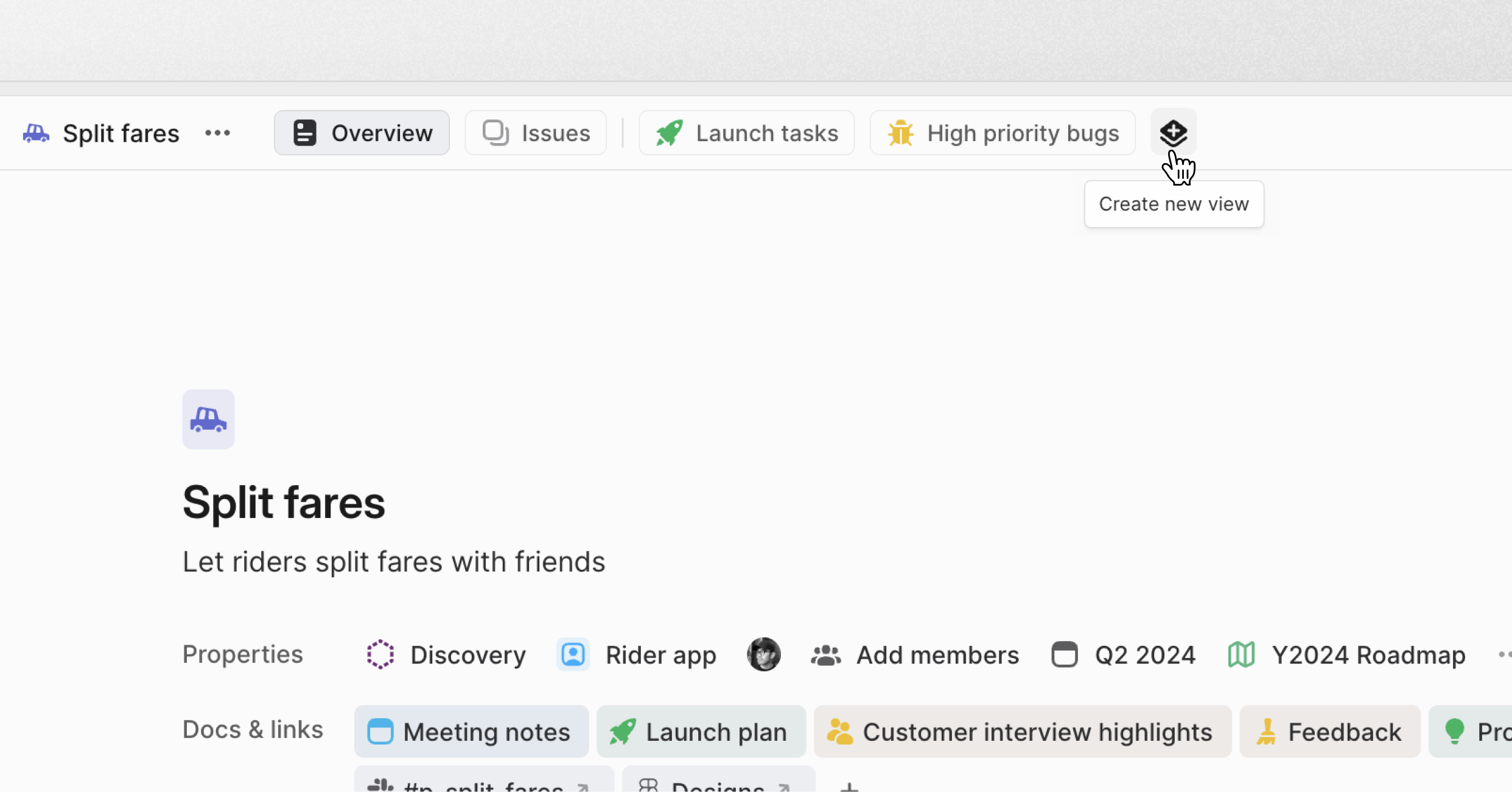
- DesktopUsing the History/Home command in the desktop app will no longer open in a new tab
- TemplatesThe order of templates in lists can now be manually adjusted in settings
- NotionLink previews of Linear issues, projects, and custom views in Notion will now automatically update when relevant properties change in Linear. Newly created link previews will come with this behavior built in, but existing link previews will need to be manually refreshed once to begin automatically receiving updates from Linear.
- Project StatusesCustom project status descriptions are now displayed when hovering over group headers in boards and lists
- EditorList items can now be converted into headings
- IssuesIssue properties in the right panel now have an increased and consistent click area
- LightboxYou can now zoom to the full size for images larger than the viewport, and pan to see the details.
- EditorWorking on large documents or with many collaborators should be more performant
- Create via emailYou can now filter issues for those that were created via email
- EditorUsing Tab and Shift Tab in a code block will now indent and outdent selected lines like in a code editor
- BoardFixed a problem with saving default column grouping for issue boards
- ProjectsFixed an issue where a View tabs's numerical keyboard shortcuts were not working
- EditorFixed misplaced table outline when in a list
- EditorFixed editor toolbar getting cut off on narrow screens
- SettingsEdit email popover in profile can be closed with theEscapekey
- Inline CommentsTouchEvent isn't usable in Safari
- MilestonesWhen adding a milestone in the sidebar, the other items are no longer disabled.
- TriageWhen moving an issue from one team Triage to another team Triage, the item was grayed out
- BoardFixed long milestone names overflowing board cards
- InboxYou can now close the resolved comments panel when it's opened from the inbox
- LightboxLightbox now works properly in the issue creation modal
- SidebarFixed a bug that prevented elements at the bottom of the sidebar from being clickable
- Create IssuesFixed an issue where the cycle dropdown was not pre-filling when creating an issue on a cycle page
- EditorFixed a bug that prevented the Backspace key from working when right after a blockquote, if the last element of the blockquote was not text
- EditorFixed unusable tables within blockquotes
- IssuesCreate Project is not pre-filled in the issue create view when clicking + in No milestone section
- BoardFixed a problem where the board would sometimes be empty after setting default display options
- EditorFixed two issues with the link toolbar blinking and displaying previous link data
- Added
projectsfield oncustomViewresolver to retrieve projects associated with a view