Mentions
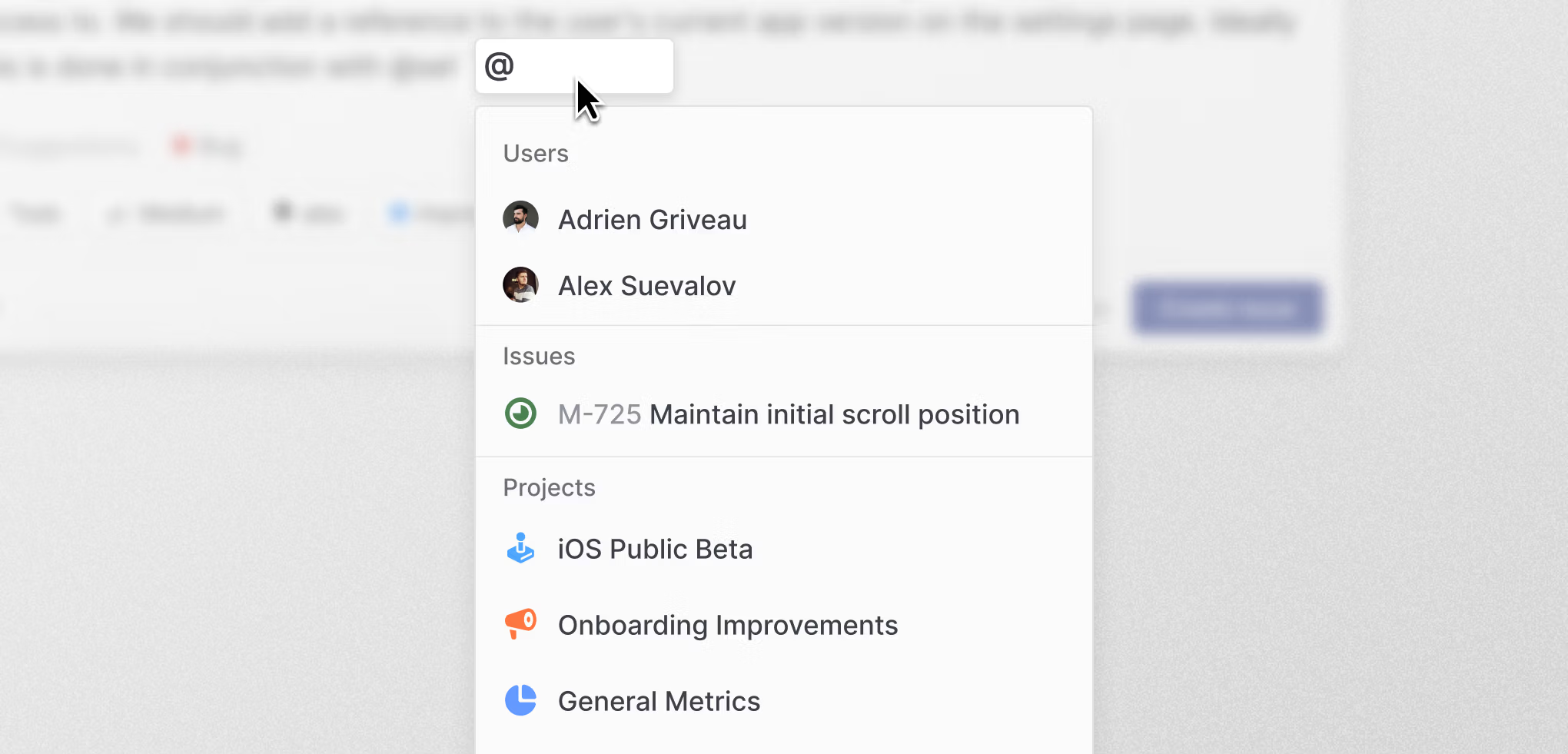
Mentions
We’ve made it easier to link issues, projects, and documents in Linear. Simply type @ and the name of the object that you want to link in the description or comment, just as you would mention a teammate. As you type, you’ll see matching items appear as options in the search, which we’ve also improved so that the most relevant issues show up.
View explore mode
It is now easier to get started with views. You can make a new view to explore issues without the need to save it first. You can use filters to see a view of issues or projects, configure display options, and even see Insights (if you’re on the Plus plan). This makes it easier to build views, letting you adjust the view incrementally until it meets your need. We’re also utilizing AI to create a prefilled name and description for your view when you’re ready to save it.
The new creation flow also opens up the option to explore data temporarily, so you can answer questions and create one-time reports without cluttering up your workspace with views you’ll never use again. You can share these exploratory views with your coworkers.
- Fixed a Mac OS alignment issue on the workspace switcher, login and invite screens.
- We now redirect to the previous page after logging into a new tab from an email link
- [API] Fixed the API Cycle filter which was not working properly when using
isPrevious,isNext,isPastorisFutureproperties. - Fixed desktop app loading when offline
- Fixed a bug when where creating an issue in full screen mode and changing its team before saving it took you to the wrong issue page
- Redirects to desktop app are now quicker and also work if user is not authenticated to Linear in the browser
- You can now Option-click on the New issue button to create a new issue from an existing template
- Due dates are now shown on board cards even when there are lot of labels on a given issue
- Added the ability to hide completed sub-issues in the issue view. This setting can be toggled from the associated context menu.
- We now allow using drag-and-drop to sort sub-issues when creating issues and issue templates
- If SAML authentication is enabled, you can now choose to allow non SAML authentication methods for invited users from non SAML allowed domains.
- Fixed issue history grouping when changes are made by integrations
- Fixed a bug preventing the correct issues from showing when searching for related issues
- Creators for PRs attached to an issue will now be subscribed to the issue
- Fixed issue creation being stuck when uploading malformed files
- Fixed a bug causing the Intercom integration to error occasionally when creating an issue using a workspace template
- The desktop app shortcut for opening a tab has changed to Cmd/Ctrl Shift A to match popular web browsers.
- Google sheet exports now include
projectIdandprojectMilestoneIdcolumns. - You can now link a commit or PR to an issue and prevent the issue from closing using the magic words
part of,contributes toortowards. - Fixed search results when typing quickly in the search input
- Fixed a bug where users had to double-tap to open an issue in the Inbox/Triage
- Fixed the away presence indicators in issue mention menus
- Menus now appear at the right distance from their trigger buttons in the header bar
- Fixed a problem with issue and project peek being unavailable after changing the layout
- Fixed a bug where the team was not preserved when creating an issue and going into fullscreen mode
- Fixed video controls in issue descriptions in Safari
- Improved the Add to project… command by always displaying the No project option and by putting the selected project at the top
- Fixed adding Intercom links for European and Australian data centers
- Notification emails now include unsubscribe metadata to allow email clients to display unsubscribe actions
- Improved styling in the Invite users interface
- Adds ability to resolve comment threads
- We now allow pre-selecting teams for issues and sub-issues in workspace level templates
- Added sorting of milestones using drag-and-drop when editing or creating a project
- Improved the formatting of project updates horizontal lines when sending project updates to Slack
- Fixed an issue with strikethrough not working as a text formatting keyboard shortcut in some browsers
- Fixed a bug causing potential duplicates to be inaccessible for draft issues with long descriptions
- We now allow toggling estimate and issue count when using quick filters
- [API] It is possible to query
projectUpdate.diffstats - The reply comment editor will not collapse anymore when clicking on the Attachments button
- We will no longer show the intentionally copied issue in similar issues when you make a copy of an issue and are then editing that copy
- Fixed an issue where menus could shift their anchored position while filtering