Figma x Linear
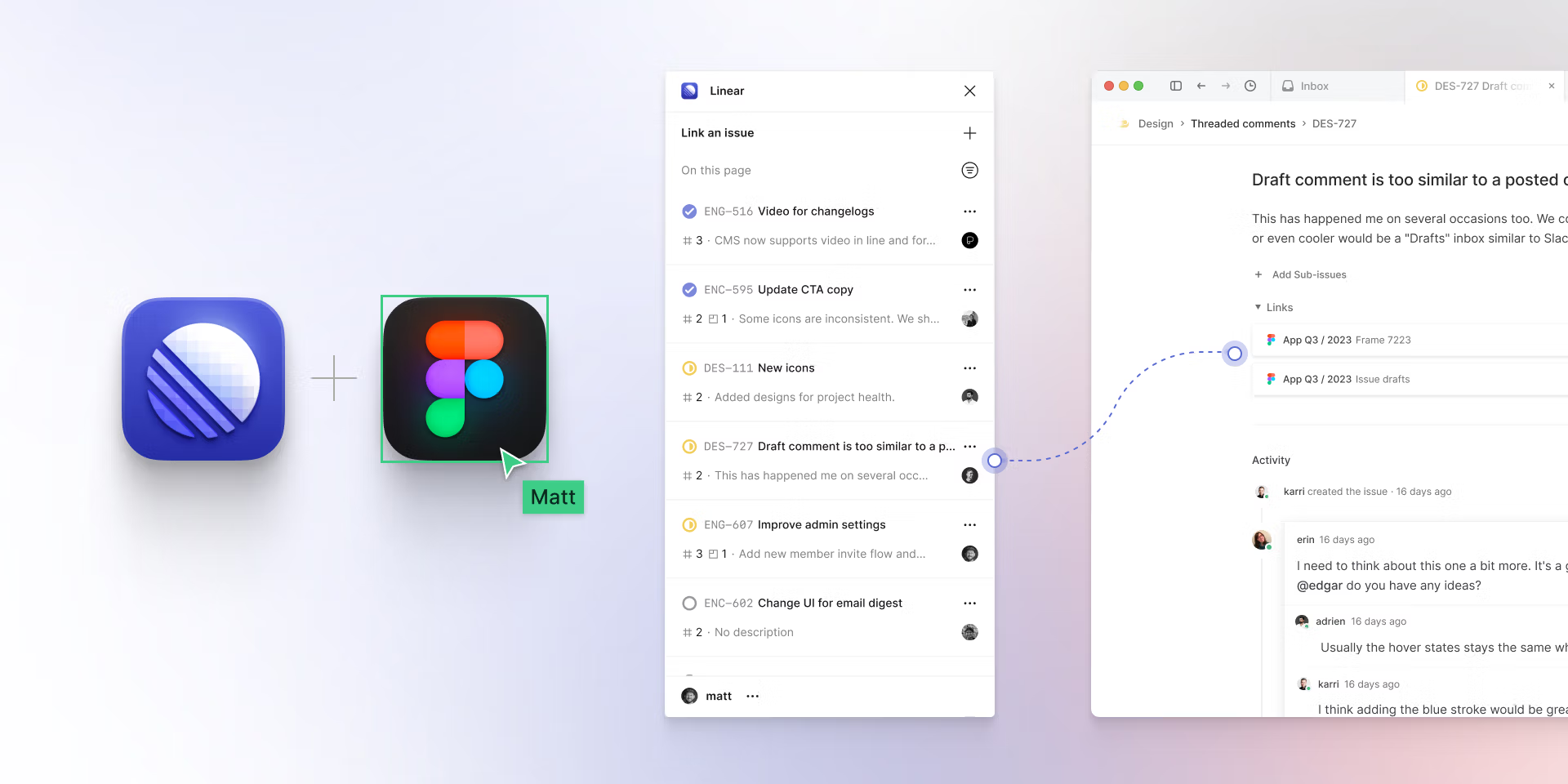
Figma x Linear
Streamline work across design and engineering with the new Linear plugin for Figma. The plugin creates a deep integration between Figma designs and Linear issues, allowing you navigate tasks in their spatial context. This makes collaboration between engineers and designers easier and more frictionless than ever before.
When you run the plugin you get an overview of all Linear issues that have been linked to the respective page in Figma (you can use filters and sort options to narrow the list down those issues that are most relevant to you). When you select an issue, it instantly takes you to the corresponding element on the Figma canvas.
Create new issues or link to existing ones directly from Figma without leaving the canvas. Issues can be connected to frames, sections, and pages of your design. When you update an issue from either Linear or Figma, the changes immediately get synced across both applications. This keeps everyone aligned and focused.
To use the plugin, install it in Figma. You can also take a tour of the plugin at our interactive Figma release page.
Linear has been built on Figma since day one and we’re excited to launch the plugin at Config as an official Figma partner.
- You can now choose an issue's status while creating issues from Intercom
- Switching between tabs in the desktop app will restore scroll position in more cases
- Fixed a bug where editing comments while someone reacted to them would not save correctly
- Show current issue identifier for related issue history entries
- Application session length has been increased to cause less logging out on infrequently used devices
- Stopped links in projects from opening in new tabs when they go to Linear
- Fixed a problem with Loom links embedding in the editor
- Fixed a problem with wrong positioning of drop-down menus in full screen issue view
- Fixed an instance where using an emoji suggestion would not fully replace the
:trigger_word: - Fixed a bug where favorites would be duplicated in the sidebar when triaging a favorited issue