Linear preview: New sidebar & team icons
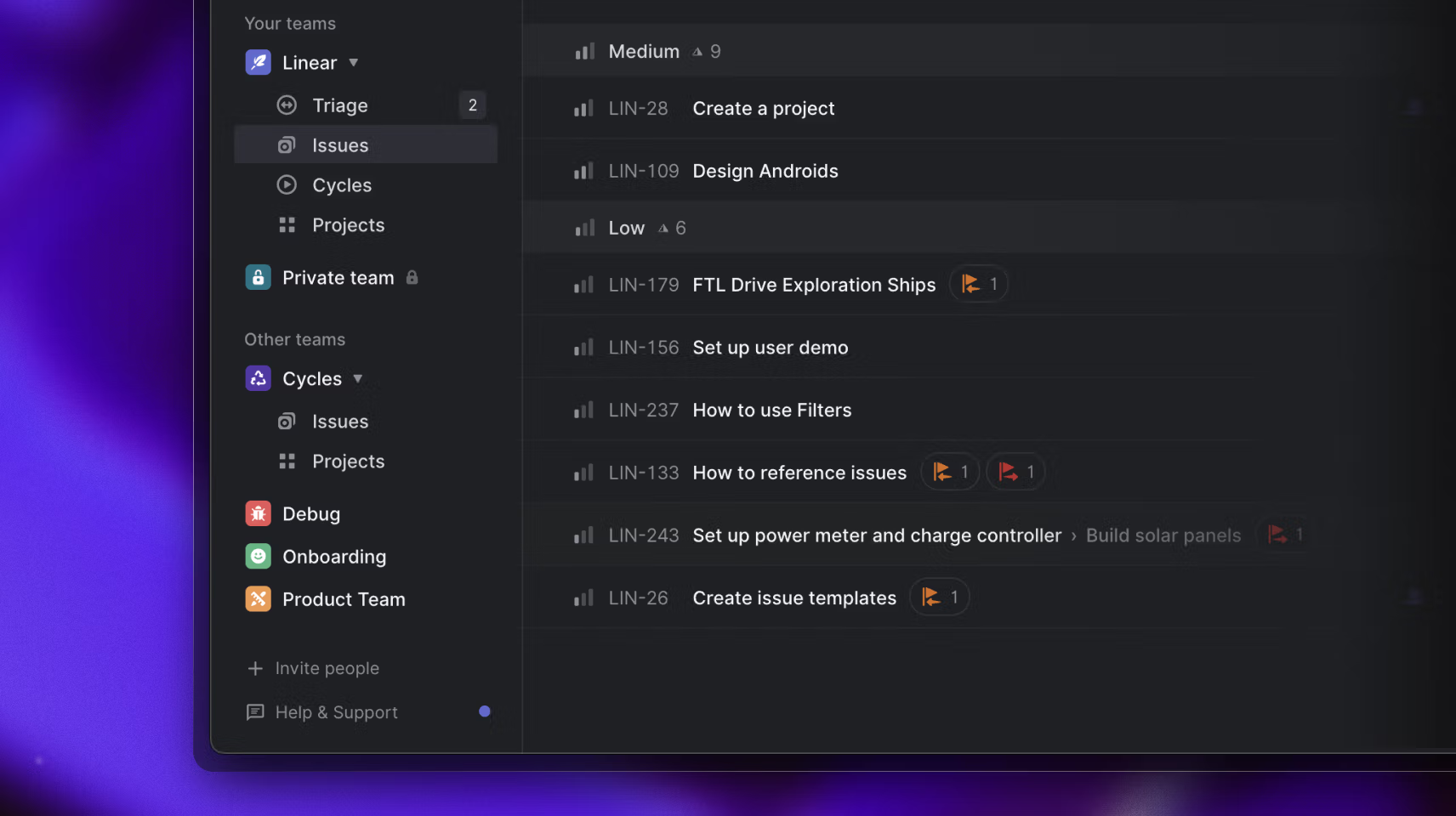
We've improved the design of the sidebar and condensed the immediately visible views, making it easier to navigate. Team sections now show fewer links: Issues, Projects, and when enabled Cycles and Triage. Hovering over these Issues or Cycles will show sub-menus for related views such as backlog and upcoming cycle. As a bonus, you can now Alt/Option and click on a team name or on Your teams or Other teams to expand or collapse those sections.
You may have noticed that we added new icons a few weeks ago. As part of this preview, we've added icons to teams. Hopefully, this will make it easier to recognize teams and give them a unique identity. You can choose any color, though we've gone ahead to assign icons and generate random colors for them. If your team name matched a specific keyword, we paired it with the most appropriate icon, otherwise we gave it the default icon. To differentiate team icons from project icons, the color of team icons is applied to the background of the icon.
The new sidebar design and team icons are available as a Linear Preview feature. To enable it for your workspace, ask an admin to open the command menu with Cmd/Ctrl+K and search for "Preview".
Split View for Triage
A couple weeks ago we released Split View for Triage as a preview feature and we've now enabled it for everyone using Linear. The new interface for Triage allows you to view your list of issues side by side with the focused issue, making it easier and faster to go through your issues and take actions with more context.
Fixes & improvements
- [API] When filtering users, you can now filter for the authenticated user using { isMe: { eq: true/false } }
- [API] Fetching templates for a team now also includes workspace templates
- Fixed a bug where user initials in the default avatar might be incorrect
- Fixed an issue where workspace labels would get removed when an issue was moved between teams
- When creating a workspace label, you can now choose to merge any team labels with the same name into the workspace label
- Added a button to go back to today in the project timeline view
- Added the option to filter assignee and creator by current user
- Fixed a bug where the upcoming cycle filter would not work during cool-down periods
- Completed states are now sorted in ascending order in lists
- Issues are now un-snoozed when they're moved out of Triage
- Completed projects no longer show the current date in their completion graph
- Tooltips disappear as you start typing
- You can now edit project link labels and urls without first deleting them
- Fixed a bug that didn't allow relations to be added to an issue if the issue title began with the word "edit"
- Tall videos now have a max display height
- Double clicking ↑/↓ navigation in Inbox or Triage will no longer resize the desktop window
- We improved the interactions around cutting, copying, and pasting nodes in the editor
- We improved the interactions around moving and copying images in the editor
- Fix roadmap projects not correctly positioned when opening the page using keyboard shortcuts.
- Fixed a bug which prevented multiple notifications from being deleted or snoozed