Split Inbox Preview
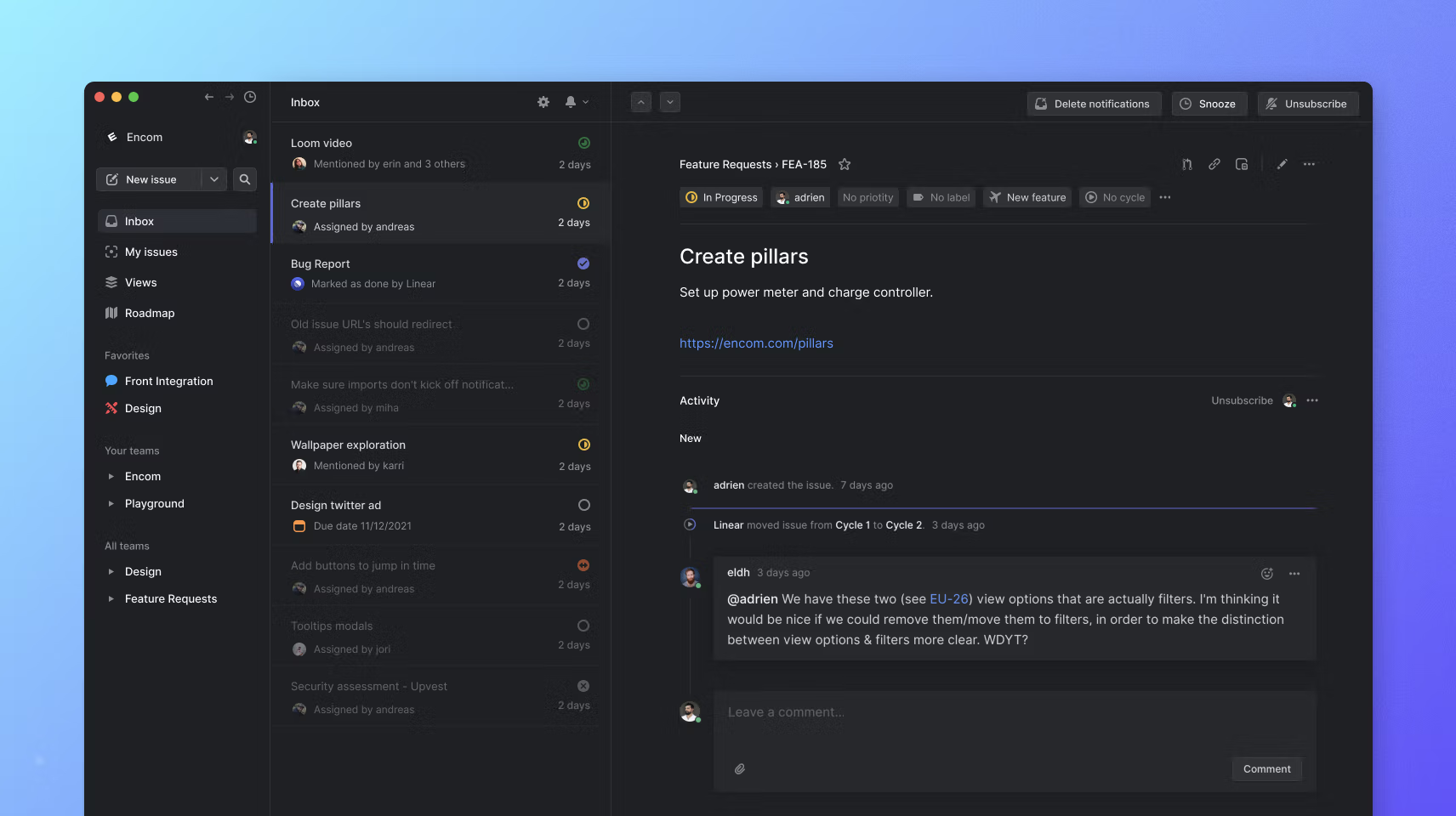
Split Inbox Preview
We've updated the Inbox layout to use two columns. The left-hand column shows the list of issues. You can scroll through notifications, take actions on issues, and delete notifications from this list just like you could previously. The right-hand column opens up the focused issue, so that you can review the notification and update the issue without losing context or having to move back and forth from the Inbox view. This should feel similar to how you experience most email application interfaces and we hope this lets you review notifications in a more productive way.
The new Inbox design is available as a Linear Preview feature. To enable it for your workspace, ask an admin to open the command menu with Cmd/Ctrl K and search for "Preview".
Issue templates for the Workspace
Issue templates can be used to guide creators to share information effectively and pre-fill certain fields for newly created issues.
We've revamped the management of issue templates. In addition to creating templates for teams, you can now also create templates for the workspace that will be accessible to all teams. We've also updated the UI around the creation of templates to make it easier to add and manage templates.
New Linear Guide
We’ve redesigned the Linear Guide to be more helpful to users. It also has new home at linear.app/docs.
The new design gives us more control over how we present and organize information, creates a more consistent user experience, and lays the groundwork for an expanded help center. You can browse through articles in the left-hand sidebar. All articles follow a consistent format and include a summary of keyboard, mouse, and command menu actions, configuration steps, and a clickable table of contents on the left-hand side. Search is coming soon.
Filters
A few weeks ago we released a new UI for adding filters as a preview feature. Now we have released the new filter experience to everyone. The interface for creating filters and views has been redesigned to be faster and more flexible.
With our new filters, you can now include or exclude part of a filter, control how label filters should match against issues in the view, and combine filters together to show views with all or any filters applied. To use different operators and refine queries, click on parts of the filter formula to modify it. We have also added date filters that let you match issues by when they were created, updated, completed, or when they're due.
Fixes and Improvements
- Delete is now more separated from Edit in comment menu
- Fixed pasted urls containing issue IDs not creating valid links
- Fixed the position of the filter menu on search page
- [API] Fixed a bug that was preventing rate-limiting headers to be returned in HTTP responses.
- Fixed usage of custom emoji causing emoji suggestion popover to disappear
- Fixed so the active item in lists and boards is still correct when the view content changes
- Developers can now force consent as part of OAuth authentication flow
- It is now possible to copy the titles of multiple selected issues
- Nested ordered lists in the editor now differentiate numbering
- You can now refresh the preview image for Figma embeds without deleting and reinserting
- Fixed a bug that prevented deleting notifications from being undone
- You can open the page to download the desktop app from the command menu
- Notifications can now be unsnoozed after they have been snoozed
- You can now switch workspaces more easily when you are in a workspace scheduled for deletion
- Fixed a bug where new issues could be added to completed cycles
- Milestone names will now overflow with an ellipsis instead of wrapping to the next line
- Fixed a crash when an issue had the title `.`
- It is now possible to create new Views from the command menu
- Fixed a problem where back ticks would remain inline when adding inline code blocks
- Issue history will now show when an issue has been restored from trash
- PR workflow settings have been moved from the general team settings to the team's workflow settings
- The suggestion popover in the editor will no longer erroneously appear around non-latin characters
- Fixed a bug causing some webhooks to receive incorrect event types
- Added tooltips to the colors in the color picker used for projects and views
- Cycle badges on issue lists will now display custom cycle names
- Fixed erroneous display of "Slack" as the actor in issue history when in fact it was GitLab or Sentry
- If you're signed in with multiple user accounts logging out will now only log out the current user account
- Fixed a bug where issue drafts would not be preserved correctly
- You can now enter @mentions with the space key
- Added ability to select any date when filtering issues by date