Linear Preview: New filters
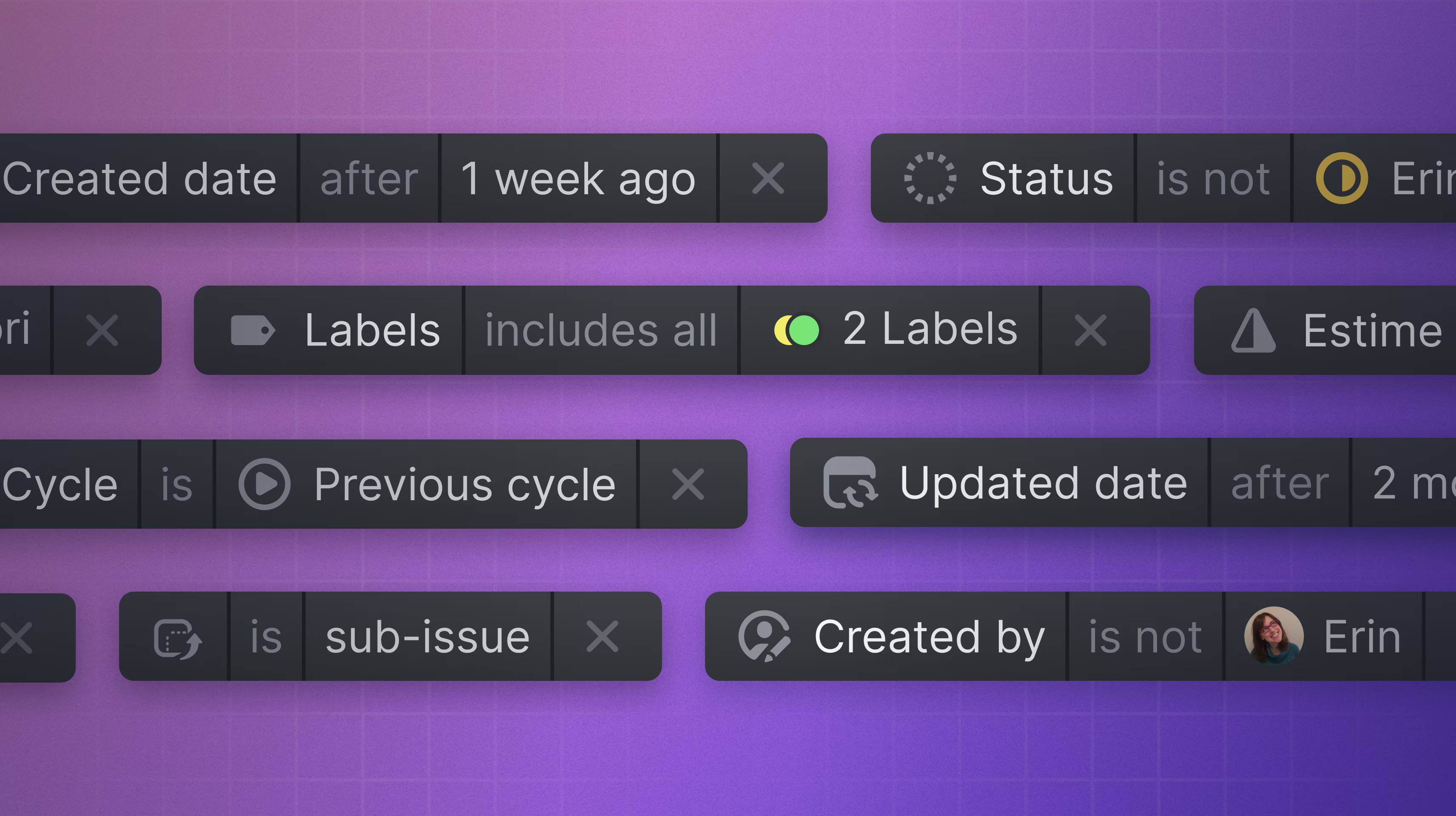
Preview: New filters
Filters in Linear help you find the issues that are relevant to you. We have made filters even more powerful and flexible by re-engineering them from the ground up. We now allow more types of filters and ways to combine them. The interface for creating filters has also been redesigned to make adding filters faster and smoother. Filters also power Views, so now you can use the new filters to create any view you can think of, to save for later or share with the rest of your team.
With our new filters, you can now include or exclude part of a filter, control how label filters should match against issues in the view, and combine filters together to show views with all or any filters applied. To use different operators and refine queries, click on parts of the filter formula to modify it.
We have also added date filters that let you match issues by when they were created, updated, completed, or when they're due. See issue before or after a certain date or combine filters to view date ranges.
New filters are available as a Linear Preview feature. To enable it for your workspace, ask an admin to open the command menu with Cmd/Ctrl K and search for "New filters".
Cycle improvements
Cycles are Linear's way to timebox work into one or multi-week long blocks. We designed cycles so they'd be easy to set up and work automatically, without much manual work to maintain them. As our customers have grown, and Linear has grown with them, we received requests to have more control over cycles. Today we're excited to introduce more controls for cycle schedules, updates, and naming, while still keeping the feature simple and automated:
- When enabling cycles, you can select if the cycles should start from current week, or the next week, along with other preferences
- Cycle numbering will now reset back to one if you disable and then re-enable cycles
- Completed issues can now be moved to the previously completed cycle retroactively (the last cycle now shows up as a cycle option)
We also wanted to provide an easier way to name your cycles. Now if you rename and number cycles (e.g. "Week 1"), this custom pattern will be automatically replicated to upcoming cycles with increments in the number. This will make it easier to set a custom cycle naming pattern and override Linear's default numbering.
Preview: Project docs
Since launching Roadmap, we've had requests for a more robust project details section. This new feature adds the ability to attach long form text documents to your projects. You can use this space to add briefs, RFCs, or write any content that's related to your project and keep it within Linear.
Create a document with Cmd/Ctrl K by searching "document" or add one from the project details sidebar. Link to documents from issues, comments, or other documents by typing "+" then the document name.
Project documents are available as a Linear Preview feature. To enable it for your workspace, ask an admin to open the command menu with Cmd/Ctrl K and search for "Project documents".
Fixes and improvements
- Improved ESC behavior on the search page. ESC will now clear the search input field if it contains any text. Otherwise, it will navigate back.
- We now display a more accurate issue source in issues that are created through the API and integrations, such as Slack, GitHub, etc.
- You can now react to personal new comment notifications in your Slack DM with the Linear bot to add a reaction to the new comment. Approve the new permissions by turning your personal Slack notifications off and then back on in your settings.
- Fixed a SAML login issue for the Google identity provider
- "Move to cycle" action no longer adds an "Active" prefix to the active cycle
- Fixed an issue where the sidebar would not always highlight the correct item
- Improves navigation to cycles and triage settings in the workspace overview settings page
- Fixed sidebar highlight states for the roadmap and my issues navigation elements
- Fast issue editor now has better tooltips for the save button
- Increased the width of the suggestion popover when mentioning an issue
- The assignee options for assigning an issue from Slack will now only show members of the issue's team
- You can now select the project and status while creating a new issue from Slack
- Cmd/Ctrl Enter now creates the issue instead of opening the property selector in the fast issue editor when a property has keyboard focus
- Fixed a bug that could cause keyboard events in the contextual menu to be applied to the outside context
- Improved startup time of the application
- When checking a todo-item on an issue, we no longer create an "issue description changed" history entry
- Removed team selection from sidebar's new issue button in favor of team selection in the modal
- Added better error messages when trying to delete a team from a project that has issues associated with the project
- 'Select all' and 'Select none' are now available commands when viewing lists and boards
- Fixed layout problems with an empty archive
- Branch names that refer to previous issue identifiers will now correctly create a link in GitHub and GitLab
- Avatar changes are now saved automatically after uploading
- Fixed a bug causing issues created from Slack to sometimes be created multiple times
- Fixed an issue that could make it impossible to delete projects
- Fixes an issue with archiving projects when the project contains issues with relations
- Removed team selection from sidebar's new issue button in favor of team selection in the modal
- Intercom conversations will now be correctly reopened when an internal comment is posted from Linear
- Slack notifications about new issues and comments for teams and projects will no longer have Linear mentions converted to Slack mentions in the issue or comment
- Fixed possibility of double scrollbars appearing in lists when scrollbars are set to always visible
- Inline code no longer breaks to wrap unnecessarily
- Fixed a bug where the default state for creating issues would be incorrect
- All application modals now use a darker background-color
- Fixed the ordering on the triage page
- Added some text to the "Add team" button in the project page
- We no longer search GitLab MR comments for magic words to link issues, as that could lead to confusing results
- The label list for the Intercom integration is now sorted alphabetically
- You can now unselect a label or assignee when creating a new issue with the Intercom integration
- If an OAuth application has webhooks enabled, we will now properly show that on the authorized applications page
- Avatars are now correctly vertically aligned on integration setting pages
- Fixed an issue where the inbox took a long time to render on a fresh client if the workspace contained a lot of issues
- Moved the search button in the app sidebar
- The project details sidebar design was refreshed with collapsible sections
- Fixed a non-draggable area at the top of the desktop app window at small sizes
- Added Cmd L shortcut to link URLs to issues. The shortcut is Alt Ctrl L on Windows to prevent conflicts
- Fixed sidebar item highlighting not correctly updating when switching themes
- You can now hide all completed issues in the all issues view
- Removing a favorite from the sidebar is now undoable
- Fixed a bug where the favorite icon on the issue page didn't update correctly
- Fixed issue where adding a backtick in the editor would lose a character when formatting as inline code
- Fixed up the hover state of links in toast messages
- Editor suggestions will no longer be triggered inside of links or inline code
- Pressing enter now opens submenus in contextual menus
- Updated Pull Request link styling in issues
- Added syntax highlighting for CSS
- Improved the understandability of the home view settings menu
- Timeline bars will end at the end of the day
- Fixed cursor jumping to issue description when creating an issue from linear.new
- Buttons that trigger context menus now consistently show as active while the menu is open
- Fix timeline estimate blue bars not ending at the correct date
- The Google Sheets export integration now also exports the parent issue's identifier
- [API] Labels that are added to an issue are now validated to belong to the team of the issue
- [API] Fixed a problem that caused ordinal fields to flip the null-filter
- [API] Added new query endpoint,
administrableTeams, which lists all teams that the user has admin access to