Keyboard shortcuts help
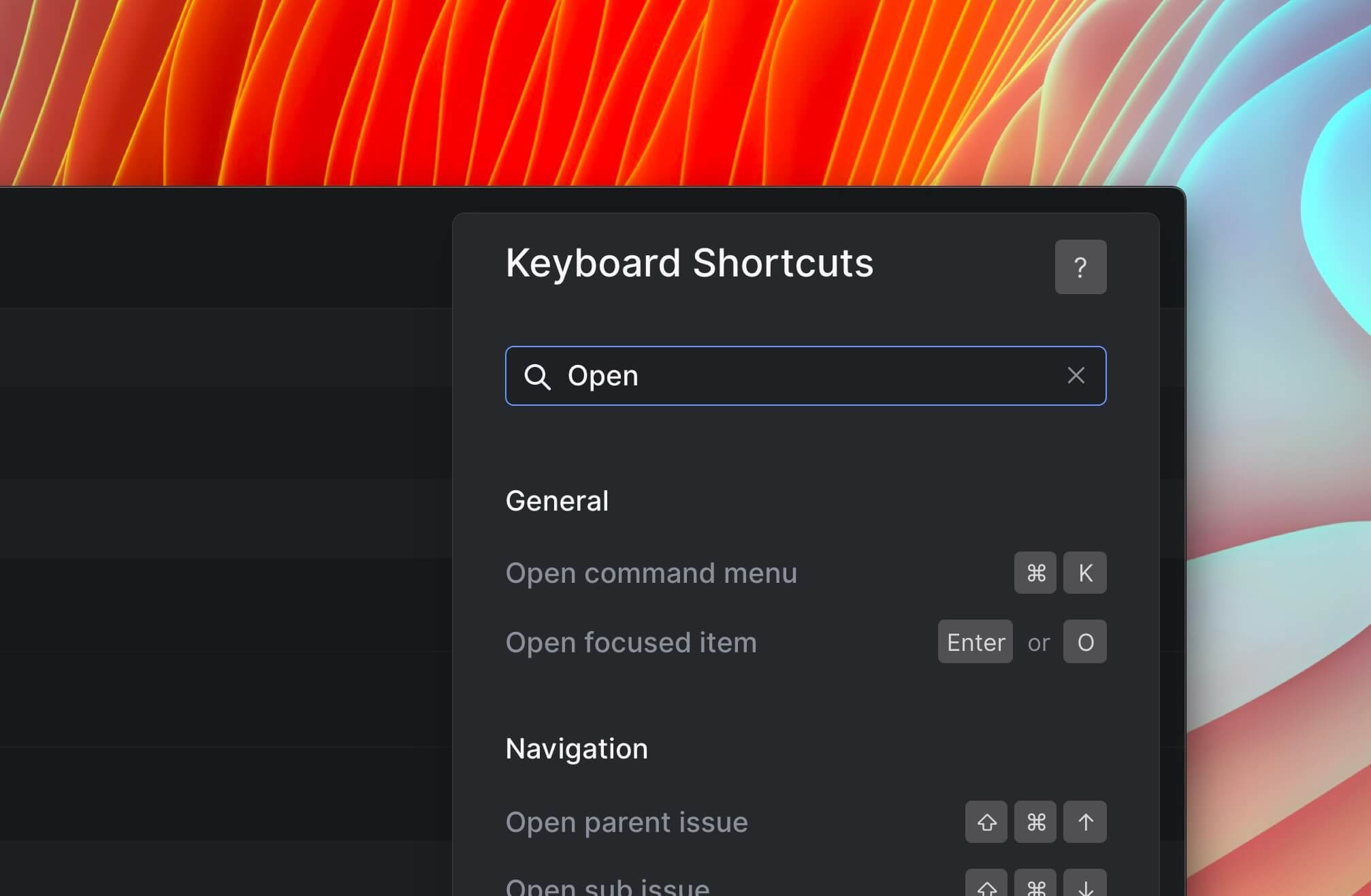
Keyboard shortcuts help
Keyboard shortcuts are frequently used and loved by our power users. They let you control all of the common (and much of the less common) functionality of Linear and make the application a lot faster to use. To get more users using keyboard shortcuts, we've redesigned our keyboard shortcuts help screen and made it searchable. You can press?to bring up the help window, or you can press the Help & Feedback section at the bottom of your sidebar and then select Keyboard shortcuts.
Fixes and improvements
- Months are now abbreviated mo instead of m, which is reserved for minutes
- Linear is now installable as a PWA on desktop Chrome
- Existing labels are now removed when an issue template is applied
- All workspace admins are now able to view and edit OAuth applications
- Fixed the unhelpful error message for invalid callback URLs for OAuth applications
- Fixed a bug with the Asana importer if you are importing issues that belong to multiple Asana projects
- You can now set your team's board view or a custom view as your default view
- Fixed the unsubscribe link for plaintext notification reminder emails
- Fixed editor panel contrast in new issue editor
- Fixed an infrequent crash in list views
- Fixed a crash that could happen when uploading files in issues.
- Fixes a few issues related to multi-select actions
- Small improvements to button styling