New issue creation UI
New issue creation UI
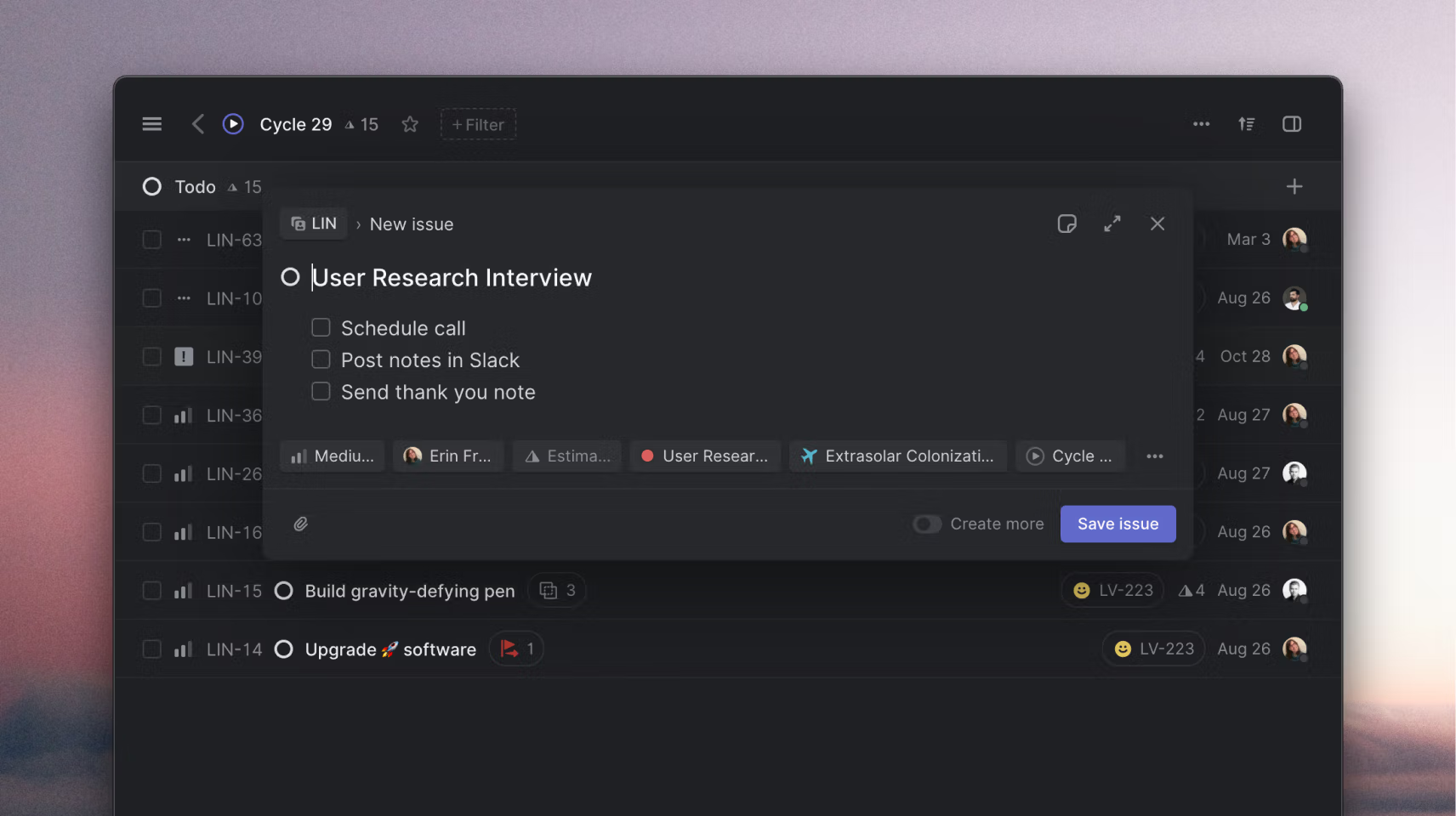
Two weeks ago we introduced a new UI for creating issues as a Linear Preview feature. Since then we have made a whole bunch of improvements and bug fixes and today we enabled the new UI for everyone.
To recap, we wanted to make it faster and more effortless to create issues from anywhere in the app. With the new UI, you stay in the view you are in so that you don't lose context. You can easily create multiple issues by toggling the Create more option. When you do, any issue fields applied such as labels or projects will carry over to the newly created issues. If you need to look something up while creating your issue, you can navigate away from it and the issue will be saved as a draft automatically. We've moved the "New issue" button to the sidebar and made it easier to apply issue templates. We also made it possible to choose which team to assign the issue while editing it.
If you prefer the old UI, use the keyboard shortcut V instead of C to open the issue editor in full screen mode. The new UI has updated keyboard shortcuts that you can take while in the editor:
Ctrl⇧T Set team
Ctrl⇧S Set status
Ctrl⌥⇧P Set priority
Ctrl⇧A Set assignee
Ctrl⇧A Add labels
Ctrl⇧P Add to project
Ctrl⇧P Add to cycle
Ctrl⌥⇧T Apply issue template
Ctrl⇧T Open full view
⌘Enter to save issue
⌘⌥Enter to save then open issue
⌘⇧Enter to save issue then create a new one
Click on ··· to set parent issue or add due date
Fixes and improvements
- The user details page now has grouping, ordering, and view preferences
- Fixed a bug where select menus could scroll away from their correct position
- Links to projects on the roadmap and project pages will now take you directly to the correct team view
- Updated the icon for urgent priority
- Added ability to load Linear Typescript SDK in the JS console when logged in to the app
- Issues created by imports no longer trigger notifications
- Fixed Slack notifications that were displaying formatting characters
- Fixes for SAML authentication when there was an existing user account with the same email
- Added a new notification for when an issue you are assigned to becomes unblocked
- The "Name cycle" action will no longer be the top result when you search for text that doesn't match that action in the command menu
- Embed links will now open in a new tab
- Added a new importer for Asana
- Long issue titles will no longer overflow in issue history
- Enabled grouping for multi-team views