Linear Preview: New issue creation UI
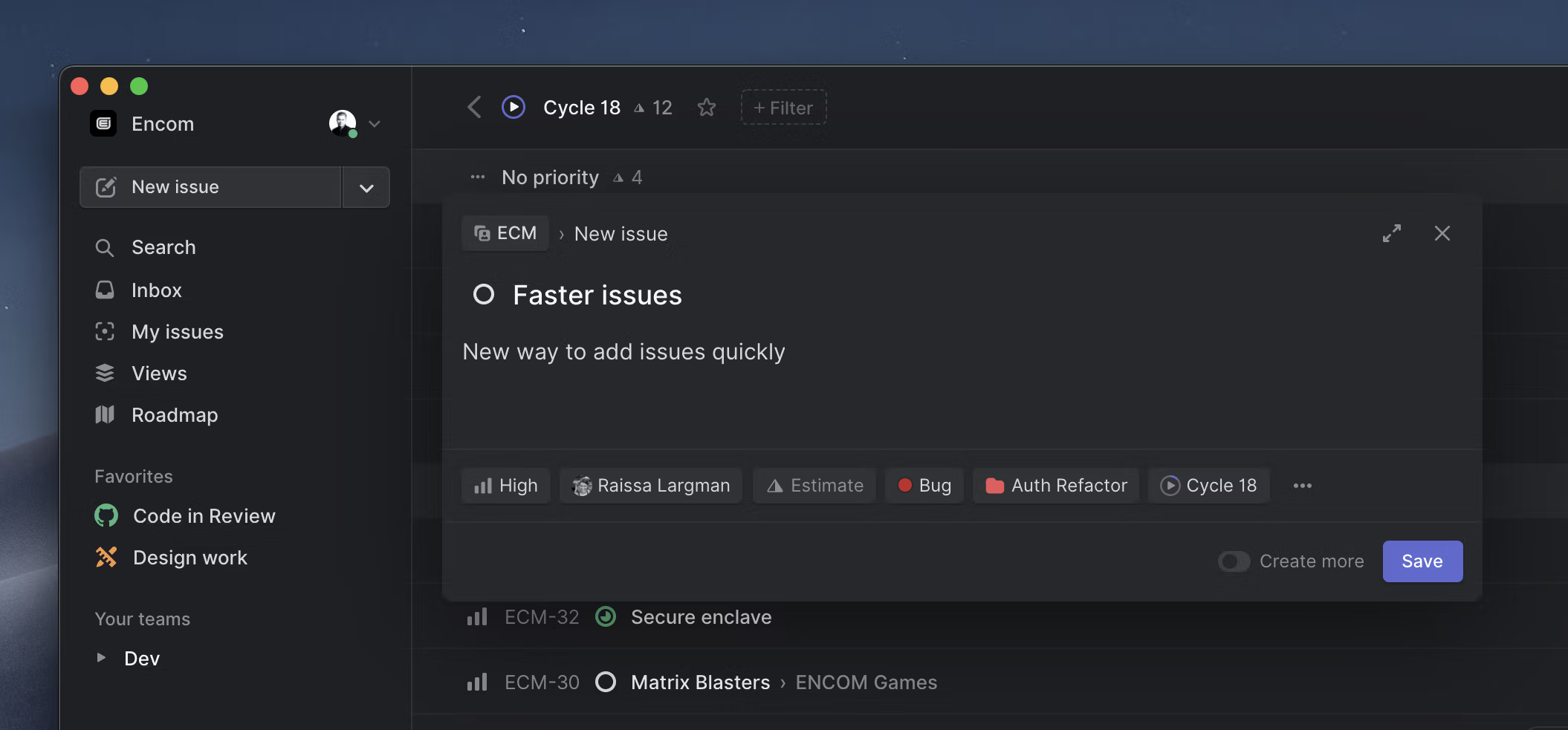
Linear Preview: New issue creation UI
We have added a new interface for creating issues.
Adding issues in Linear has so far required you to navigate to a separate "New issue" page. This can become frustrating if you want to quickly add multiple issues or if you need to look around to find other things inside Linear to reference while writing your issue description.
This is why we built a new interface for creating issues that makes it super simple and fast to add issues from any screen in the app without losing context. The new issue creation UI also has automatic issue drafts, so you can easily pick up where you left off if you get sidetracked or need to look something up in the middle of writing your issue.
We also moved the "New issue" button to the sidebar. You can more easily add a template when writing issues by clicking on the icon in the new issue editor. Toggle the Create More button so that when you press Save, we open up a new draft issue.
While we iron out the last kinks, this is a Linear Preview feature. You can enable "New issue create UI" for your organization by pressing Cmd/Ctrl+K in Linear and searching for "preview". If you have any feedback on this or any other feature, don't hesitate to reach out to us.
Fixes and improvements
- Improved error messages in the Zapier integration
- You can now import GitHub organization projects and associated issues
- Better handling of error cases in imports
- Fetching your full GitHub repository list when offering options for importing issues
- Fix for being unable to start a Github import in some cases
- Updated the format of status or priority changed Slack notifications
- Ability to import Clubhouse epics as labels
- Added a "Delete all read notifications" action
- Importing of issues is now idempotent, no more duplicate imports
- You can now delete imports along with the issues they imported
- You can now copy a link to favorites via the contextual menu in the sidebar
- [API] Fixed embed serialization in Markdown in API
- [API] We added issue attachment support for API webhooks