Linear Preview: Import Issues
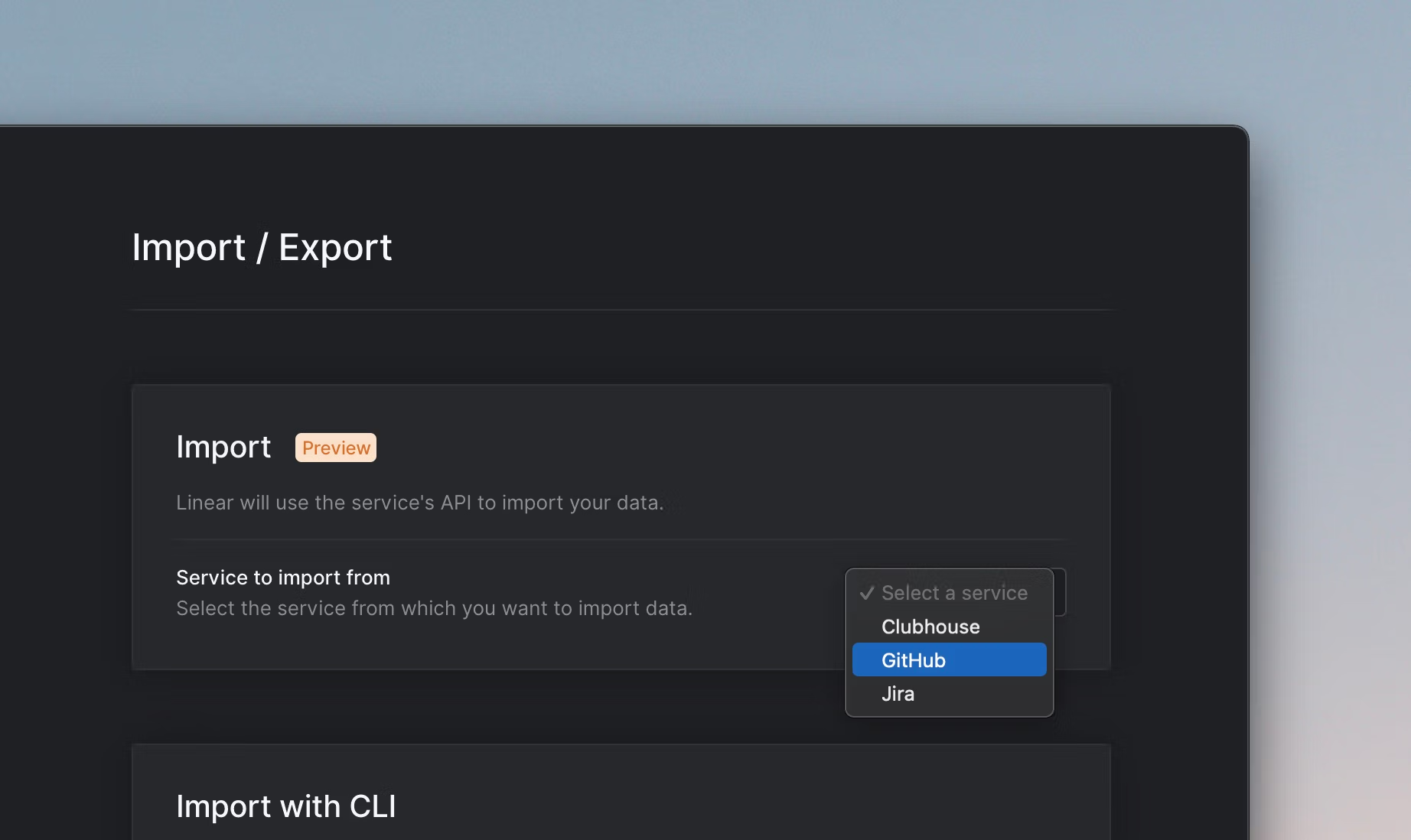
Linear Preview: Import Issues
If you're new to Linear and are coming from a different issue tracking application, we're working on making it easier to import your existing data into Linear.
You can now quickly import your issues, labels, projects, epics, and more from Jira, GitHub, and Clubhouse directly into your Linear workspace. If you are an admin, visit your workspace's import settings to get started.
We are continuing to work on this feature to make it more robust. We're also considering adding support to import issues from other applications. If you have feedback or a feature request, please share it with us in Slack or via the Help + Feedback modal. In the meantime, you can still import issues from Asana, Trello, and Pivotal Tracker with our command-line tool.
Fixes and improvements
- The API now supports finding issues with their previous identifier(s) in case the issue has moved teams
- Updated the design of Figma embed popups
- Improved the performance of deleting all notifications
- Improved rendering of project graph date ticks
- The project graph now always renders the project's target date
- Adding a single-team project as a favorite now shows the correct status in the page title
- It's now easier to scroll board views horizontally with scroll wheel mice.
- Fixed todo list markdown conversion in issue descriptions for lists with multiple items
- Fixed selection problems with Safari when using the mouse to hover over the command menu while navigating it with the keyboard
- Fixed a problem where different view preferences would be used when editing a project with only one associated team
- Fixed board views to scroll with the active item