Authentication restriction options + Bug fixes
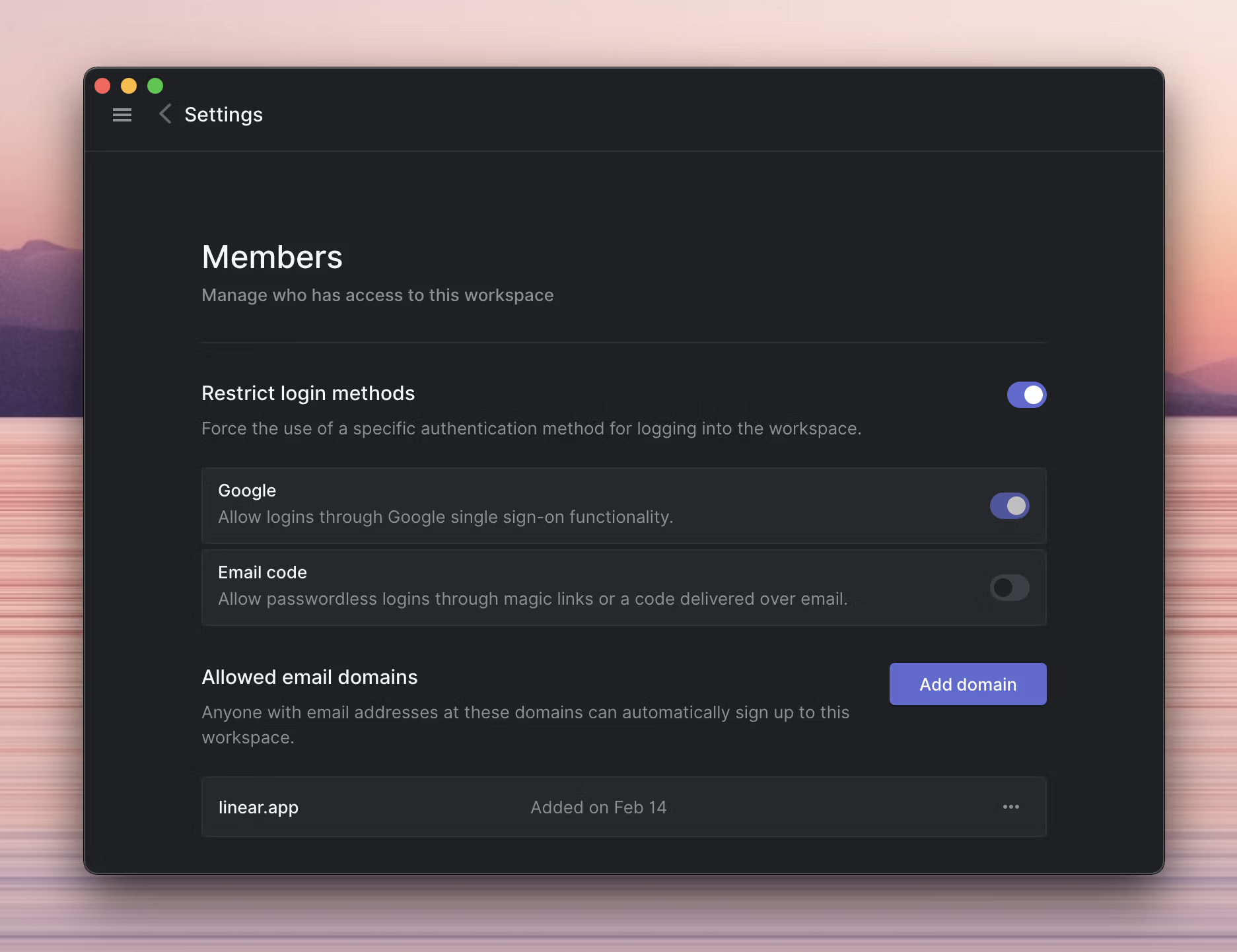
Authentication restriction options
We've added advanced authentication controls for our customers on the Plus plan. With this feature, workspace administrators can restrict which methods users can use when logging in.
For example, an administrator can now require all members to login through Google in order to access their workspace. This in combination with our support for SAML on the Plus plan makes it easier to control access for larger companies.
New advanced authentication controls are available today on the Linear Plus plan.
Image options
We added options to download and copy image URLs from issue descriptions. This makes it faster to share assets or bug reports with your team. In addition to the new options, we made several small improvements to displaying images, especially larger images in the issue view.
OAuth: Automatically redirect already authenticated users
We updated Linear's OAuth provider to automatically redirect users to the provided location if they have previously approved access for the application with the same permissions (scopes). This makes it easier and less confusing to use Linear OAuth as an authentication method for your application. On each authorization, a new OAuth access token is created. If a user has more than 10 tokens for the same application and permissions, old ones are automatically revoked, so you'll want to update the user with the latest token.
Other fixes and improvements
- Issue Peek now includes the issue's cycle and labels. Enable peek mode by pressing Spacewhen browsing issues.
- More unicode characters are now supported in suggested git branch names to make it easier to use for non-English speaking users
- Roadmap pages now support searching projects with Cmdf
- Draft comments persist even if you reload the page
- Added Inbox notifications for issues with due dates
- Added support for copying multiple issue IDs if multiple issues are selected
- Added new filters: active cycle, next cycle and Roadmap milestone
- Currently active team is used for new issues when creating issues from the Inbox
- The "Clear notifications" action has been renamed to "delete all notifications" in Inbox
- Improved UI for adding custom colors for project icons
- Several improvements to mobile-friendly layouts for settings
- Downloading desktop application option is now only shown for compatible operating systems
- Improved sub-issue and new comment form styling
- A link to the issue for deleted Inbox notification is now included in the confirmation toast message
- API:
projectCreatemutation doesn't requirecolorattribute anymore - Fixed Github pull request linking in certain cases when the reviewer was assigned upon PR creation
- Fixed favorites order in command menu
- Fixed "active cycle" favorite highlight in the sidebar when viewing the page
- Fixed cursor for issue todo lists
- Fixes marking notifications as read when issue is being saved or new comments are being added
- Fixes to sub-issue ordering when issue is updated
- Fixed "Move to top/bottom of board" actions
- Fixed label creation in command menu
- Fixes to email notification subscriptions