Custom Themes
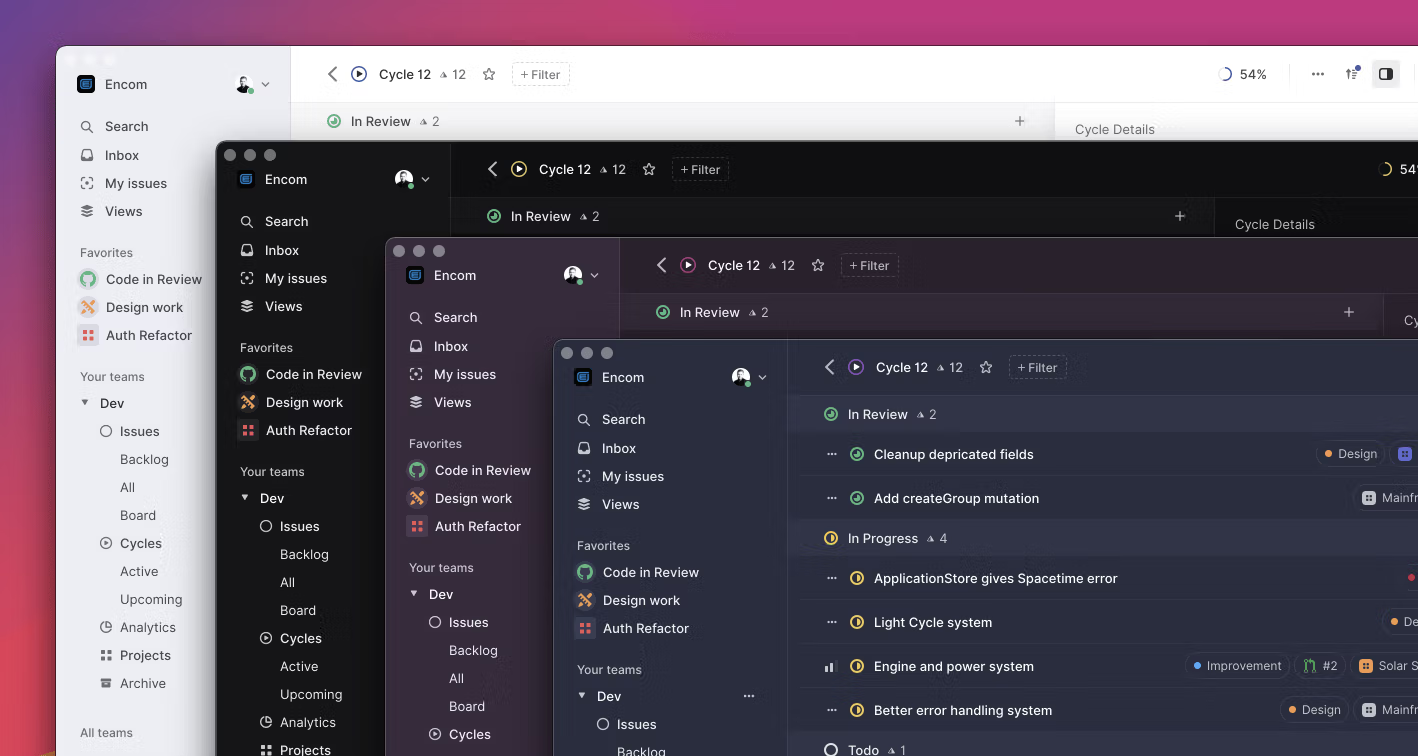
Custom Themes
We want Linear to fit into your workflow and feel like it's your tool. We initially created dark and light themes so that you could customize the app to your preference and now we've added the ability for you to set any theme you wish.
Theming apps can be complicated and we wanted to make this feature accessible for everyone. We've designed it so that you only need to set a few colors, such as the background, text and accent colors, which we then use to generate complimentary shades for borders and elevated boxes. To customize the theme in Linear, you can simply take the colors of your favorite text editor or set it to match your company colors. You can also share Linear themes with others by copying and pasting a single-line list of colors. Add custom themes under preferences in account settings.
Here are some themes we use on the team. Join our Linear community Slack to share custom themes you create with others in the new #themes channel.
- Ash: #FFFFFF,#44494D,#EDEEF3,#44494D,#475BA1,#FFFFFF
- Midnight: #0F0F10,#EEEFF1,#151516,#EEEFF1,#D25E65,#FFFFFF
- Dawn: #2A222E,#EEEFF1,#382A3C,#EEEFF1,#A84376,#FFFFFF
- Pale: #292D3E,#EEEFF1,#292D3E,#EEEFF1,#7D57C1,#FFFFFF
- Barbie Dreamhouse: #E2DAF1,#593E74,#FCDEEE,#593E74,#B8FAFA,#8B6BC7
Other fixes:
- Updated design for the custom view editor panel
- Added support for view preferences for project views
- Sub-issues must now have titles when they are created
- A new and improved emoji picker with keyboard navigation and easy access to frequently used emoji
- Fixed keyboard navigation when a menu and a list are open at the same time
- Fixed long urls in project details overrunning the project popover
- Fixed being unable to remove links in project details
- Fixed active issues moved to "No cycle" not going to the backlog
- Fixed not being able to cancel the target date for a project