Better menus and view options
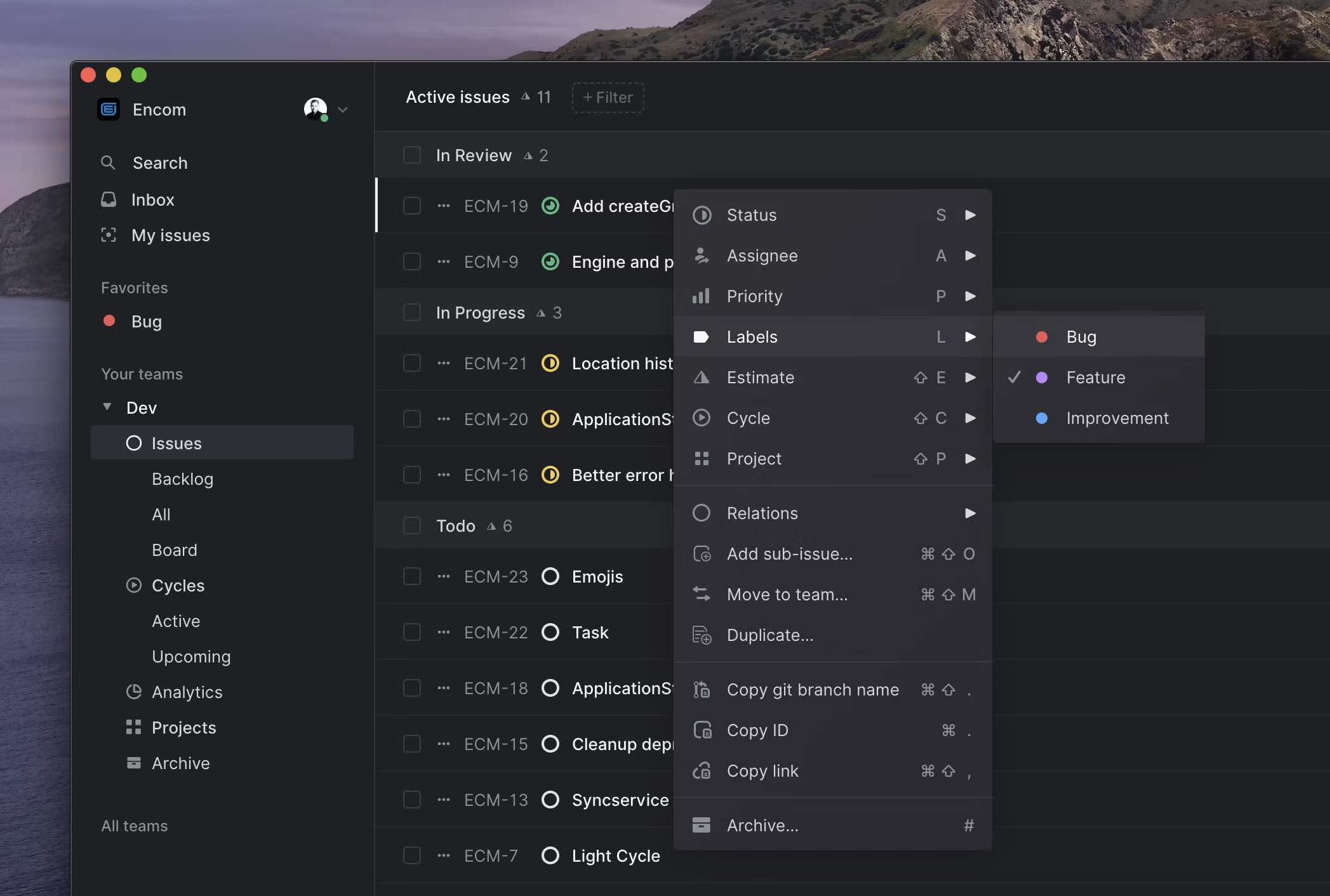
We added new contextual menus to Linear. Now you can right click on any issue to change its properties or copy important information like the git branch name. Contextual menus work whether you're viewing a list, board or sub-issues list and make Linear faster for users who prefer to use their mouse. It's also a nice way to learn the most important keyboard shortcuts.
We also added contextual menus to other parts of the app: projects when viewing all projects, Inbox notifications and pull request links inside of issues. Right click to bring up their menus and take quick actions.
View options
Two weeks ago we released new view options as a Linear preview. Since then we have improved the available preferences and added it to more views including the Backlog, projects and cycles. We're excited about this as it enabled many of our most requested features such as the ability to reorder issues in a list and select which fields you see on notifications in your Inbox. Starting today, view options are available for all Linear users and we'll keep adding new preferences over time.
Other fixes and improvements
- New icons for Inbox and related commands
- Slack integration now supports alternative emails for GSuite users (re-login required)
- Updated application menus and unified styling for them
- Improved hover styling for list badges
- Updated keyboard shortcut for opening your own profile (om)
- Fixed layout issues with long issue titles
- New command to open an issue in the desktop application from a browser (CmdCtrl,)
- Added support to navigate lists with Home and End keys
- Improved layout in the notification emails
- Fixed bug when selecting issues in the list headers
- Fix to presence animation when changing issue assignees
- Several fixes to issue editor including removing link popovers in edit mode